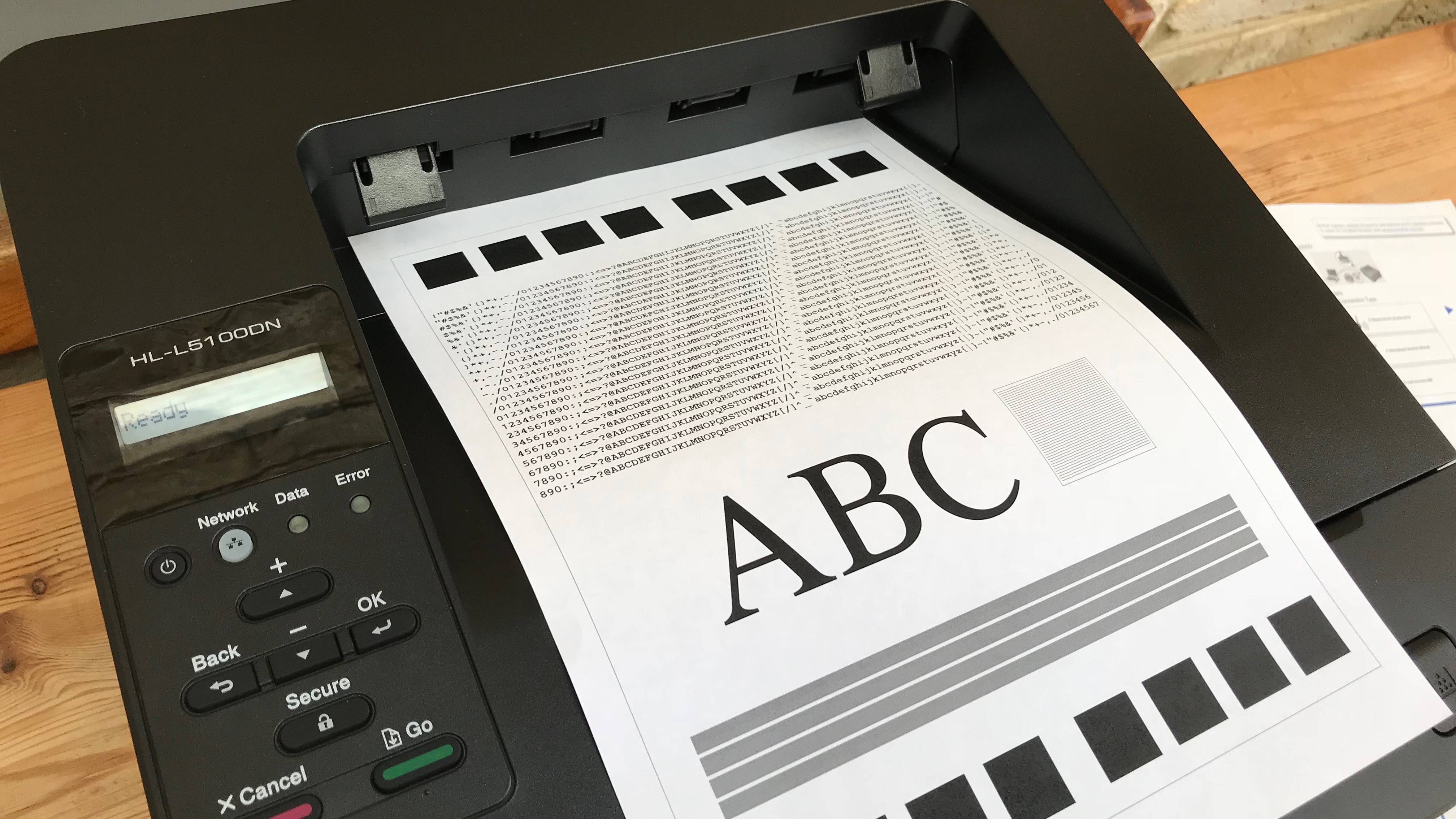Multifunction Printers For Small Business

In today's fast-paced business environment, efficiency isn't just a bonus – it's a necessity for survival. Small businesses, in particular, often operate with limited resources, making every investment a critical decision. One piece of equipment frequently under consideration is the multifunction printer (MFP), a device promising to consolidate printing, scanning, copying, and sometimes faxing into a single unit.
The allure of an MFP is undeniable: reduced clutter, potentially lower costs, and streamlined workflows. However, navigating the crowded market and determining the right fit for a specific business requires careful evaluation. This article delves into the crucial considerations for small businesses contemplating an MFP investment, exploring the benefits, potential drawbacks, and key features to consider, providing a balanced perspective to aid in making an informed decision.
The Allure of Multifunctionality: Efficiency and Cost Savings
MFPs offer a compelling proposition for small businesses seeking to optimize their operations. Consolidating multiple devices into one footprint saves valuable office space, a significant advantage for businesses operating in compact environments.
Furthermore, integrating functions like printing, scanning, and copying into a single device can streamline workflows, reducing the time spent switching between machines and improving overall productivity. According to a study by Keypoint Intelligence, businesses that adopt MFPs can experience a 15-20% improvement in document-related workflows.
Cost savings are another significant driver for MFP adoption. While the initial investment may be higher than purchasing individual devices, MFPs can lead to lower operating costs in the long run. This is achieved through reduced energy consumption, consolidated supply purchases (toner, paper), and simplified maintenance.
Navigating the MFP Landscape: Key Features and Considerations
The MFP market is diverse, offering a wide range of features and functionalities. Small businesses must carefully assess their specific needs and prioritize features accordingly.
Print Volume and Speed: Matching Capacity to Demand
Print volume is a crucial factor in determining the appropriate MFP. Businesses with high printing demands should opt for models with higher monthly duty cycles and faster print speeds. Exceeding the recommended duty cycle can lead to premature wear and tear, resulting in increased maintenance costs.
"It's essential to accurately estimate your monthly printing needs to avoid purchasing a device that's either underpowered or unnecessarily expensive," advises Sarah Miller, a technology consultant specializing in small business solutions.
Connectivity and Mobile Printing: Embracing Modern Workflows
Modern MFPs offer various connectivity options, including Wi-Fi, Ethernet, and mobile printing capabilities. Wi-Fi connectivity allows for flexible placement of the device, while Ethernet ensures a stable network connection for high-volume printing. Mobile printing features enable employees to print directly from their smartphones or tablets, enhancing productivity and convenience.
Cloud connectivity is also becoming increasingly important, enabling users to scan documents directly to cloud storage services like Google Drive or Dropbox. This facilitates collaboration and ensures easy access to documents from any location.
Security Features: Protecting Sensitive Information
Security is a paramount concern for all businesses, regardless of size. MFPs can be vulnerable to security breaches if not properly secured. Features like user authentication, secure printing, and data encryption are crucial for protecting sensitive information.
Some MFPs offer advanced security features, such as intrusion detection and automatic firmware updates, further enhancing protection against cyber threats. Regularly updating the MFP's firmware is essential for patching security vulnerabilities and ensuring optimal performance.
Potential Drawbacks and Alternative Solutions
While MFPs offer numerous advantages, they also have potential drawbacks. One significant concern is the single point of failure. If the MFP malfunctions, all functions (printing, scanning, copying) are disrupted, potentially hindering productivity.
For businesses with highly specialized printing needs, such as large-format printing or high-quality photo printing, a dedicated printer may be a better option. MFPs often prioritize versatility over specialized performance, potentially sacrificing quality in certain areas.
Furthermore, the initial investment in an MFP can be significant, particularly for smaller businesses with limited budgets. Exploring leasing options or refurbished models can help reduce upfront costs.
The Future of MFPs: Intelligent Automation and Cloud Integration
The future of MFPs is likely to be shaped by intelligent automation and enhanced cloud integration. Artificial intelligence (AI) powered features, such as automatic document routing and intelligent scanning, will further streamline workflows and improve efficiency.
Cloud-based print management solutions will enable businesses to monitor and control printing costs, track usage, and implement security policies from a central location. This will provide greater visibility and control over the printing environment.
Ultimately, the decision to invest in an MFP is a strategic one that should be based on a careful assessment of a business's specific needs and priorities. By considering the factors outlined in this article, small businesses can make an informed decision and leverage the power of MFPs to enhance efficiency, reduce costs, and improve overall productivity.