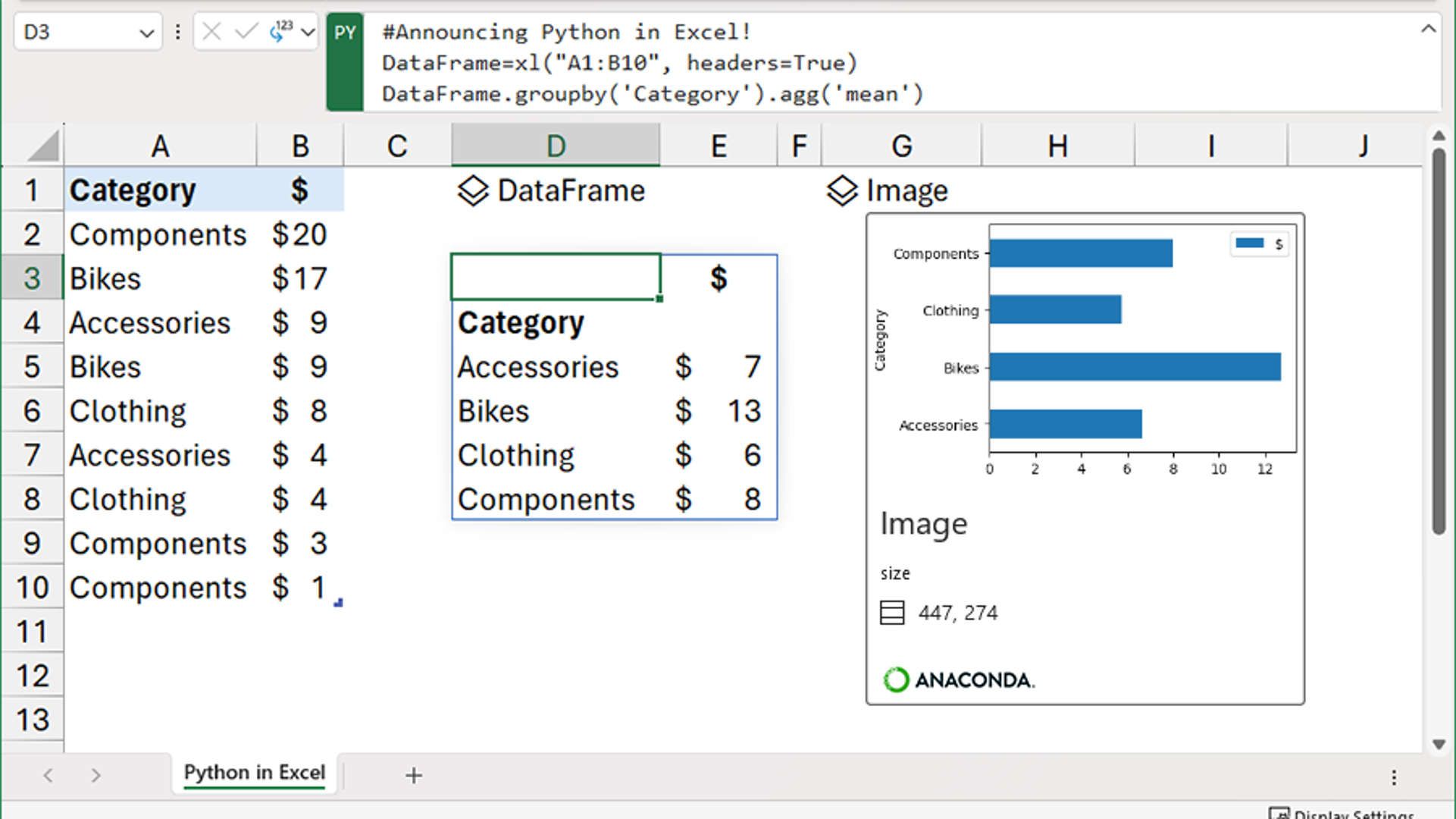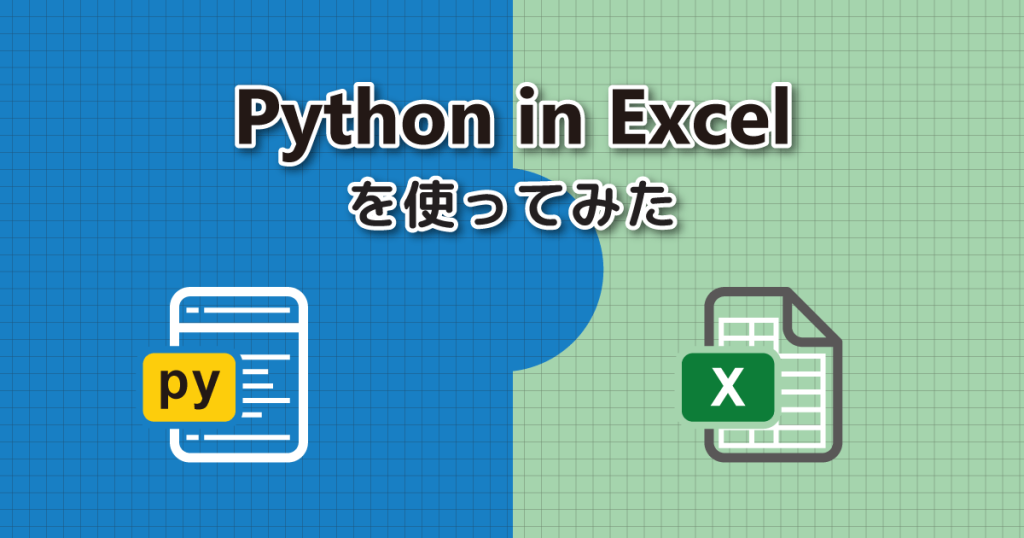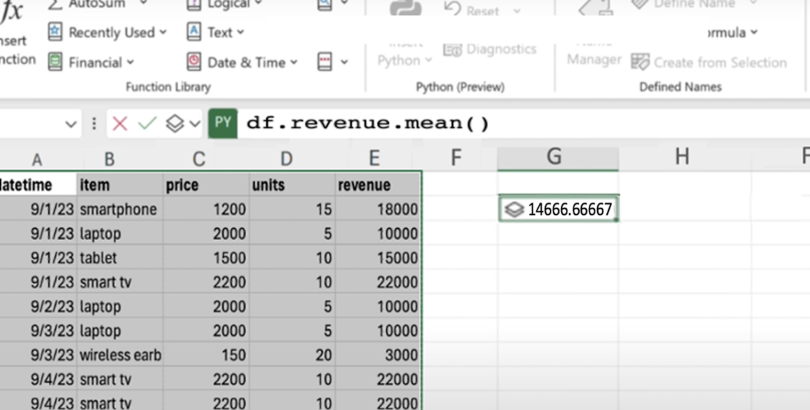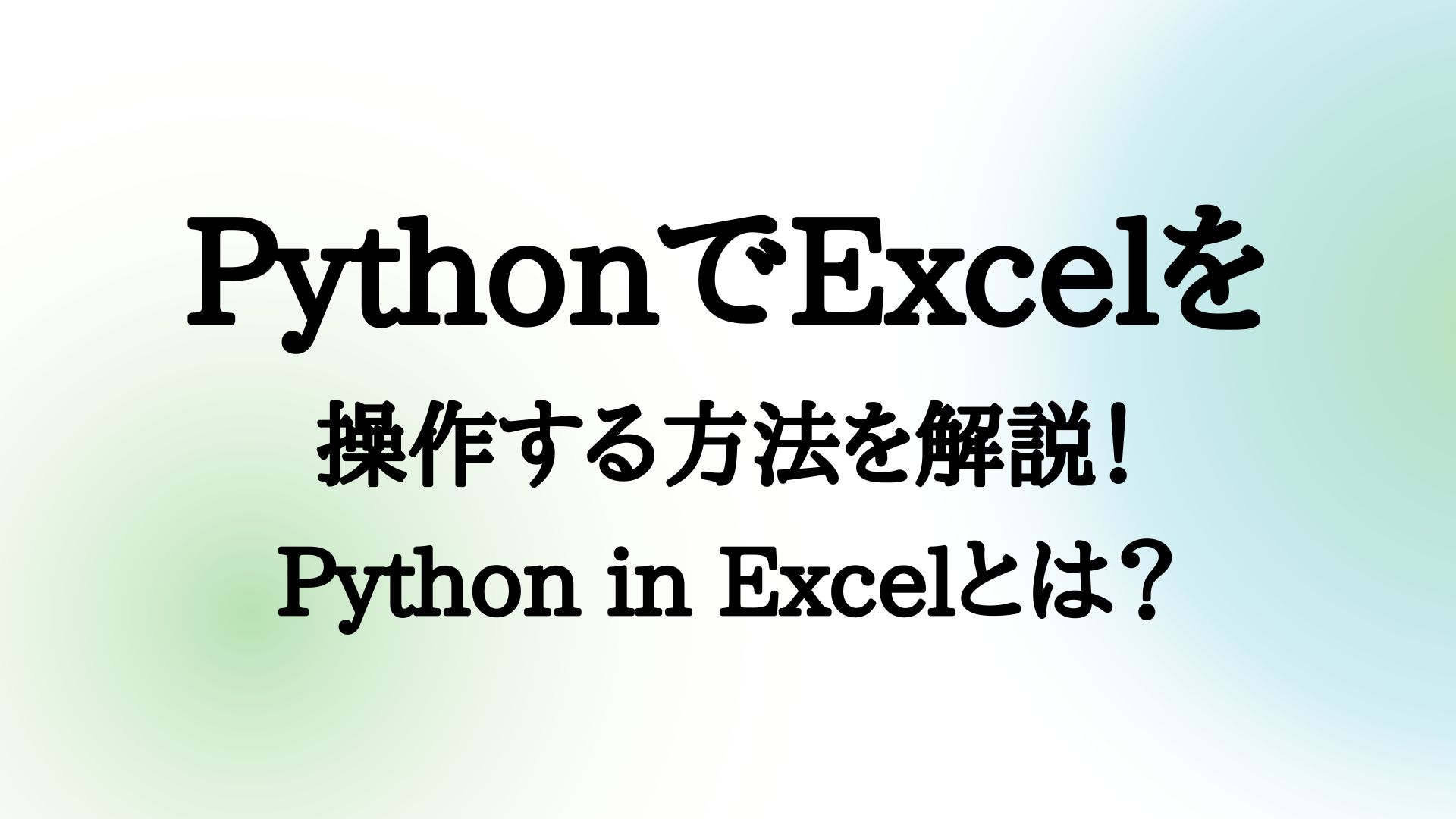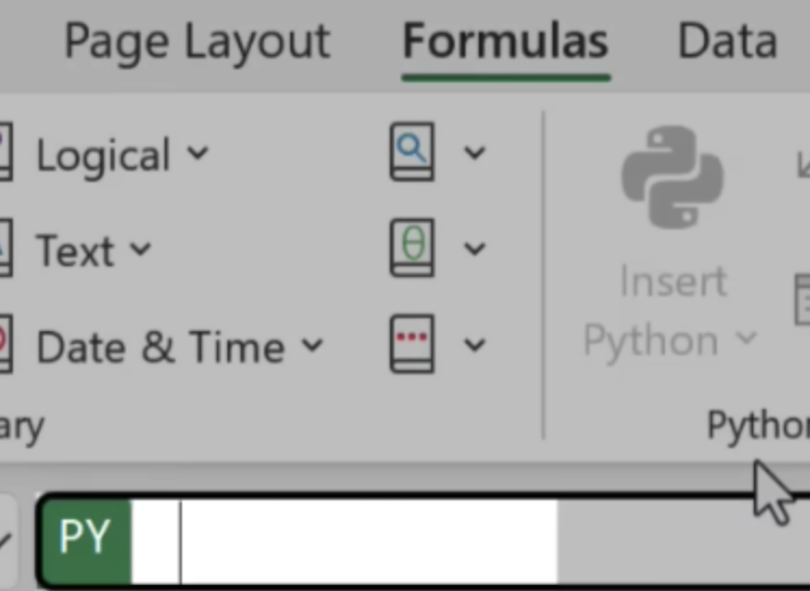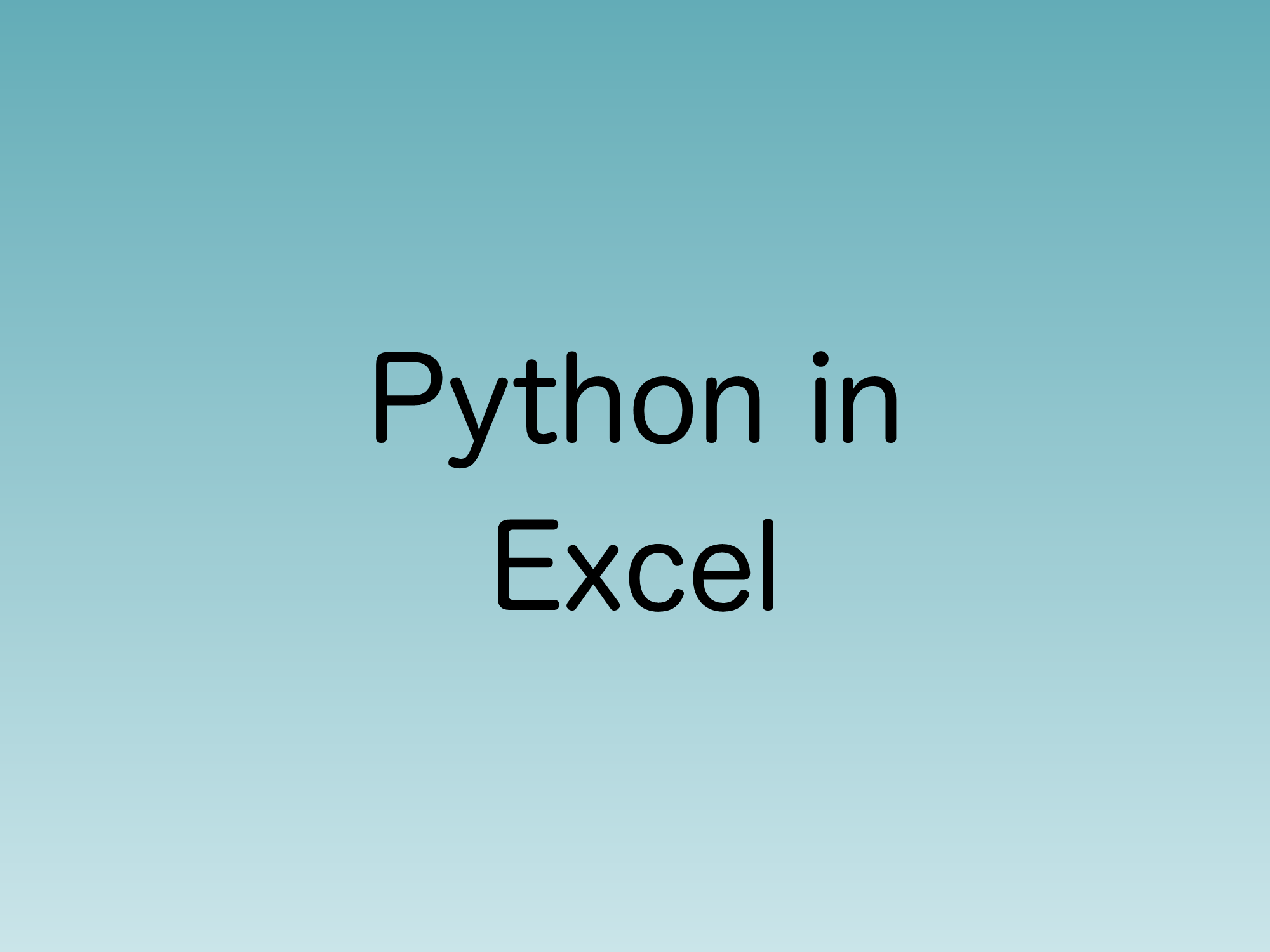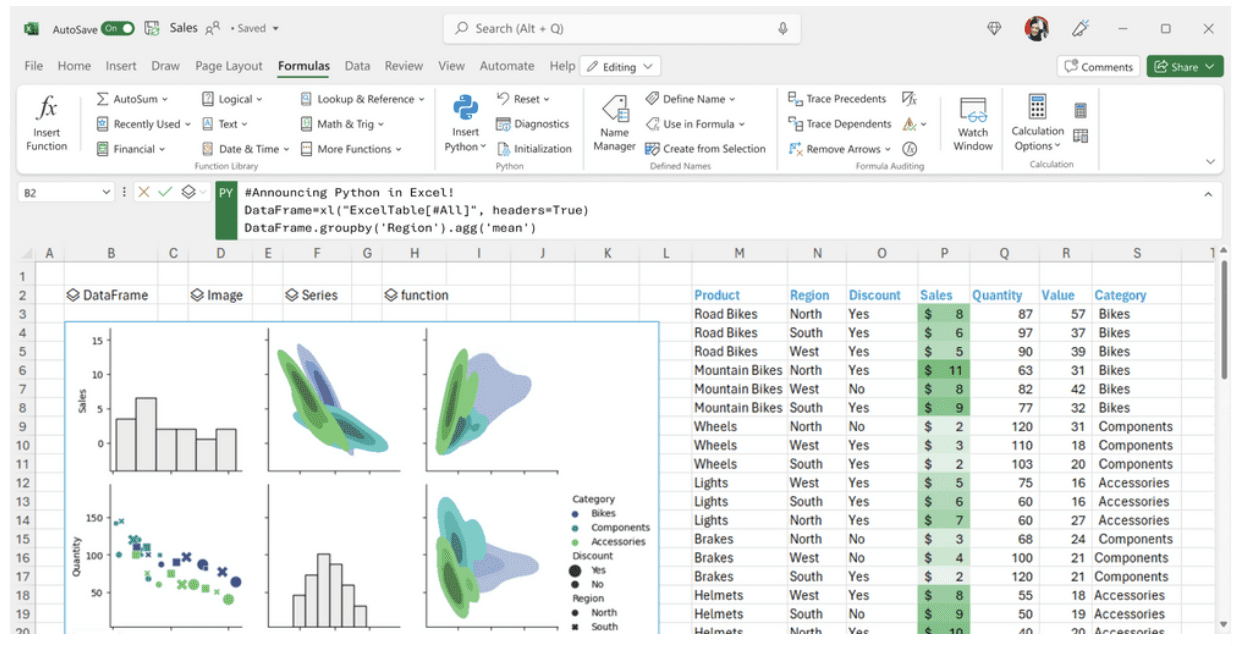Python In Excel Release Date 2024

The integration of Python directly into Microsoft Excel, a move anticipated to reshape data analysis workflows for millions, has finally arrived in 2024. This milestone marks a significant evolution in how users interact with spreadsheets, bridging the gap between user-friendly interfaces and powerful programming capabilities. The release promises to democratize advanced analytics, putting sophisticated tools in the hands of everyday Excel users.
At its core, Python in Excel empowers users to execute Python code directly within Excel cells, leveraging the language's extensive libraries for data manipulation, visualization, and statistical analysis. This integration, commonly referred to as Py, aims to eliminate the need for exporting data to external Python environments, streamlining workflows and minimizing the complexities associated with traditional data analysis processes. This article will delve into the specifics of this release, its potential impact, and the considerations users should keep in mind.
What is Python in Excel?
Python in Excel allows users to embed Python scripts directly within their spreadsheets. Instead of relying solely on Excel's built-in functions, users can now access Python's vast ecosystem of libraries like Pandas, NumPy, and Matplotlib. These libraries are crucial for data cleaning, transformation, statistical modeling, and creating insightful visualizations.
Essentially, Excel cells can now contain Python code that processes data from other cells or external sources. The results are then seamlessly displayed within the Excel grid, creating a dynamic and interactive environment. This integration is facilitated by Microsoft's cloud services, which handle the execution of Python code and the management of required dependencies.
Key Features and Benefits
The initial release of Python in Excel focuses on core functionality to enable seamless integration. Users can write Python code directly in Excel cells, identified by a specific formula prefix (e.g., "=PY("). The Python code can access data from other cells in the spreadsheet using standard referencing methods.
The ability to leverage Python's data analysis libraries within Excel is a major benefit. Pandas, for example, allows users to perform complex data transformations and manipulations with ease. Matplotlib enables the creation of custom charts and visualizations that go beyond Excel's built-in charting capabilities. Python in Excel offers a more streamlined and efficient workflow for data professionals and analysts.
Simplified Data Analysis
One of the most significant advantages is the simplification of complex data analysis tasks. Users can perform advanced statistical analysis, predictive modeling, and data cleaning without the need to switch between different applications. This reduces the risk of data transfer errors and saves valuable time.
Enhanced Visualization Capabilities
Python's visualization libraries, like Seaborn and Plotly, provide access to a wide range of customizable and interactive charts. These libraries surpass Excel's native charting features, enabling users to create more compelling and insightful visualizations directly within their spreadsheets. Users can now build custom reports and dashboards with a single platform.
Accessibility and Learning Curve
Despite the power of Python, Microsoft has aimed to make the integration accessible to a wide range of users. The Excel interface remains familiar, and the Python code is executed in the cloud. This ensures that users don't need to install complex local environments or manage dependencies. This lowers the barrier to entry for those unfamiliar with coding.
Potential Challenges and Considerations
While Python in Excel offers numerous benefits, certain challenges and considerations need to be addressed. The cloud-based execution of Python code requires a stable internet connection. Offline functionality might be limited, impacting users in areas with poor connectivity.
Data security is a key concern. Since Python code is executed in the cloud, users need to ensure that sensitive data is properly protected. Microsoft has implemented security measures to safeguard data, but users should still exercise caution when handling confidential information. There might be a slight learning curve for users who are new to Python.
Cost and Licensing
The availability of Python in Excel is tied to specific Microsoft 365 subscriptions. The cost implications will vary depending on the subscription plan, and users should carefully evaluate their needs to determine the most cost-effective option. It is unclear if Python in Excel will be available in perpetual versions of Microsoft Office or only through the subscription model.
Performance Considerations
Cloud-based execution might introduce some latency compared to running Python code locally. For computationally intensive tasks, performance could be a limiting factor. However, Microsoft is likely to optimize the cloud environment to improve performance over time.
The Future of Data Analysis in Excel
The integration of Python into Excel is a transformative step towards democratizing data analysis. By bringing the power of Python's extensive ecosystem to the familiar Excel environment, Microsoft is empowering users to perform more sophisticated analysis without the need for specialized tools or expertise. This release represents a significant shift in the landscape of data analysis.
Looking ahead, further enhancements and improvements are expected. Microsoft is likely to add more advanced features, improve performance, and expand the range of supported Python libraries. The integration of Python in Excel has the potential to reshape the way businesses and individuals approach data analysis, making it more accessible and efficient for everyone.
As users become more familiar with Python in Excel, it is anticipated that more complex data analysis workflows will be developed within the platform. This could lead to increased productivity and better decision-making across a variety of industries. This integration will change data analysis forever.