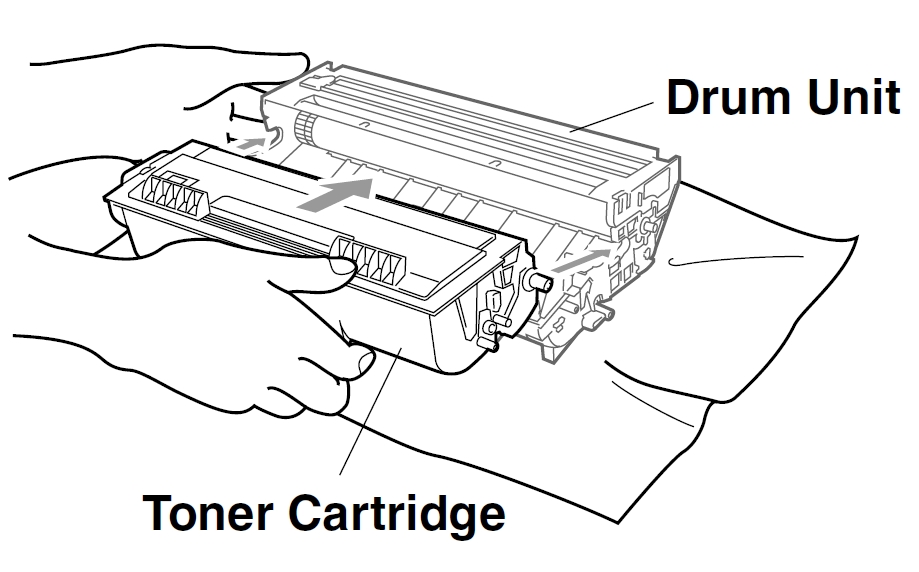Replace Drum Brother Printer Mfc 7860dw

Brother MFC-7860DW printer users are reporting an urgent need to replace their drum units. Failing to do so can result in degraded print quality and potential printer malfunction.
The drum unit, responsible for transferring toner to paper, has a limited lifespan. Recognizing the signs of a failing drum and promptly replacing it is crucial for maintaining optimal printer performance.
Identifying the Need for Replacement
Several indicators signal the need for a new drum unit in the Brother MFC-7860DW. Keep an eye out for these tell-tale signs.
Common Warning Signs:
- Faded Print Quality: Prints appearing lighter or washed out, even after replacing the toner cartridge.
- Vertical Lines or Streaks: Consistent lines or streaks appearing on printed pages.
- "Replace Drum" Error Message: The printer display showing a "Replace Drum" or similar error.
If you're experiencing these issues, replacing the drum unit is likely necessary.
Choosing the Right Replacement Drum
Using the correct drum unit is essential for compatibility and performance. The Brother DR-420 drum unit is the specified replacement for the MFC-7860DW.
Be cautious of generic or aftermarket options. While they may be cheaper, they often lack the same quality and reliability as genuine Brother products.
Replacement Procedure: A Step-by-Step Guide
Replacing the drum unit is a straightforward process that users can typically handle themselves. Always refer to your printer's manual for detailed instructions, but here's a general overview.
- Power off the printer and allow it to cool down.
- Open the front cover of the printer.
- Remove the toner cartridge (with the drum unit attached).
- Separate the toner cartridge from the old drum unit.
- Install the toner cartridge into the new drum unit.
- Reinstall the toner cartridge and new drum unit back into the printer.
- Close the front cover.
- Power on the printer.
The printer may require a reset after the new drum unit is installed. This is usually done via the printer's control panel.
Where to Purchase Replacement Drums
Genuine Brother DR-420 drum units are available from various retailers. These include major office supply stores, online marketplaces like Amazon and eBay, and directly from the Brother website.
Compare prices and check for deals before making a purchase. Ensure the vendor is reputable to avoid counterfeit or substandard products.
Cost Considerations
The cost of a Brother DR-420 drum unit typically ranges from $50 to $80. Prices may vary depending on the retailer and any ongoing promotions.
Consider the long-term cost benefits of using a genuine Brother drum. They offer better print quality and a longer lifespan compared to cheaper alternatives.
Disposal of Old Drum Units
Do not simply discard the old drum unit in the trash. It contains materials that can be harmful to the environment.
Brother offers a recycling program for its products. Check their website for information on how to properly dispose of your old drum unit.
Next Steps and Ongoing Support
If you're experiencing persistent printing issues even after replacing the drum unit, consult the Brother support website. Check the online forum for troubleshooting information, or contact Brother customer support for assistance.
Regular printer maintenance, including cleaning the drum unit and other components, can extend its lifespan and prevent future problems.