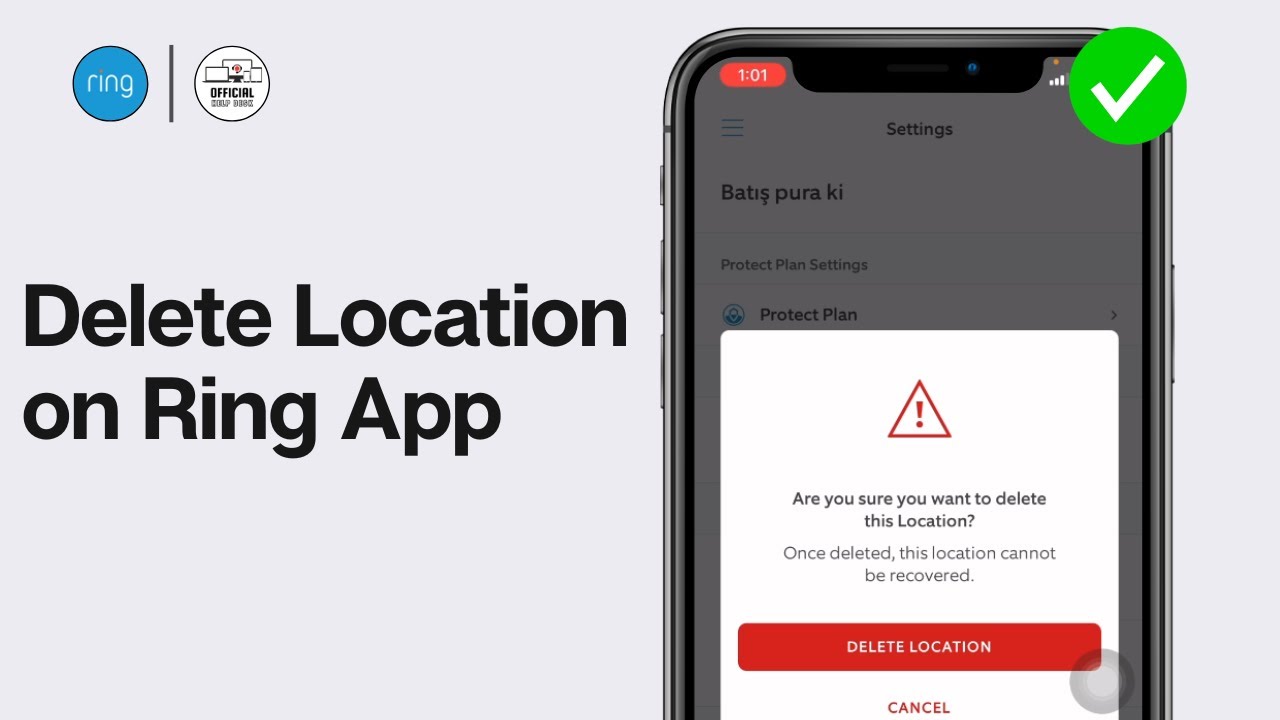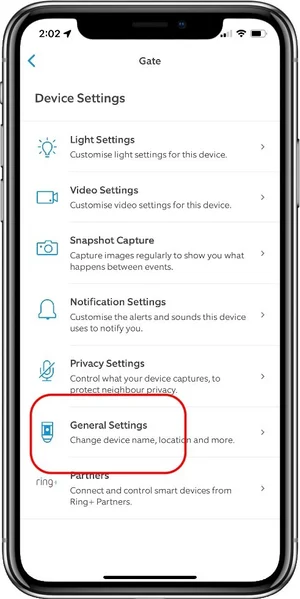Ring How To Remove A Device

Ring users are urged to immediately review their connected devices and remove any unauthorized or outdated entries. A compromised device can potentially expose your home security and personal information.
This article provides a step-by-step guide on how to remove devices from your Ring account, ensuring your system remains secure.
Removing Devices from Your Ring Account: A Step-by-Step Guide
Here's how to remove a device from your Ring account using the Ring app.
Step 1: Open the Ring App
Launch the Ring app on your smartphone or tablet. Ensure you are logged into the account associated with the device you wish to remove.
Step 2: Select the Device
On the dashboard, locate the device you want to remove. Tap on the device to access its settings.
Step 3: Access Device Settings
Within the device's settings, look for an option like "Device Settings," "Advanced Settings," or simply a gear icon.
Step 4: Remove the Device
Scroll down to the bottom of the settings menu. You should find an option to "Remove Device" or "Delete Device."
Step 5: Confirm Removal
The app will prompt you to confirm your decision. Read the warning carefully, as this action will remove the device from your account, and you will need to set it up again if you want to use it in the future.
Tap "Remove" or "Delete" to proceed.
Step 6: Factory Reset (Recommended)
After removing the device from your account, it is highly recommended to perform a factory reset. This ensures all your personal data is erased from the device.
The factory reset process varies depending on the specific Ring device model. Consult the Ring support website for instructions specific to your device.
Removing Shared Users
If you suspect a shared user's access has been compromised, remove their access immediately.
Step 1: Go to Settings
In the Ring app, tap on the menu (three horizontal lines). Then, select "Settings".
Step 2: Select "Shared Access"
In the settings menu, choose the "Shared Access" option. This will display a list of all users who have access to your Ring devices.
Step 3: Remove the User
Tap on the user you want to remove. Select "Remove User" and confirm your choice. This will immediately revoke their access to your Ring devices.
Securing Your Ring Account: Additional Measures
Removing devices is a crucial step, but consider these additional measures to enhance your Ring account security.
- Enable Two-Factor Authentication (2FA): 2FA adds an extra layer of security by requiring a code from your phone in addition to your password.
- Use a Strong, Unique Password: Avoid using the same password for multiple accounts. A strong password should be long and include a mix of uppercase and lowercase letters, numbers, and symbols.
- Regularly Review Your Account Activity: Monitor your account activity for any suspicious logins or changes.
- Keep Your Ring App Updated: Install the latest updates to ensure you have the latest security patches.
- Be Wary of Phishing Attempts: Be cautious of emails or phone calls claiming to be from Ring, especially if they ask for your password or personal information.
Why is this Important?
Unauthorized access to your Ring devices can have serious consequences. Hackers could potentially view your camera feeds, listen to your audio, and even disable your security system.
By taking proactive steps to remove unused devices and secure your account, you can significantly reduce the risk of a security breach. Protecting your home and family is paramount.
Ring users should be vigilant and take immediate action to remove any devices they no longer use or recognize. Maintaining a secure Ring system requires ongoing attention and proactive security measures.
Ongoing Developments
Ring is continuously working to improve its security measures and protect its users. Stay informed about the latest security recommendations and features by visiting the Ring website and following their official social media channels.
For further assistance or if you suspect your account has been compromised, contact Ring support directly.


![Ring How To Remove A Device How To Remove Ring Video Doorbell from Ring App! [Delete Device] - YouTube](https://i.ytimg.com/vi/S0hpm4lJimw/maxresdefault.jpg)