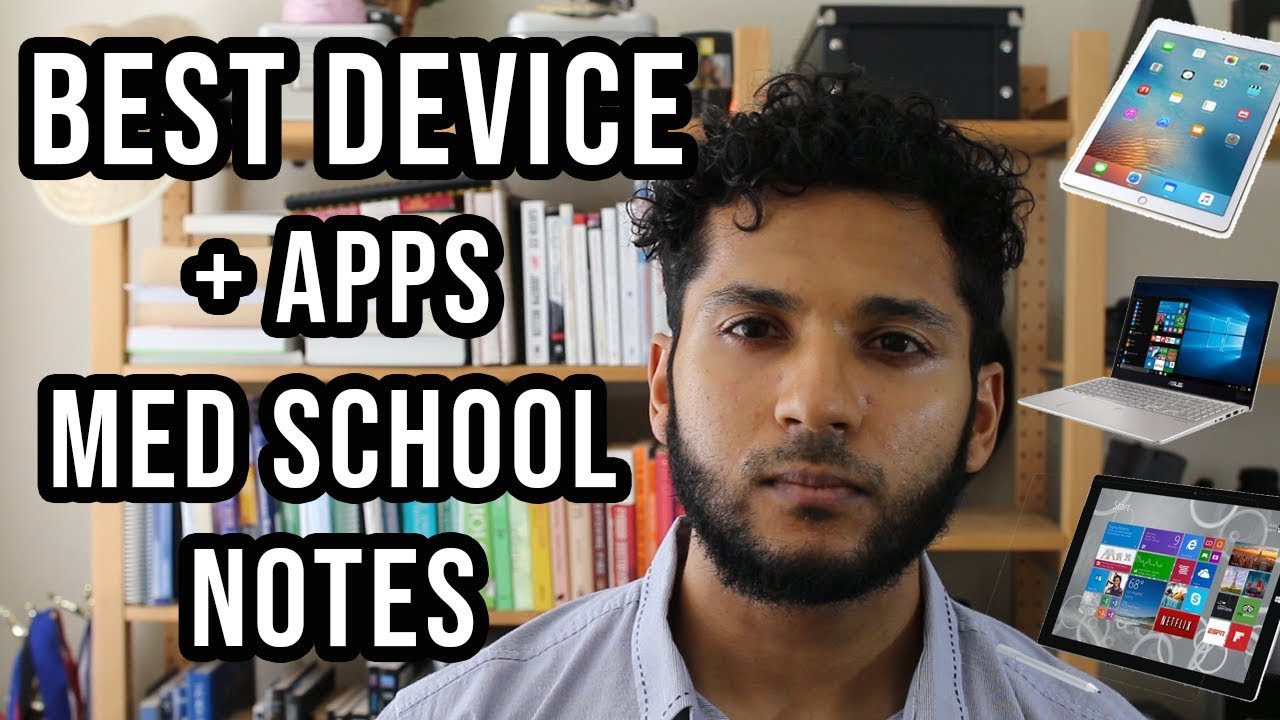Surface Pro Vs Ipad Pro For Medical School

Medical students face a critical decision: which tablet reigns supreme for their demanding studies? The Surface Pro and iPad Pro are the frontrunners, but the choice impacts everything from note-taking to accessing crucial resources.
This head-to-head comparison analyzes the Surface Pro and iPad Pro, evaluating their performance, software compatibility, and overall suitability for the rigors of medical school. Selecting the right device is an investment that significantly affects a student's efficiency and academic success.
Performance and Specifications
The latest Surface Pro models often feature Intel Core i5 or i7 processors, offering robust performance for demanding applications. RAM configurations range from 8GB to 32GB, facilitating seamless multitasking across medical textbooks, research papers, and anatomy software.
iPad Pro leverages Apple's M-series chips, known for their speed and efficiency. The iPad Pro offers configurations from 8GB to 16GB of RAM. Both devices deliver exceptional performance for medical school tasks.
Software and Compatibility
The Surface Pro runs Windows, providing full compatibility with a wide range of medical software, including Electronic Health Record (EHR) systems often used in clinical settings. This compatibility is crucial for students gaining early exposure to real-world medical tools.
iPad Pro runs iPadOS, excelling in creative tasks and offering a strong suite of apps, but compatibility with certain specialized medical software may be limited. Students should verify compatibility with programs required by their curriculum.
Key software like Anki, a popular flashcard program, is available on both platforms. Note-taking apps such as Notability and GoodNotes are also prevalent on both. The differences become apparent when considering niche medical applications.
Note-Taking and Annotation
Both devices support stylus input, with the Surface Pen and Apple Pencil offering precise writing and drawing capabilities. The feel of the stylus on the screen is a highly subjective factor, with some preferring the Surface Pro's textured screen while others favor the iPad Pro's smoother surface.
Surface Pro’s integration with OneNote makes it easy to organize notes and integrate with other Microsoft Office applications. The iPad Pro's note-taking apps seamlessly integrate with cloud storage services like iCloud.
Portability and Battery Life
The Surface Pro, with its built-in kickstand, offers versatile viewing angles. Its battery life typically lasts 6-9 hours under heavy usage, requiring midday charging for some students.
The iPad Pro is known for its sleek design and lighter weight. It often boasts longer battery life, lasting up to 10 hours, reducing the need for frequent charging during long study sessions or clinical rotations.
Pricing and Accessories
The Surface Pro's price varies widely based on configuration, and the Surface Pen and keyboard are typically sold separately, adding to the overall cost. The iPad Pro also has a range of price points that depend on the storage and cellular capabilities.
The Apple Pencil and Smart Keyboard Folio are also sold separately. Budget-conscious students need to factor in these additional costs when making their decision.
Expert Opinions and Student Feedback
Dr. Emily Carter, a professor of medical education, advises students to "prioritize software compatibility above all else." Student surveys consistently show that the best device is the one that integrates seamlessly into their workflow.
Medical student, Sarah Jones, states, “The Surface Pro’s ability to run full desktop software was crucial for me during clinical rotations.” Another student, Mark Lee, prefers the iPad Pro: “I loved how easy it was to annotate diagrams with the Apple Pencil, and the battery life was fantastic.”
Conclusion
The Surface Pro offers robust software compatibility and a familiar desktop environment. The iPad Pro provides a sleek design, excellent note-taking capabilities, and impressive battery life. The ultimate choice depends on individual needs and preferences.
Prospective medical students should thoroughly research their program's software requirements and consider hands-on trials before making a final decision. Visit local electronics stores to test out both models. Consider asking upperclassmen what they would suggest.