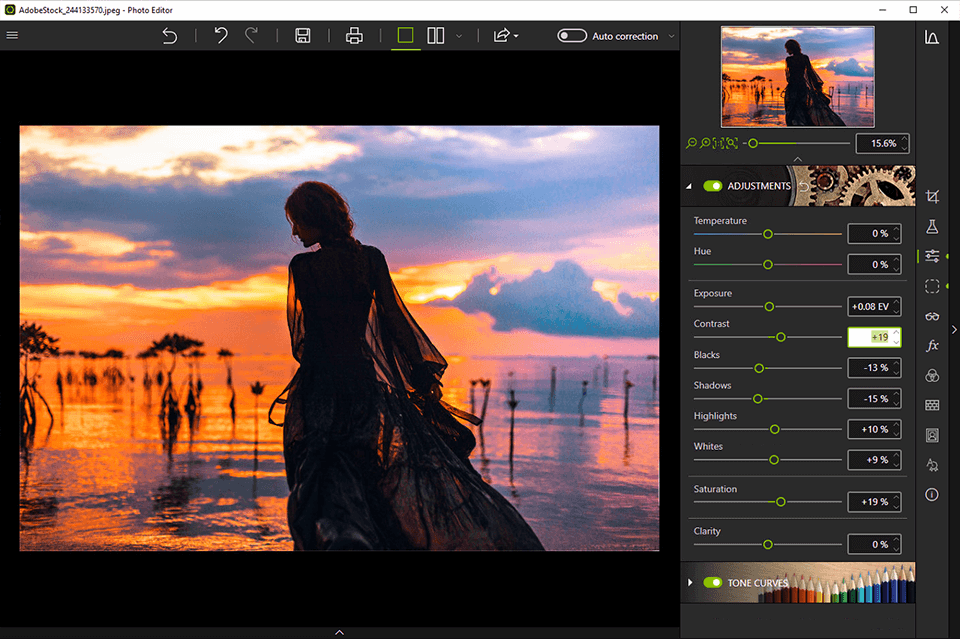The Best Computer For Photo Editing

For photographers and digital artists, the right computer is more than just a tool; it's the engine that drives their creativity. The optimal choice depends on a balance of processing power, display quality, storage, and portability, leading to a diverse range of recommendations depending on individual needs.
This article delves into the leading contenders for the best computer for photo editing in 2024, examining their strengths and weaknesses to help you make an informed decision. We'll explore a variety of options, from powerful desktops designed for intensive workloads to lightweight laptops ideal for on-the-go editing.
Desktop Powerhouses: iMac and Custom Builds
The Apple iMac continues to be a favorite among photographers, praised for its stunning Retina display and seamless integration with macOS. The latest models, powered by Apple's M3 chips, offer significant performance gains in photo editing tasks like RAW processing and complex layering.
According to Apple's official website, the M3 chip delivers up to 35% faster performance than previous generations. This translates to smoother workflows and reduced editing times.
However, the iMac's integrated design limits upgradability. Photographers seeking maximum customization often opt for custom-built PCs.
Custom PCs allow users to select components tailored to their specific needs. This can be particularly beneficial for demanding tasks like 4K video editing or working with large panoramas.
Building a PC offers more flexibility in terms of graphics card selection, RAM capacity, and storage options. Sites like PC Part Picker provide resources and compatibility checks to help with this process.
Laptop Leaders: MacBook Pro and Dell XPS
For photographers who need to edit on location, the MacBook Pro remains a top contender. Its combination of power, portability, and excellent display makes it a versatile choice.
The MacBook Pro models equipped with M3 Pro or M3 Max chips offer exceptional performance in demanding photo editing software. This is crucial for maintaining a fluid workflow while traveling.
Dell's XPS laptops offer a compelling alternative to the MacBook Pro, particularly for users who prefer Windows. The Dell XPS 15 and XPS 17 models boast powerful processors, dedicated graphics cards, and high-resolution displays.
These laptops are capable of handling resource-intensive photo editing tasks with ease. The Dell PremierColor technology also allows users to custom tailor the color outputs of the display.
Key Considerations: Display, Processor, and Storage
A high-quality display is paramount for accurate color rendition and detail. Look for monitors with wide color gamut coverage (Adobe RGB or DCI-P3) and accurate color calibration.
According to the Professional Photographers of America (PPA), color accuracy is critical for ensuring that prints match the colors seen on screen. They recommend calibrating your monitor regularly using a colorimeter.
The processor (CPU) is the brain of the computer, responsible for handling calculations and processing data. For photo editing, a multi-core processor is essential for smooth performance.
Solid-state drives (SSDs) are significantly faster than traditional hard drives (HDDs). An SSD for your operating system and photo editing software can drastically improve loading times and overall responsiveness.
Sufficient storage is also crucial, especially if you work with large RAW files. Consider a combination of a fast SSD for active projects and a larger HDD or external drive for archiving.
Software Compatibility and User Preference
The choice of operating system – macOS or Windows – often comes down to personal preference. Both platforms offer a wide range of photo editing software, including Adobe Photoshop, Lightroom, and Capture One.
Some photographers prefer the intuitive interface and ecosystem of macOS. Others prefer the flexibility and wider software compatibility of Windows.
Ultimately, the best computer for photo editing is the one that best meets your individual needs and budget. Consider your typical workflow, software requirements, and portability needs when making your decision.
Investing in a reliable and powerful computer is an investment in your creative potential. Choose wisely, and your photography will reap the rewards.