User Permissions And Permission Levels In Sharepoint Online

For organizations leveraging Microsoft's SharePoint Online, understanding and effectively managing user permissions is critical for data security, compliance, and streamlined collaboration. The platform offers a robust system of permission levels that, when properly implemented, can control access to sensitive information and ensure users have the right level of access to perform their jobs.
SharePoint Online's user permissions system is designed to grant different levels of access to sites, lists, libraries, folders, and even individual documents. This granular control allows administrators to tailor access based on roles and responsibilities within the organization. Misconfiguration of these permissions can lead to data breaches, unauthorized access, and compliance violations, highlighting the need for a clear understanding of the available options.
Understanding Permission Levels
At its core, SharePoint Online relies on permission levels, which are pre-defined sets of permissions that can be assigned to users or groups. These levels determine what actions a user can perform within a given scope.
SharePoint provides several built-in permission levels, including: Full Control, Design, Edit, Contribute, Read, and Limited Access. Full Control grants the highest level of access, allowing users to manage the site, its settings, and all content. The Read permission level offers the most restricted access, allowing users to view pages and download documents.
Administrators can also create custom permission levels to meet specific organizational needs. This allows tailoring permissions beyond the standard levels.
Key Permission Levels Explained
The built-in permission levels provide a foundational understanding of access control in SharePoint Online. Contribute allows users to add, update, and delete list items and documents. Edit builds upon Contribute, granting the ability to manage lists.
Design provides the ability to customize the site’s appearance and functionality, without granting Full Control. Limited Access is automatically assigned when a user needs access to a specific resource within a site, but not the entire site itself.
Understanding these different levels is crucial for administrators when planning permission strategies.
Best Practices for Managing User Permissions
Effective permission management requires a proactive approach. Regular audits of user permissions are essential to identify and rectify any inconsistencies or misconfigurations.
Implementing the principle of least privilege is a critical best practice. This principle dictates that users should only be granted the minimum level of access necessary to perform their job duties.
Group-based permission management is another crucial aspect. Instead of assigning permissions to individual users, create SharePoint groups based on roles and responsibilities.
“By utilizing groups, administrators can streamline the process of assigning and managing permissions, making it easier to onboard new employees, manage role changes, and ensure consistent access control.” - Microsoft SharePoint Documentation
Potential Impact and Implications
Properly configured user permissions directly impact an organization's security posture and compliance efforts. Failure to adequately manage permissions can expose sensitive data to unauthorized individuals, potentially leading to legal and financial repercussions.
Organizations in regulated industries, such as healthcare and finance, are particularly vulnerable if they fail to comply with data privacy regulations. SharePoint's permission system can be a key tool in meeting those compliance requirements.
Beyond security, effective permission management also enhances collaboration and productivity. Users with the appropriate permissions can efficiently access the resources they need, without being hindered by unnecessary restrictions.
Conclusion
User permissions and permission levels are fundamental to the secure and effective use of SharePoint Online. By understanding the available options, implementing best practices, and regularly auditing permissions, organizations can protect their data, comply with regulations, and foster a collaborative work environment.
Regular training and awareness programs for employees on the importance of data security and proper use of SharePoint can further enhance the effectiveness of permission management strategies. The onus is on organizations to take a proactive stance and ensure that their SharePoint environments are properly secured and managed.
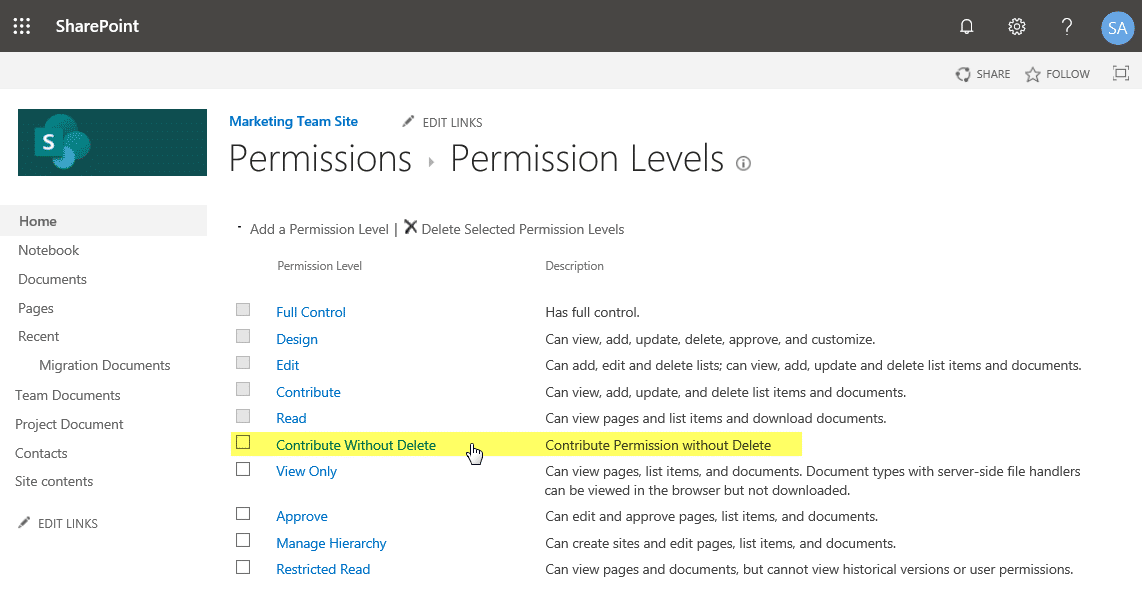



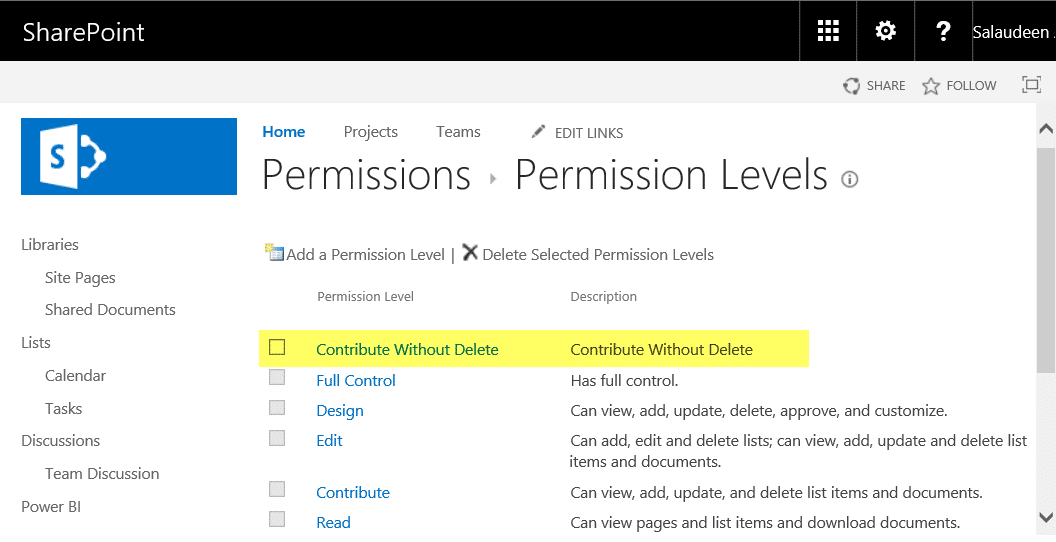
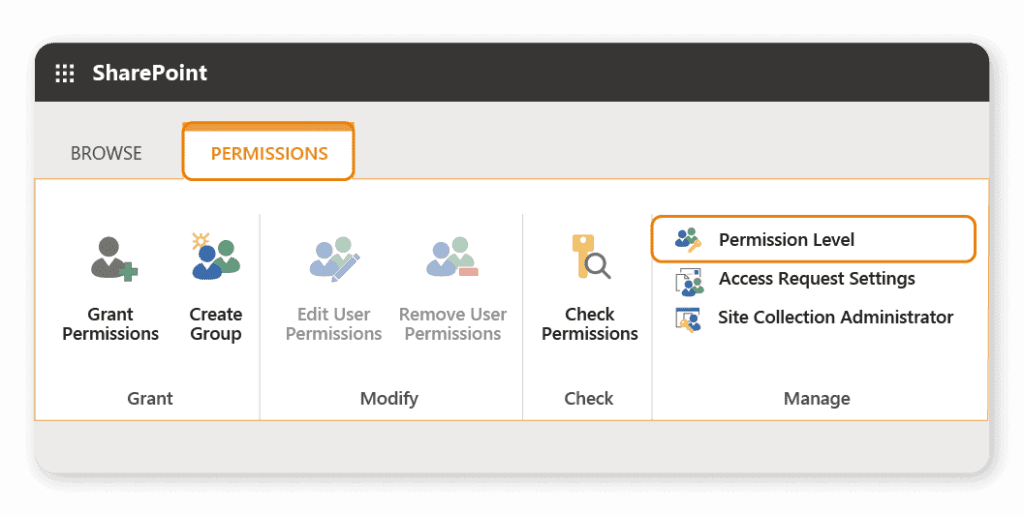
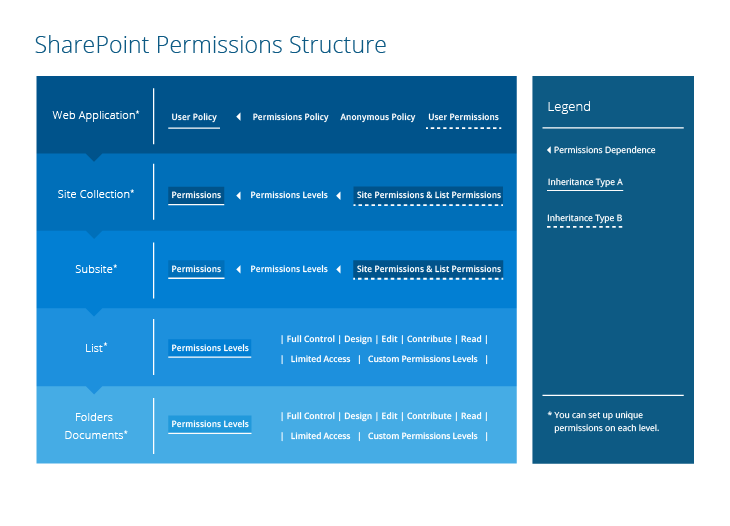
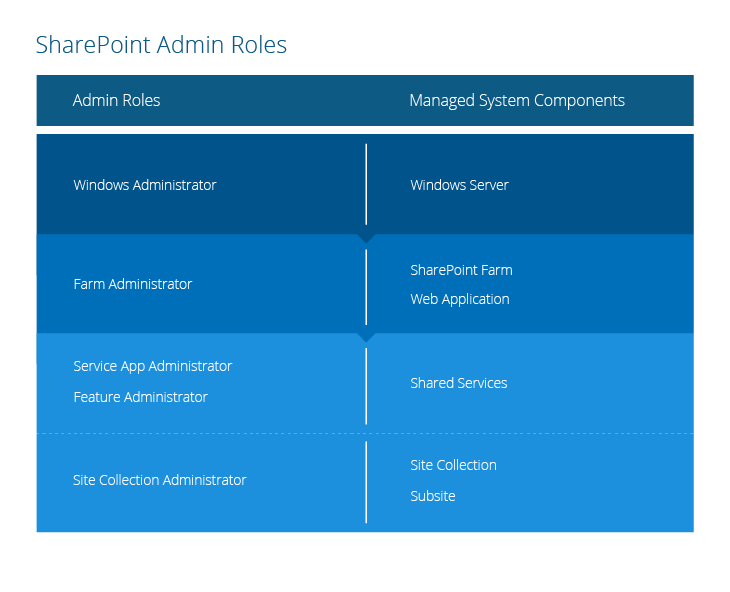




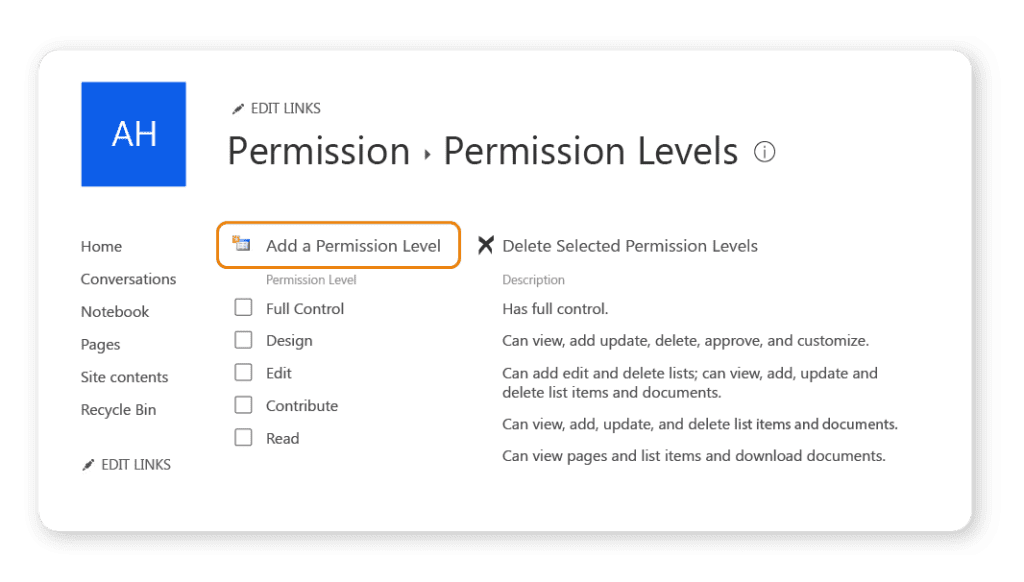
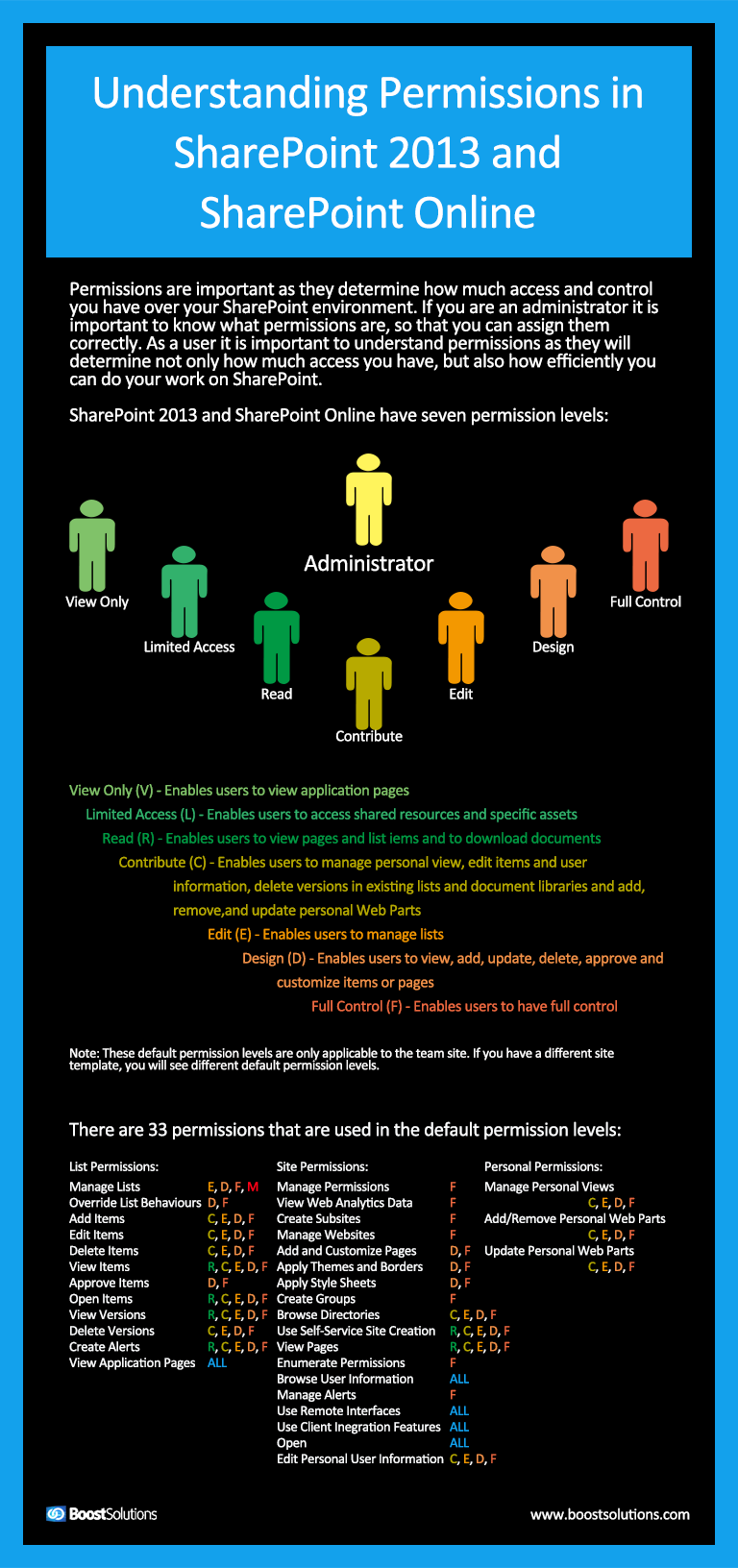



![User Permissions And Permission Levels In Sharepoint Online SharePoint Permission Levels [Everything You Should Know]](https://10pcg.com/wp-content/uploads/sharepoint-permission-levels-1.jpg)
