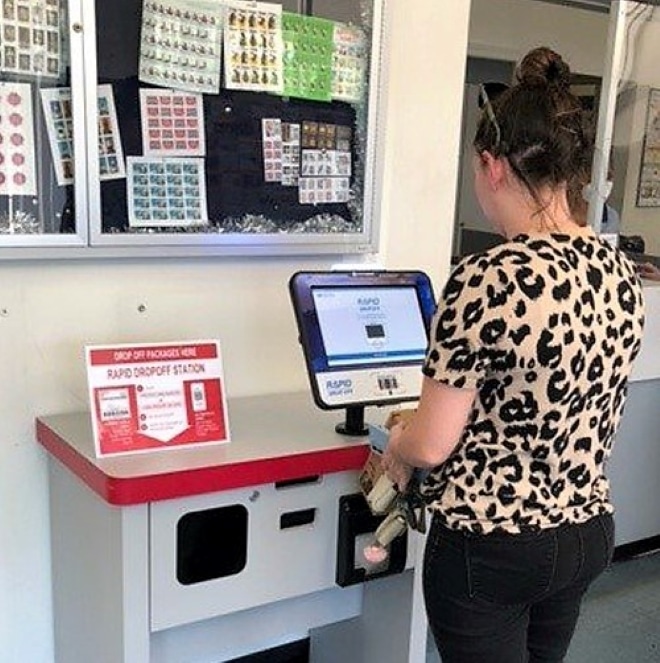Usps Self Service Kiosk Print Label

The United States Postal Service (USPS) is expanding the capabilities of its Self-Service Kiosks (SSKs), enabling customers to print shipping labels directly at the machines. This upgrade aims to streamline the mailing process and offer greater convenience for customers outside of regular post office hours.
Self-Service Kiosk Upgrade: A New Era for Package Shipping
The move allows users to bypass traditional counter service for label generation. The SSKs, already offering services like postage purchase and package weighing, are now evolving into more comprehensive shipping solutions.
Key Features and Functionality
With the updated SSKs, customers can now print labels for packages utilizing online postage platforms such as USPS.com, Paypal, or other authorized providers. Users create and pay for their shipping labels online, receiving a QR code or a label document. They then scan the QR code or upload the document at the kiosk, and the label prints automatically.
This feature significantly reduces the time spent in post offices. The ability to print labels 24/7 at many locations provides flexibility, especially for those with busy schedules. SSKs accept credit and debit cards, further enhancing convenience.
According to USPS officials, the label printing function has been rolled out to select kiosks across the nation in a phased approach. They aims to gradually expand the service to more locations based on customer demand and technical feasibility.
Impact and Benefits
The integration of label printing into SSKs is expected to benefit both customers and the USPS. Customers gain greater autonomy and control over their shipping process.
The USPS anticipates a reduction in counter service congestion, freeing up employees to handle more complex transactions. This increased efficiency could also lead to cost savings and improved service delivery.
This technology empowers customers to manage their shipping needs more efficiently, improving the overall experience. The USPS hopes that this enhanced access will encourage greater use of its services, particularly among e-commerce sellers and individuals who frequently ship packages.
Potential Challenges and Considerations
While promising, the kiosk upgrade isn't without potential challenges. Some customers may require assistance in using the new features, necessitating clear instructions and readily available support.
Maintaining the kiosks and ensuring their reliable operation will be crucial. Regular software updates, hardware maintenance, and timely repairs are essential to prevent disruptions.
There are concerns about equitable access to these upgraded kiosks. The USPS will need to strategically deploy them to serve diverse communities, including those with limited internet access or digital literacy.
A Look Ahead
The addition of label printing to USPS Self-Service Kiosks represents a significant step toward modernizing postal services. By embracing technology, the USPS is striving to adapt to evolving customer needs and enhance its operational efficiency.
The success of this initiative will depend on its seamless integration into the existing infrastructure and its ability to meet the demands of a diverse customer base. The USPS's ability to address potential challenges and continuously improve the system will determine its long-term impact on the future of package shipping.