What Is The Cheapest Drawing Tablet With Screen

Digital artists on a budget, listen up! The quest for affordable drawing tablets with screens just got easier, but understanding the trade-offs is key.
This article cuts through the marketing noise to pinpoint the cheapest viable option and outlines what to expect in terms of performance and features at this price point.
The Bare Minimum: What to Expect
Let's be clear: "cheap" in this context means compromising on certain aspects.
Don't expect professional-grade features or flawless performance.
Expect a smaller screen, potentially lower color accuracy, and possibly a less responsive stylus.
The Usual Suspects: Brand Recognition Matters (Sort Of)
Brands like Huion and XP-Pen often dominate the budget-friendly space.
However, be wary of off-brand tablets with suspiciously low prices - quality control can be a major issue.
Read reviews thoroughly before committing.
The Current Champion: Likely Around $200-$300
Based on current market analysis (as of October 26, 2023), the *cheapest* drawing tablet with a screen that's generally considered usable for beginner digital art is likely to fall in the $200-$300 range.
Specifically, models like the Huion Kamvas 13 or the XP-Pen Artist 12 (or similar models in their respective lines) are often cited.
Prices fluctuate, so diligent searching is crucial.
Digging Deeper: Key Specifications
Pay attention to screen resolution. Aim for at least 1920x1080 (Full HD) for a reasonably sharp image.
Pressure sensitivity levels are also important; 8192 levels are now fairly standard, even in budget models.
Also, check for parallax (the gap between the pen tip and the cursor); minimize this as much as possible.
Screen size is a major factor, especially in the lower price brackets. Smaller screens like 11.6 or 13.3 inches are common.
Consider whether this is suitable for your workflow, especially if you are used to larger monitors.
Color gamut is another compromise area - expect 72% NTSC or similar.
"Remember, you're paying for the core functionality: the ability to draw directly on a screen. Extras are usually sacrificed," says digital artist Sarah Miller.
The Importance of Reviews and Comparisons
Do *not* rely solely on manufacturer specifications.
Look for independent reviews on sites like YouTube or art-focused blogs.
Compare similar models from different brands to see which one offers the best value for your needs.
Connecting the Tablet: A Vital Detail
Most budget drawing tablets require a connection to a computer (Windows or macOS) to function.
Ensure your computer meets the minimum system requirements, particularly in terms of graphics card capabilities.
Some tablets may require specific drivers or software installation.
Next Steps: Stay Informed and Be Patient
Prices and models change rapidly.
Continue monitoring online retailers like Amazon, Best Buy, and the manufacturers' official websites.
Be patient and wait for sales or discounts to maximize your budget.


![What Is The Cheapest Drawing Tablet With Screen 16 Cheap Drawing Tablets with Screens in 2024 [iPad Alternatives]](https://jaejohns.com/wp-content/uploads/2021/03/wacom-cintiq-22-1080x828.png)



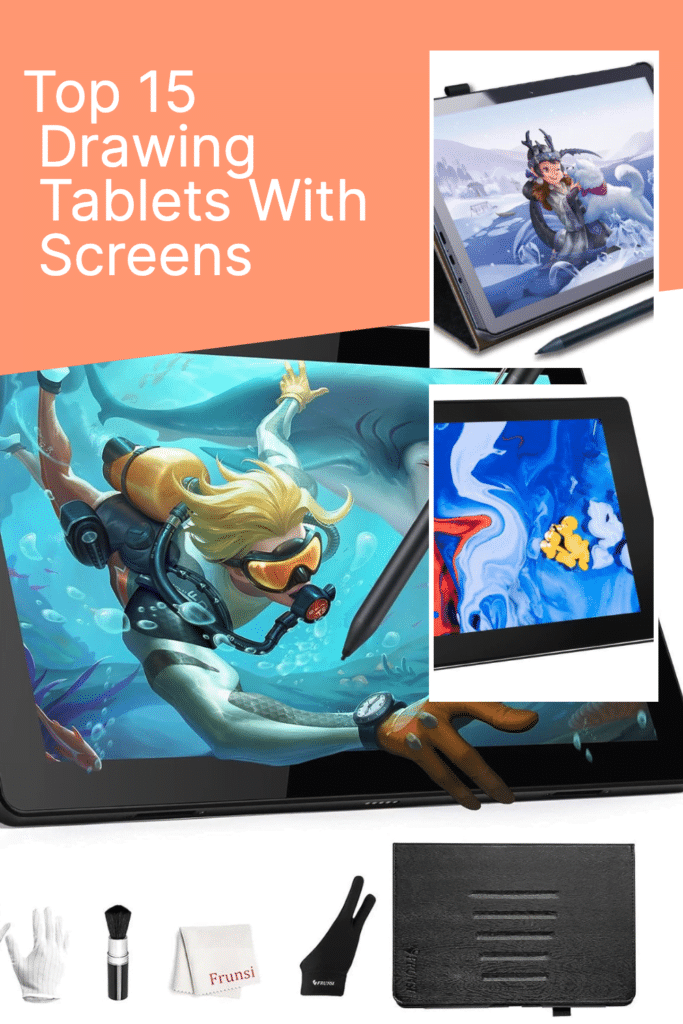









![What Is The Cheapest Drawing Tablet With Screen Best Cheap Drawing Tablet With Screen of 2025 [Updated] - YouTube](https://i.ytimg.com/vi/wnaSqtSFxgc/maxresdefault.jpg)

