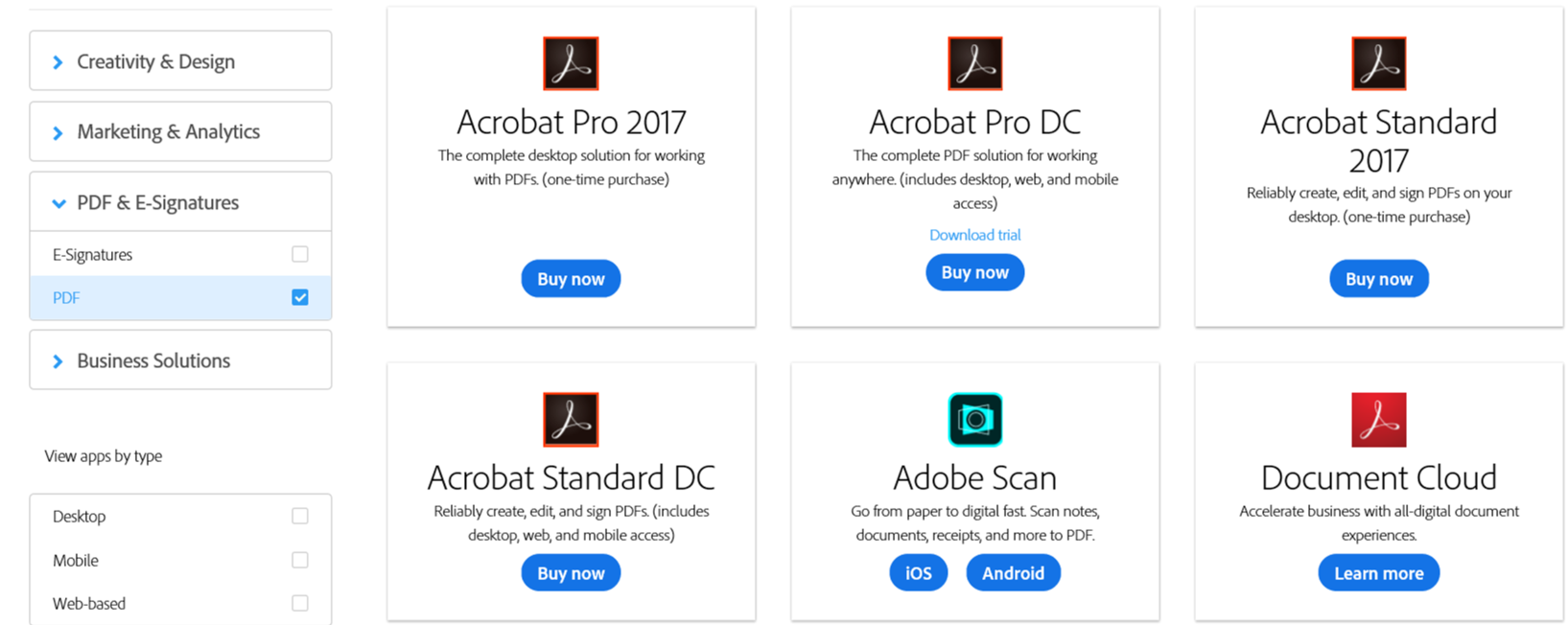What's The Difference Between Adobe Acrobat Pro And Dc
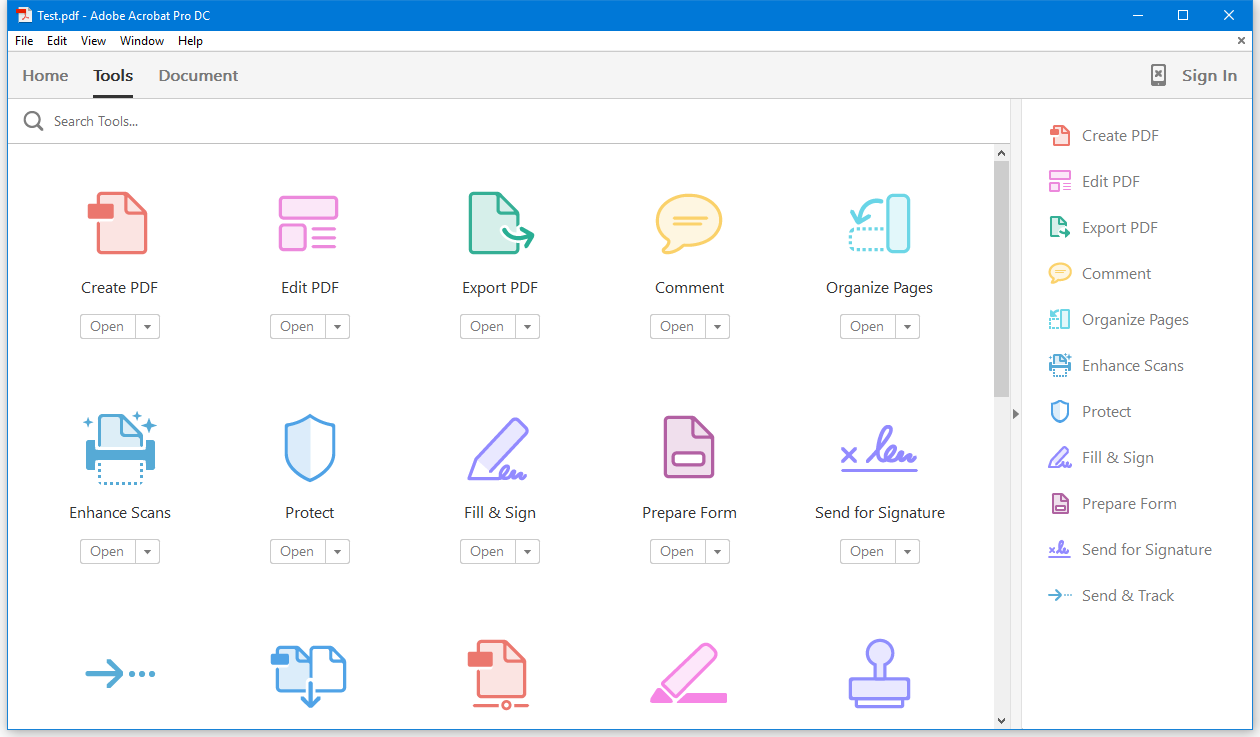
Adobe Acrobat is a ubiquitous name in the world of document management, but navigating its various versions can be confusing. Many users grapple with understanding the differences between Adobe Acrobat Pro and Adobe Acrobat DC, often unsure which software best suits their needs.
This article aims to clarify the distinction between these two versions, outlining their key features, functionalities, and pricing structures to help individuals and businesses make informed decisions. Understanding these differences is crucial for optimizing workflow and maximizing the value of Adobe's powerful document solutions.
Acrobat Pro: The Traditional Powerhouse
Adobe Acrobat Pro represents a more traditional software licensing model. It is typically purchased with a one-time, perpetual license, meaning users own the specific version they buy outright.
This version is installed directly onto a user's computer and does not necessarily require a constant internet connection, except for initial activation and occasional updates. It provides a comprehensive suite of tools for creating, editing, converting, and securing PDF documents.
Key Features of Acrobat Pro
Acrobat Pro offers robust features for advanced PDF editing, including optical character recognition (OCR) to convert scanned documents into editable text. Users can create fillable forms, add digital signatures, and redact sensitive information.
Furthermore, it supports advanced printing options, preflighting tools for ensuring print readiness, and integration with other Adobe products like Photoshop and Illustrator. These tools are essential for professionals in design, publishing, and legal fields.
Acrobat DC: The Subscription-Based Solution
Adobe Acrobat DC (Document Cloud) operates on a subscription basis. Users pay a recurring fee, typically monthly or annually, to access the software and its associated cloud services.
This model ensures that users always have access to the latest features, security updates, and performance improvements. Acrobat DC is intrinsically linked to Adobe's cloud services, enabling seamless document sharing, storage, and collaboration.
Key Features of Acrobat DC
In addition to the core features found in Acrobat Pro, Acrobat DC provides several benefits through its cloud integration. Users can access and work on their documents from any device with an internet connection.
This version offers enhanced collaboration tools, such as real-time co-editing and integrated review workflows. It also streamlines mobile workflows with dedicated mobile apps for iOS and Android, allowing users to sign, comment, and share PDFs on the go.
Adobe frequently updates Acrobat DC with new features and functionalities based on user feedback and technological advancements. This ensures subscribers always have access to the most up-to-date tools.
Pricing and Licensing: A Critical Difference
The pricing structure is a key differentiator. Acrobat Pro's one-time purchase can seem appealing upfront, especially for users with limited budgets or those who prefer owning software licenses outright.
However, upgrading to new versions requires a separate purchase. Acrobat DC's subscription model offers predictable costs and ensures access to the latest features without the need for large upfront investments.
Ultimately, the choice between Acrobat Pro and Acrobat DC depends on individual needs and preferences. Consider whether you value a one-time purchase and local installation or prefer a subscription model with continuous updates and cloud-based features.
Impact on Users and Businesses
For businesses, Acrobat DC often proves more cost-effective in the long run, particularly for organizations with multiple users needing access to the latest tools and collaborative features.
The cloud integration streamlines workflows and enhances productivity, allowing teams to work together seamlessly regardless of location. Individuals who prioritize a one-time purchase and don't require frequent updates or cloud-based collaboration may find Acrobat Pro a suitable option.
Regardless of the choice, understanding the specific needs of the user is crucial to optimizing their experience with Adobe Acrobat, making it a valuable tool for document management and communication.

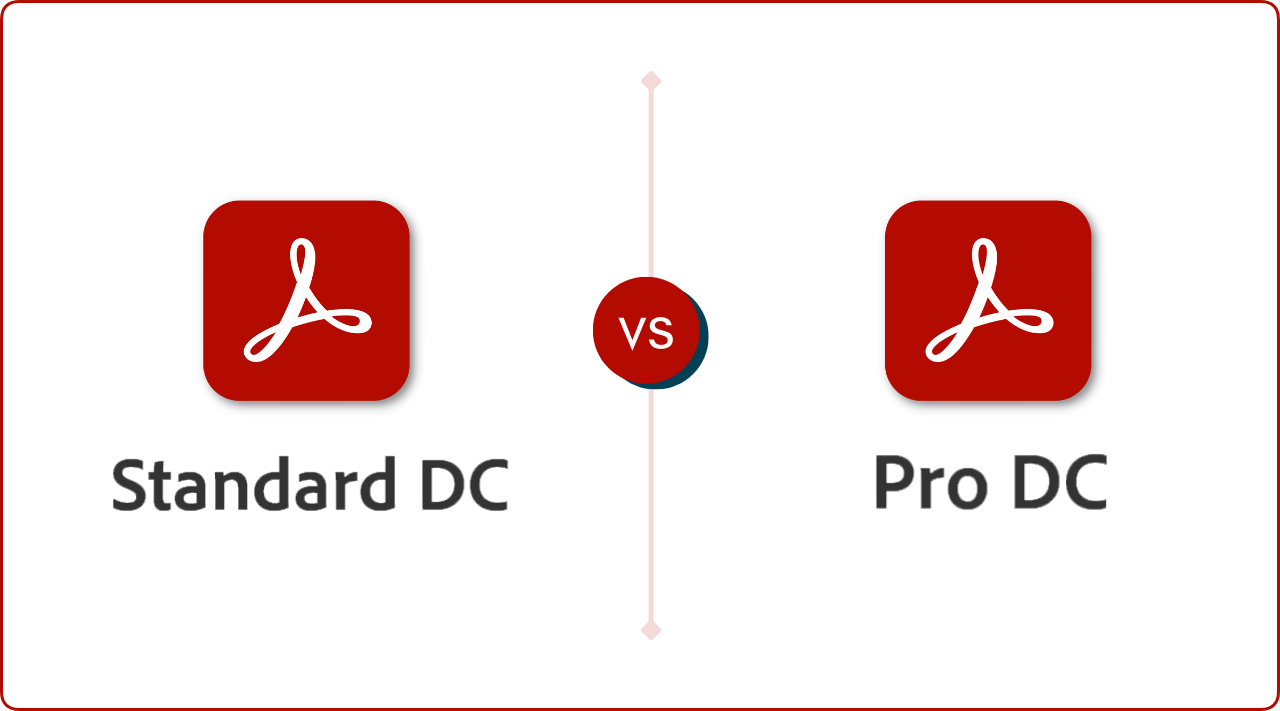
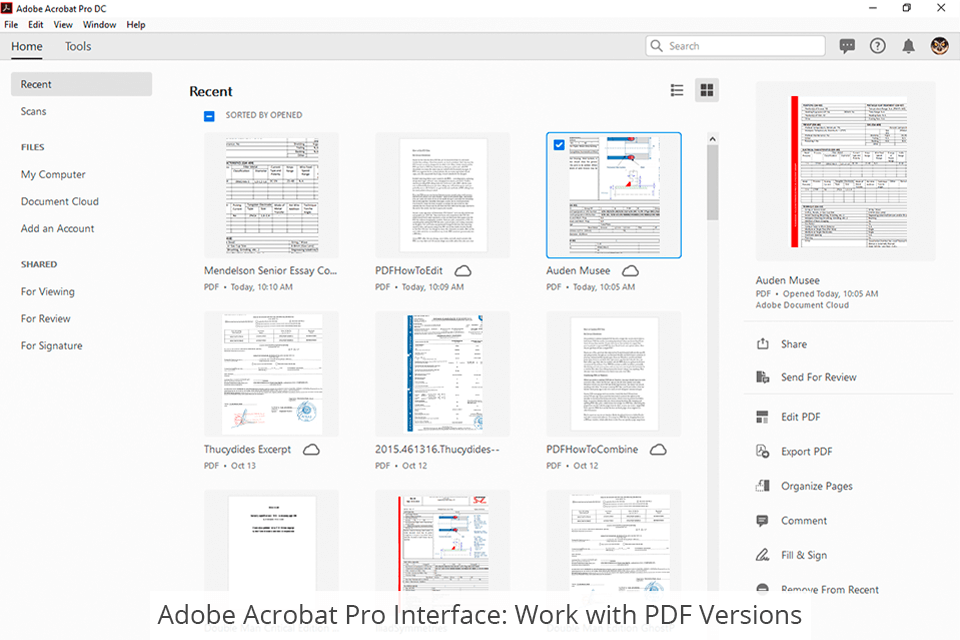
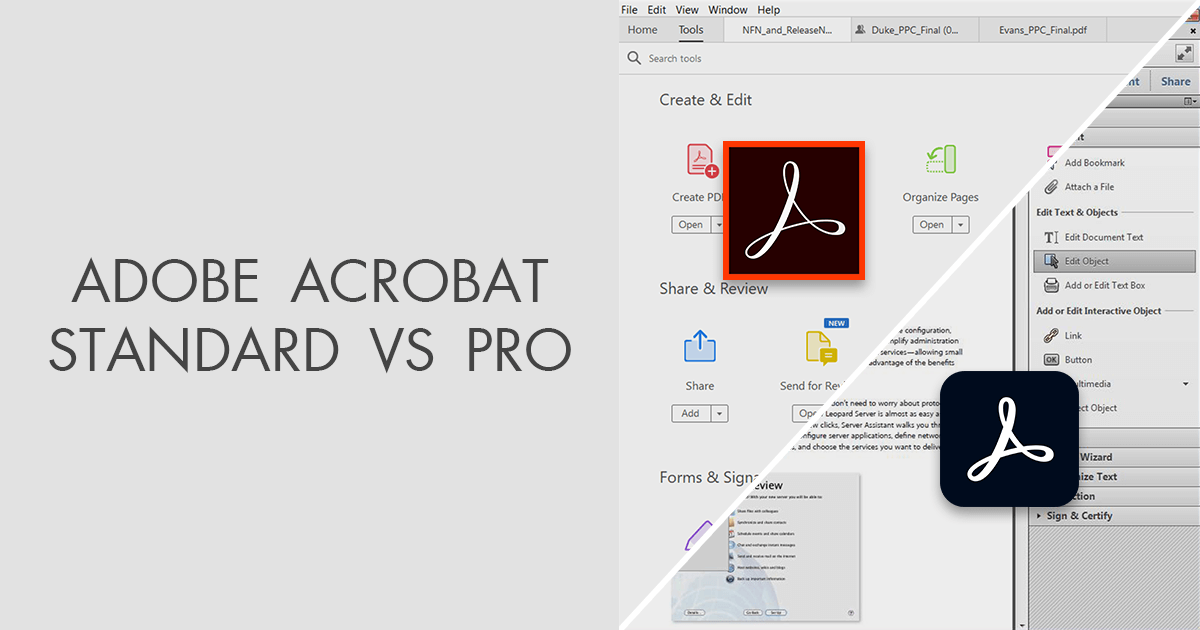

![What's The Difference Between Adobe Acrobat Pro And Dc Adobe Reader Vs Adobe Acrobat DC Standard Vs PRO [2024]](https://i0.wp.com/whatvwant.com/wp-content/uploads/2018/01/Reader-vs-DC.jpg?w=1280&ssl=1)
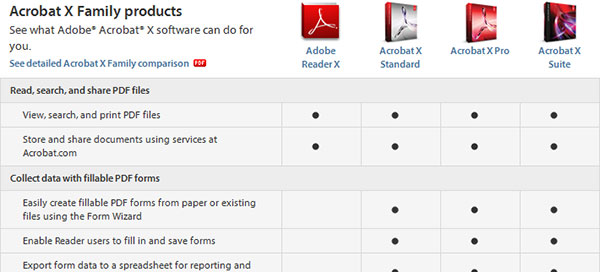

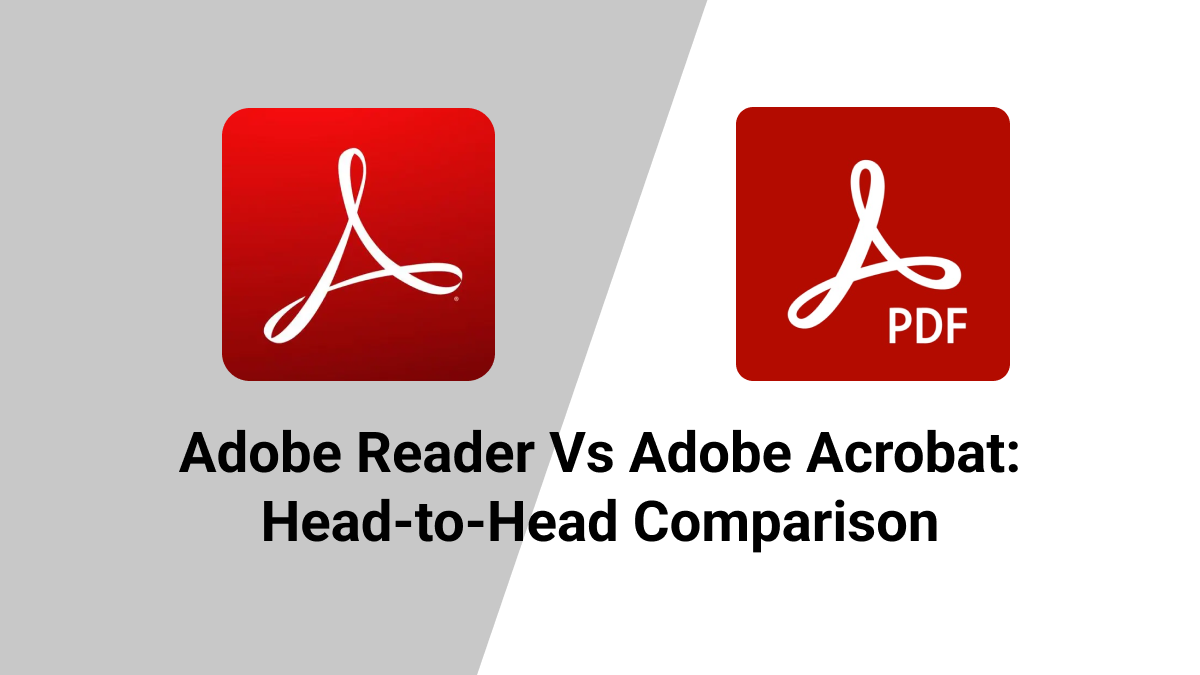
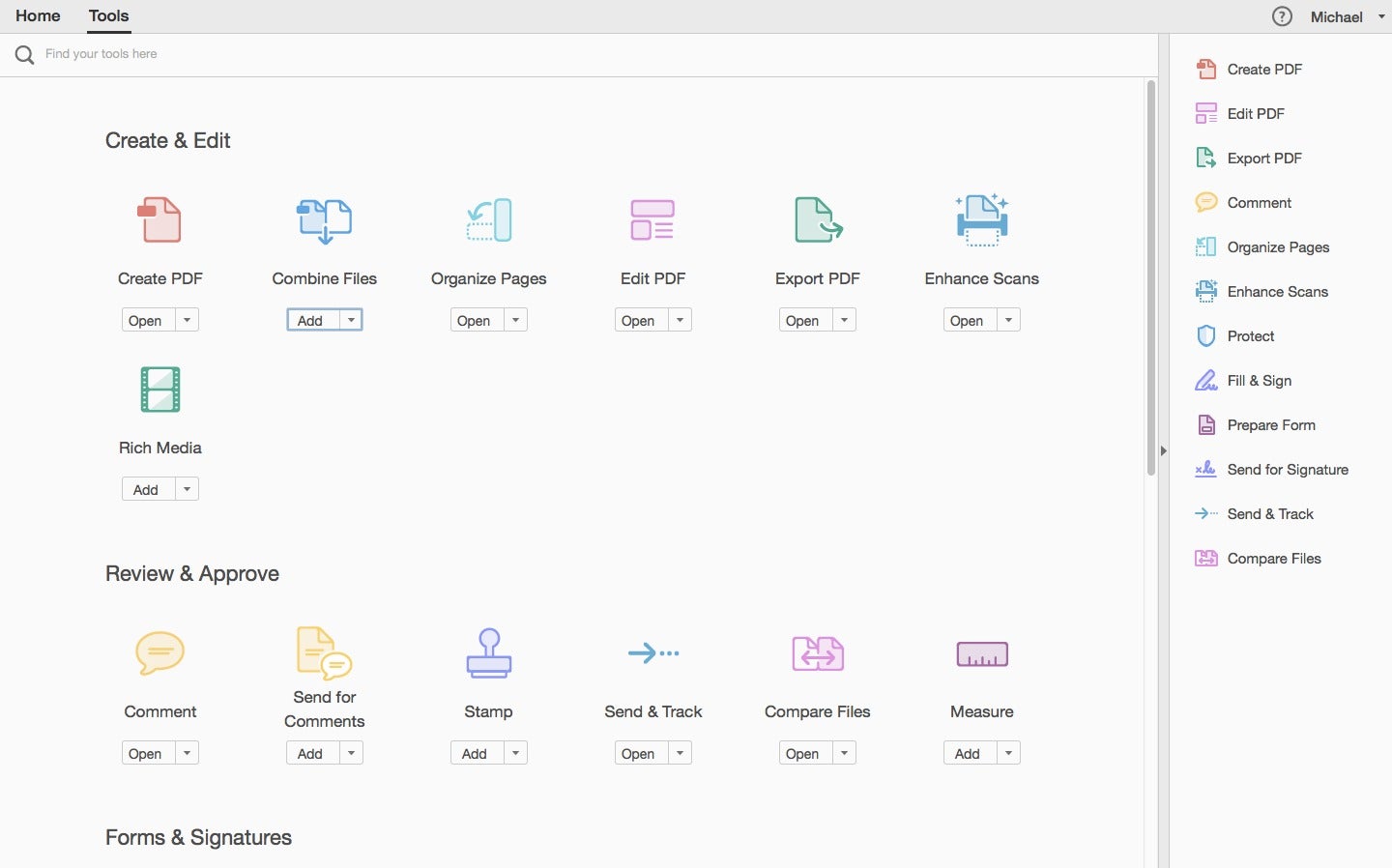
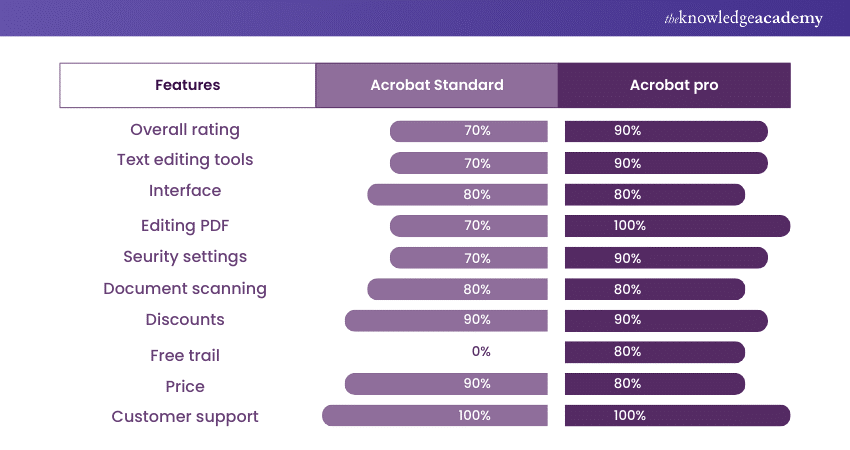

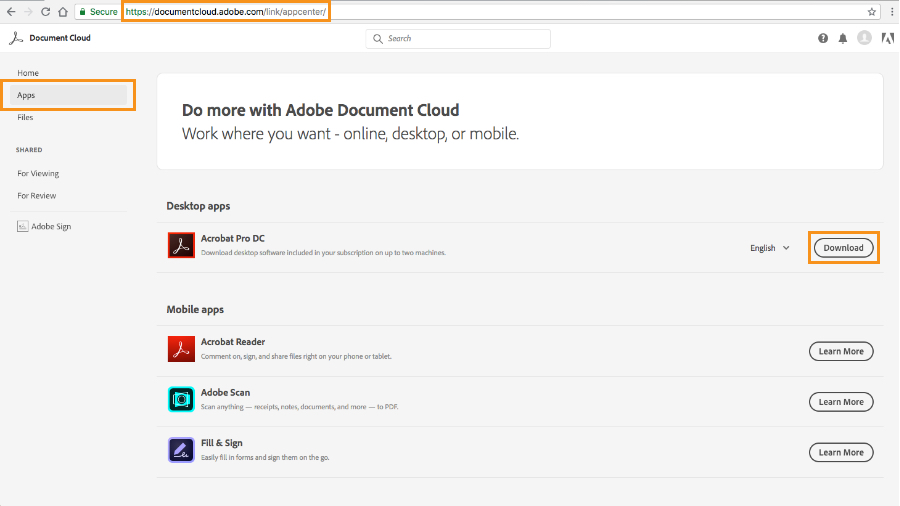

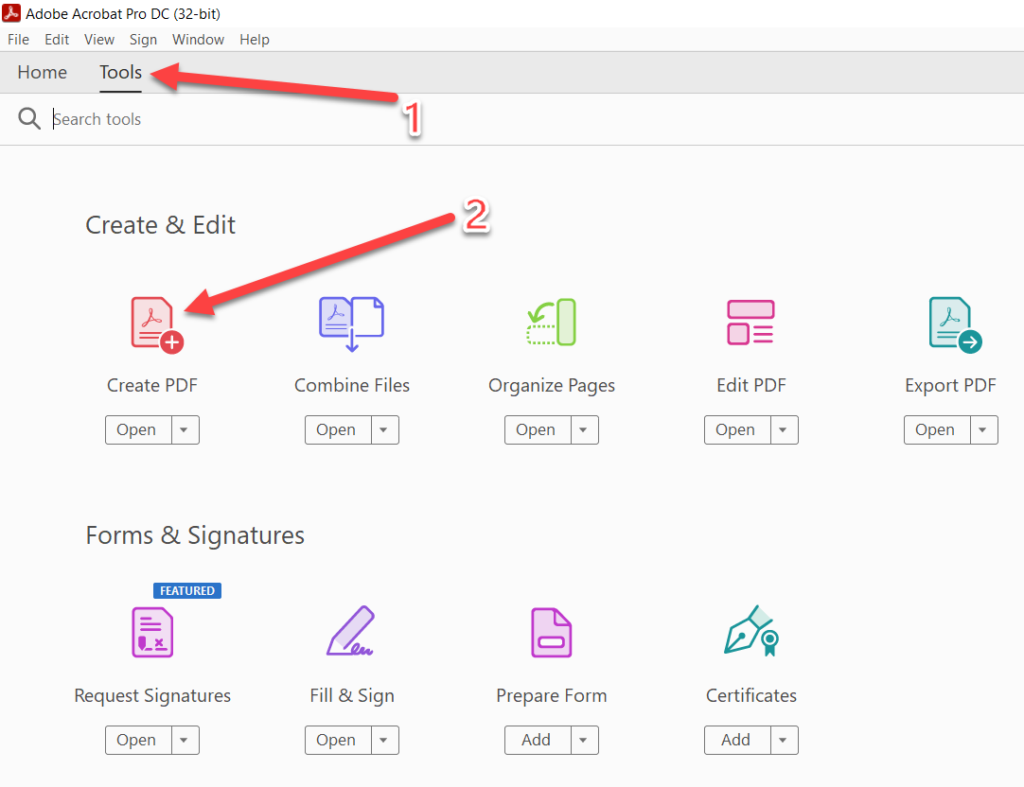
![What's The Difference Between Adobe Acrobat Pro And Dc Adobe Acrobat Standard vs Pro [Comparison & Differences] - UPLARN](https://www.uplarn.com/wp-content/uploads/2022/05/adobe-acrobat-768x513.png)