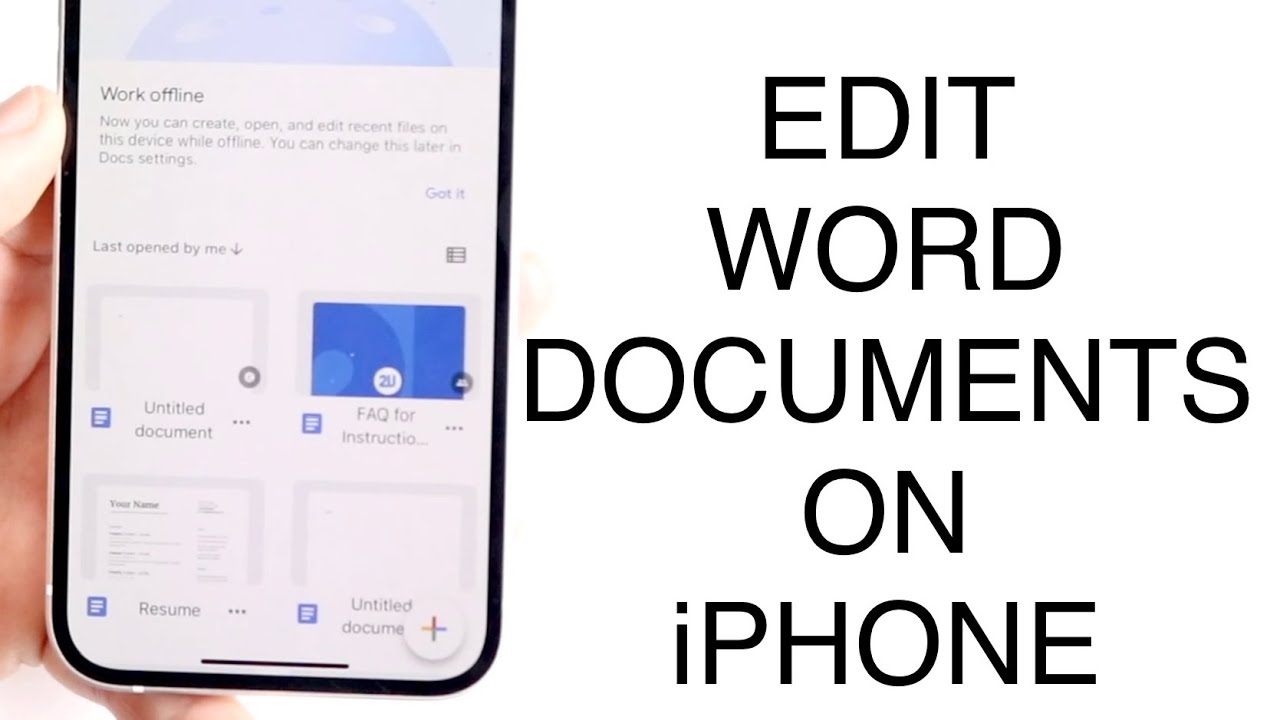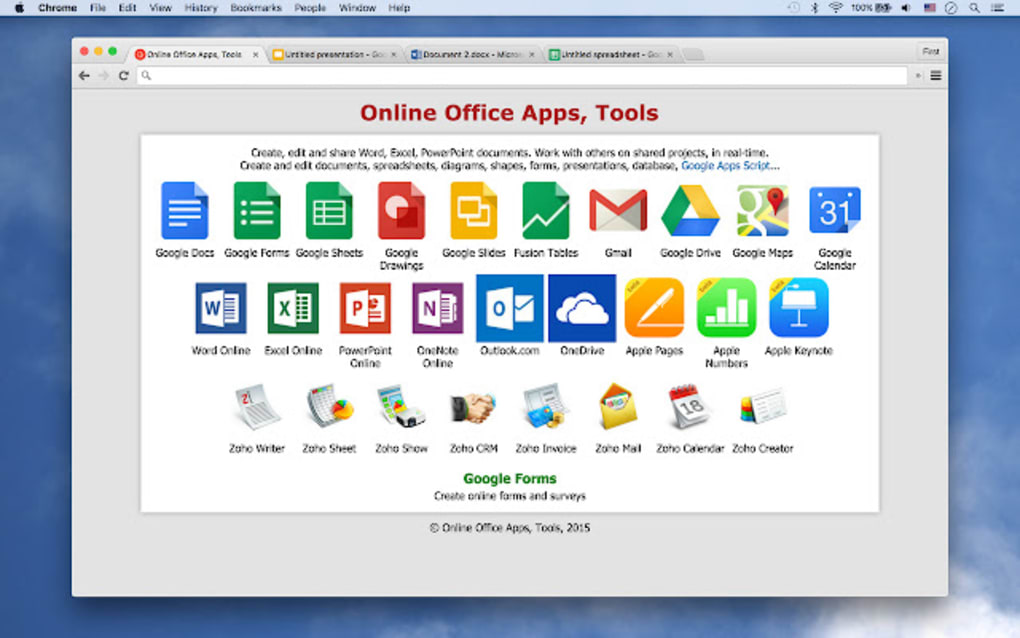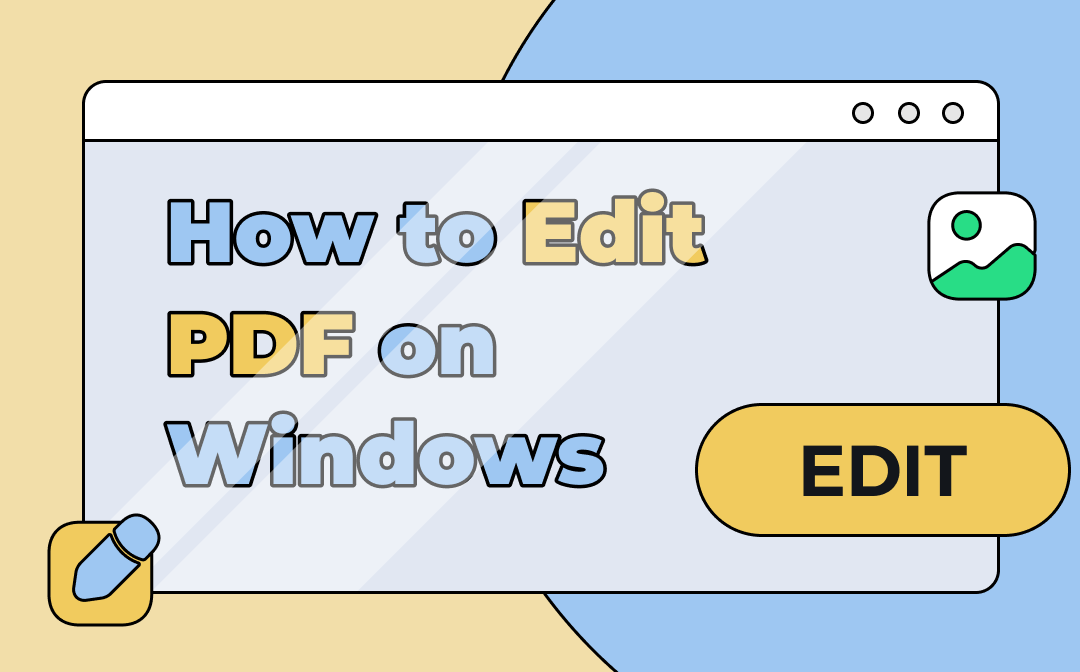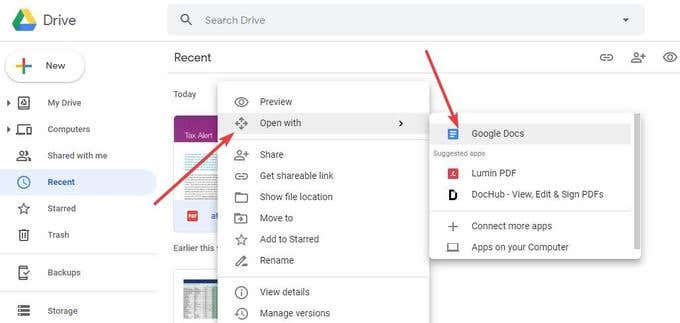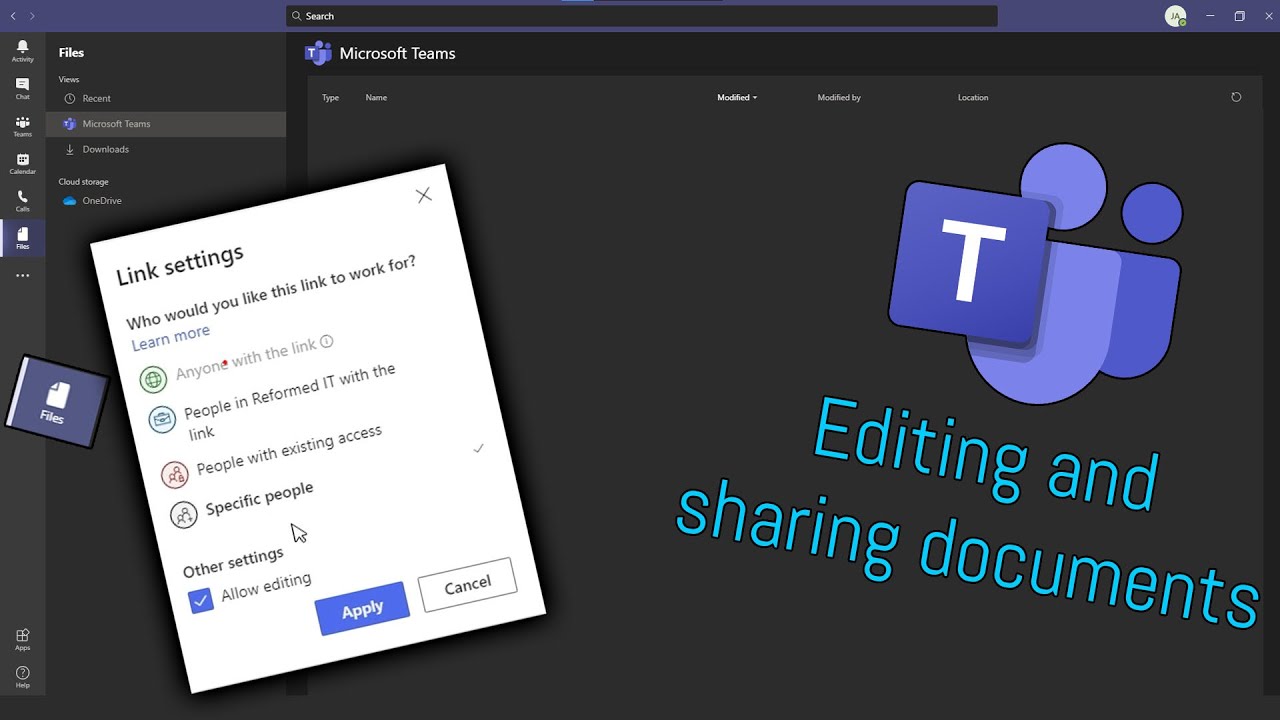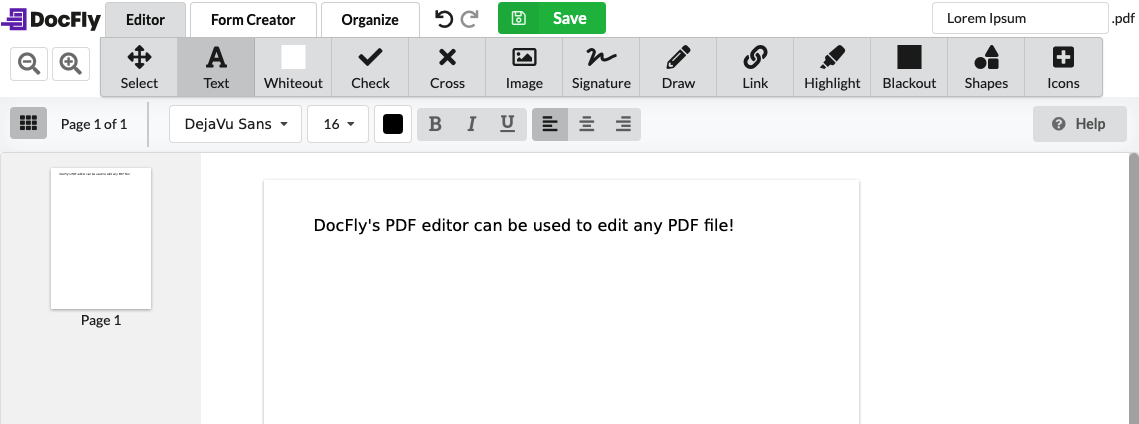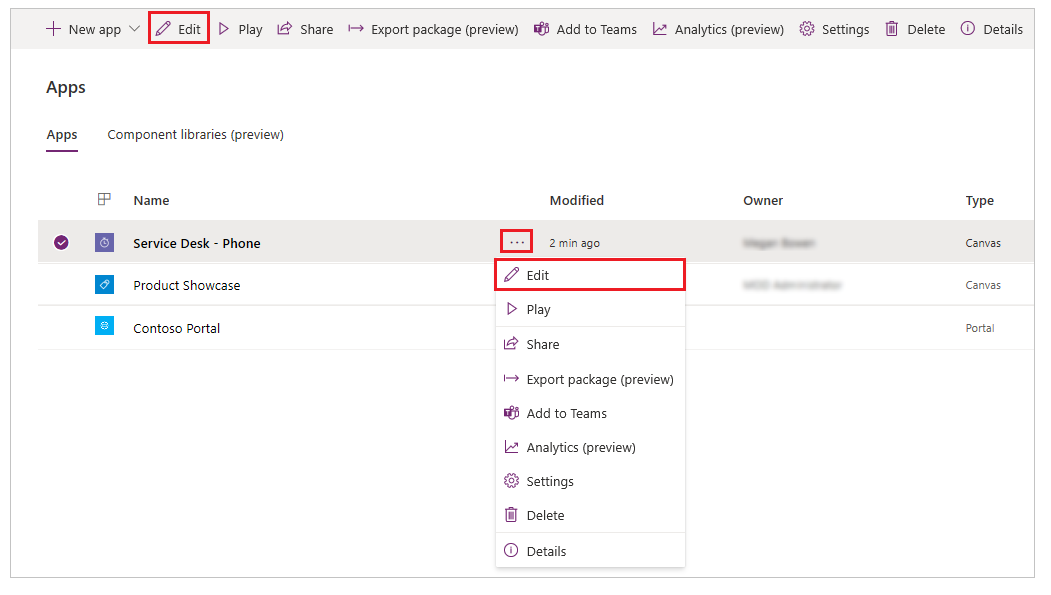Which App Can I Use To Edit Documents
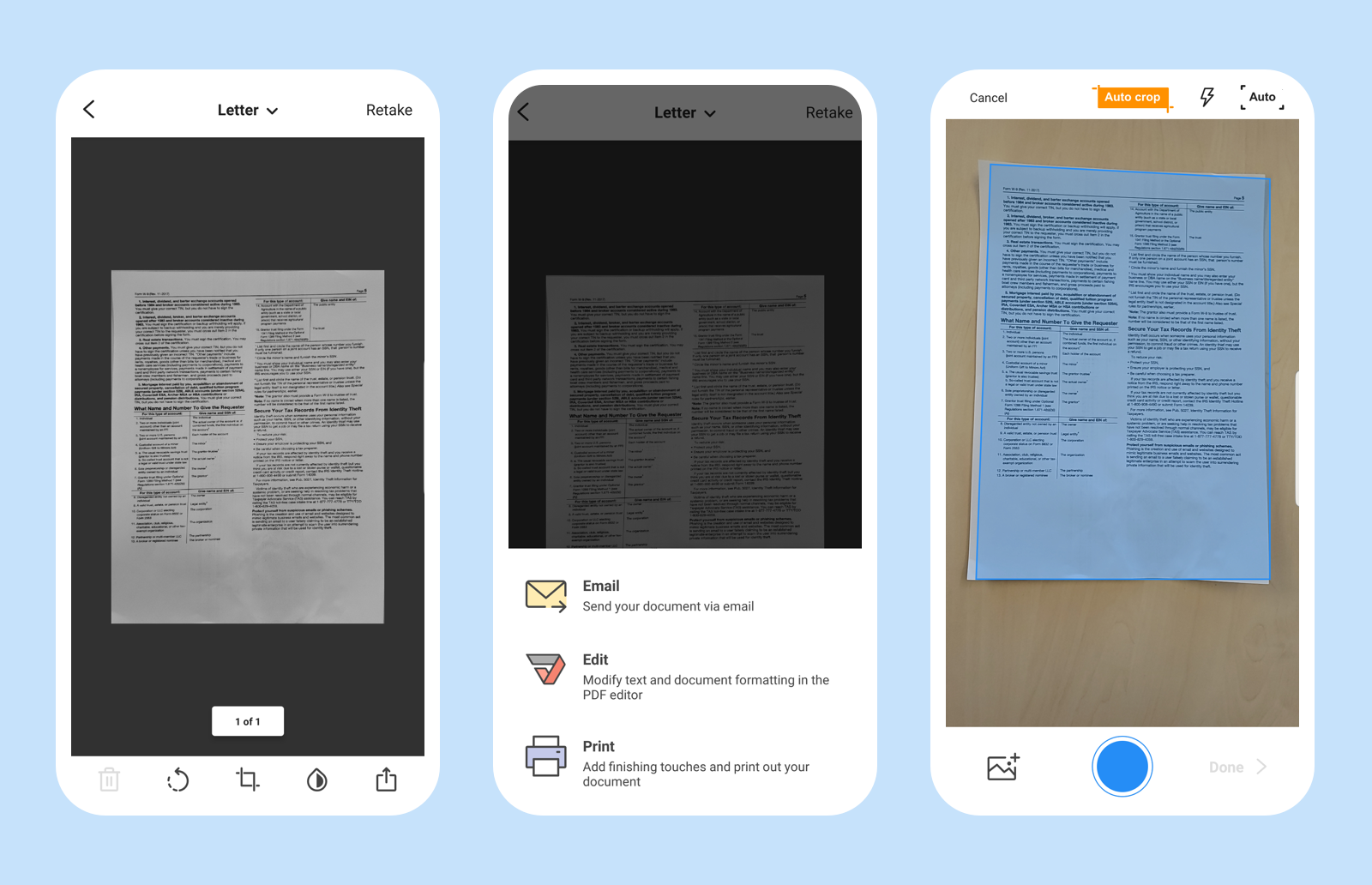
Time is of the essence! Finding the right document editing app is crucial, whether you’re on the go or working from home. Discover the top contenders now and streamline your workflow.
This article cuts through the noise to deliver the essential information on the best document editing apps available. We focus on functionality, cost, and platform compatibility, empowering you to make an informed decision immediately.
Top Document Editing Apps: A Head-to-Head Comparison
Microsoft Word remains the industry standard for many. It offers robust features and extensive formatting options.
However, it requires a subscription to Microsoft 365, which can be a barrier for some users.
Google Docs is a strong contender, especially for collaborative work. It's free with a Google account and offers real-time editing capabilities.
Its offline access is a significant advantage, allowing you to work even without an internet connection.
LibreOffice Writer is a free and open-source alternative to Microsoft Word. It provides a comprehensive suite of tools for creating and editing documents.
While its interface may not be as polished as Word's, it offers similar functionality without any cost.
WPS Office Writer is another free option with a user-friendly interface. It supports a wide range of file formats and offers cloud storage integration.
Be aware that the free version contains ads, but a premium subscription removes them and unlocks additional features.
iWork Pages is Apple's document editing software. It's free for Mac and iOS users and boasts a clean and intuitive design.
Its integration with iCloud allows for seamless syncing across devices.
Platform and Cost Considerations
When choosing an app, consider which platforms you need to access your documents on. Microsoft Word, Google Docs, and WPS Office Writer are available on Windows, macOS, iOS, and Android.
LibreOffice Writer is available on Windows, macOS, and Linux. iWork Pages is exclusively for Apple devices.
Cost is another critical factor. Google Docs, LibreOffice Writer, WPS Office Writer (free version), and iWork Pages are all free to use.
Microsoft Word requires a paid subscription to Microsoft 365, which starts at around $69.99 per year.
Essential Features to Look For
Look for features such as track changes, commenting, and collaboration tools if you work with others on documents. Support for various file formats, including .docx, .pdf, and .odt, is crucial.
Accessibility features, like screen reader compatibility and customizable font sizes, are also important for many users. Cloud storage integration is another key consideration, allowing you to access your documents from anywhere.
Mobile Editing on the Go
For mobile editing, Google Docs and Microsoft Word offer robust apps with similar functionality to their desktop counterparts. iWork Pages provides a streamlined mobile experience for Apple users.
WPS Office Writer also has a strong mobile app with many features available for free.
LibreOffice has a document viewer app for Android but lacks a dedicated editing app.
Next Steps: Choosing the Right App for You
Evaluate your specific needs and priorities. Consider your budget, platform requirements, and desired features.
Test out a few different apps to see which one feels most comfortable and intuitive for you. Don't hesitate to leverage free trials or versions to fully assess an app's capabilities before committing to a subscription.
Stay tuned for updates as document editing app features and pricing evolve constantly. Choose wisely and boost your productivity!