Why Do My Calls Go Directly To Voicemail

Are your calls consistently going straight to voicemail? You're not alone. Many users are reporting this frustrating issue, leaving them disconnected and unsure why.
This article breaks down the most common reasons for this problem, offering immediate solutions to regain reliable communication. We'll cover everything from blocked numbers to network issues, providing a clear path to resolve the problem.
Blocked Numbers: Are You On the List?
One of the most frequent causes is a blocked number. Have you accidentally blocked the person calling you?
To check, navigate to your phone's settings, usually under "Phone" or "Call Settings." Look for a "Blocked Numbers" or "Block List" section. If their number is there, remove it. This simple check resolves the issue for many.
"Do Not Disturb" Mode: Silence is Golden, Until It Isn't
The "Do Not Disturb" mode silences incoming calls and sends them directly to voicemail. It's great for uninterrupted focus, but easily forgotten.
Check your phone's quick settings or notification panel to ensure "Do Not Disturb" is toggled off. On iPhones, look for the crescent moon icon; on Android, the symbol varies but is usually easily identifiable. Disabling this is a quick fix if you unintentionally activated it.
Conditional Call Forwarding: A Hidden Redirect
Call forwarding can unknowingly redirect your calls. Conditional call forwarding sends calls to voicemail when you're busy or don't answer.
To deactivate call forwarding, dial *#21# from your phone and press call. This will display your current call forwarding settings. If forwarding is active, dial ##21# to deactivate it. After deactivation test it to confirm the changes.
Network Issues: The Invisible Barrier
Spotty network coverage or service outages can also send calls straight to voicemail. Areas with weak signals can lead to missed connections.
Check your signal strength indicator on your phone. If it's low or nonexistent, try moving to a different location with better reception. Contact your mobile carrier to inquire about any reported outages in your area. Verifying network status is key.
Carrier Settings and Voicemail Configuration
Sometimes, the issue lies within your carrier's settings. Incorrect voicemail configuration can prevent calls from ringing through.
Contact your mobile carrier's customer support. Explain that your calls are going directly to voicemail and ask them to check your account settings and voicemail configuration. They can often identify and resolve issues remotely. For example, Verizon and AT&T both have troubleshooting resources online and via phone.
Software Glitches: A Digital Hiccup
Occasional software glitches can disrupt call functionality. Restarting your phone can often clear these temporary problems.
A simple restart is often effective. Turn your phone off completely, wait a few seconds, and then power it back on. This allows the system to refresh and can resolve minor software conflicts. In some cases, updating your phone's operating system is necessary to fix bugs affecting call reliability.
Investigating the Root Cause: Next Steps
If none of these solutions work, the problem might be more complex. Document when the issue started and which callers are affected.
Provide this information to your mobile carrier for deeper investigation. They have access to network diagnostic tools that can pinpoint the cause. Consider whether the issue arose after a software update or a change in your account settings.
![Why Do My Calls Go Directly To Voicemail Why are my Calls Going Straight to Voicemail [13 Fixes]](https://www.softwaretestinghelp.com/wp-content/qa/uploads/2022/11/Why-are-my-Calls-Going-Straight-to-Voicemail.png)

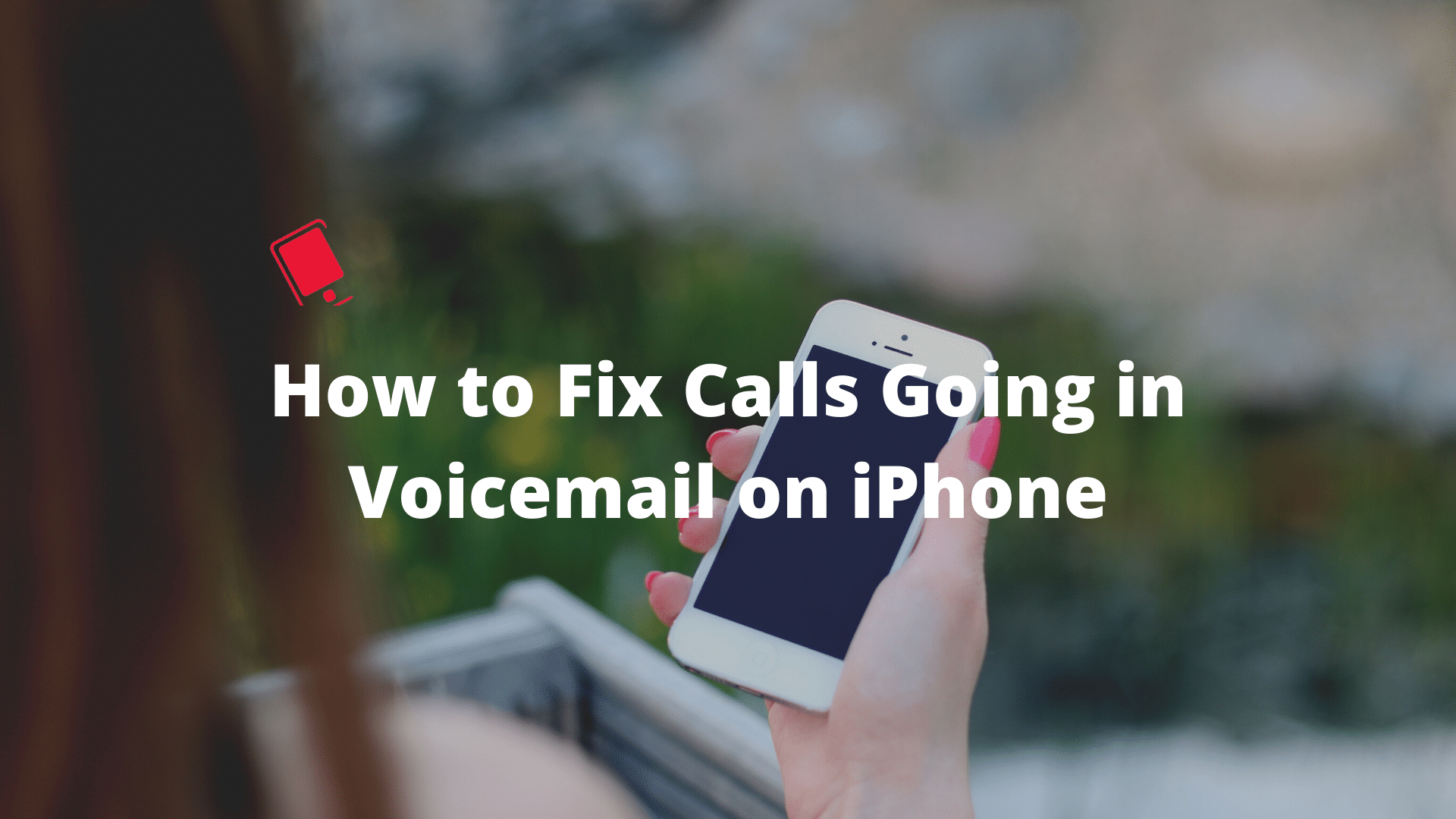
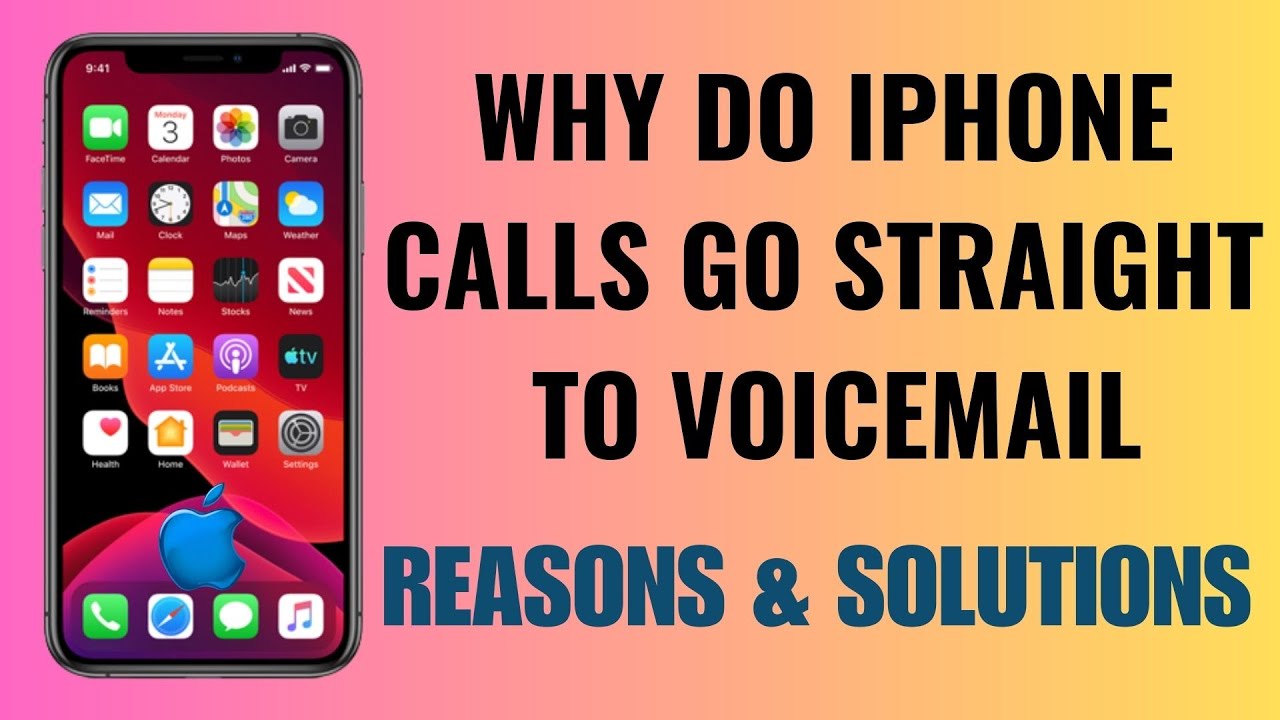
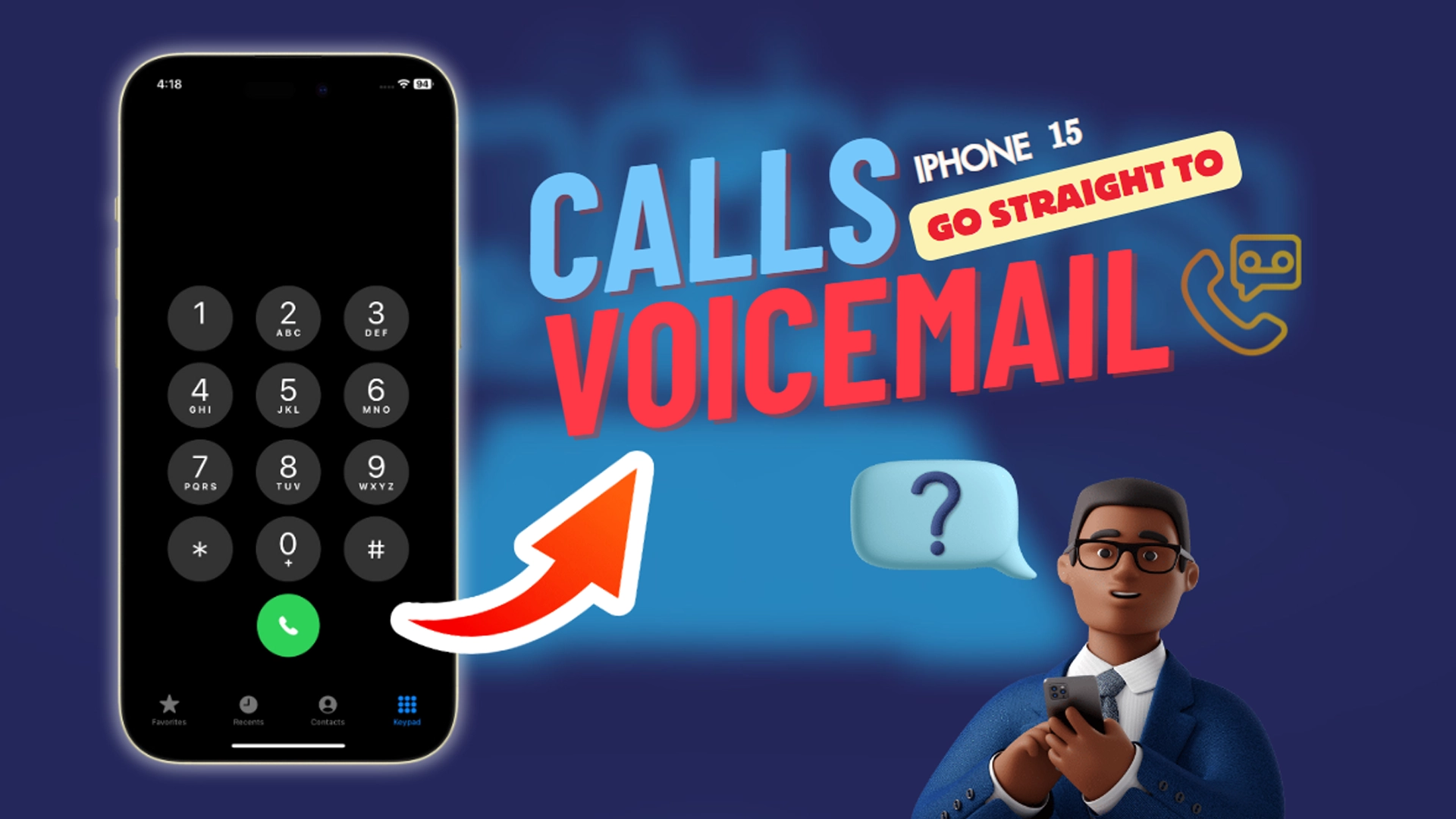






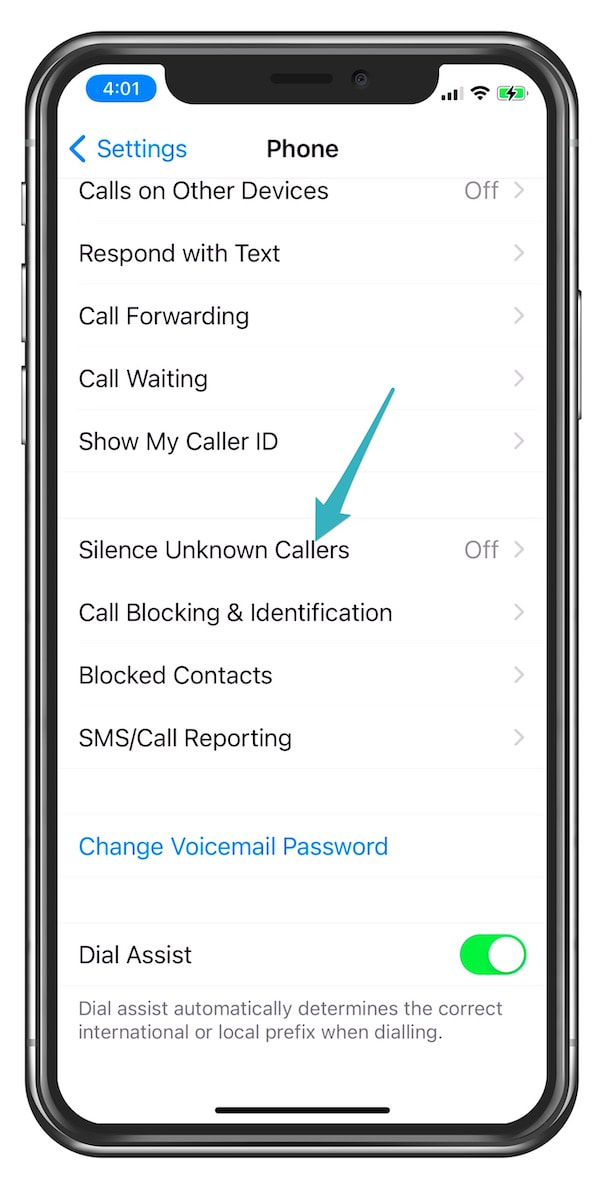

![Why Do My Calls Go Directly To Voicemail Why are my Calls Going Straight to Voicemail [13 Fixes]](https://www.softwaretestinghelp.com/wp-content/qa/uploads/2022/11/do-not-disturb.jpg)

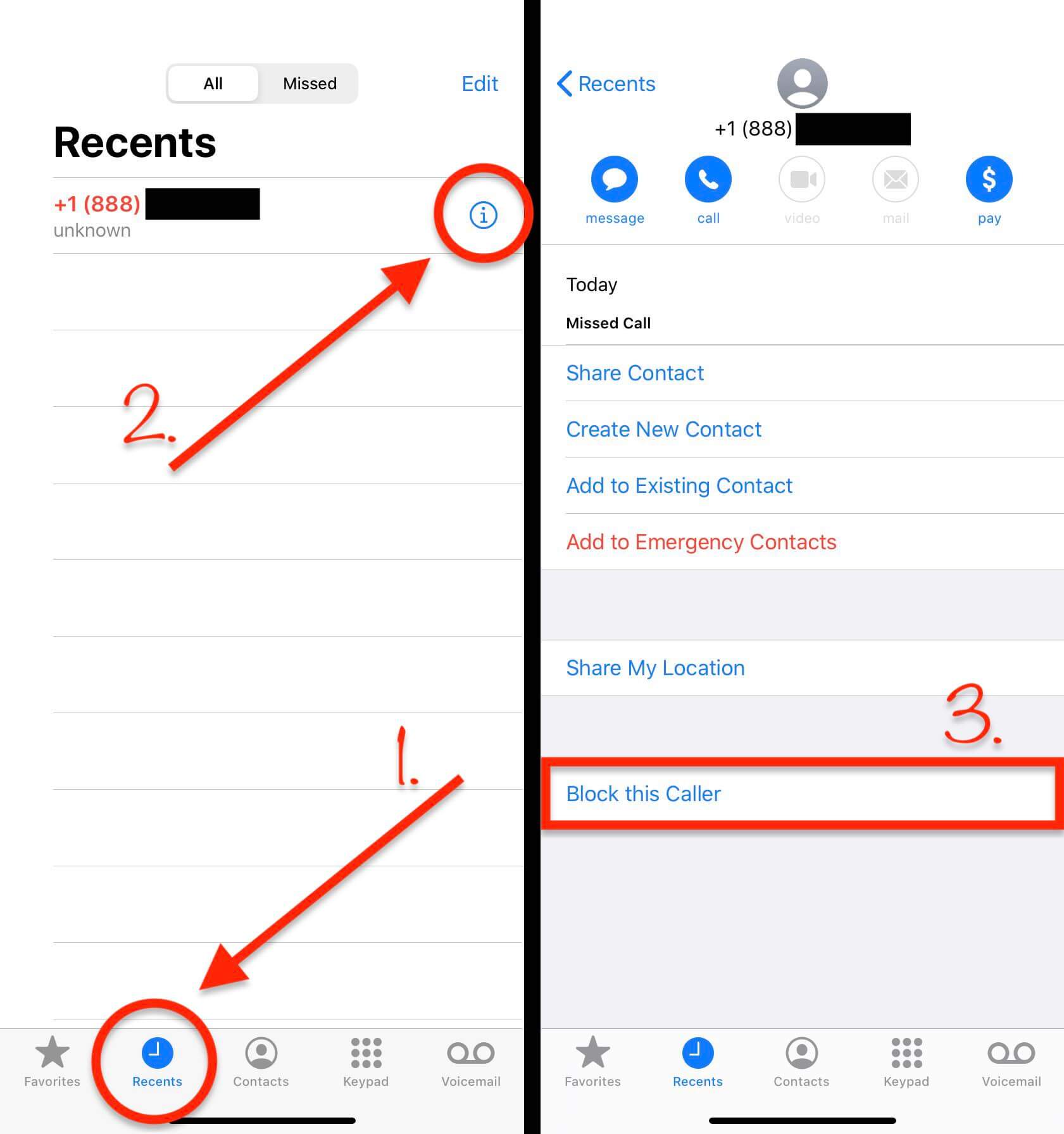

![Why Do My Calls Go Directly To Voicemail [FIXED] Incoming Calls Go Straight to Voicemail on iPhone - YouTube](https://i.ytimg.com/vi/G74vD0T1lpk/maxresdefault.jpg)
