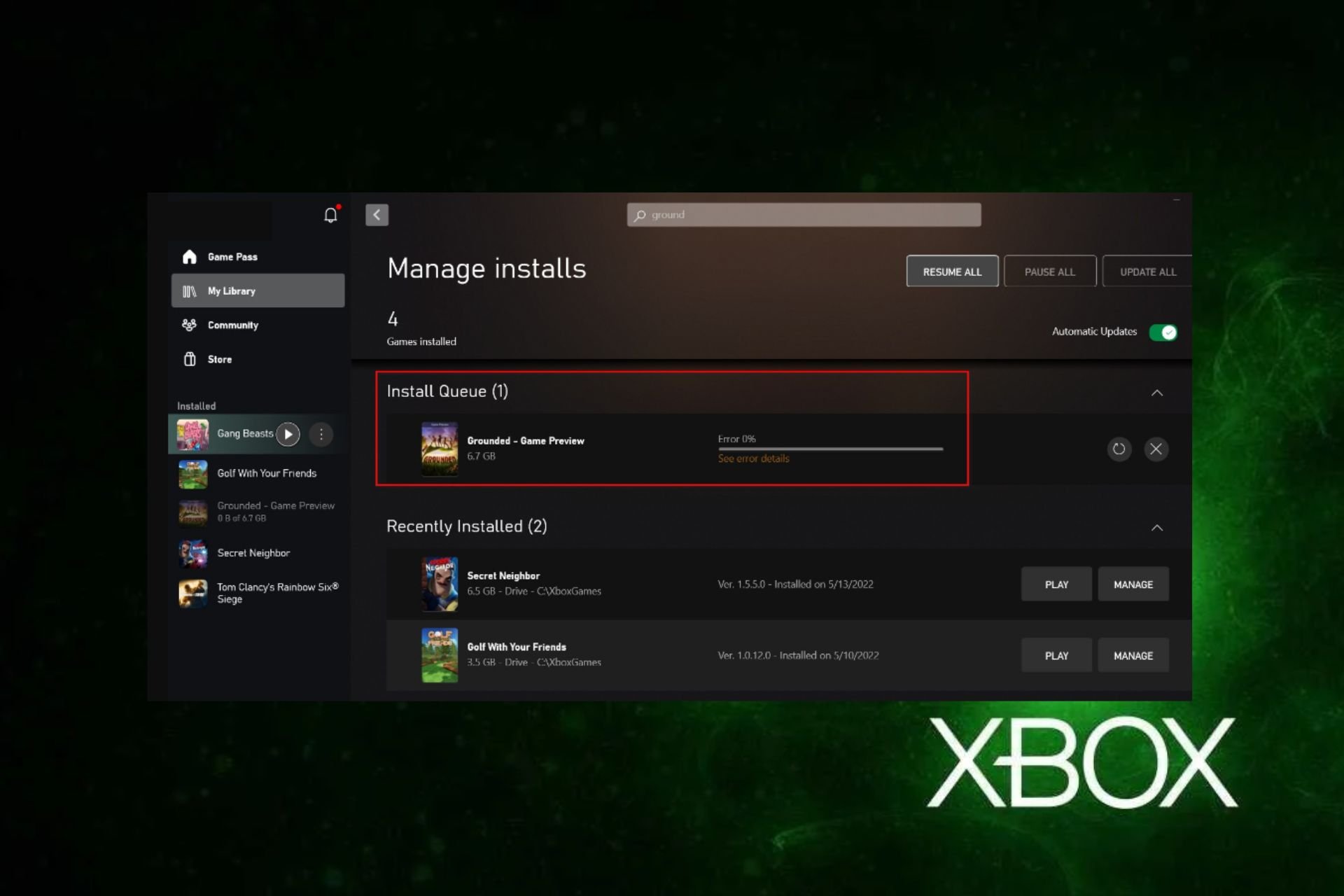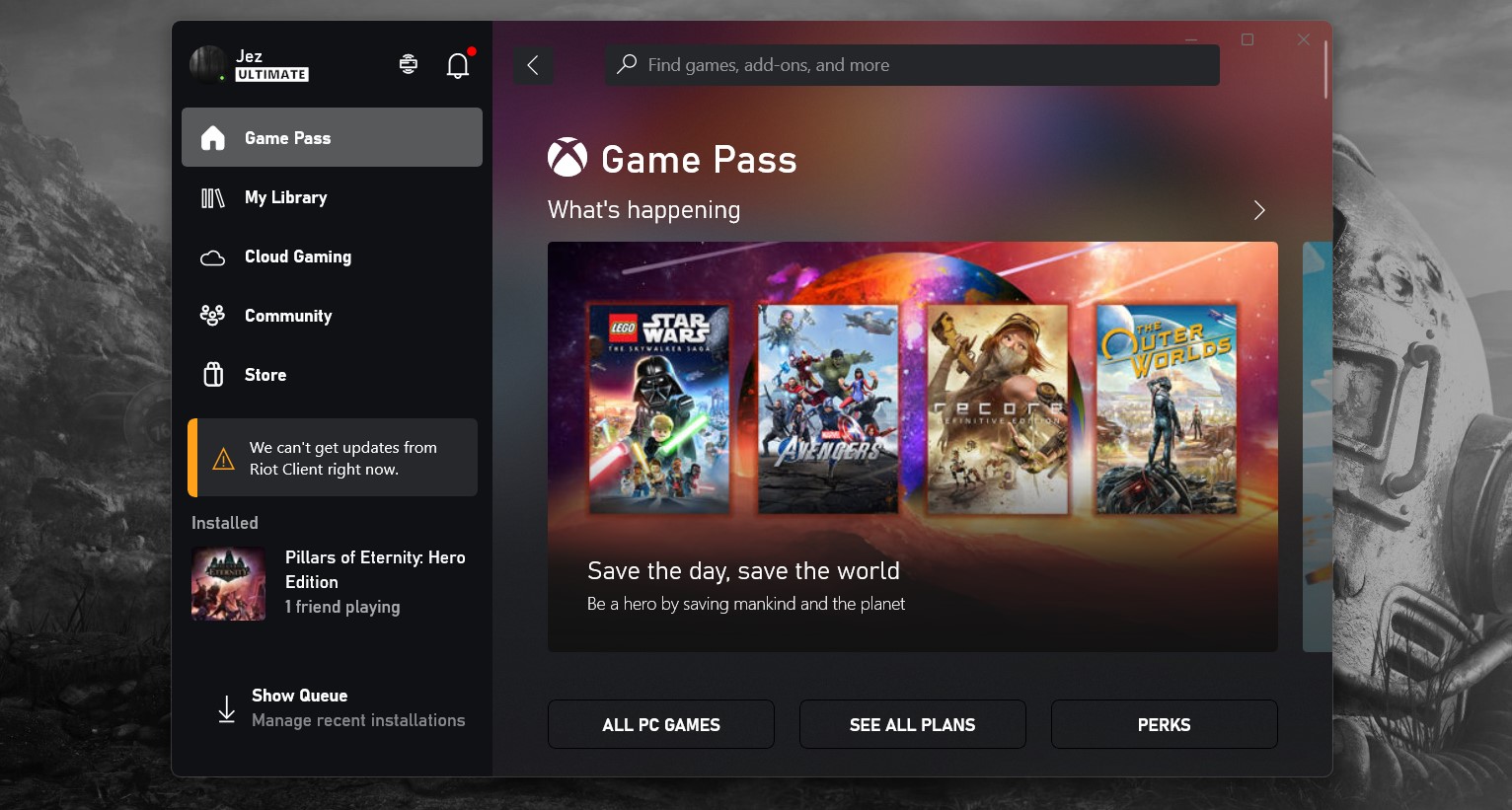Why Is My Game Taking So Long To Download
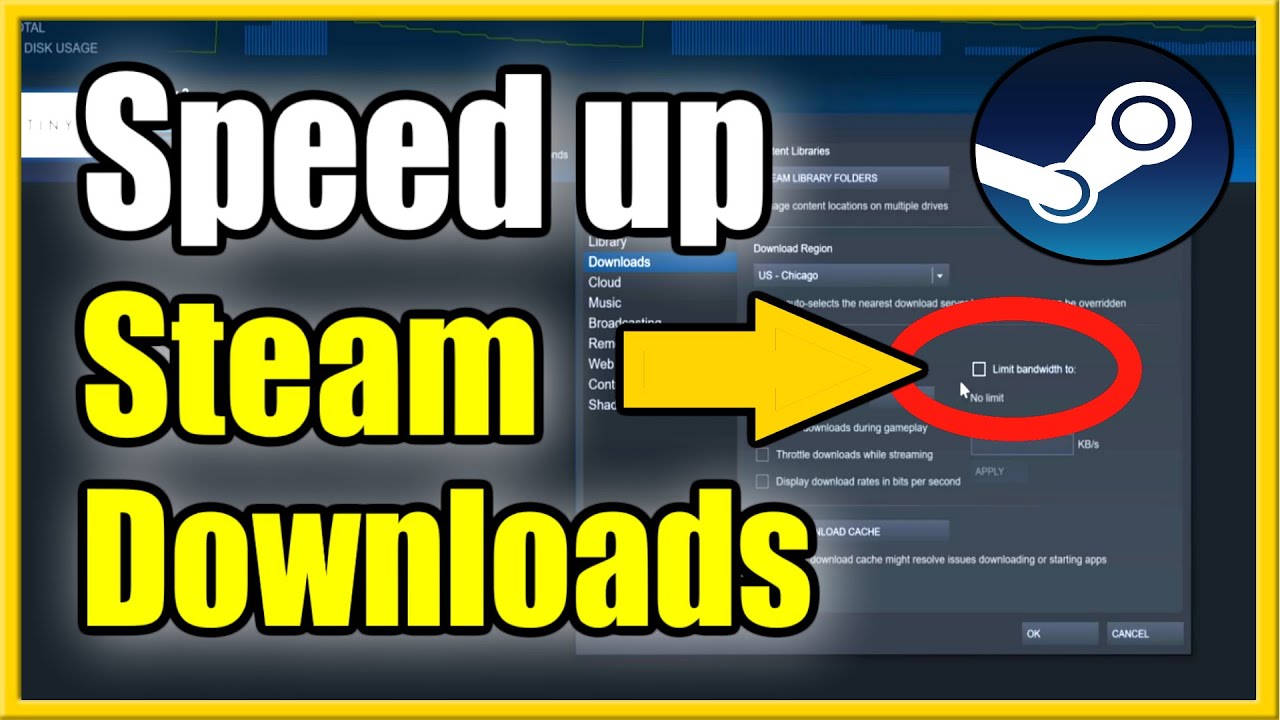
The agonizing wait as a game download crawls towards completion is a shared frustration for gamers worldwide. What factors contribute to these seemingly endless download times, and what, if anything, can be done to speed up the process?
At the heart of the issue are a complex interplay of network infrastructure, server load, data compression, and even the user's own hardware. Understanding these elements is crucial to grasping why a highly anticipated game release can feel like an eternity to acquire.
The Network Bottleneck
One of the most significant factors is your internet service provider (ISP) and the bandwidth you are paying for. Bandwidth is the maximum amount of data that can be transferred over your internet connection at any given time.
If your advertised speed is, say, 100 Mbps (megabits per second), that doesn't necessarily translate to a download speed of 100 MBps (megabytes per second). Remember to divide the Mbps figure by 8 to get the approximate MBps download speed. So, 100 Mbps roughly equals 12.5 MBps.
However, other devices using the same internet connection will also consume bandwidth, further reducing the speed available for game downloads.
"Peak hours often see a significant decrease in speeds as more users are online, streaming videos, and downloading content,"explains Mark Thompson, a network engineer at a major telecommunications company. This is called network congestion.
Server Strain and Content Delivery Networks (CDNs)
Game publishers rely on servers to host and distribute game files. When a new game is released, or a major update goes live, these servers can experience immense strain due to the sheer volume of users attempting to download simultaneously.
To alleviate this strain, many companies utilize Content Delivery Networks (CDNs).
CDNs are geographically distributed networks of servers that cache content closer to end-users, reducing latency and improving download speeds. Companies like Akamai and Cloudflare are prominent CDN providers.
Game File Size and Compression
Modern games are increasingly large, with some titles exceeding 100 GB. This increase in size is due to higher resolution textures, detailed models, and extensive audio and video assets.
While compression techniques are employed to reduce file sizes, the decompression process itself can take time, particularly on older hardware. The type of compression algorithm used also impacts the decompression speed.
Data provided by Steam shows a gradual but steady increase in the average size of downloaded games over the past decade, indicating a sustained trend towards larger game files.
Your Hardware Matters
Your computer's or console's processing power and storage speed can also affect download and installation times. A faster CPU can decompress downloaded files more quickly.
Additionally, using a Solid State Drive (SSD) rather than a traditional Hard Disk Drive (HDD) significantly speeds up installation and loading times due to faster read and write speeds. SSDs have become increasingly common in modern gaming PCs and consoles.
A slow or fragmented hard drive can also contribute to longer download and installation times, as the system struggles to efficiently write the downloaded data.
Other Contributing Factors
Several other factors can influence download speeds. Wi-Fi connections, while convenient, are generally slower and more susceptible to interference than wired Ethernet connections.
Background processes on your computer or console can also consume bandwidth and processing power, slowing down downloads. Closing unnecessary applications can free up resources and improve download speeds.
Firewall and antivirus software can sometimes interfere with downloads. Temporarily disabling these programs (at your own risk) can sometimes resolve download issues, but it's crucial to re-enable them afterwards to maintain security.
What Can You Do?
While some factors are beyond your control, several steps can be taken to potentially improve download speeds. Prioritize wired Ethernet connections over Wi-Fi.
Close unnecessary applications and background processes to free up resources. Consider upgrading your internet plan to a higher bandwidth tier if feasible. Schedule downloads during off-peak hours when network congestion is lower.
Finally, ensure your hardware meets the game's recommended specifications, particularly in terms of storage speed (SSD recommended) and processing power.
Ultimately, the speed at which a game downloads depends on a complex web of interconnected factors. By understanding these factors and taking appropriate steps, gamers can hopefully mitigate the frustrating wait and dive into their favorite titles sooner.