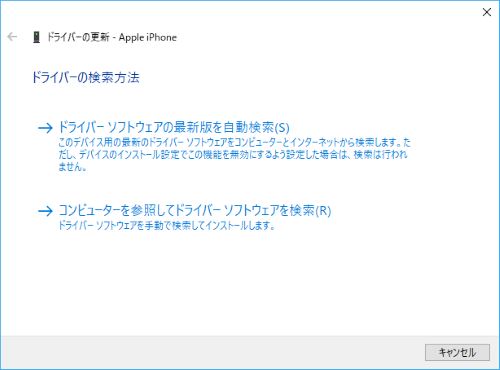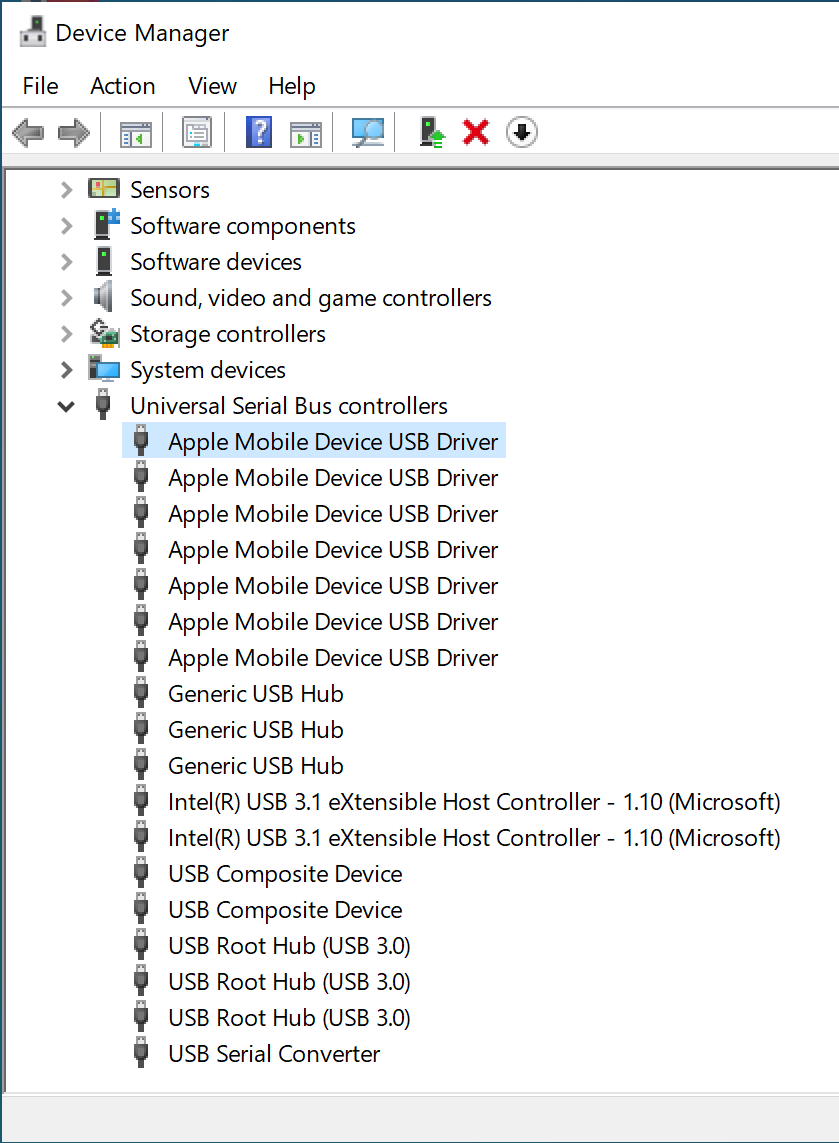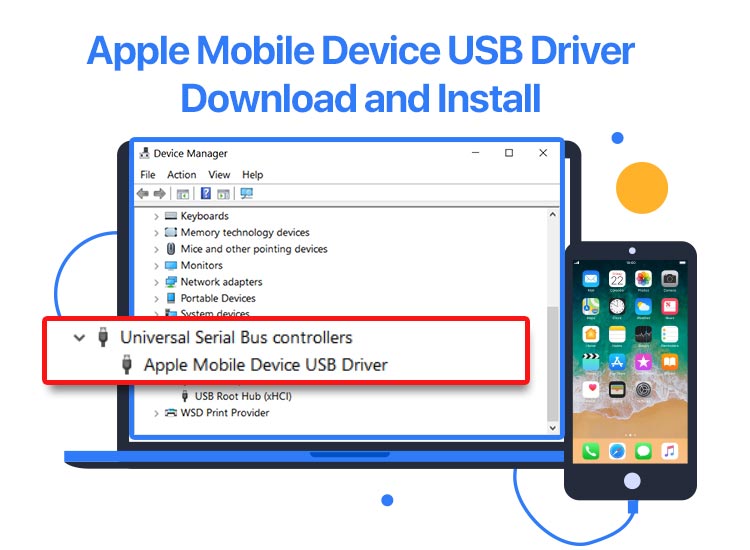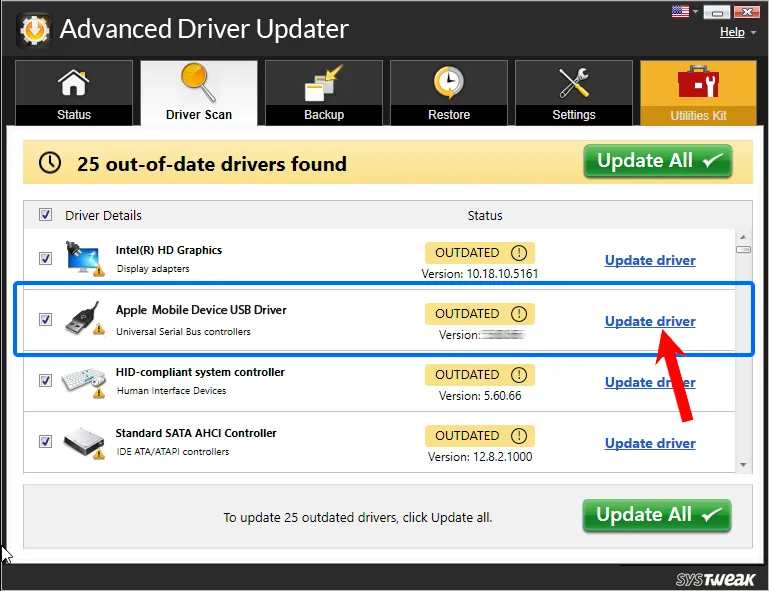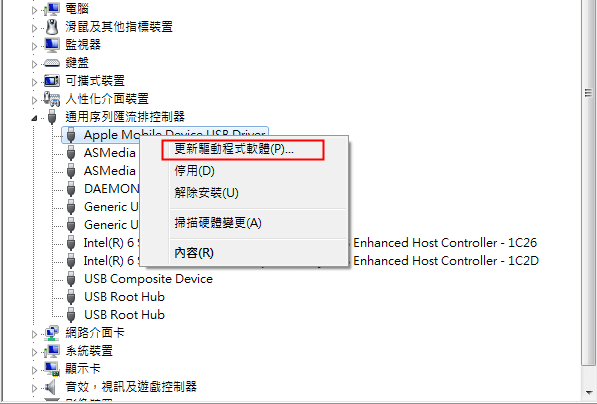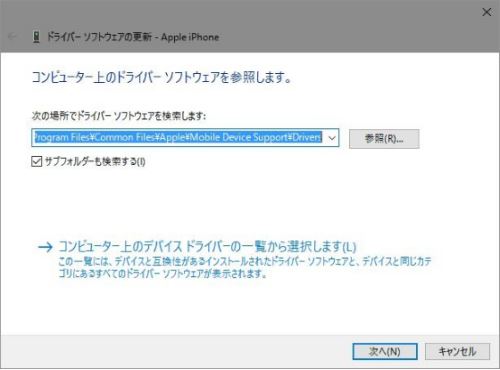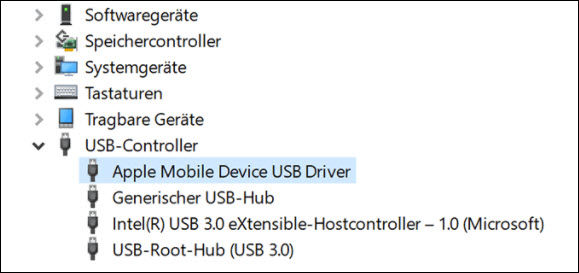Apple Mobile Device Usb Driver Download Windows 7
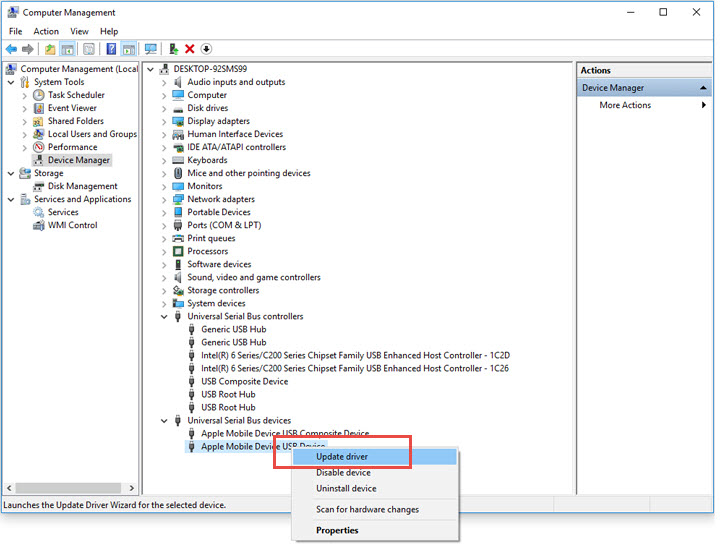
Oh boy, oh boy, oh boy! You've got your shiny Apple gadget, a computer humming with Windows 7 (a classic, I might add!), and a USB cable. Time to get these two talking to each other!
Let's dive in, shall we? It's like teaching a cat to fetch... mostly painless, with a few adorable hisses along the way.
The Great Driver Hunt Begins!
First thing's first, we need to track down that elusive Apple Mobile Device USB Driver. Think of it as a digital passport, allowing your iPhone, iPad, or iPod to waltz right into your Windows world.
Now, you might be tempted to go hunting on the internet, clicking on every link that promises driver nirvana. But hold your horses! That's like foraging for mushrooms without a guide. You might end up with something…unexpected.
Instead, we're going for the "built-in GPS" approach. The good news is, the driver is already hiding on your computer, like a ninja ready to pounce. The secret weapon? iTunes.
iTunes: Your Driver Delivery Service
Yes, that's right! iTunes isn't just for blasting your favorite tunes. It's secretly a driver delivery service in disguise. If you don't have iTunes installed, grab it directly from Apple's website. It’s the safest route, believe me!
Already have iTunes? Excellent! You're one step closer to inter-device harmony. Now, let's get our hands dirty (digitally speaking, of course).
The Device Manager Dance
Time to unleash the Device Manager! This is where the magic happens (or sometimes, the mild frustration, but we're optimistic!). To find it, click the Start button, type "Device Manager" into the search bar, and hit enter. Behold, the digital control panel of your hardware!
Plug in your Apple device using that trusty USB cable. Your computer might sputter and grumble a little – it's just being dramatic.
Look for a category labeled something like "Portable Devices," "Other Devices," or even an ominous "Unknown Device." It's usually marked with a yellow exclamation point, like a digital cry for help.
Right-click on that troubled device and select "Update Driver Software..." A little window will pop up, eager to assist.
Let Windows Do the Work (Mostly)
Choose "Browse my computer for driver software." This tells Windows to snoop around your hard drive for the missing piece of the puzzle.
Now, this is important: you need to point Windows in the right direction. Click the "Browse..." button and navigate to the following location:
C:\Program Files\Common Files\Apple\Mobile Device Support\Drivers
Make sure the "Include subfolders" box is checked. Windows needs to search every nook and cranny!
Click "Next," and let Windows do its thing. It might take a few moments, but hopefully, it'll find the Apple Mobile Device USB Driver and install it successfully.
If all goes well, you'll see a message saying "Windows has successfully updated your driver software." Hallelujah! Your devices are now communicating like old friends.
Troubleshooting Tango (Just in Case)
Sometimes, things don't go according to plan. Technology can be a fickle beast. If you encounter an error, don't panic!
Try restarting your computer and your Apple device. The classic "turn it off and on again" trick often works wonders. You can also reinstall iTunes as a last resort.
And if all else fails? Google is your friend! Search for the specific error message you're seeing. Someone, somewhere, has probably encountered the same problem and found a solution.
Congratulations! You've conquered the Apple Mobile Device USB Driver challenge. Now go forth and sync, backup, and enjoy your digital world!
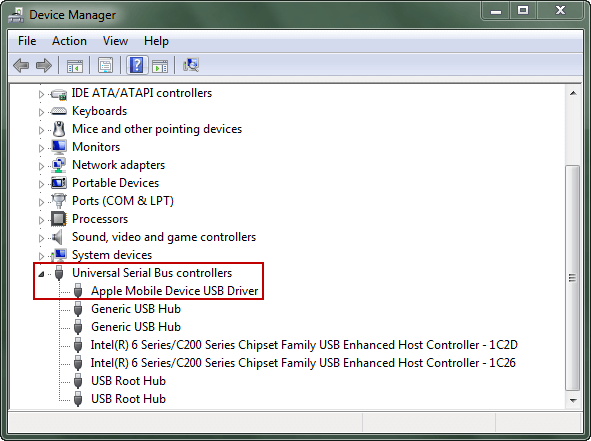



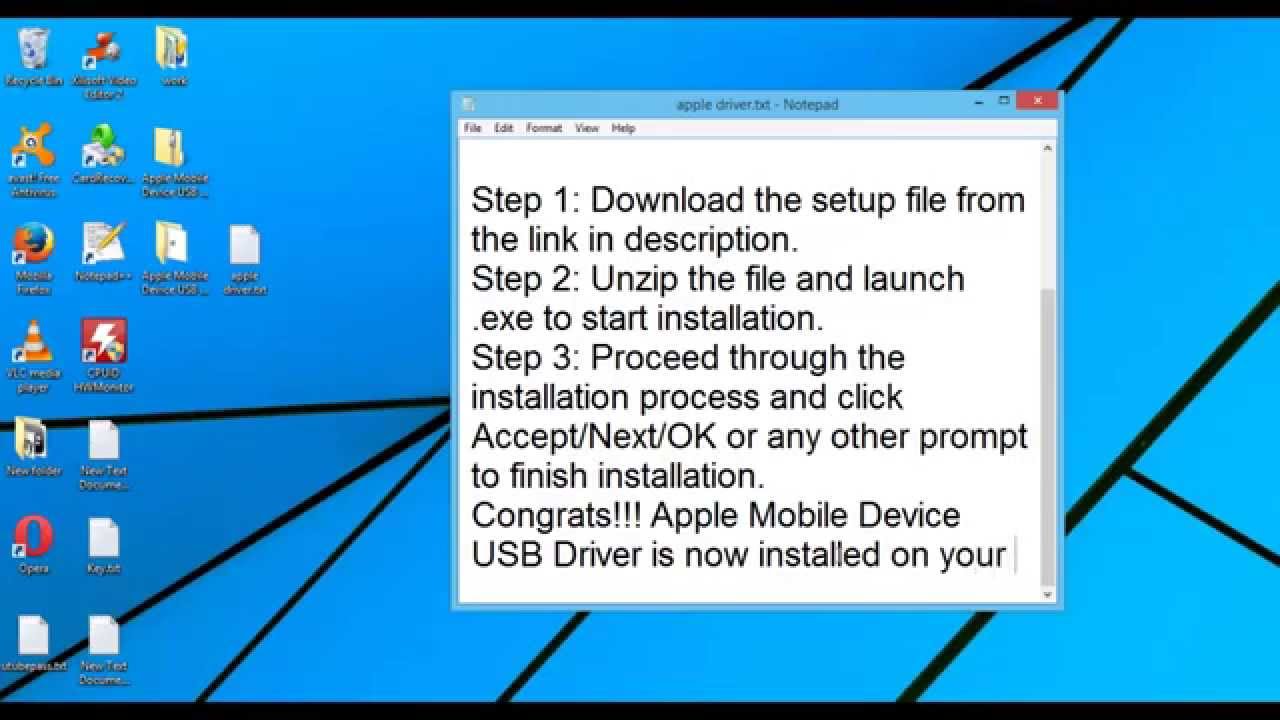
![Apple Mobile Device Usb Driver Download Windows 7 Cómo descargar/actualizar Apple Mobile Device USB Driver [Guía completa]](https://media.fonepaw.com/es/dotrans/instalar-controlador-apple-mobile-device-usb.png)
![Apple Mobile Device Usb Driver Download Windows 7 Cómo descargar/actualizar Apple Mobile Device USB Driver [Guía completa]](https://media.fonepaw.com/es/dotrans/apple-mobile-device-usb-driver.png)
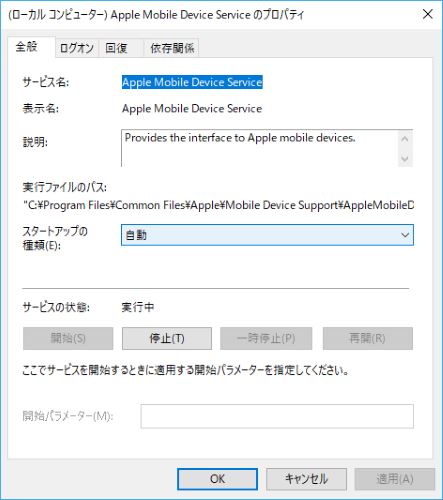

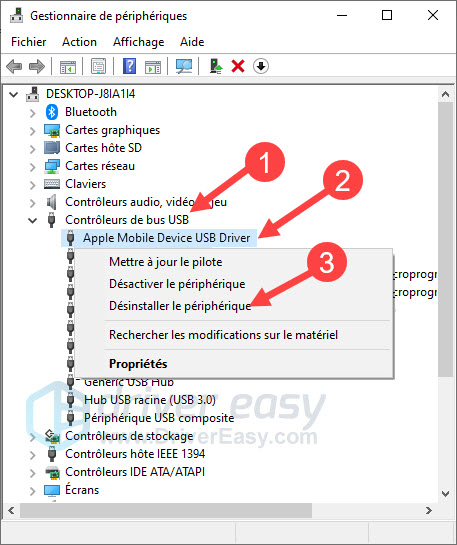
![Apple Mobile Device Usb Driver Download Windows 7 [Solved] Apple Mobile Devices USB Driver Disabled? Fix It Now](http://www.aiseesoft.com/images/fix-apple-usb-driver-problems/apple-mobile-device-usb-driver.jpg)