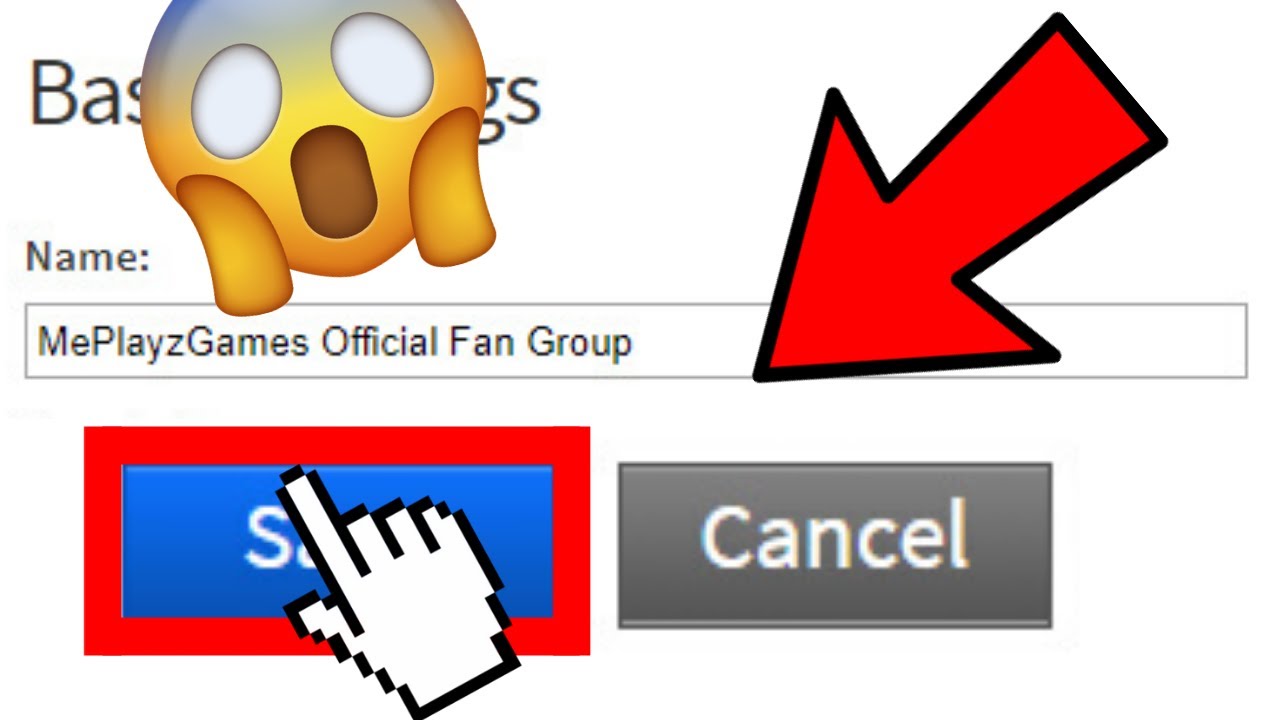Can You Change Your Group Name In Roblox

Ever stared at your Roblox group name and thought, "Ugh, what was I thinking?!" Maybe "AwesomeSauceGamers" sounded cool back then, but now it just makes you cringe a little. You're not alone! We've all been there.
The Big Question: Can You Actually Change It?
Alright, let's cut to the chase! The answer is... drumroll please... YES! You *can* change your Roblox group name! Hallelujah! It's like finally getting to ditch that embarrassing childhood nickname.
Hold on There, Speed Racer! A Few Things to Know...
But before you go wild and rename your group "SupremeOverlordsOfRoblox" (tempting, I know!), there are a few little speed bumps we need to navigate. It's not *quite* as simple as hitting a magic "rename" button.
First things first, you've gotta be the group owner. Think of it like being the CEO of your blocky empire. If you're just a regular member, you're out of luck. You'll have to butter up the owner with virtual cookies or something.
Next up: Robux! Yeah, that sweet, sweet virtual currency. Changing your group name will cost you a pretty penny (well, a pretty *Robuxy* penny). It's like paying a fee to update your license.
Speaking of pennies, we are talking about 100 Robux. It's not exactly breaking the bank, but it's something to keep in mind. Time to raid your piggy bank (or, you know, your digital wallet).
Okay, I'm the Owner and I Have Robux. Now What?
Alright, champ! You've passed the initial hurdles! Now it's time to unleash your inner wordsmith and craft a new, glorious group name. Prepare for some serious brainstorming!
Head over to your group's page on Roblox. Look for the magical "..." button (it's usually lurking somewhere near the top right corner). Click it!
A little menu will pop up, like a genie granting you options. Find the "Configure Group" option. Click *that* bad boy!
Now you should be on a page with all sorts of group settings. Keep your eyes peeled for the "Info" tab. This is where the magic happens! You should see the name. Click on the edit button next to it.
You'll see a box where you can type in your new group name. Type carefully! This is your moment! Make it count! And make it appropriate, because Roblox does have rules.
Once you've typed in your amazing new name, hit that "Save" button! Then, you'll need to confirm the Robux payment. Remember that pretty penny? Time to pay up!
Voila! You've Done It!
And just like that, your group has a brand new name! It's like giving your group a makeover. Now go forth and conquer the Roblox universe with your awesome, newly-named squad!
Just remember: choose wisely! You don't want to be changing your name every other week. That could get expensive (and confusing!). Maybe poll your group members first! Get some feedback!
So, the next time you're feeling a little embarrassed by your old group name, don't despair! You have the power to change it! Just remember the Robux and the owner status, and you're golden. Now go make your group name shine!
Imagine going from "**Bob'sBuilders**" to "**Galactic Architects**" – the possibilities are endless! Let your creativity run wild, and have fun with it! Roblox is all about having a blast, so make your group name reflect that!
Now, if you'll excuse me, I'm off to rename my group "The_Ultimate_Roblox_Champions." It's a work in progress, but I think it has potential! And you can have this power too!

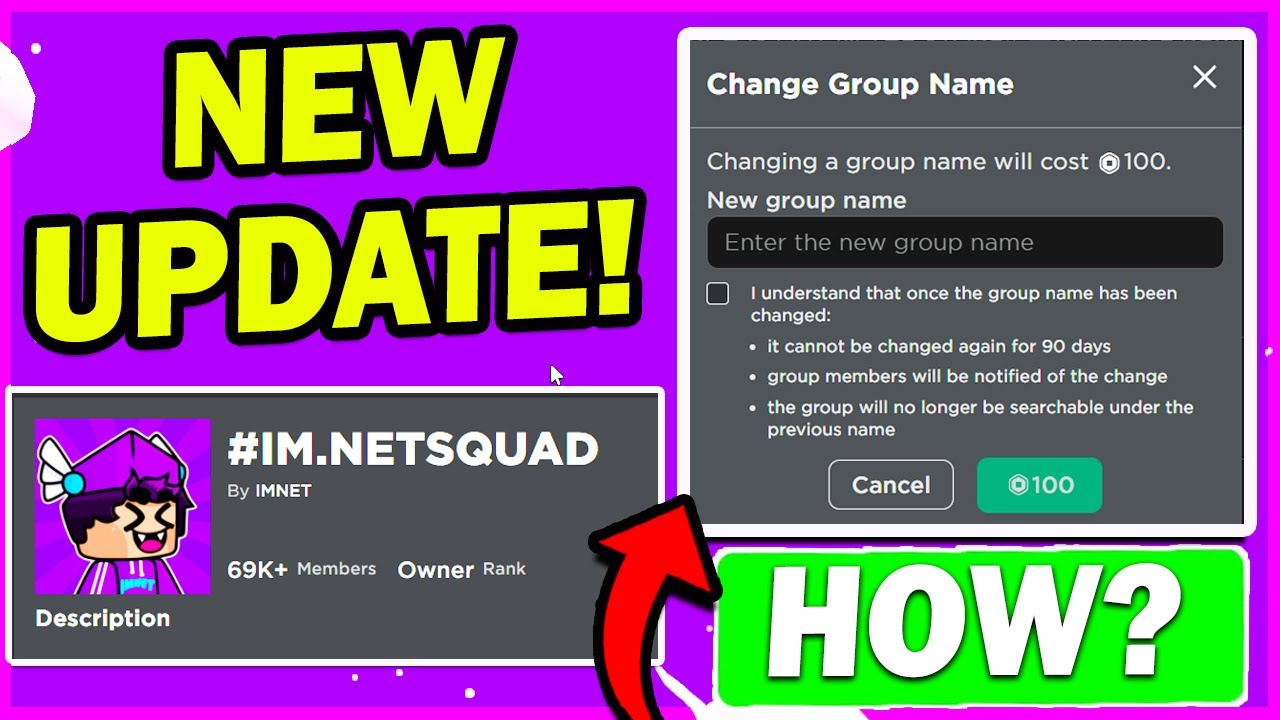

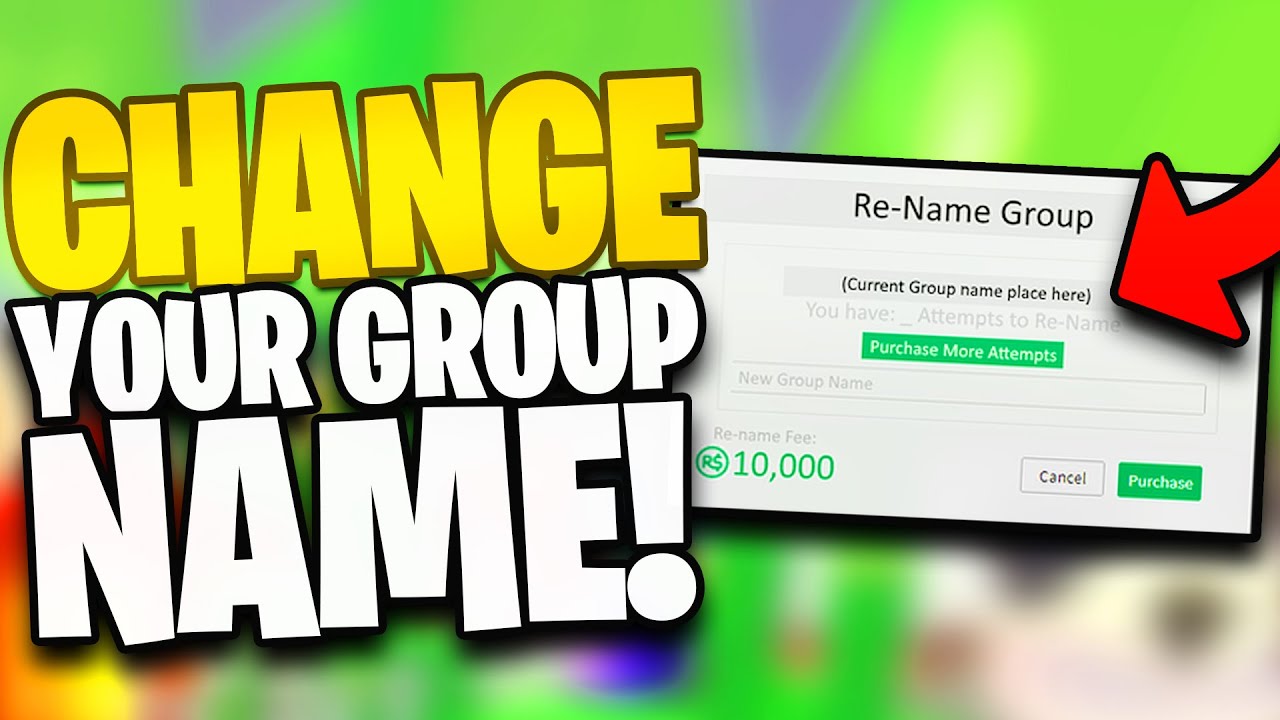

![Can You Change Your Group Name In Roblox How To Change Group Name On Roblox [2022] - PC & Mobile](https://gamertweak.com/wp-content/uploads/2022/01/Can-you-Change-Roblox-Group-Name-for-Free-768x432.jpg)