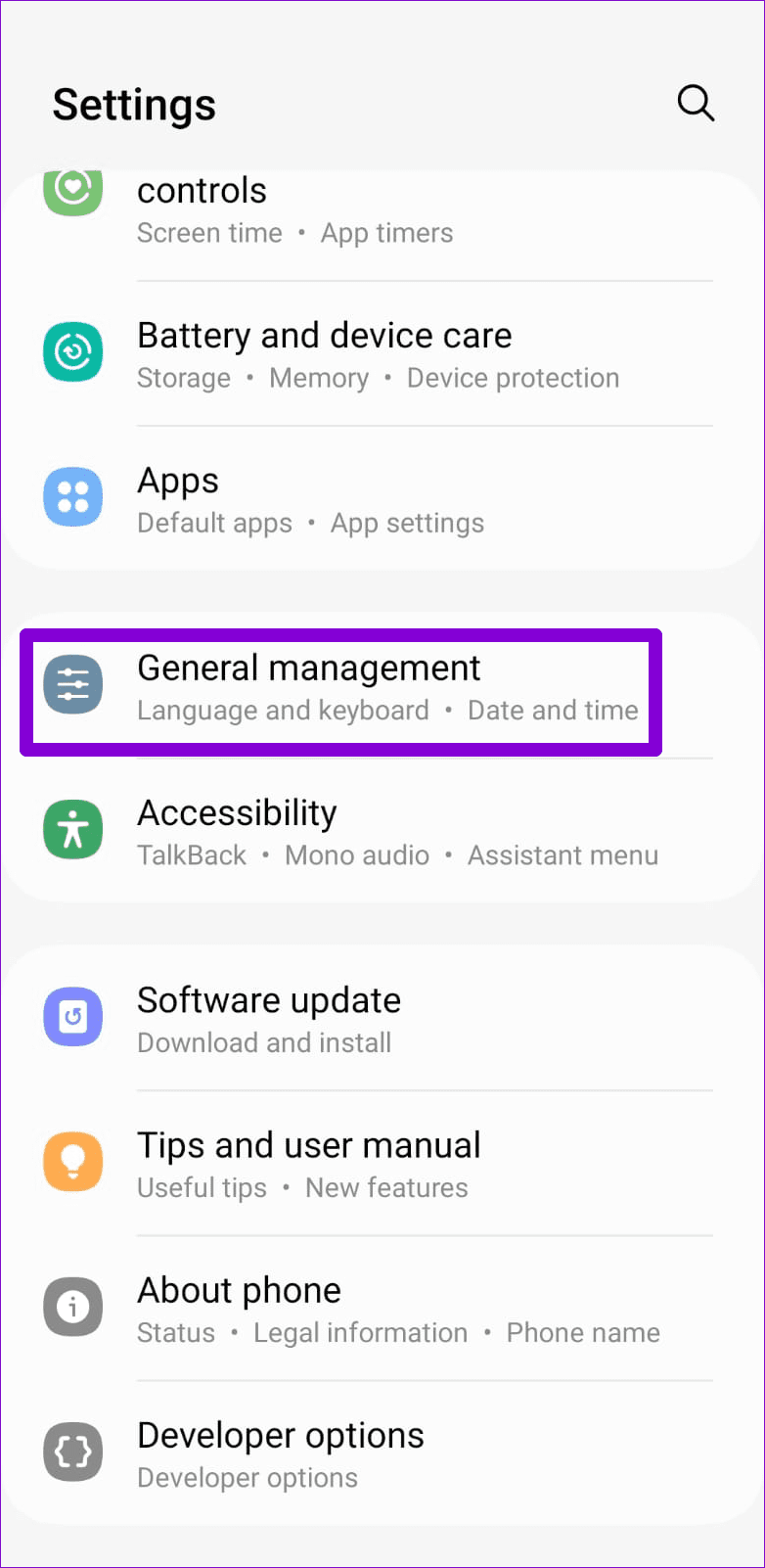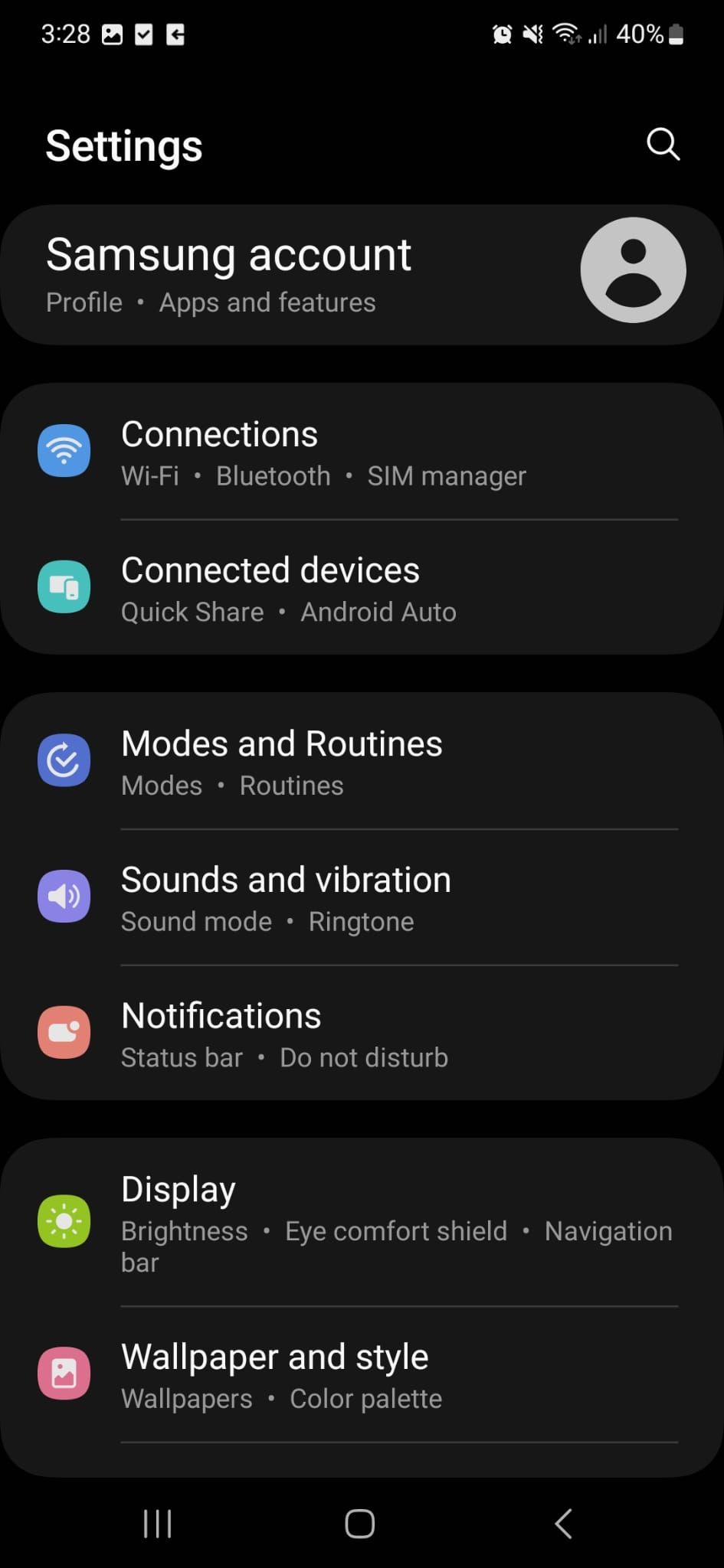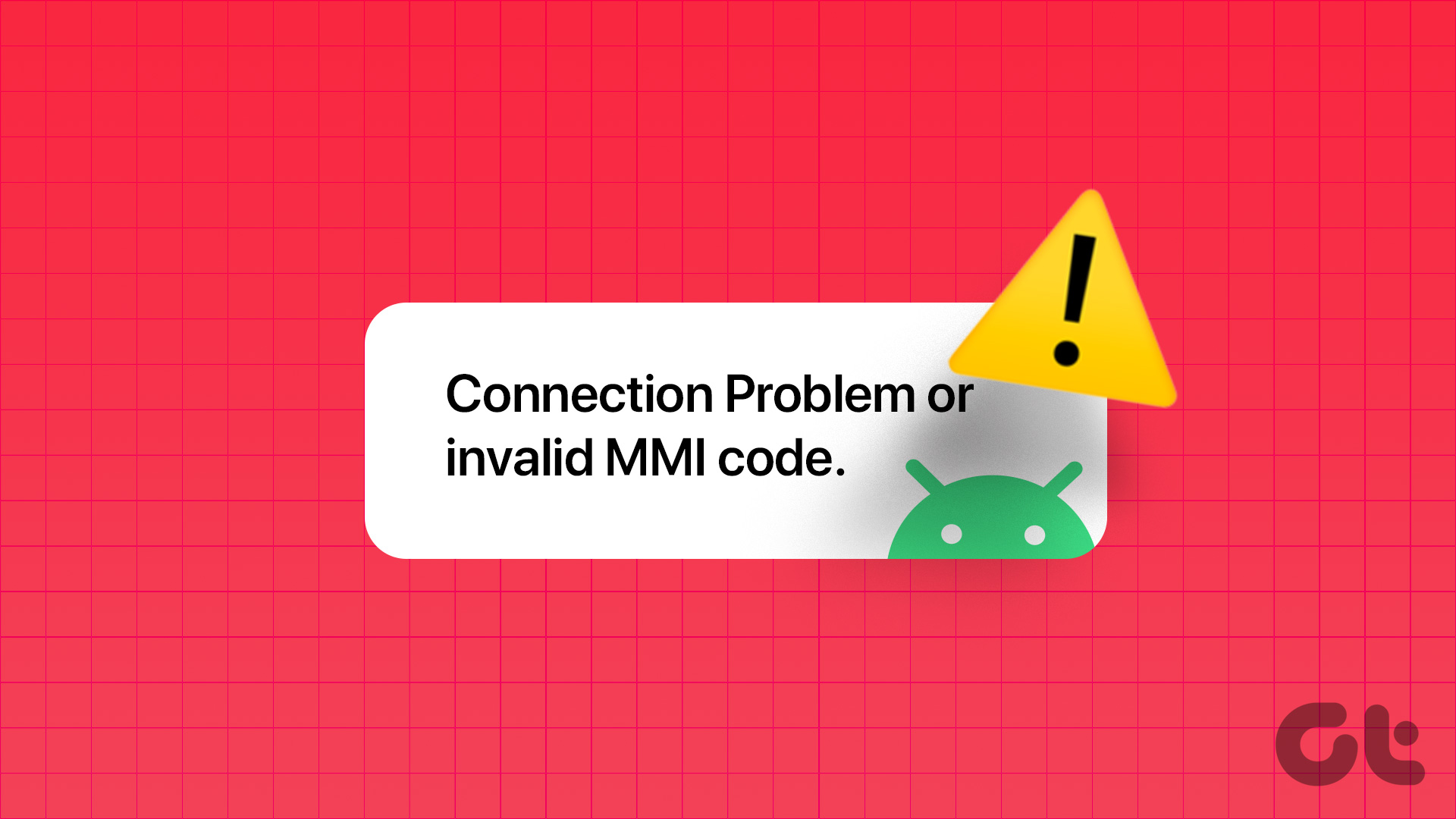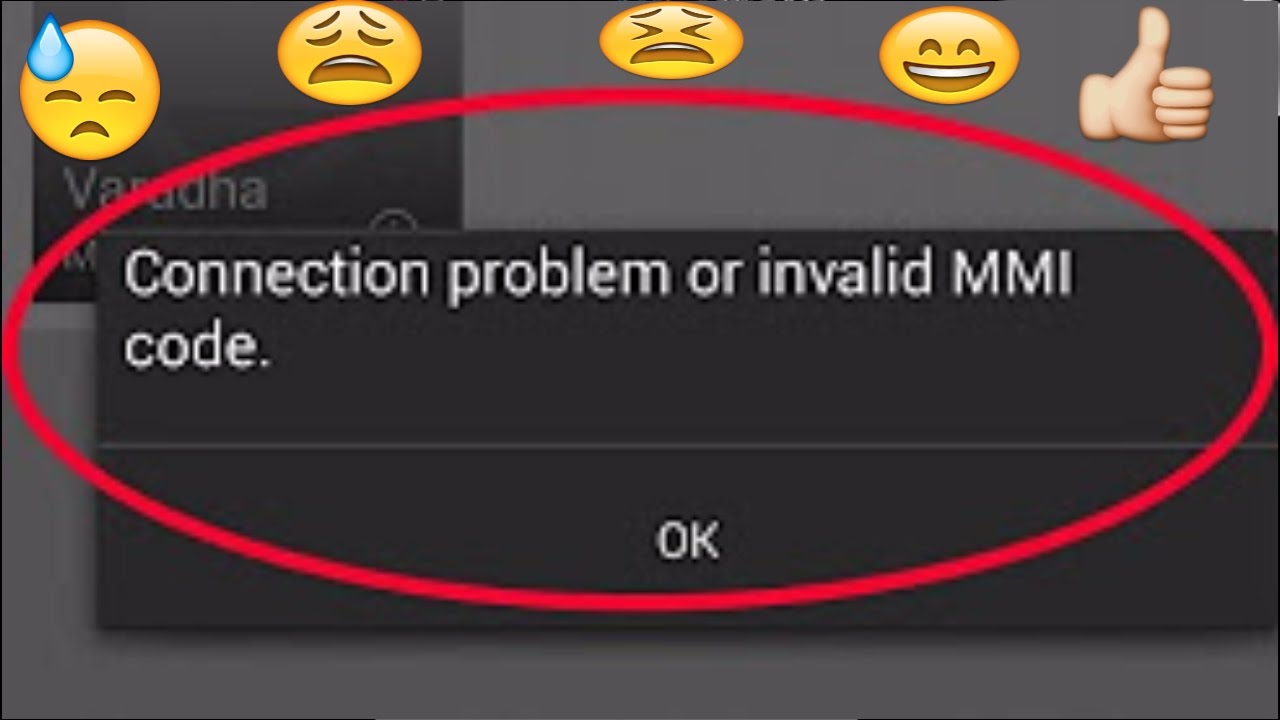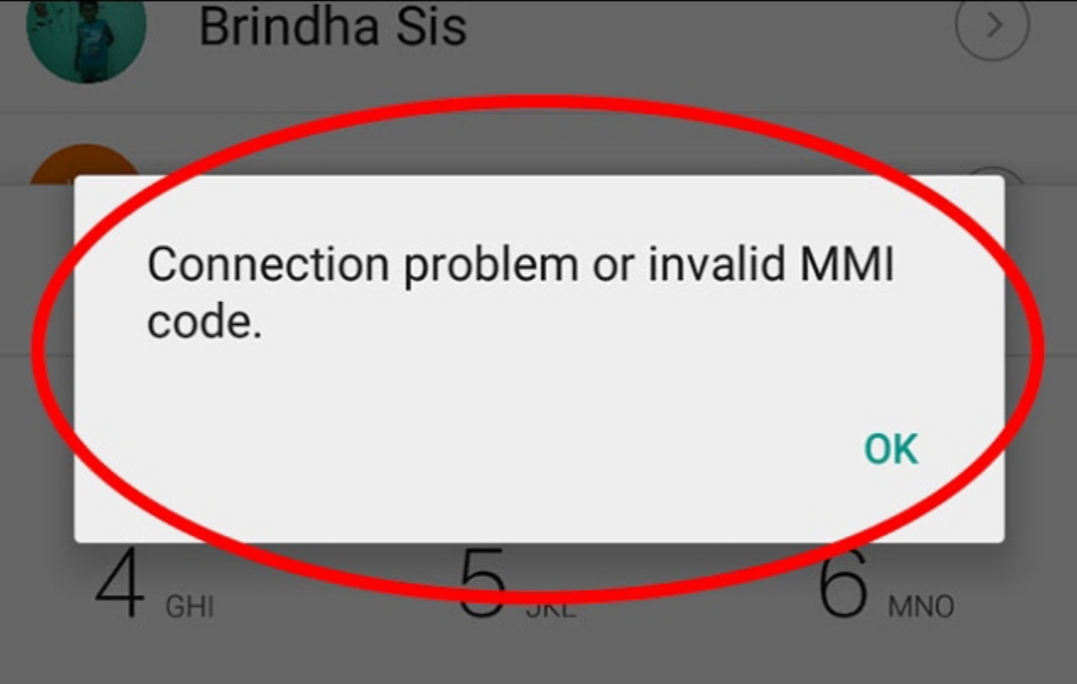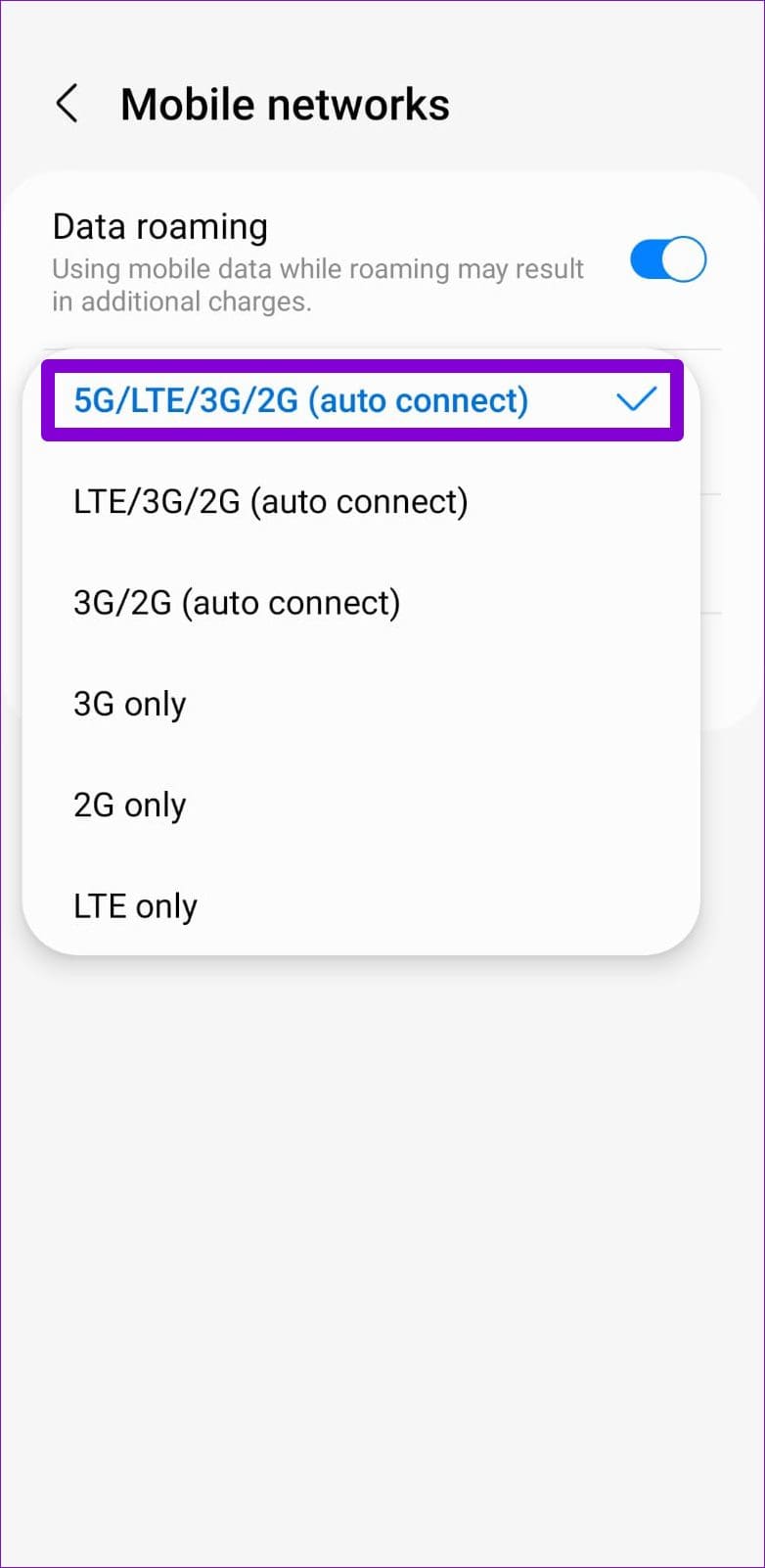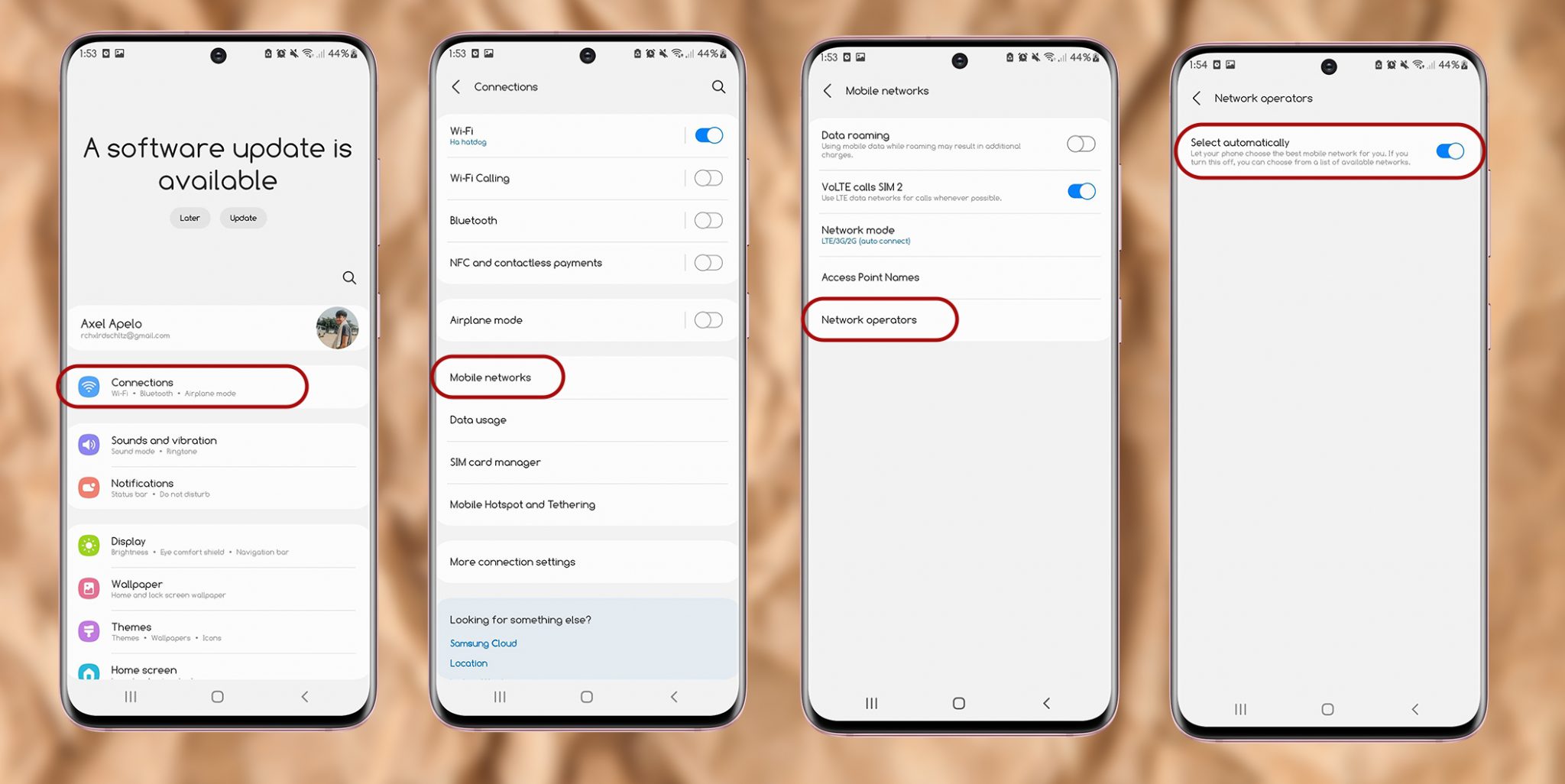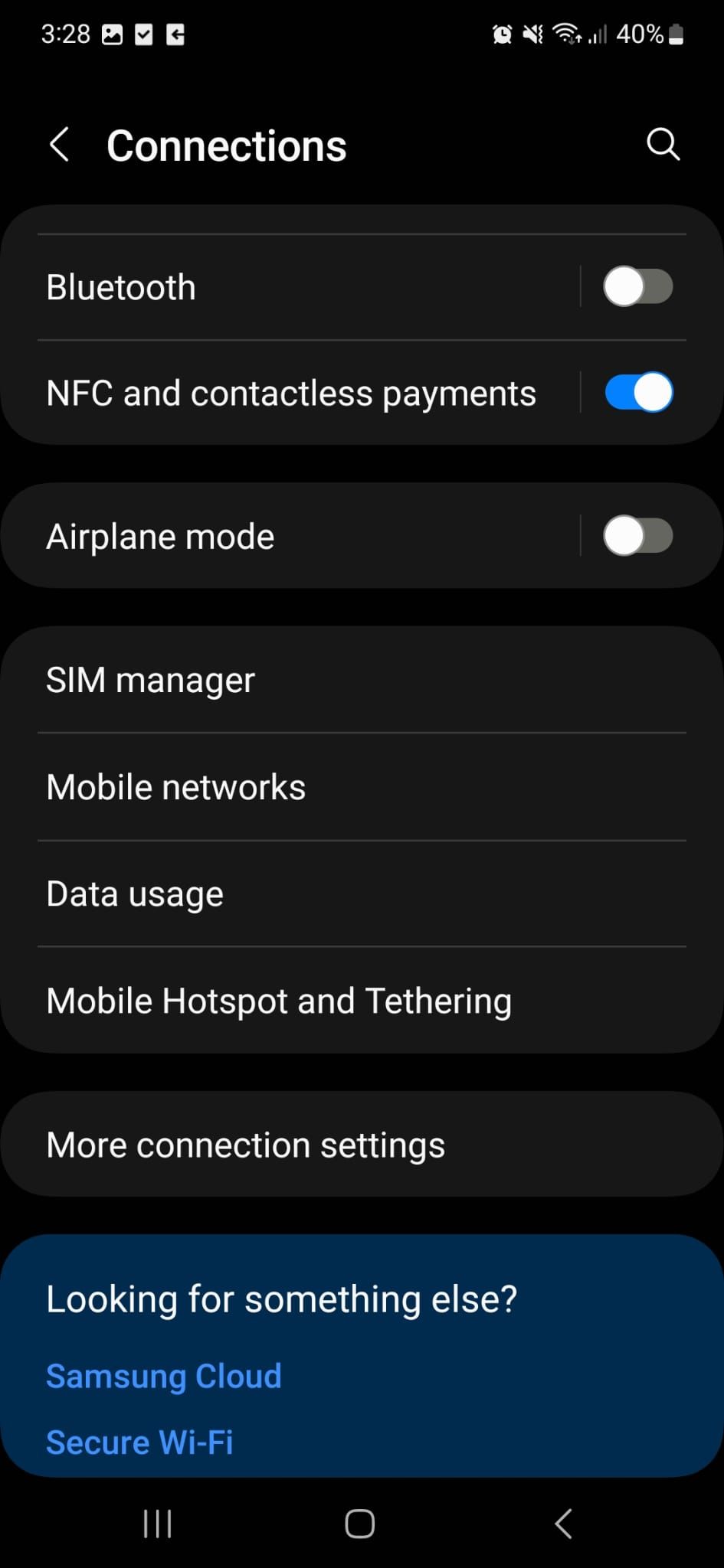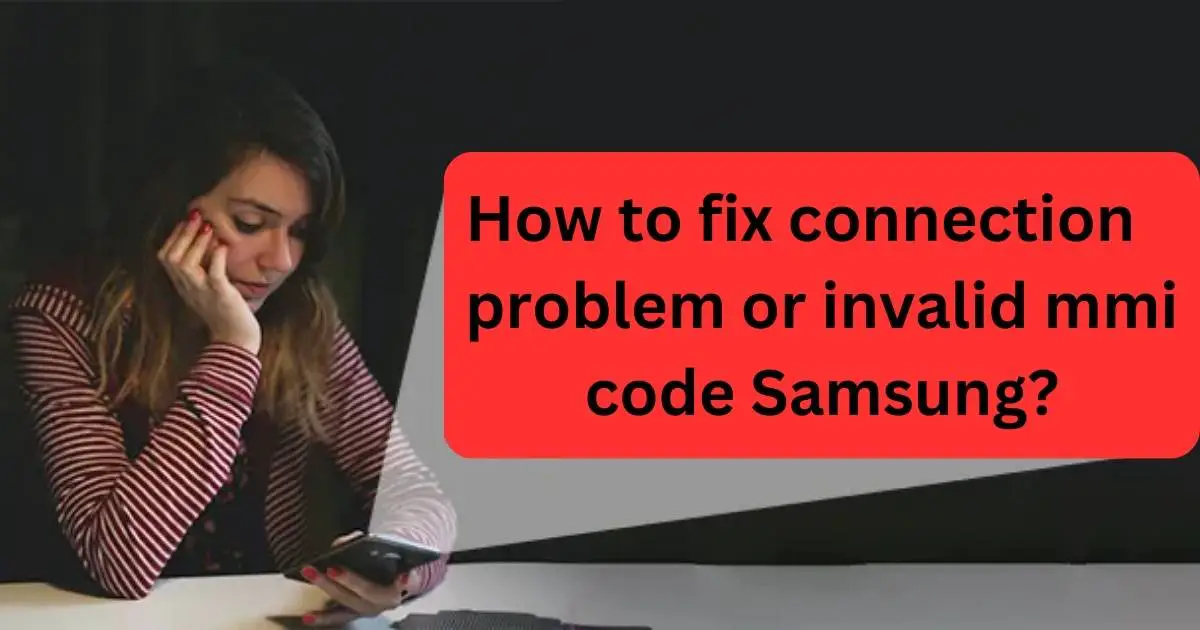Connection Problem Or Invalid Mmi Code Samsung
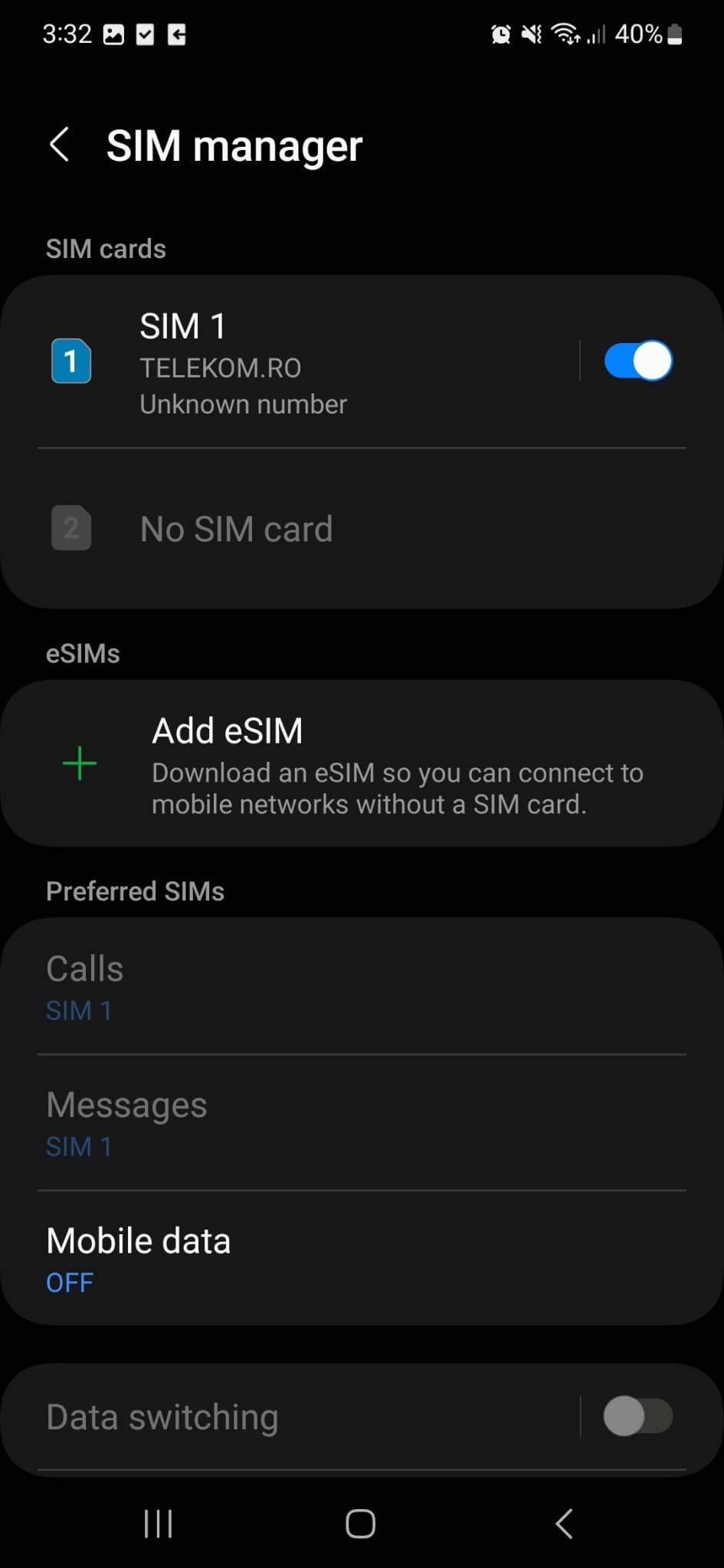
Oh no! Your Samsung phone is throwing a tantrum. It's flashing a dreaded "Connection Problem or Invalid MMI Code" message. Don't panic! We've all been there, staring blankly at our screens, wondering if the universe is conspiring against us.
The Mysterious MMI Code
First, let's decode this cryptic message. MMI stands for Man-Machine Interface. Sounds like something out of a sci-fi movie, right? It's essentially a secret handshake between your phone and your network provider.
Think of it as ordering a pizza. You tell the pizza place (your phone) what you want (a specific command). Then, the pizza place relays the order to the kitchen (your network). And hopefully, they get it right!
Why The Fuss?
So, why the error? Sometimes, the handshake gets bungled. Imagine trying to order that pizza with a mouthful of marbles. Things just get lost in translation!
Maybe you mistyped a code while trying to activate a special service. Or, perhaps your phone just decided to be dramatic and throw a digital hissy fit.
Troubleshooting Time (Easy Peasy!)
Alright, let's get you back in the game. We'll tackle this MMI monster with some simple steps.
The Airplane Mode Tango
First, try the classic Airplane Mode Tango. This is like giving your phone a mini-reset. It's a chance to calm down and start fresh.
Simply swipe down from the top of your screen and tap the airplane icon. Wait for 10 seconds. Then, tap it again to turn it off and reconnect. Voila!
The Restart Ritual
If the tango didn't work, try the Restart Ritual. Every tech device benefits from a good old-fashioned reboot. It's like a digital spa day.
Hold down the power button until you see the restart option. Tap it and let your phone do its thing. Cross your fingers and hope for the best!
The SIM Card Shuffle
Still no luck? Let's get a little more hands-on. It's time for the SIM card shuffle. This involves taking out your SIM card. Then, gently cleaning it and putting it back in.
Think of it as a little spa treatment for your SIM card. But be careful! SIM cards are tiny and fragile. Don't lose it down the drain!
Check the Code, Sherlock!
If you were entering a specific code, double-check it! Typos are the bane of our existence. Make sure you've got every *asterisk* and #hash* in the right place.
I once spent an hour trying to unlock a level in a game because I kept misreading a single digit. Talk about frustrating!
Network Settings Reset - The Big Guns
If all else fails, it's time to bring out the big guns: Resetting Network Settings. This will erase all your saved Wi-Fi passwords. So, be sure you have them handy before you proceed!
Go to Settings > General management > Reset > Reset network settings. Tap "Reset" and confirm. Warning: Only do this as a last resort!
When to Call for Backup
If you've tried everything and still see that dreaded "Invalid MMI Code" message, it's time to call in the experts. Your network provider or a trusted tech support person can help.
They might have a secret decoder ring or a magical spell to fix your phone. Or, at the very least, they can tell you if there's a problem with your account or network.
Remember, technology is a fickle beast. Don't be afraid to ask for help when you need it!
So, there you have it! A crash course in conquering the dreaded "Connection Problem or Invalid MMI Code" message. Now go forth and use your Samsung phone with confidence! And if all else fails, pizza always makes things better.