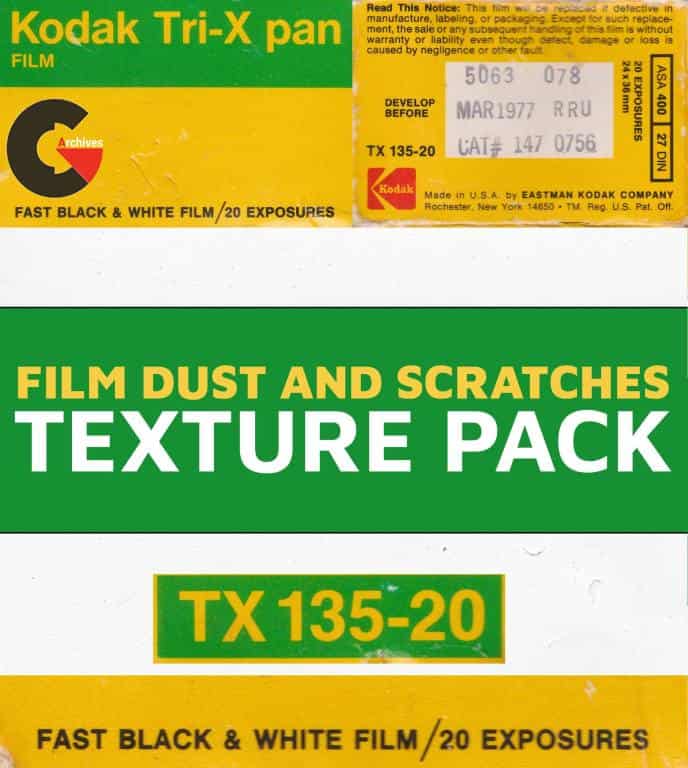Film Dust And Scratches Premiere Pro Free

Ever watched an old movie and noticed those charming little imperfections? The flecks of dust, the tiny scratches dancing across the screen? It’s like a secret handshake with the past, a reminder that you’re watching something *real*, something that’s lived a life.
Well, guess what? Now you can sprinkle that same vintage magic onto your own videos – and for free, no less! Thanks to the wonders of Premiere Pro and a little creative resourcefulness, you can add digital dust and scratches to your footage with the best of them.
Embrace the Imperfection
Think of it as adding character, like a well-worn leather jacket or a favorite, slightly faded t-shirt. Those imperfections whisper stories. They add texture and depth that pristine, squeaky-clean videos often lack.
Imagine a wedding video with subtle dust motes floating gently. It suddenly feels more intimate, more like a cherished memory being replayed. Or a short film set in the 1940s, instantly grounded in its time period thanks to a few artfully placed scratches.
Finding Your Free Dust and Scratches
The internet is bursting with free resources! Search for "free film grain overlay" or "free film scratches effect." You'll find everything from subtle textures to full-blown cinematic chaos. Beware of the slightly dubious looking websites, though. Always virus scan anything you download!
Many are simply video files of... well, dust and scratches! Others are images that you can layer and manipulate. The beauty is in the experimentation!
Premiere Pro: Your Playground for Imperfection
This is where Premiere Pro comes in. Import your footage and the dust/scratch file. Drag the dust/scratch layer above your video layer on the timeline.
Next, play with the blending modes! "Screen" or "Add" often work wonders, making the black parts of the dust/scratch layer disappear and only the imperfections show through. Adjust the opacity to taste. Too much, and you'll look like you filmed inside a vacuum cleaner bag.
You can also experiment with color correction on the dust/scratch layer. Perhaps tinting it slightly yellow or sepia to further enhance the vintage feel.
A Touch of Humor and Heart
I once saw a tutorial where someone accidentally added so much dust and scratches that the video looked like it was being projected through a sandstorm. It was hilarious! The key is subtlety.
Think of it as adding a pinch of salt, not emptying the entire shaker. A little goes a long way in creating the desired effect.
Ultimately, adding film dust and scratches is about more than just aesthetics. It's about injecting personality, emotion, and a touch of humanity into your videos. It's about embracing the beauty of imperfection and telling stories that resonate on a deeper level.
So, go forth and experiment! Embrace the dust, celebrate the scratches, and let your creativity shine through – even if it's a little bit gritty around the edges. You might surprise yourself with the magic you can create. And remember, it's all thanks to the amazing capabilities of Premiere Pro.
Happy editing!