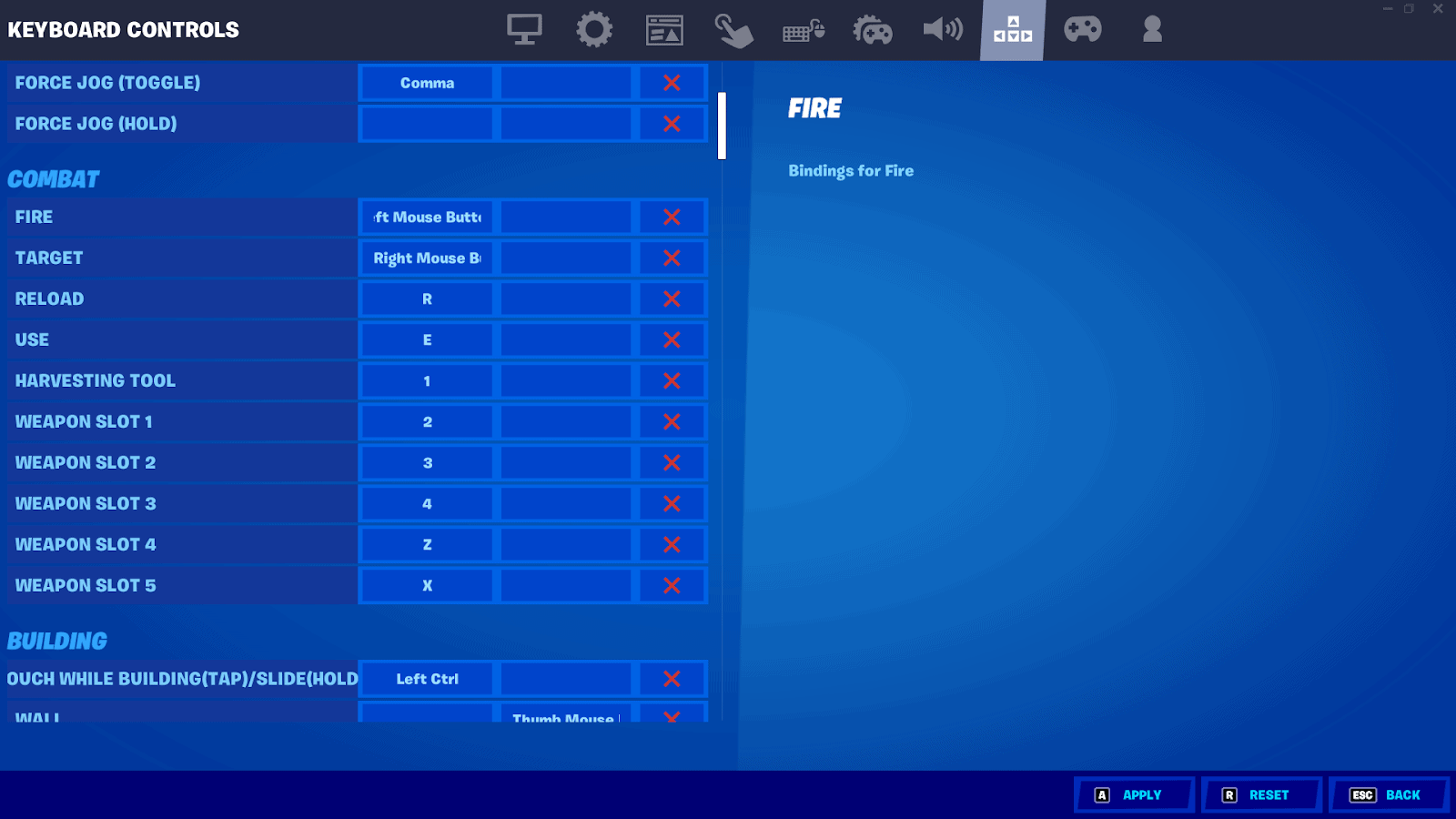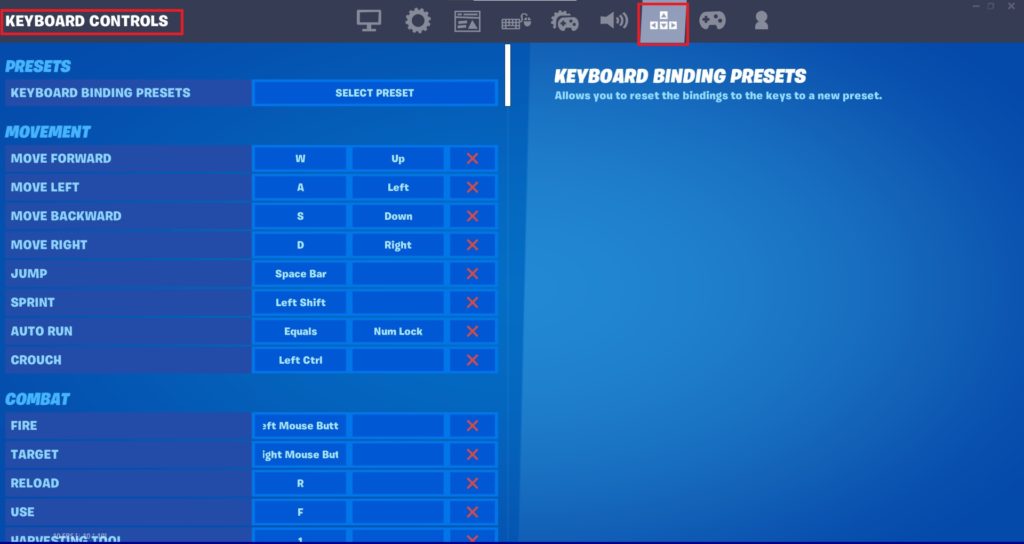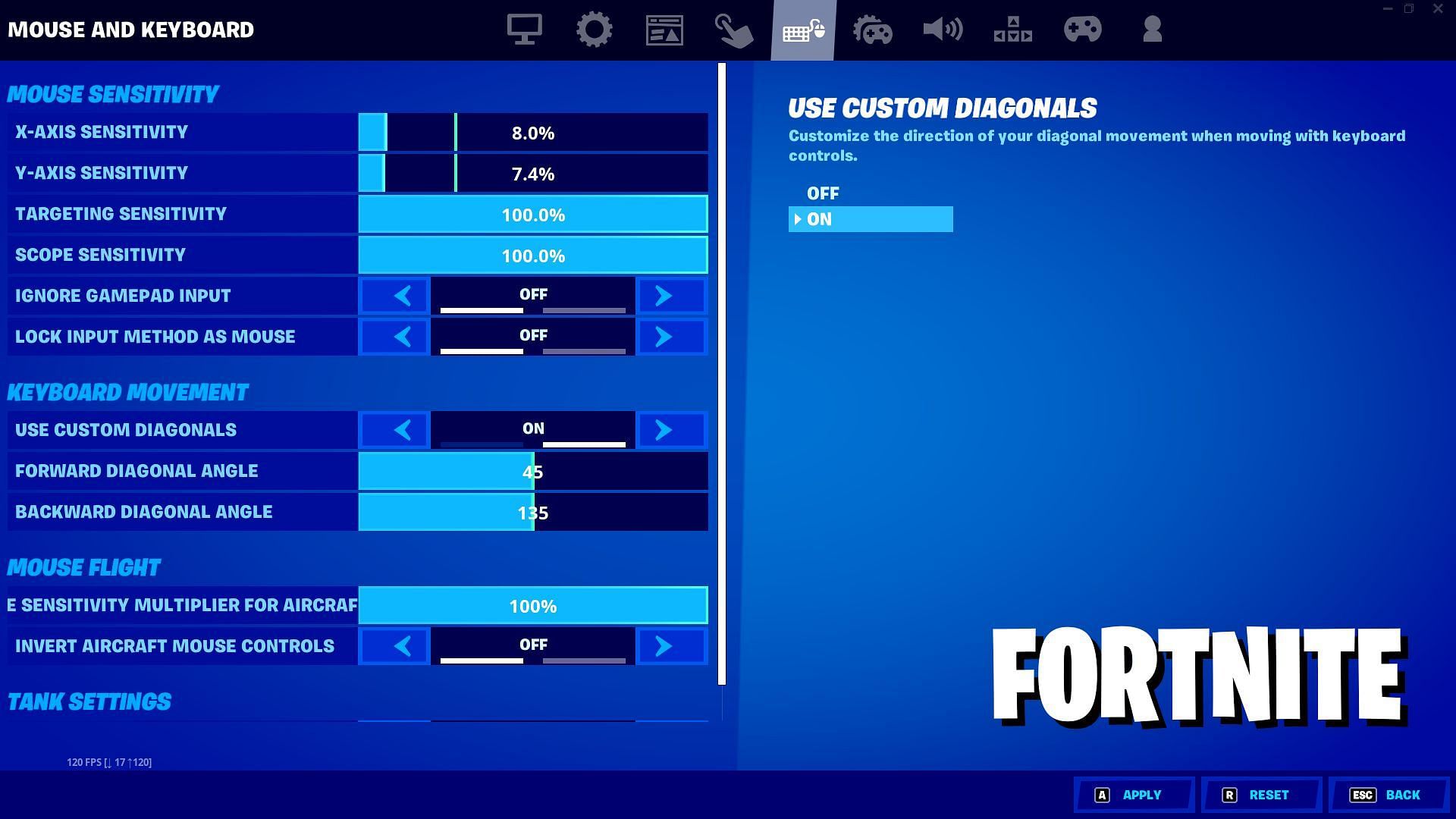Good Keyboard And Mouse Settings For Fortnite

So, you're diving headfirst into the wacky world of Fortnite with a keyboard and mouse, eh? Excellent choice! Forget those fancy controllers; we're going for precision and maybe, just maybe, a Victory Royale.
Finding Your Perfect Dance Partner: Mouse Sensitivity
Imagine your mouse is your best friend on the battlefield. If it's moving too fast, it's like your pal suddenly decided to sprint at 100 miles per hour. It can be like trying to herd cats, or aiming while riding a rollercoaster!
Start with a moderate sensitivity, somewhere in the middle-ish range. Tweak it slowly, little by little, like adjusting the volume on your favorite song until it sounds just right. Play around in Creative mode to get a good feel for what works for you.
DPI: The Secret Sauce (Sort Of)
DPI (dots per inch) is like the spice level in your favorite dish. Too high, and you're sweating bullets; too low, and it's bland. A good starting point is around 800 DPI, but some prefer lower settings for extra smoothness.
Don't get too hung up on DPI! The real key is finding a sensitivity setting in Fortnite that complements your mouse's DPI. It's all about finding the perfect dance partner to win that Victory Royale!
Keyboard Bindings: Your Button Bonanza
Think of your keyboard as your personal command center. Default keybinds are… well, let's just say they're not always the most intuitive. Bending over backwards to hit 'X' to build a wall is not exactly a winning strategy.
Customize those bindings! Put your most frequently used actions within easy reach of your fingers. Building? Weapons? Make them accessible like your phone after 2am.
Building Like a Pro (or at least trying to)
Building is the backbone of Fortnite. Quick access to walls, floors, stairs, and roofs can be the difference between life and a hilariously embarrassing elimination.
Many players bind building pieces to their mouse buttons or keys like Q, E, and C. Experiment and see what feels natural for you.
Some Bonus Tips (Because Why Not?)
Toggle Aim Down Sights (ADS): Seriously, try it. Holding down the right mouse button can get tiring. Toggling it is like having a little vacation for your finger.
Edit Bindings: Editing is crucial. Having a dedicated edit key (like 'F' or 'E') can drastically improve your editing speed. Think of it like going from snail mail to email. Efficiency boost!
Practice, practice, practice! There's no magic bullet. The more you play, the more comfortable you'll become with your settings. You'll be winning Victory Royales in no time!
Remember, the best settings are the ones that work best for you! So, experiment, have fun, and don't be afraid to get creative (or hilariously bad) along the way.
So go forth, brave warrior, and conquer the Fortnite island! With a little tweaking and a lot of practice, you'll be building forts and taking names in no time.