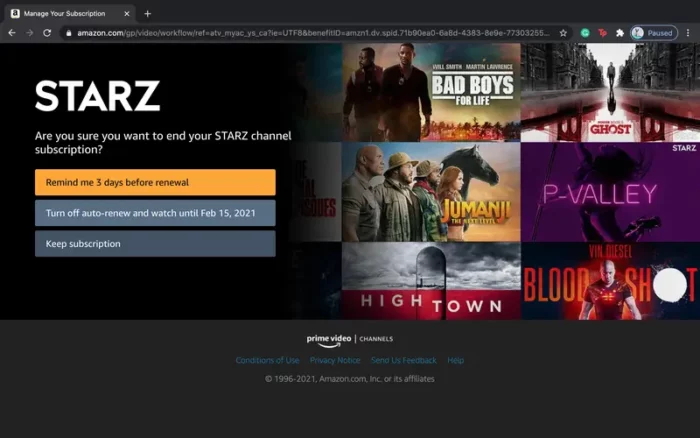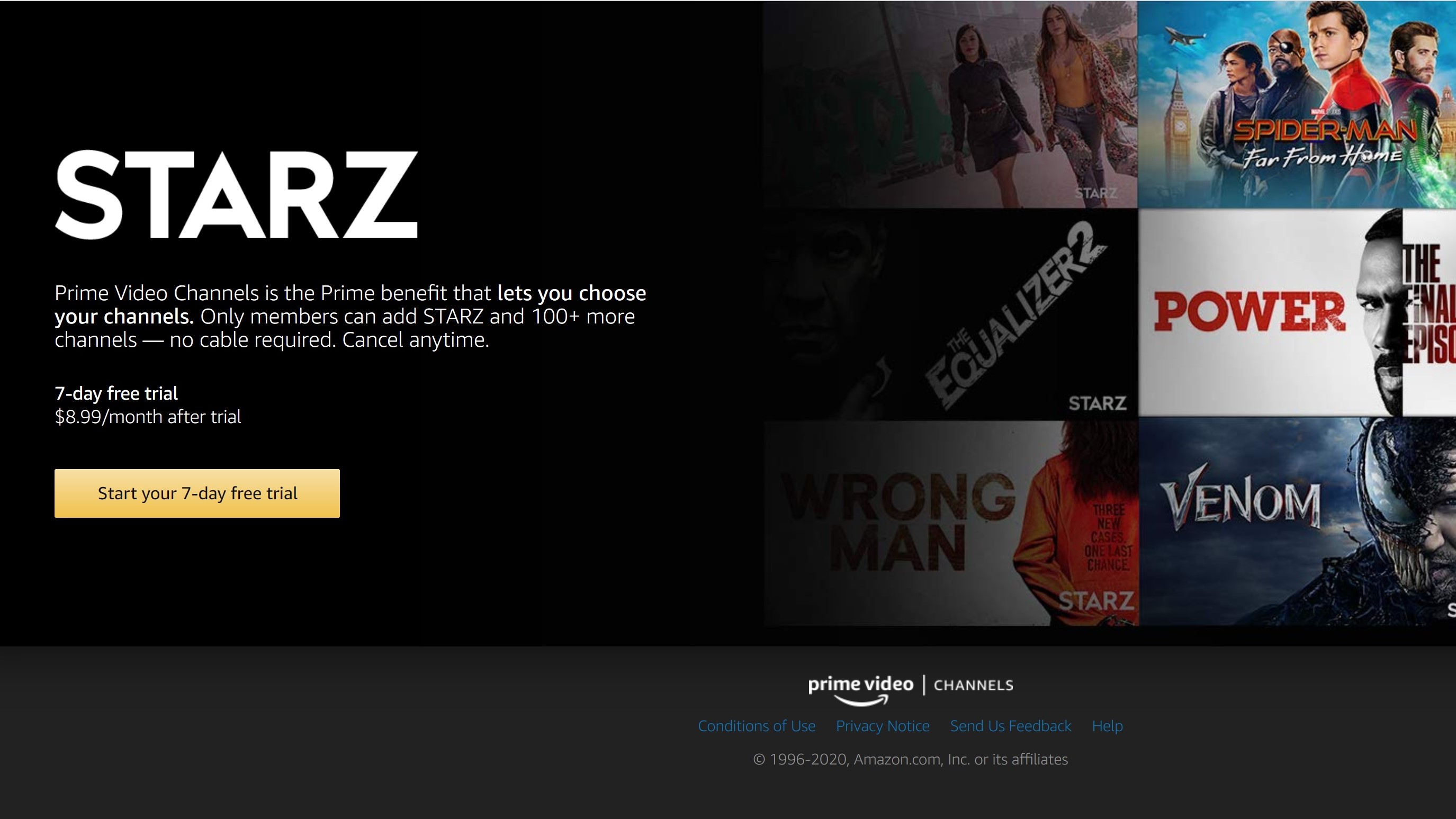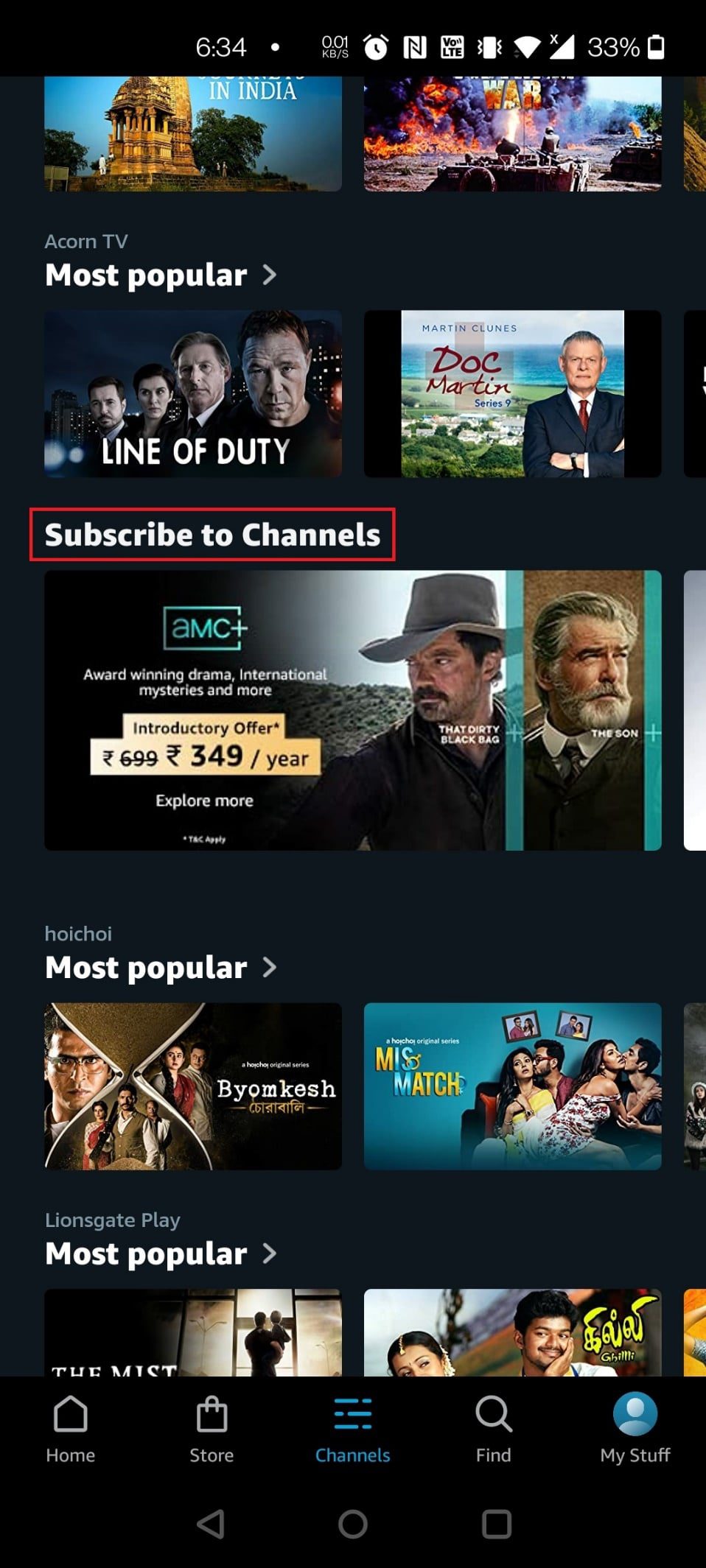How Do I Stop My Starz Subscription

Okay, picture this: you've been binge-watching Outlander, practically living in 18th century Scotland. Jamie Fraser feels like a close personal friend. Then, BAM! Real life hits. Suddenly, that Starz subscription is staring you down like a judgmental Highlander.
It's time to break up. But how do you tell Starz it's not you, it's... well, maybe it is you. You're just over kilts for now. Thankfully, untangling yourself from this streaming romance isn't as complicated as Jacobite politics.
The Great Unsubscribe: A Choose-Your-Own-Adventure
The exact route to cancellation depends on where you initially signed up. Think back – was it directly through Starz, or through a third-party like Amazon Prime, Roku, or Apple TV? Knowing this is half the battle, my friend.
Starz Direct: The Clean Break
If you went straight to the source (Starz.com), the process is usually pretty straightforward. Head to the website. Log in with your credentials. This might involve remembering a password you created sometime during the first season of Poldark, which can be a Herculean task in itself.
Once logged in, look for an “Account” or “Settings” section. Buried within these digital depths, you should find an option to “Cancel Subscription” or something similarly definitive. Click it. Confirm it. Maybe shed a single tear for Jamie. You're done!
Amazon Prime: The Prime Directive... to Unsubscribe
Ah, Amazon Prime, the land of same-day delivery and endless streaming options. Canceling Starz here involves navigating the labyrinthine world of Amazon's digital subscriptions. Go to your Amazon account.
Find “Memberships & Subscriptions”. Locate your Starz subscription within the list. There should be a clear path to cancellation. Click “Cancel Subscription” and confirm your decision. Now you can use all that extra Prime video time to re-watch The Marvelous Mrs. Maisel.
Roku: The Remote Control Remedy
Roku users, fear not! Canceling Starz is within your grasp. On your Roku device, navigate to your account settings. Find the “Manage Subscriptions” section. Locate Starz and select the “Cancel Subscription” option. Easy peasy!
Roku loves to confirm your choice, so be prepared for a few clicks. Once you've jumped through those hoops, you're free. Time to explore the vast world of free Roku channels. Perhaps a documentary about competitive cheese rolling?
Apple TV: The iGoodbye
If you subscribed via Apple TV, you'll need to manage your subscriptions through your Apple ID. Head to your iPhone, iPad, or Apple TV settings. Find your name, then click “Subscriptions.” Locate Starz.
Tap “Cancel Subscription.” You might be prompted to confirm, maybe multiple times because Apple loves security. Once you've successfully unsubscribed, enjoy the extra space on your iCloud storage. You've earned it.
A Parting Thought: The Subscription Zombie
Be wary of the Subscription Zombie! Even after canceling, some services have a funny way of lingering, occasionally sending you emails or offering "come back" deals. Just ignore them. You’ve moved on.
In conclusion, unsubscribing from Starz, while potentially emotionally challenging, is actually pretty manageable. Just remember where you signed up, follow the steps, and bid farewell to your Outlander-filled days (for now, at least!).
And if all else fails, blame it on the printer. No one ever suspects the printer.


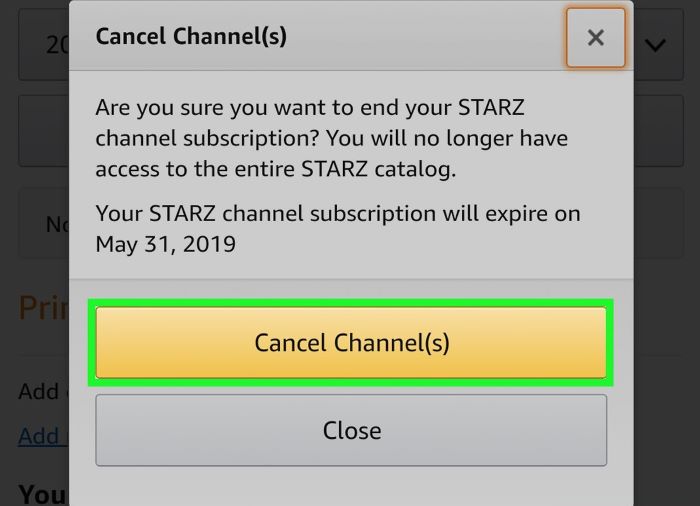

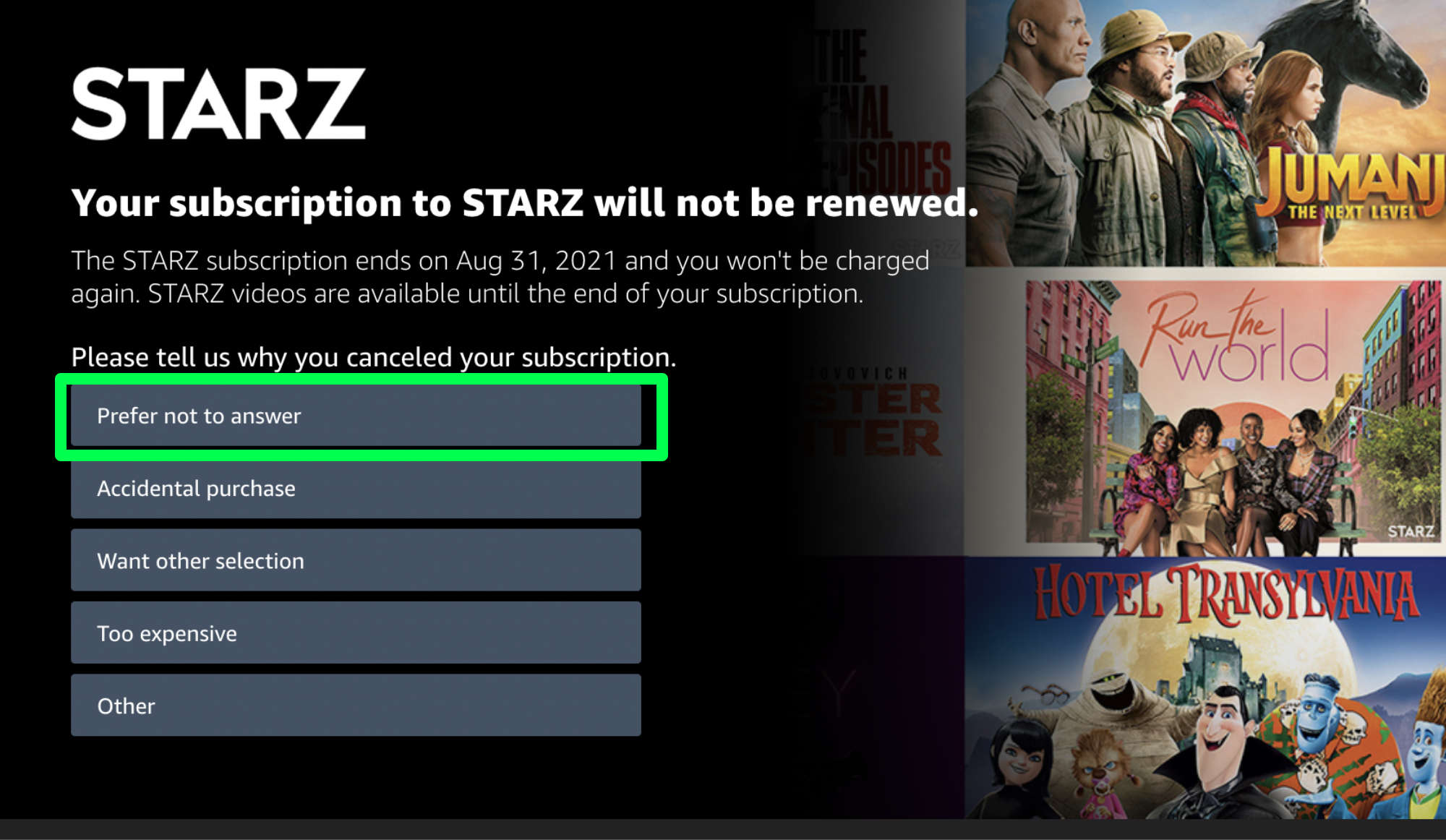
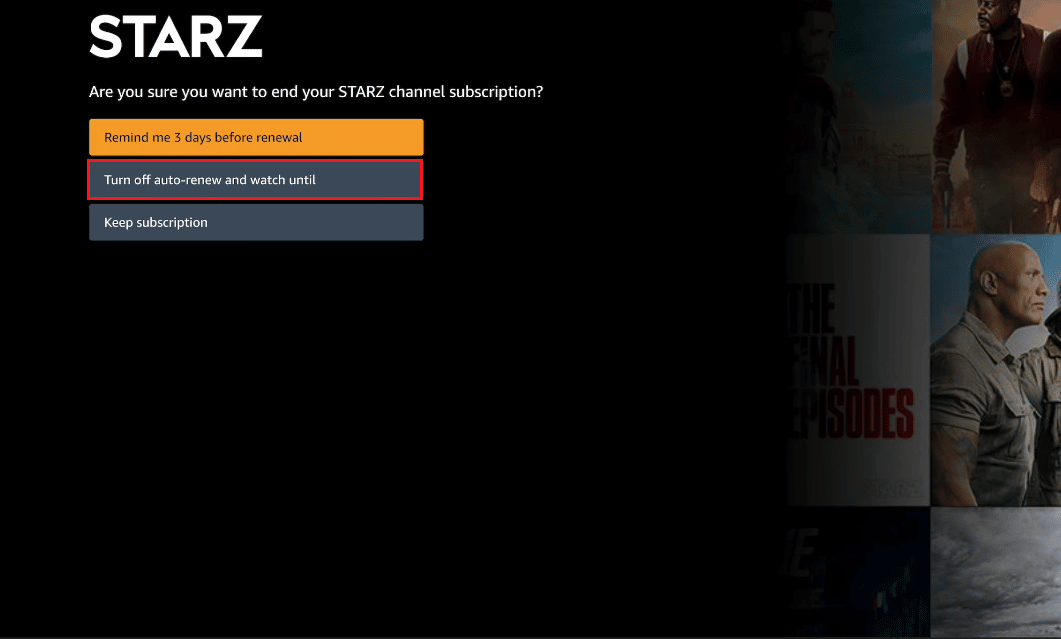



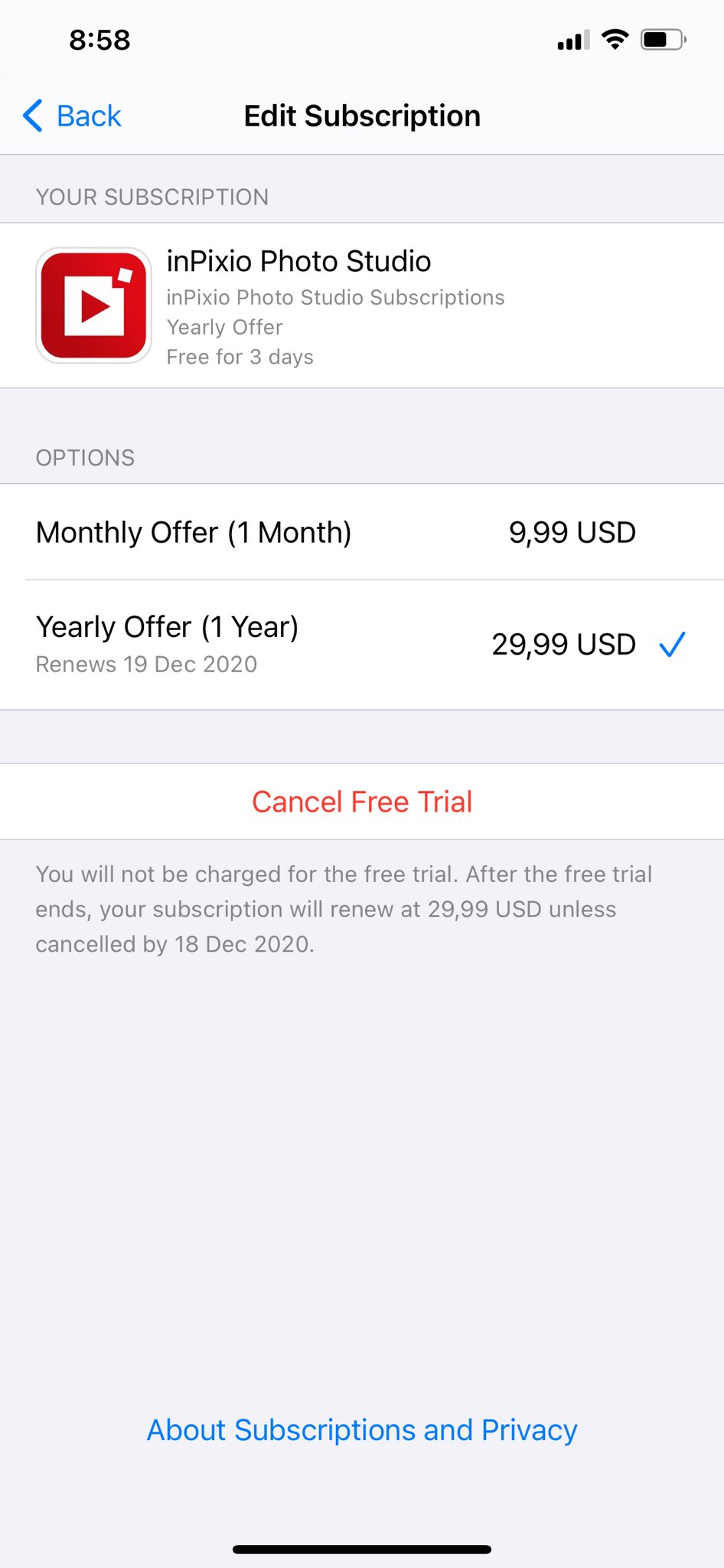


:max_bytes(150000):strip_icc()/012-starzplay-what-it-is-and-how-to-watch-it-4777744-887cb65189de44e9bdfe161e811177b5.jpg)