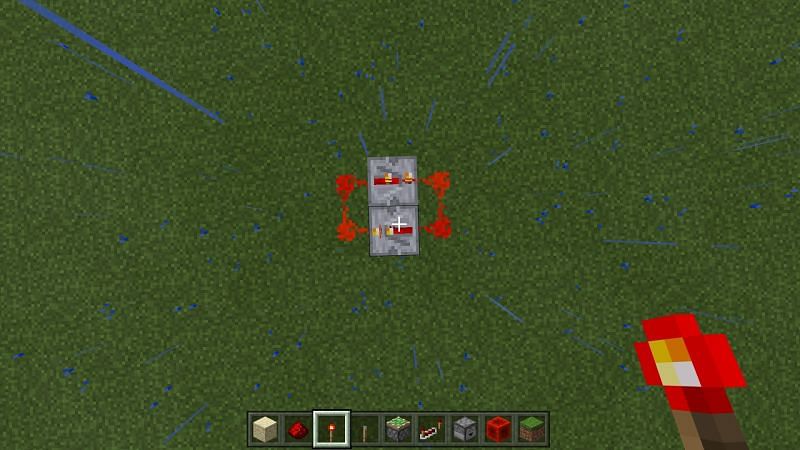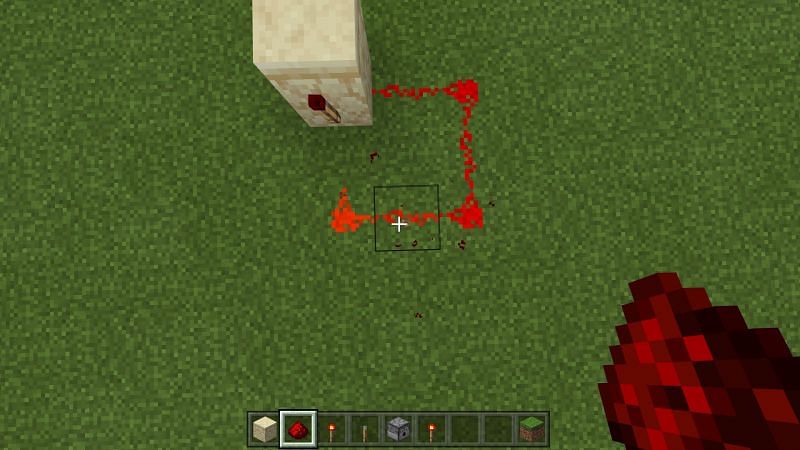How Do You Make A Redstone Clock
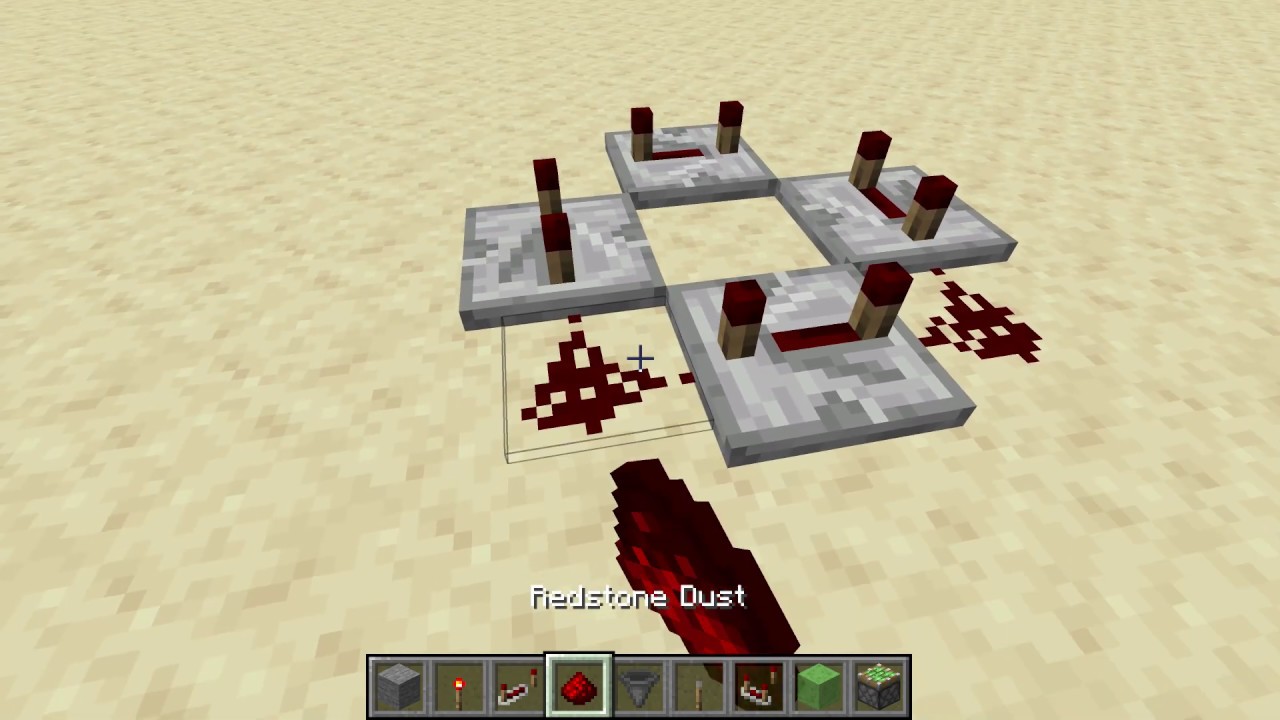
Ever wished your Minecraft contraptions could just...keep going? Like a never-ending disco party powered by Redstone? Well, buckle up, because we're diving headfirst into the wonderful world of Redstone Clocks!
The Blinky Basics
Imagine a light switch that flips on and off, on and off, all by itself. That’s basically what we’re aiming for, but with Redstone! Think of it like teaching your Minecraft world to tap its foot impatiently.
The Speedy Comparator Clock
First, let’s get started with the *Comparator Clock*. Seriously, it sounds way fancier than it is!
Grab a Redstone Comparator, some Redstone Dust, a block of your choice (Dirt works great!), and a Redstone Torch. Place your block down.
Put the Redstone Torch on one side. Now, place the Redstone Comparator so that it's facing away from the torch.
Run Redstone Dust from the front of the Comparator back to the side of the block with the torch. Make sure you complete the loop! You might need to click the comparator to put it in subtract mode.
Quickly break and replace the Redstone Torch. Voila! You've got a blinky clock. It probably looks like it's having a tiny seizure, but trust me, it's working!
The Reliable Repeater Clock
Need something a little less…frantic? Let’s try the *Repeater Clock*! It's slower and more reliable.
Snag a few Redstone Repeaters and some Redstone Dust. We're gonna build a little racetrack for Redstone signals.
Place four Repeaters in a square. Make sure they are all facing in the same direction, like little racers waiting for the green light!
Connect them all with Redstone Dust to complete the circuit. This is our Redstone racetrack!
Now, break one of the Redstone Dust lines. Click one of the repeaters to add a little delay. This controls the clock’s speed!
Quickly place the Redstone Dust back down. Bam! Your clock is ticking away. Isn't it awesome?
The Block Update Detector (BUD) Clock
This one's a bit trickier, but it's super cool! *BUD Clocks* are sensitive. We are gonna make something more advance!
Place a block with a observer facing it. Then place something next to the observer, then make the block start getting block update.
For example, put a sapling in a block and bonemeal it.
You can make anything trigger this BUD switch. Just know that this method might be inconsistent on some versions of minecraft.
Clocking Out (But Your Contraptions Aren't!)
And there you have it! A few simple ways to create your very own Redstone Clocks! Remember, this is just the beginning.
Experiment with different delays on the Repeaters to change the speed. Try hooking up your clocks to all sorts of contraptions – automatic farms, secret doors, even elaborate light displays!
The possibilities are as endless as your imagination (and your supply of Redstone)! So, go forth and conquer, my blocky brethren! May your clocks always tick, and your creations always work (most of the time, anyway)!
“Redstone is the electricity of Minecraft, and Redstone Clocks are the heart that keeps it all pumping!" - Some Wise Minecraft Player (Probably)