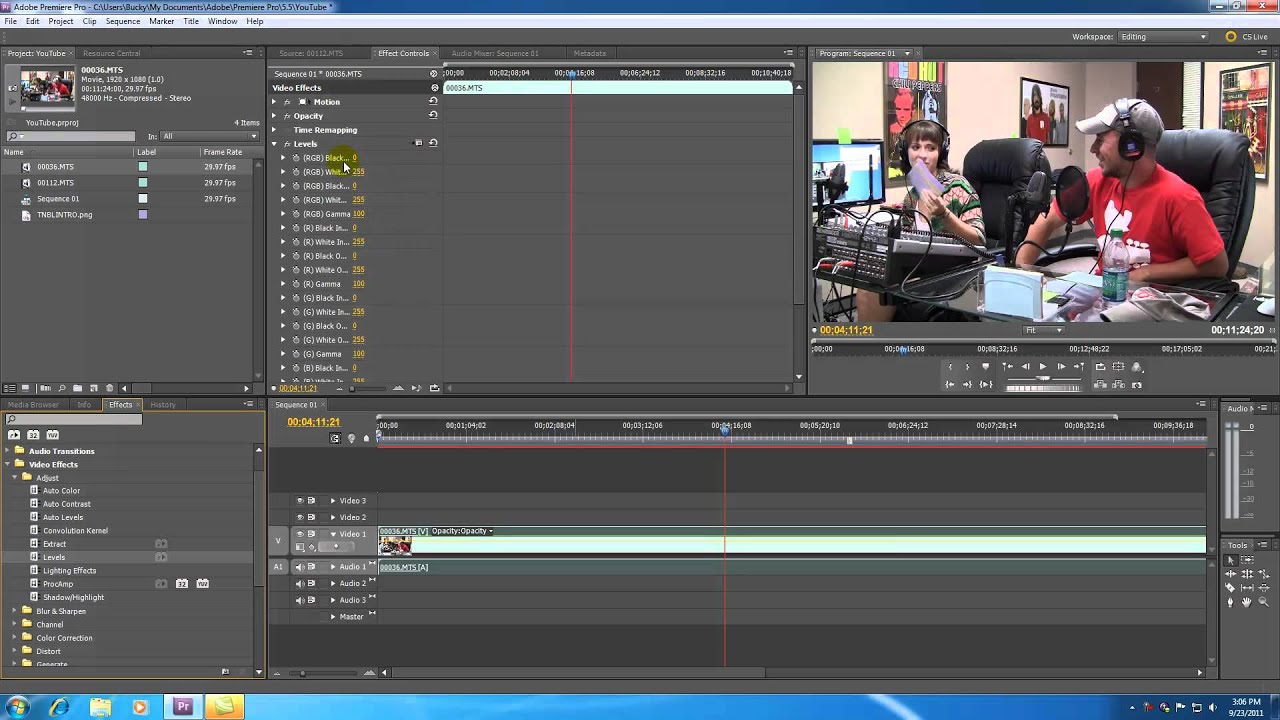How To Add Old Film Effect In Premiere Pro
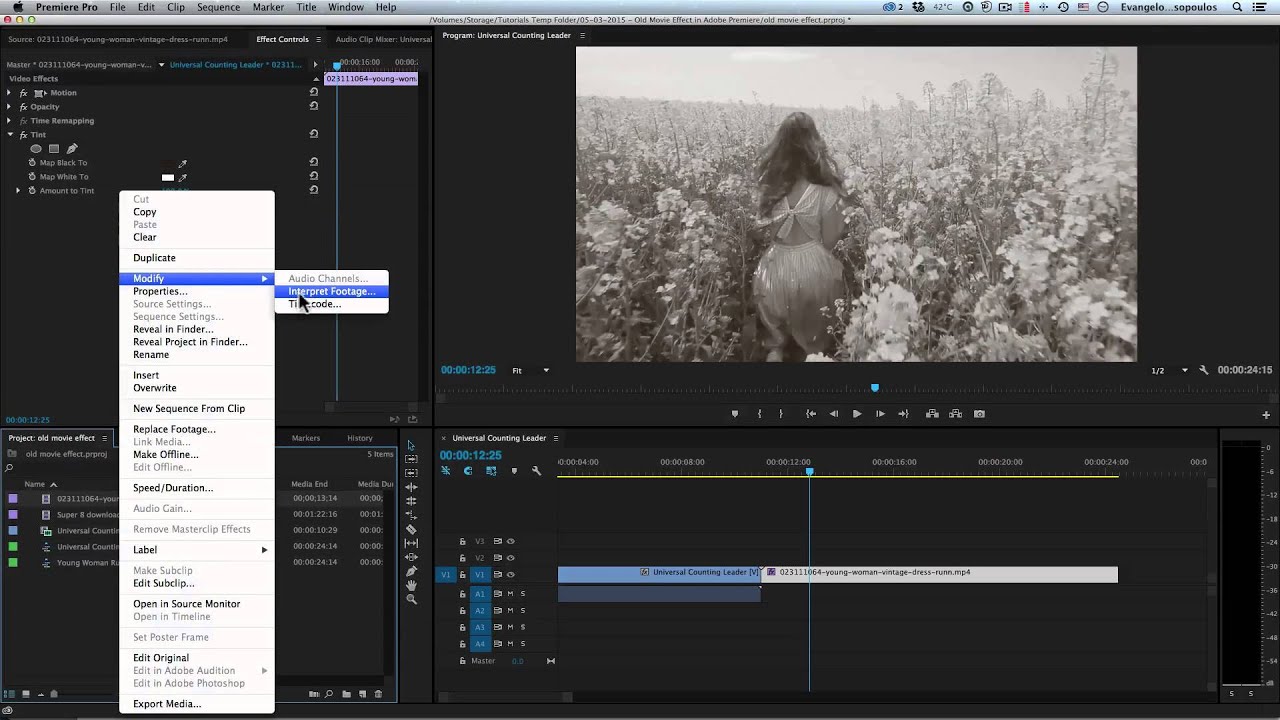
Want to make your videos look like they've traveled through time? Adding an old film effect in Premiere Pro is surprisingly easy and super fun!
Imagine turning your crisp, modern footage into something that looks like it was unearthed from a dusty archive. It's like giving your videos a charming, vintage makeover.
Dust and Scratches: The Signature Look
First, let's add some dust and scratches. Think of them as the fingerprints of time! You can find free, pre-made dust and scratch overlays online.
Drag your chosen overlay into your Premiere Pro timeline, above your video clip. Adjust the blending mode (usually "Screen" or "Add") to make those imperfections shine.
Suddenly, your video has that authentic, weathered feel. It's almost magical!
Color Grading: Fading into the Past
Now, let's mess with the colors! Old film often has faded, slightly desaturated colors.
Head over to the Lumetri Color panel in Premiere Pro. Lower the saturation a bit. This will instantly make it look less vibrant and more vintage.
Experiment with the shadows and highlights, too. Maybe lift the blacks to give it a washed-out look. It’s all about playing around until you find the perfect, aged vibe.
Adding Film Grain: A Little Texture Goes a Long Way
Film grain is essential! It's the tiny, random texture that makes old film so unique. Premiere Pro has a built-in effect for this!
Search for the "Noise" effect in the Effects panel. Drag it onto your clip. Tweak the noise amount until you see a subtle, grainy texture.
Too much, and it looks like a snowstorm. Too little, and you lose the effect. It's all about finding the right balance.
Wobbly Projection: Embrace the Imperfection
Old film projectors weren't exactly known for their stability. Let's replicate that charming wobble.
Use the "Transform" effect in Premiere Pro. Adjust the position and rotation slightly over time. Keyframes are your friend here!
Create a very subtle, slow movement. This gives the impression that the video is being projected from an old, slightly unreliable machine. It's a delightful imperfection.
Sound Effects: The Final Touch
Don’t forget the sound! Adding crackling audio or projector sounds can really sell the old film effect.
Find royalty-free sound effects online. Layer them into your timeline. Adjust the volume to blend seamlessly with your video.
The subtle hiss and pops of old film sound can be incredibly effective. It's the sonic equivalent of vintage charm.
A Few Extra Tricks
Want to go the extra mile? Try adding a vignette. This darkens the edges of the frame, further drawing the viewer into the past.
Experiment with different aspect ratios! Cropping your video to a narrower, older format can also enhance the effect.
Don't be afraid to experiment and have fun! The best old film effects are often born from creative exploration.
So, are you ready to turn your modern footage into a vintage masterpiece? Premiere Pro makes it easy to give your videos that irresistible, old-school charm. Go ahead, time travel awaits!








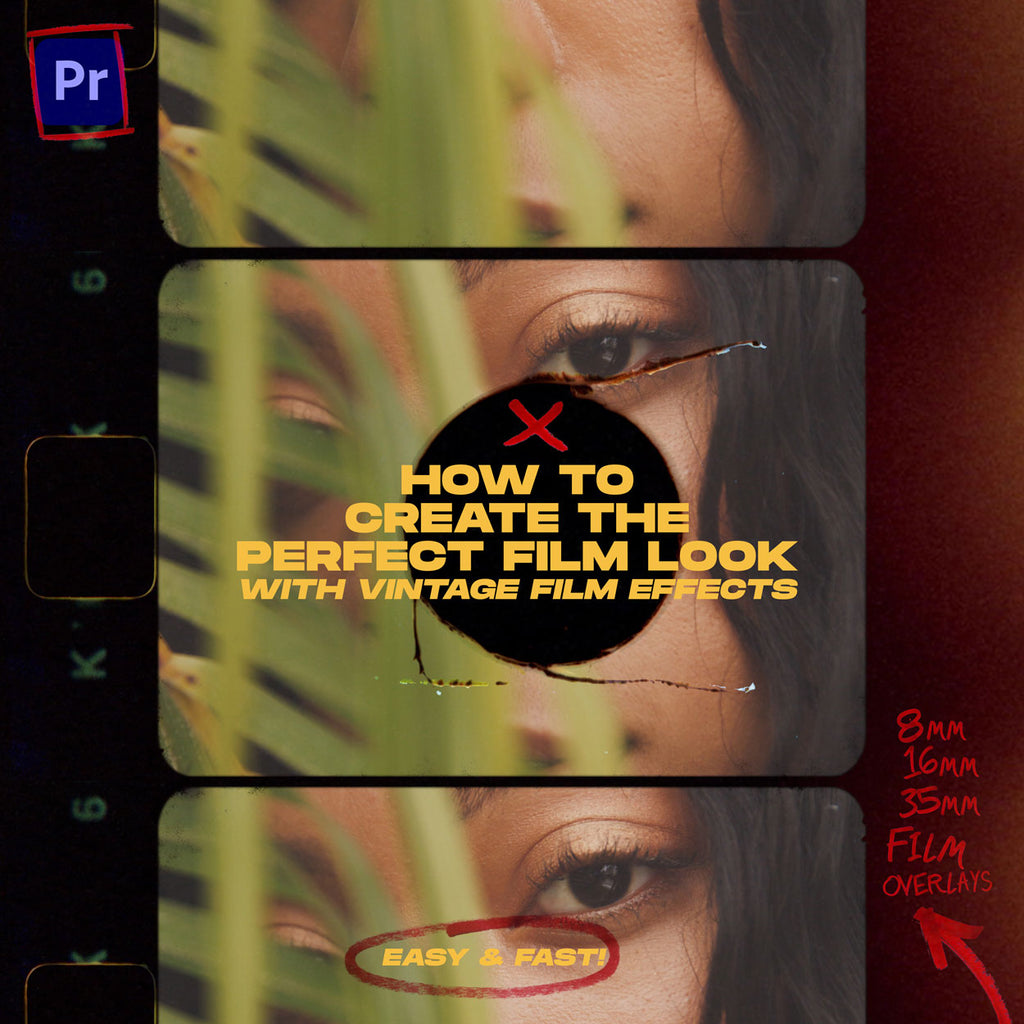

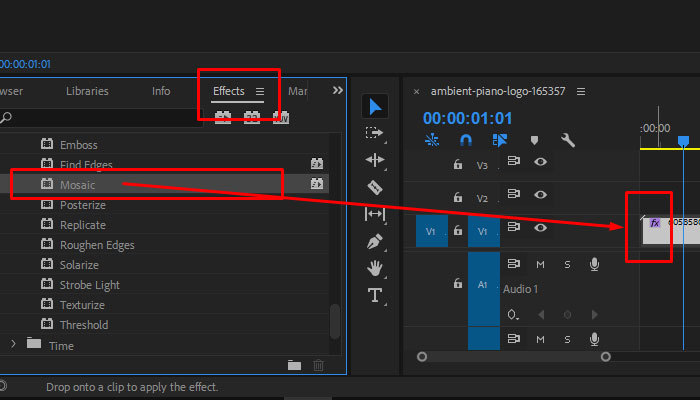
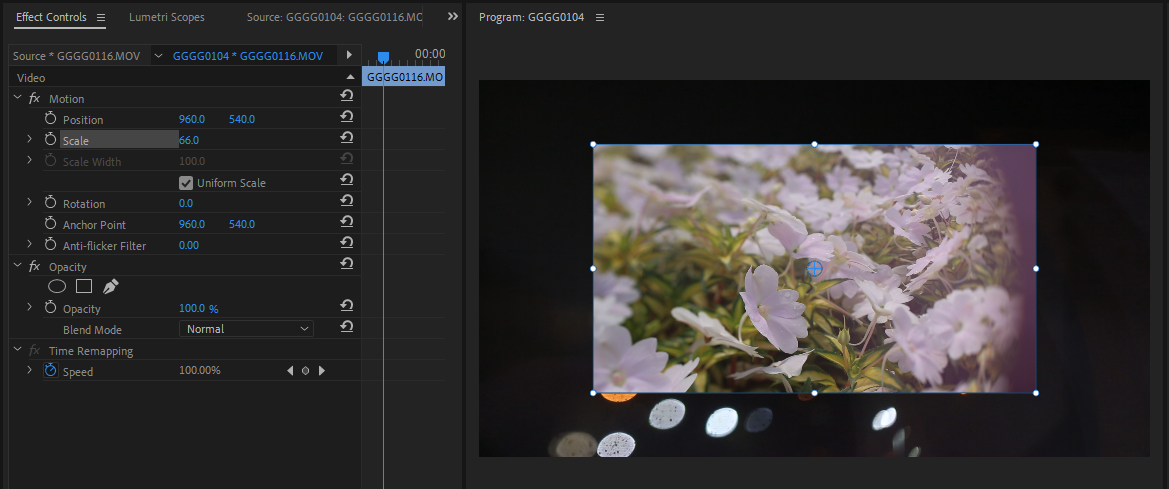
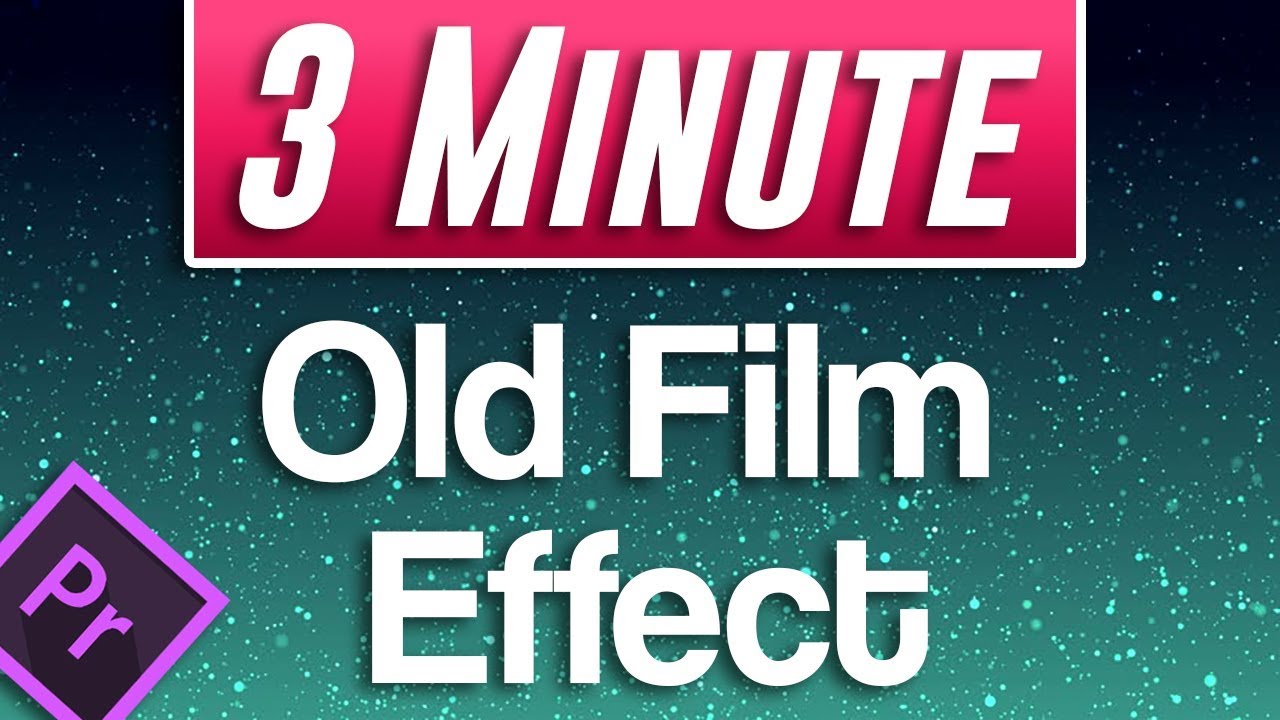
![How To Add Old Film Effect In Premiere Pro [2024] Top 5 Old Film Effect Video Editor](https://images.imyfone.com/filme/assets/article/adobe-premiere-effects.jpg)