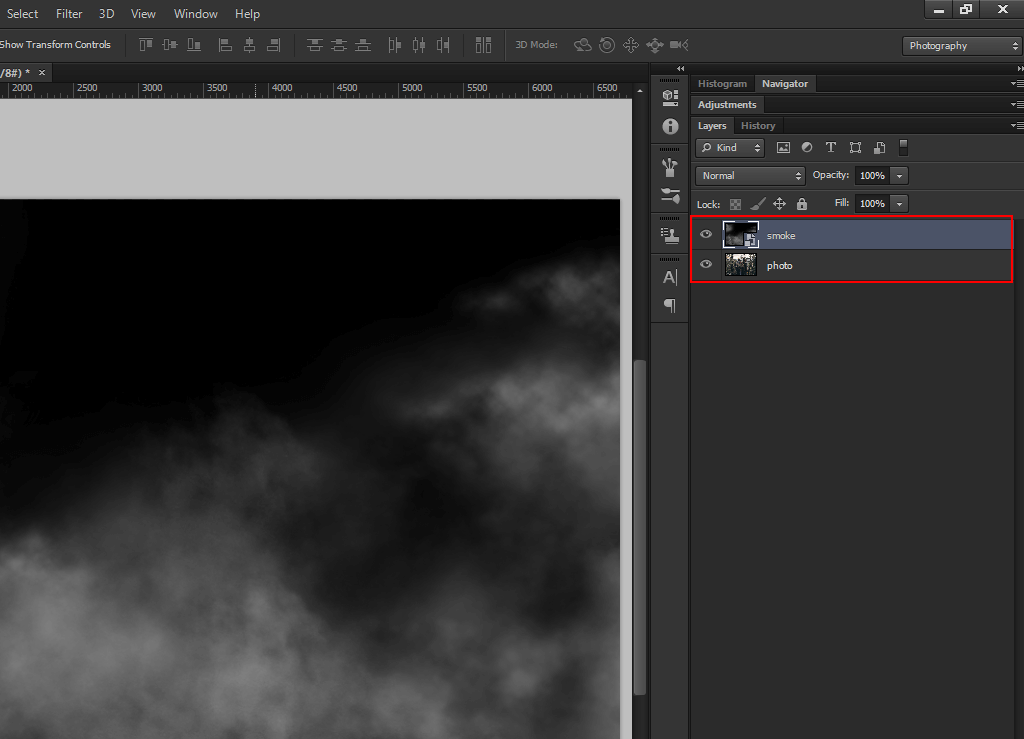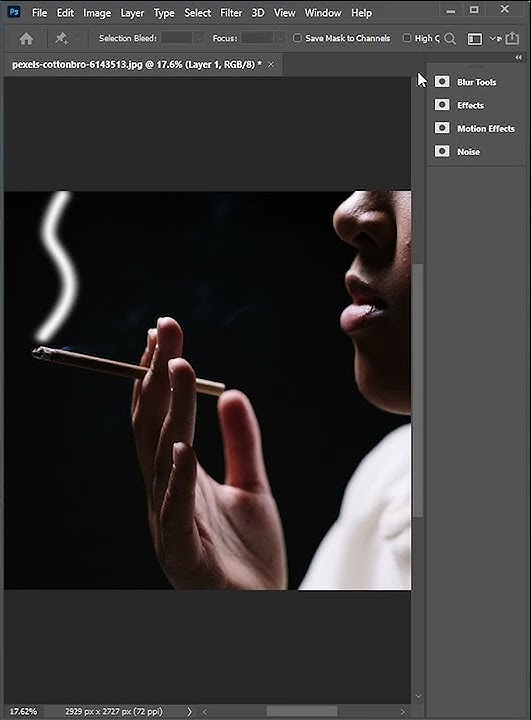How To Add Smoke Effect In Video

Ready to Make Your Videos Smoky Sensations? Let's Get Started!
So, you wanna add some cool smoke effects to your videos? Awesome! We're about to dive into the super-secret (not really) world of digital smoke. Get ready, because this is easier than making toast (unless you burn toast, which, hey, no judgment here!).
Option 1: Embrace the App Life
First up, apps! There are tons of apps that let you slap smoke effects on your videos like putting ketchup on fries. Seriously, it's that simple.
Think of apps like TikTok or Instagram Reels. These are like your fun, easy-to-use friends. Many already have built-in smoke effect filters!
Just record your video, then browse the filters until you find one that tickles your fancy. Bam! Instant smoky goodness.
Don't be afraid to experiment; after all, it's all about having fun.
Option 2: Desktop Domination with Editing Software
Want a bit more control? Then it's time to unleash the power of desktop editing software! This might sound scary, but trust me, even Grandma could figure this out (eventually).
Software like Adobe Premiere Pro or Filmora are your new besties. These are a bit more advanced than phone apps, but they give you way more control over the smoke.
Essentially, you'll be layering a smoke effect video on top of your original video. Picture it like stacking pancakes – delicious layers!
Search for "free smoke effect video" on YouTube or stock footage sites. There are tons available for download.
Import both your original video and the smoke effect video into your editing software. Drag them onto the timeline, one above the other.
Now, here's where the magic happens: change the blending mode of the smoke effect layer. Try options like "Screen" or "Add".
Adjust the opacity and position of the smoke layer until it looks just right. Congratulations, you are officially a digital smoke artist!
Option 3: Green Screen Glory (For the Adventurous!)
Feeling a little more adventurous? Let's talk about green screens! This is like upgrading from a scooter to a rocket ship (okay, maybe a moped, but still!).
Film yourself in front of a green screen. You can buy a cheap green screen backdrop online or even use a green sheet. Make sure the lighting is even to avoid any pesky shadows.
Search for a smoke effect video with a black background. Import both your green screen footage and the smoke effect video into your editing software.
Use the "chroma key" or "green screen" effect in your software to remove the green background from your footage. This leaves you with just you, floating mysteriously.
Place the smoke effect video behind your now-transparent self. Now, you're practically breathing smoke!
Important Tidbits and Tips!
Don't overdo it! A little smoke goes a long way. You don't want your video to look like a burning building. Remember, subtlety is key.
Match the color of the smoke to the mood of your video. Dark and mysterious? Use darker smoke. Light and airy? Go for lighter smoke.
Experiment with different blending modes! "Screen," "Add," "Overlay" – try them all and see what looks best.
Have fun! This is supposed to be creative and enjoyable. If you're not having fun, you're doing it wrong.
And hey, if all else fails, there's always dry ice. Just kidding (mostly)! But seriously, digital smoke is a lot safer and less messy.
So go forth and create some amazing, smoke-filled videos! You've got this! And remember, practice makes perfect (or at least pretty darn good).