How To Add Text On Cute Cut
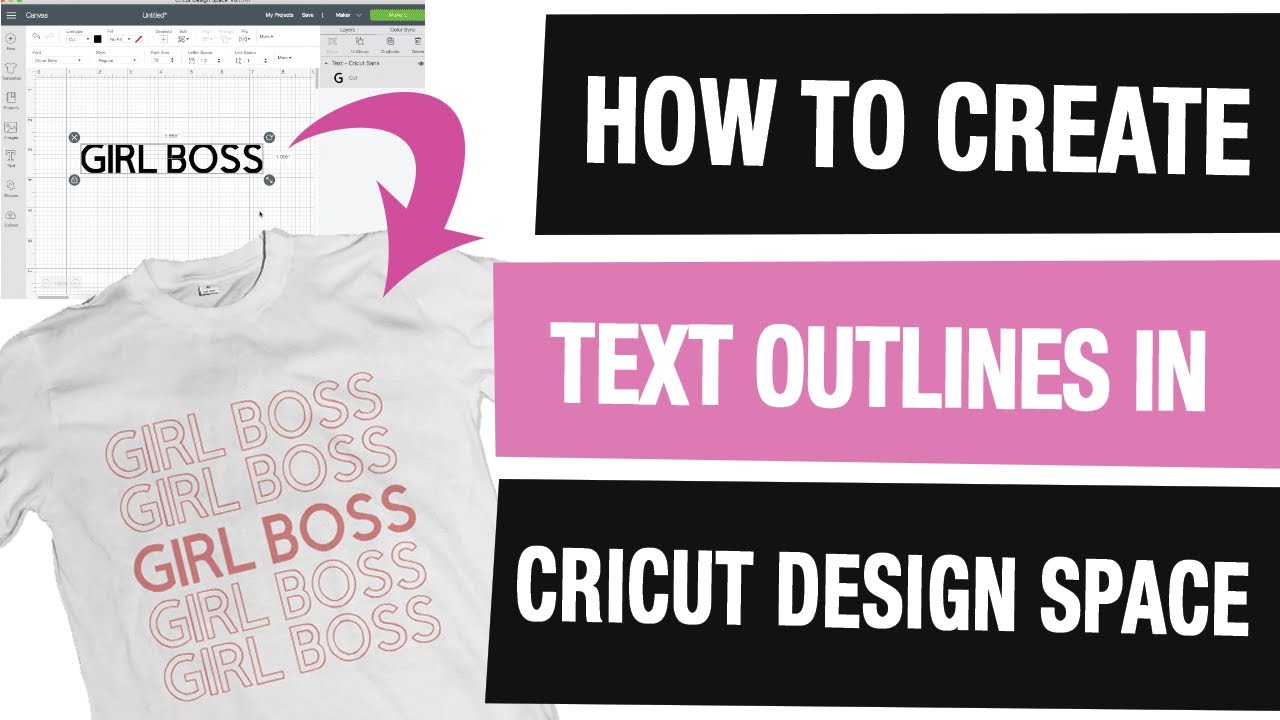
Alright, future Spielberg! Let's dive into the wonderful world of adding text on Cute Cut. It's easier than ordering pizza (and almost as satisfying!).
First things first: Project Prep!
Open Cute Cut, of course! Create a new project by tapping that big ol' plus sign. You can pick the video quality, name your masterpiece like "My Epic Cat Video," and hit "Create."
Now, summon your video footage or the pictures. Tap the plus sign again, but this time, choose "Video" or "Photo" from the menu. It's like magic, but with less glitter (unless you added that in post, which you totally should!).
Text Time: Adding Those Words!
See that little plus sign button hiding at the bottom of your screen? Give it a friendly tap!.
A magical menu will appear. Look for the "Text" option and give it a triumphant tap!
Ta-da! A text box appears. Get ready to type like you're crafting the next great novel (or at least a hilarious meme).
Customization Station: Making It Your Own!
Okay, here's where the real fun begins. You've got a text box, but it's looking a little…naked. Let's dress it up!
Fonts: Choose Your Weapon!
Cute Cut has fonts galore! Tap the "Font" option (it usually has a "T" icon) to see the options.
Pick a font that screams "YOU!" Are you feeling elegant? Bold? Maybe a little bit goofy? The font is your voice!
Color Me Impressed!
Color is crucial. It can make or break a visual experience. Hit the color palette icon and paint that text box with your feelings.
Maybe fiery red for drama, ocean blue for chill vibes, or neon green because... well, why not?
Size Matters (Sometimes)
The "Size" option lets you adjust the text's hugeness (or tinyness). Make it so big that it fills the screen! Or so small that only ants can read it. (Don't do that, actually).
Make sure it's readable, obviously! It has to fit perfectly in your video.
Shadows and Outlines: Adding Dimension!
For extra pizzazz, play with the shadow and outline options. These are usually found near the color and size settings.
A subtle shadow can make your text pop. An outline can give it a bolder, more defined look.
Positioning and Timing: Where and When!
Drag that text box around! Place it exactly where you want it on the screen. Top corner? Smack dab in the middle? You're the director!
To control how long the text stays visible, drag the edges of the text clip on the timeline. Make it appear and disappear with dramatic flair!
Pro Tips (Because You're Basically a Pro Now!)
Want multiple lines of text? Just hit "Enter" while typing. Boom! Instant poem (or shopping list).
Use different fonts and colors to emphasize certain words or phrases. Highlight the important aspects of your video.
Don't be afraid to experiment! Play around with the settings, try different combinations, and see what you can create.
Final Touches: Share Your Masterpiece!
Once you're happy with your text (and your entire video, of course!), tap the "Export" button. Usually, a little square with an arrow pointing out.
Choose your desired video quality. Share your creation with the world (or just your mom. She'll be proud!).
Congratulations, you've successfully added text to a video using Cute Cut. Now go forth and create some seriously awesome content!

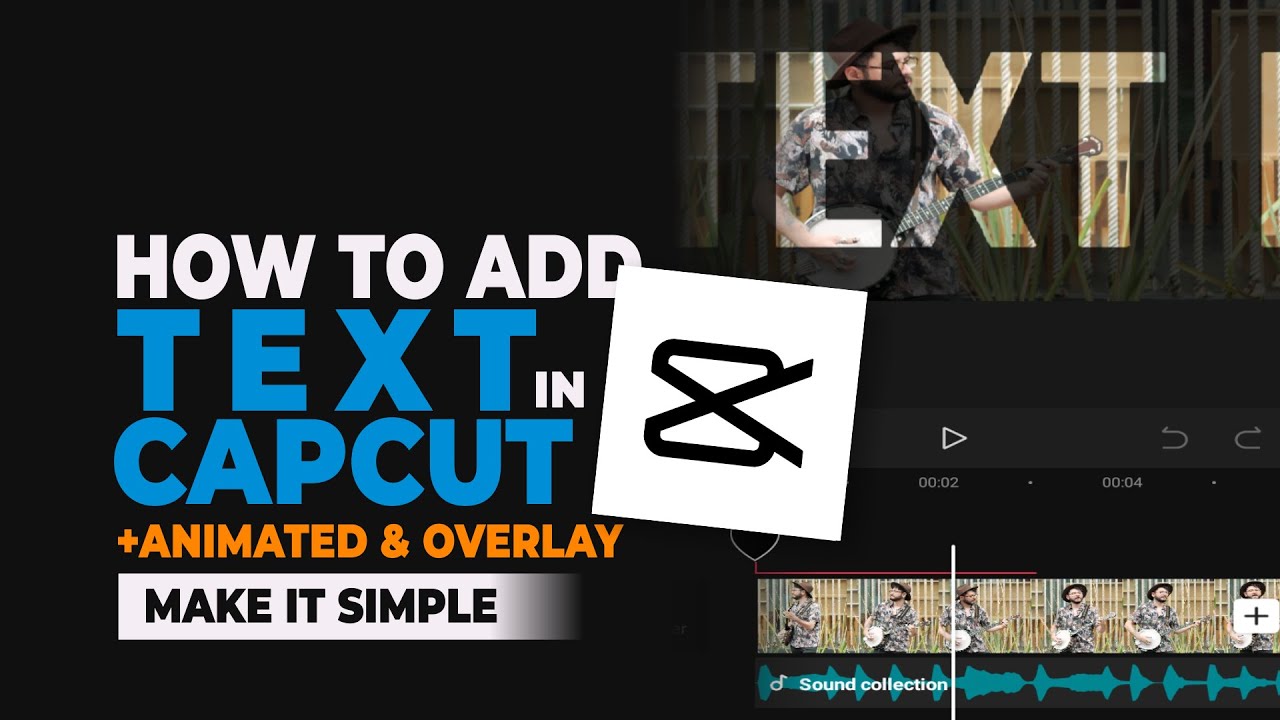




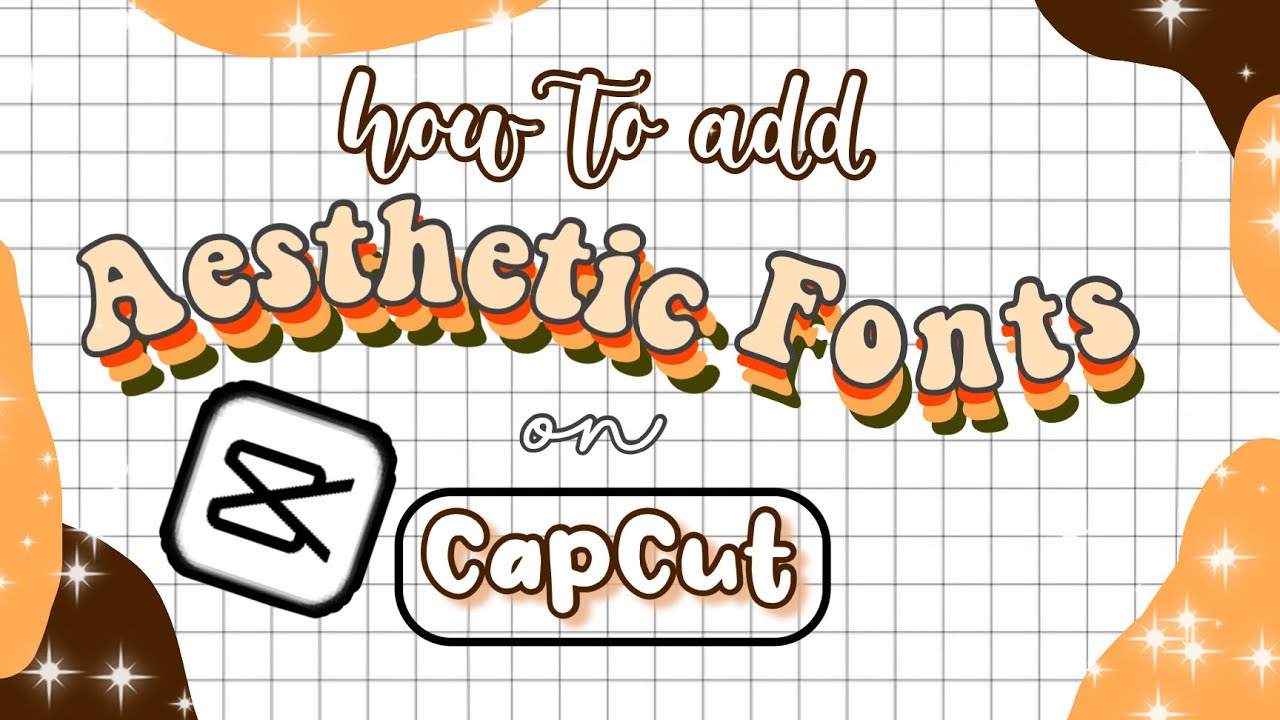

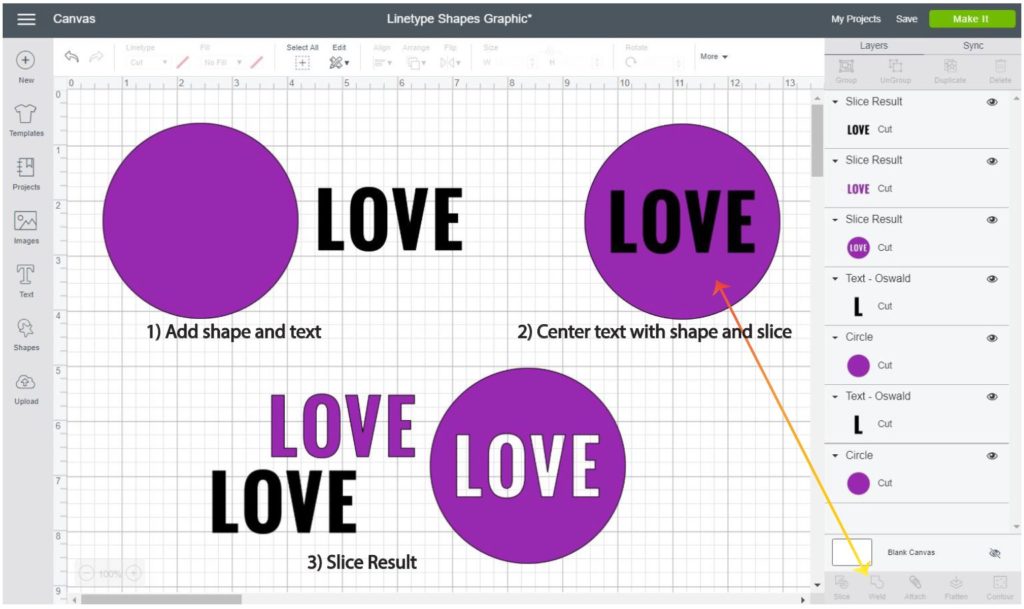







![How To Add Text On Cute Cut 11 Best Add Text to Photos Tools (2024) [FREE]](https://www.datanumen.com/blogs/wp-content/uploads/2024/03/visual-watermark-add-text-to-photos.jpg)

