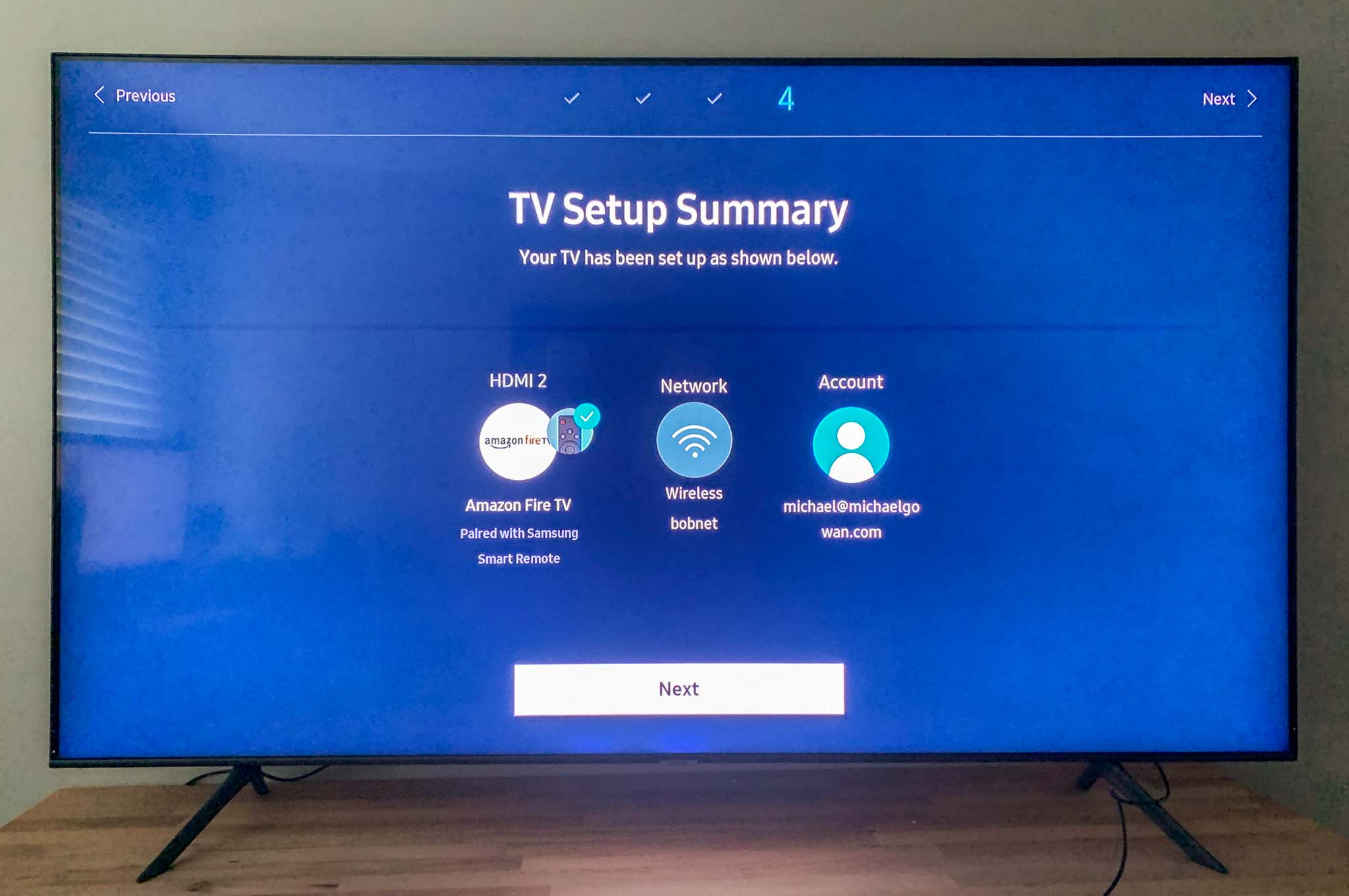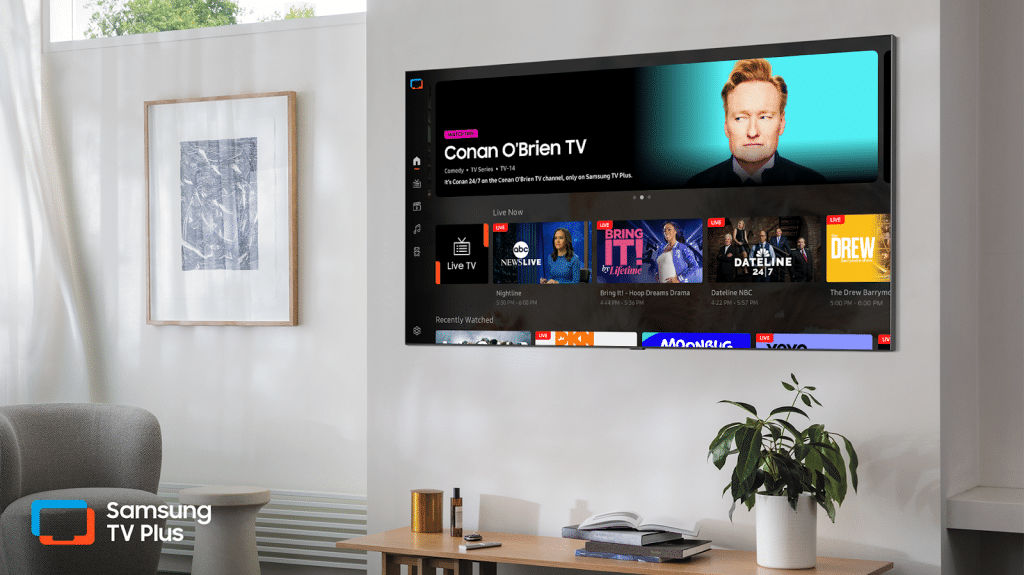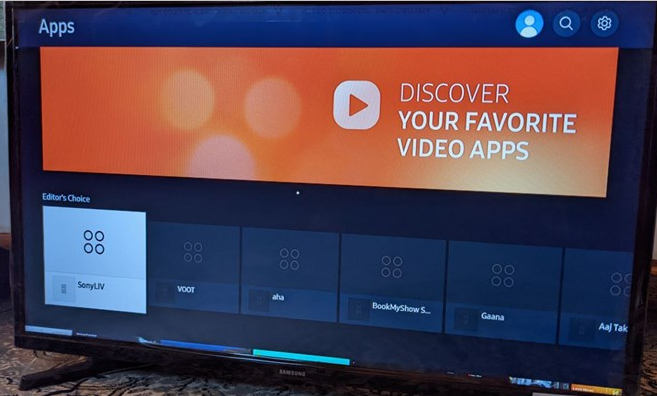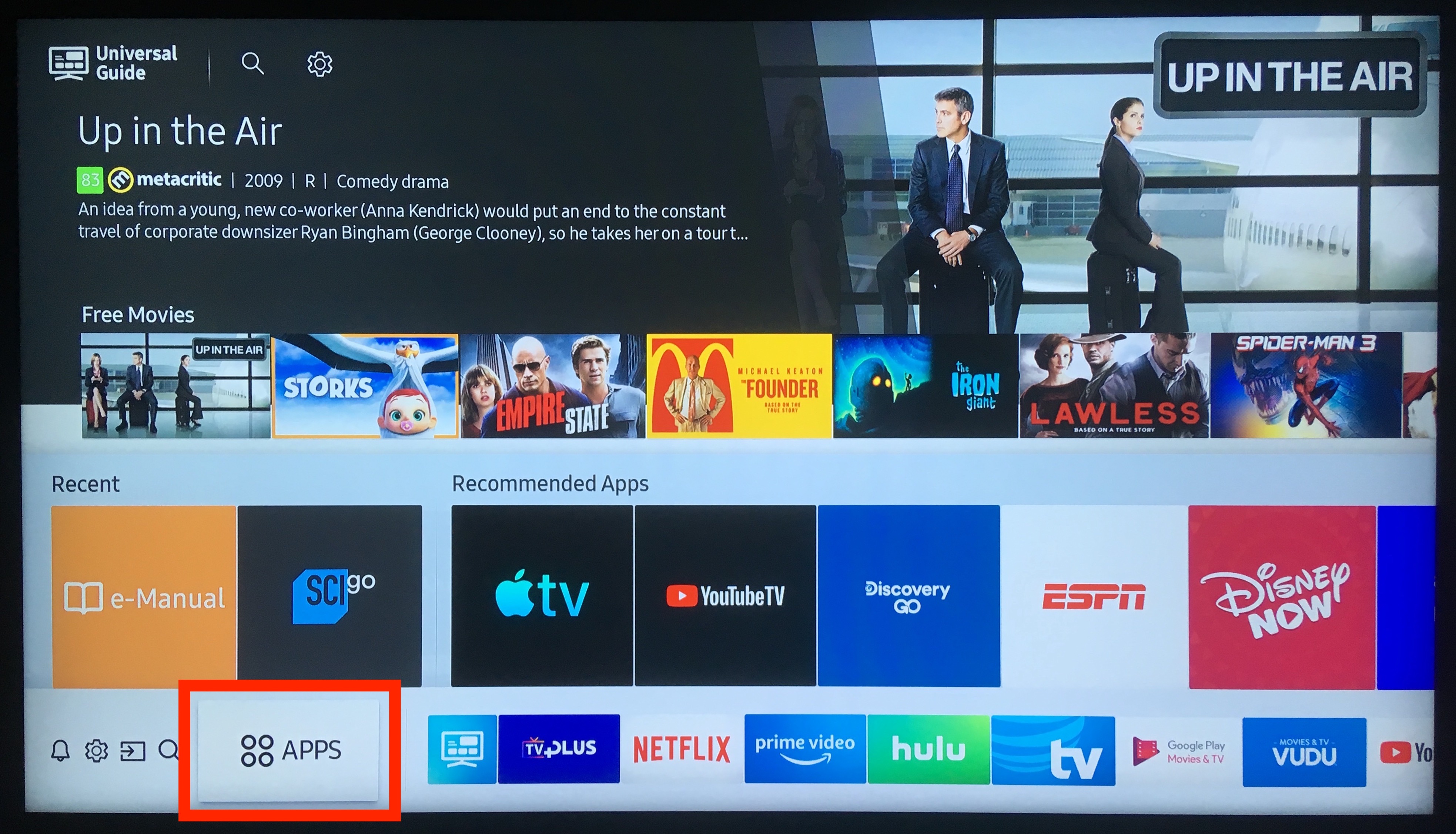How To Add Univision To Samsung Tv

So, you're ready to fiesta with Univision on your Samsung TV? Excellent choice! It's like bringing the warmth of the sun and the thrill of a telenovela right into your living room. No more squinting at your phone or crowding around a tablet. Big screen, baby!
First, fire up that Samsung Smart TV. Grab that trusty remote; it's your magic wand for this operation. Think of yourself as a tech-savvy wizard conjuring up Spanish-language entertainment.
Option 1: The App Store Adventure
Navigate to the Apps section. It usually looks like a bunch of squares all cozying up together. This is your portal to a world of streaming delights, including our star of the show, Univision.
Use the search bar – the magnifying glass icon is your friend. Type "Univision." Just like ordering pizza, but instead of pepperoni, you're getting passionate dramas and lively news.
Find the official Univision app. Make sure it's the real deal, not some sneaky imposter trying to steal your TV time. Click "Install."
Once installed, it's usually a smooth experience. The app should appear on your home screen, ready for action. You might need to log in with your Univision account, so have those details handy. If you don’t have one, it’s easy to create.
Uh Oh! App Missing In Action?
Sometimes, technology plays hide-and-seek. If you can't find the Univision app in the store, don't despair. It could be a regional thing, or maybe your TV's a bit older than the app likes. Don't worry, we have a plan B.
Option 2: The Streaming Device Savior
Do you have a streaming device like a Roku, Amazon Fire Stick, or Apple TV plugged into your Samsung TV? These little gadgets can be absolute lifesavers. They often have access to a wider range of apps.
Each device has its own app store, so navigate to that. Search for the Univision app and install it just like you did with the Samsung TV. Log in with your credentials.
Select the correct input source on your TV. Use your Samsung remote to select the correct HDMI source. With the app installed, you're good to go.
Option 3: The Cable or Satellite Connection
Believe it or not, traditional cable or satellite TV might be your easiest route! Many providers include Univision in their channel lineups. Check your channel guide – it's like a treasure map to entertainment.
Of course, you'll need to subscribe to a package that includes Univision. Talk to your cable or satellite provider to see what's available. It may cost extra.
"¡Ay, caramba! So many choices!"
Once you've found Univision, settle in and enjoy the show! Maybe grab some popcorn (or, even better, some churros). Get ready for laughter, tears, and dramatic plot twists.
And remember, if all else fails, there's always the age-old trick of turning it off and then turning it back on again. You'd be surprised how often that works. Happy viewing!





![How To Add Univision To Samsung Tv How to Add Apps to Samsung Smart TV [Install and Manage]](https://www.ytechb.com/wp-content/uploads/2022/08/Add-apps-to-Samsung-TV-4.webp)