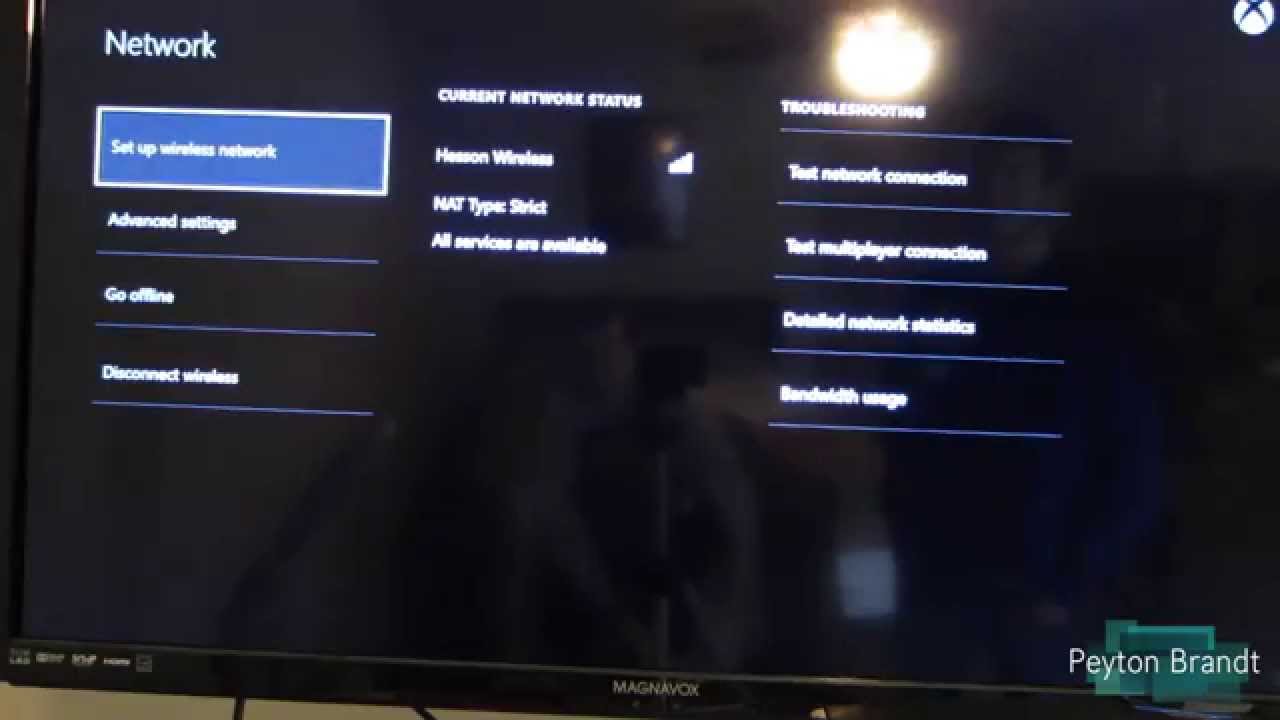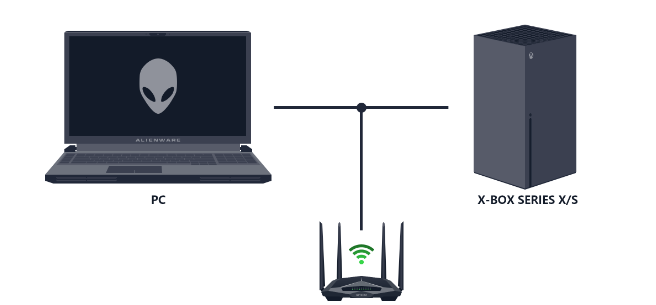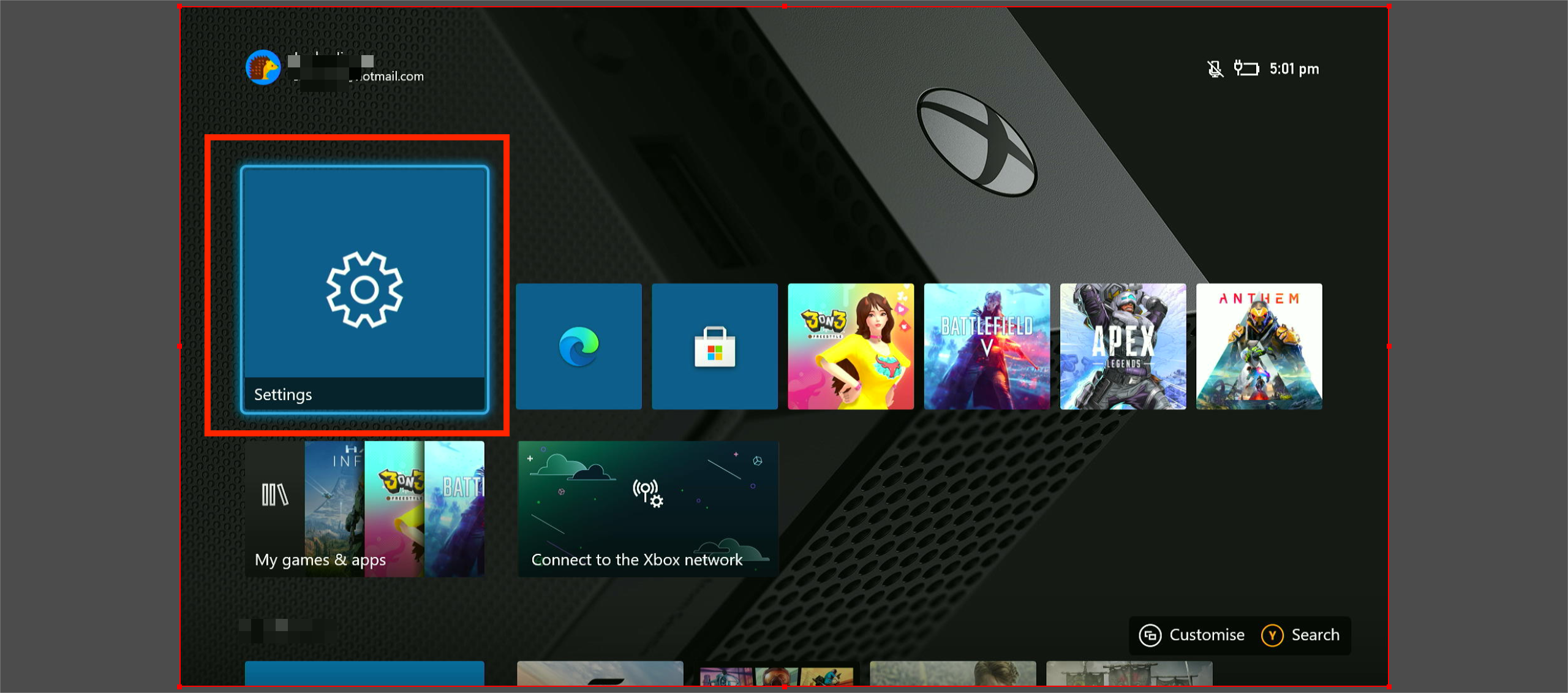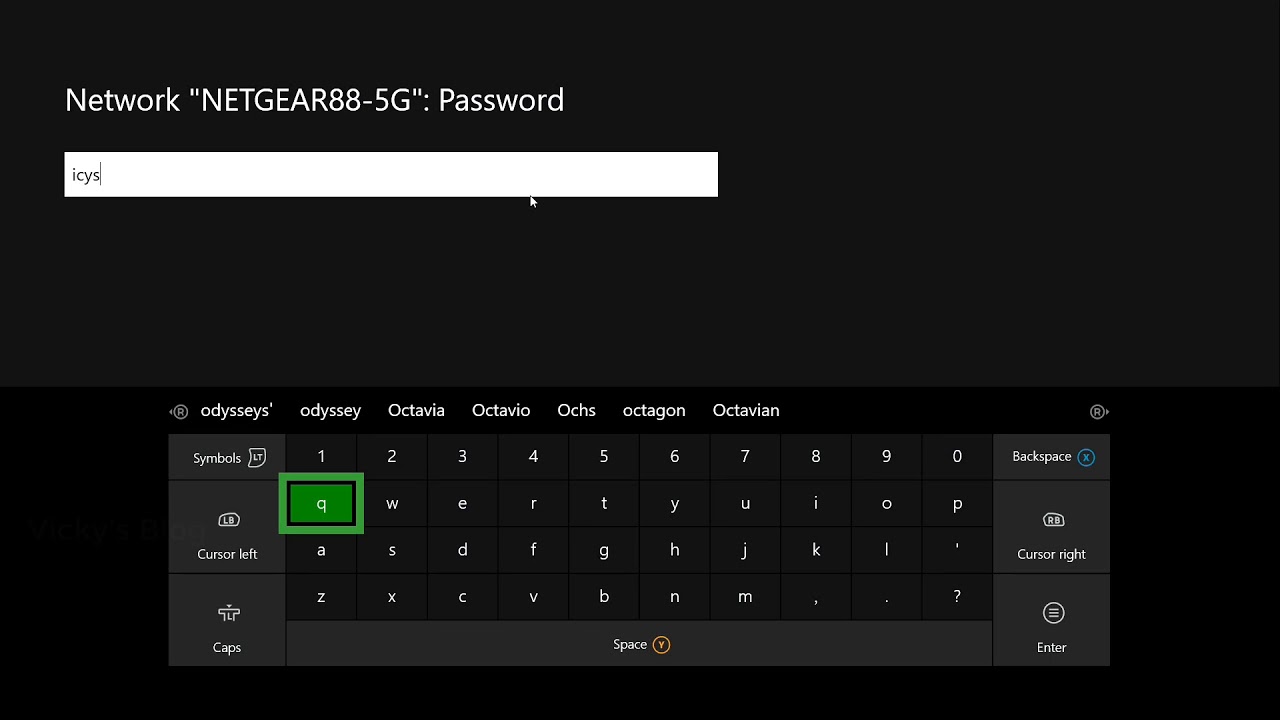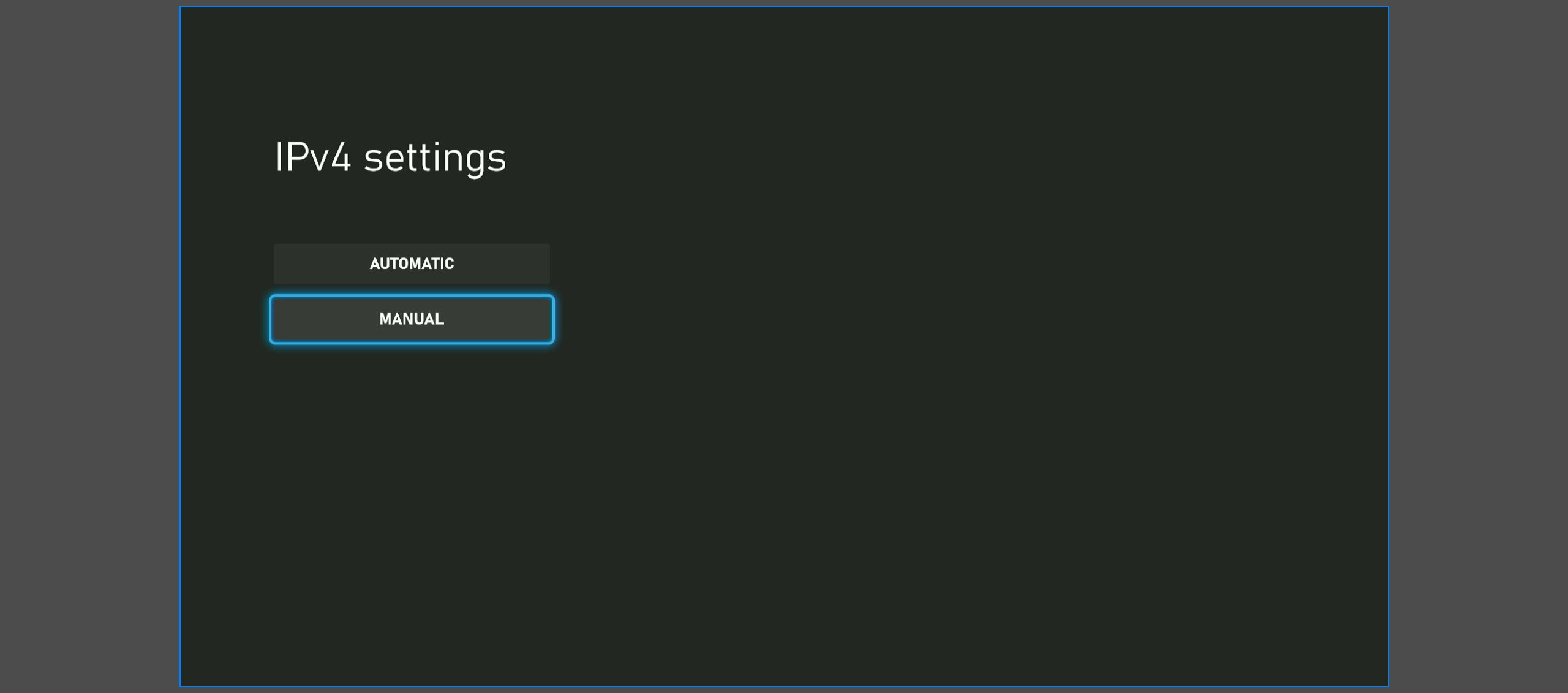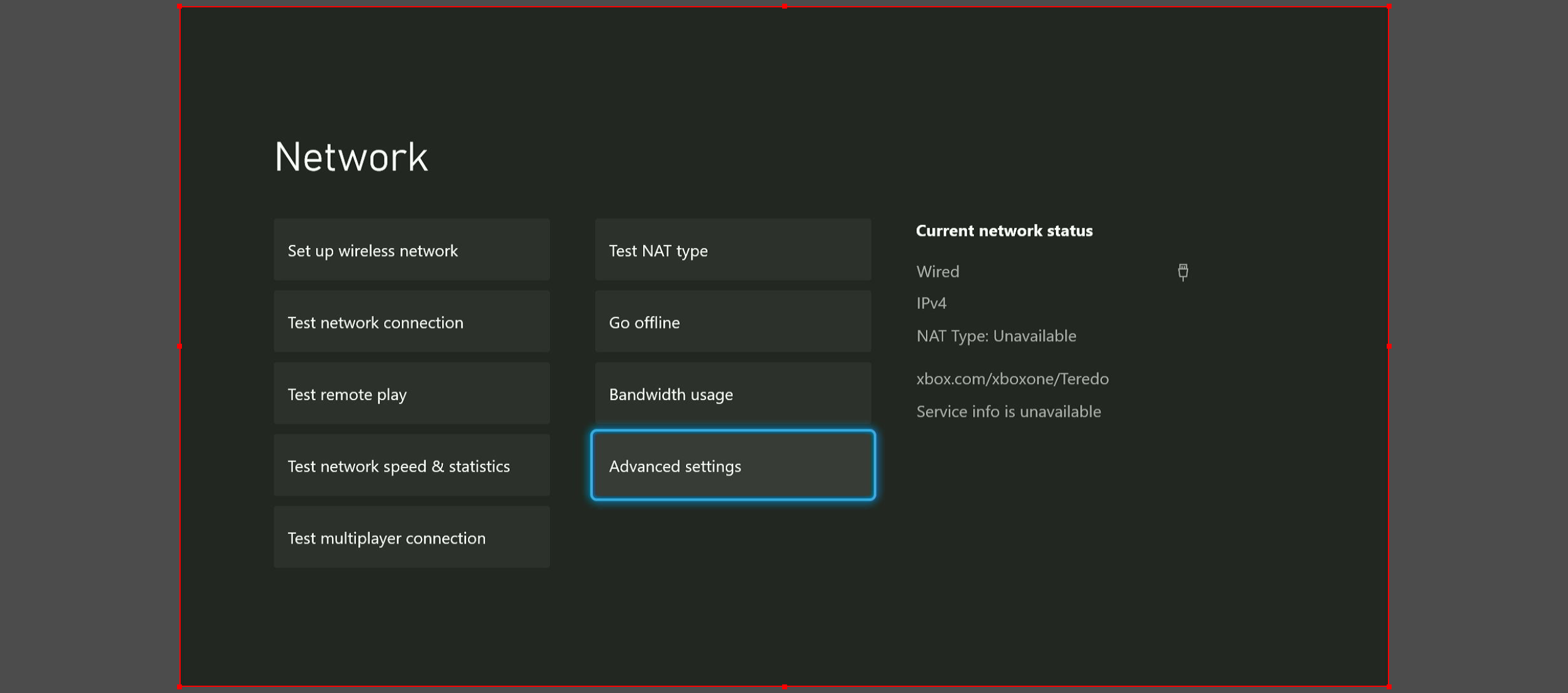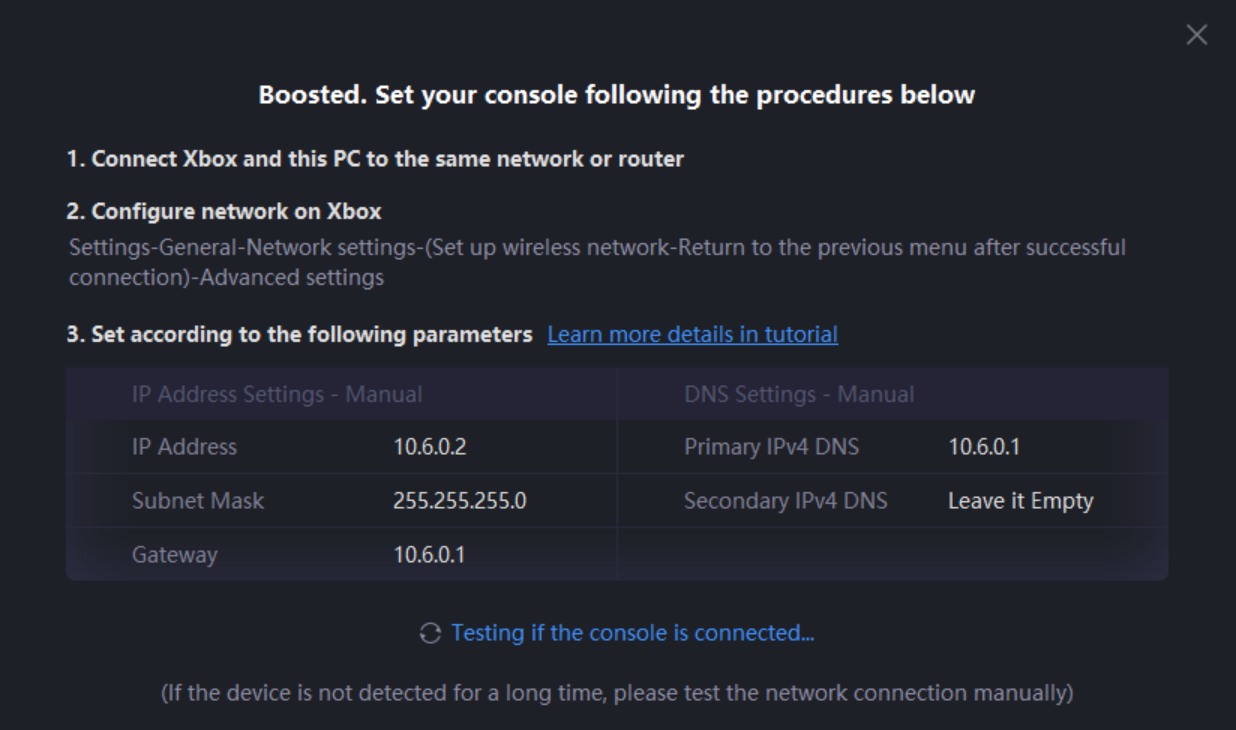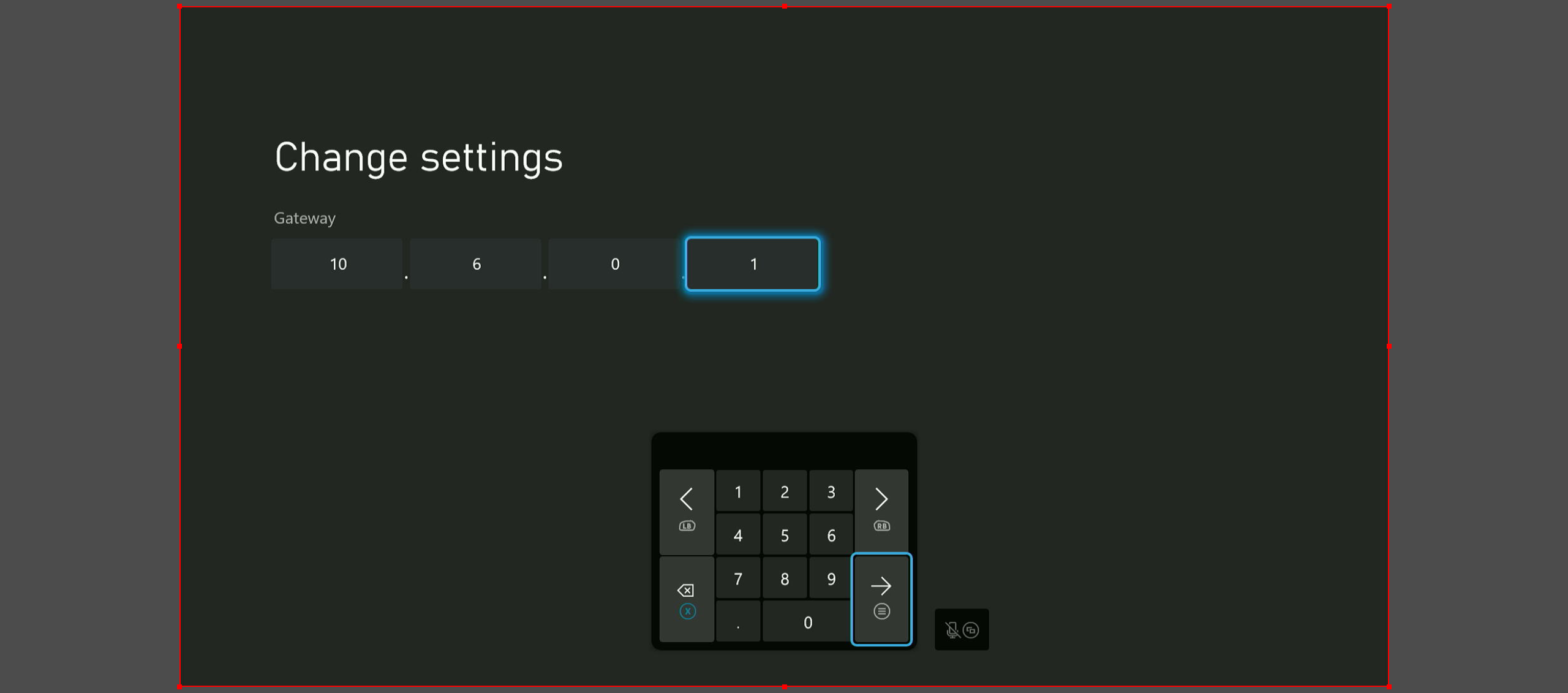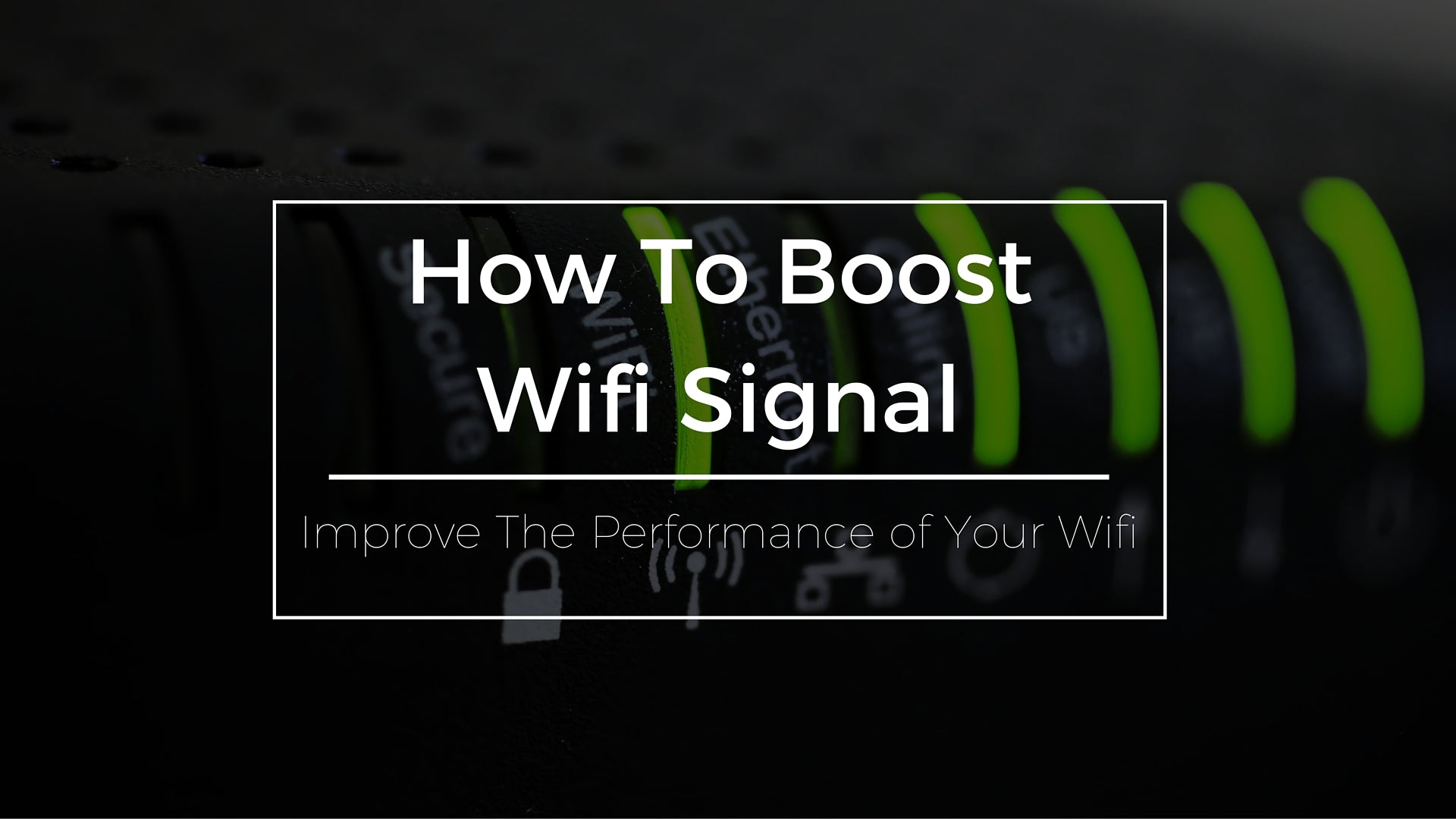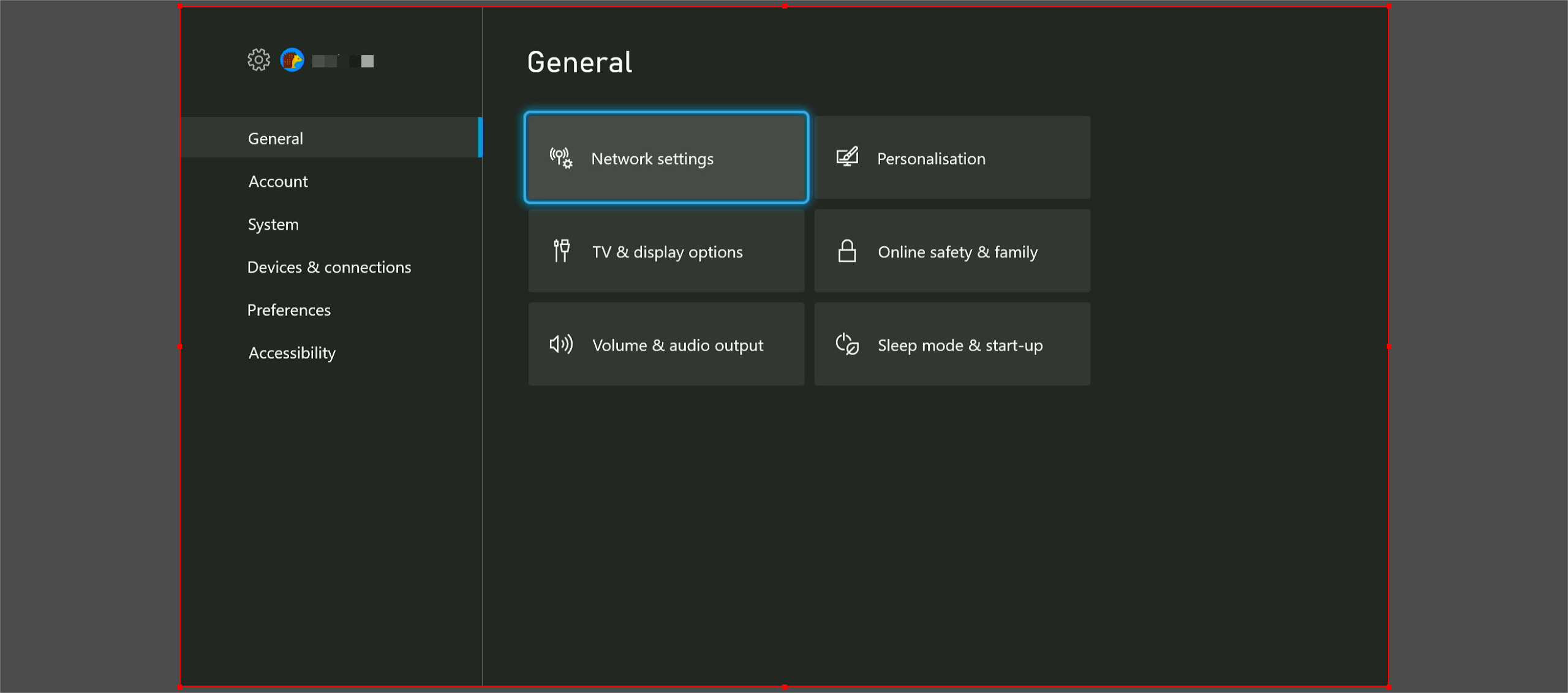How To Boost Xbox One Wifi Signal
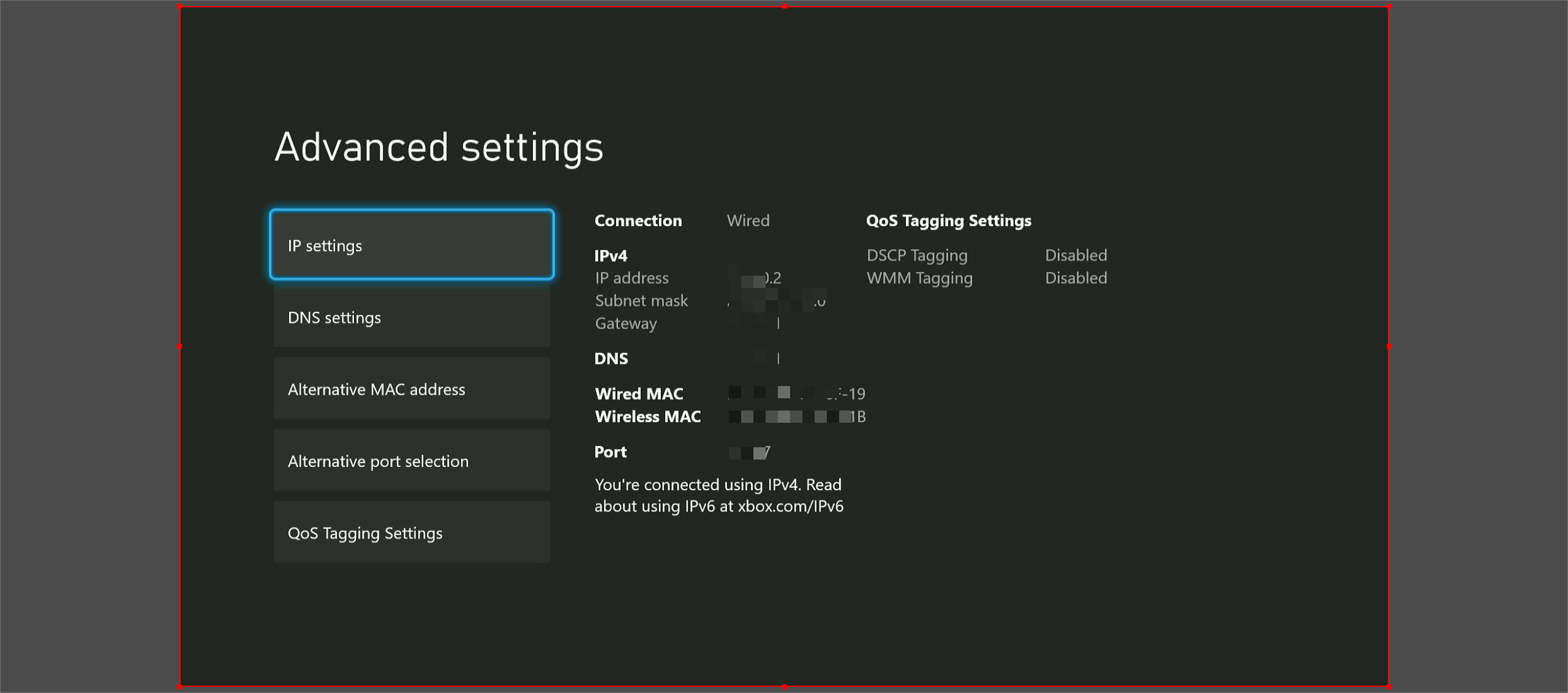
Ever felt like your Xbox One is stuck in a digital traffic jam? Like it’s trying to load a blockbuster game trailer, but instead, you’re watching a loading bar inch across the screen slower than a snail on vacation? You're not alone!
Operation: Supercharged Signal
First, let's play hide-and-seek...with your router. Is it tucked away in a dark corner, behind a stack of dusty encyclopedias? Liberate it! Think of your router as a shy opera singer; it needs to be out in the open, belting out those Wi-Fi waves for the world (or at least your living room) to hear.
Imagine your Wi-Fi signal as a little bird trying to fly through a forest of furniture. Walls are its natural enemies, and metal objects are like tiny, mischievous gremlins that love to mess with its flight path. Put your Xbox One in the open.
Now, let's consider your router's position. Is it on the floor, feeling overlooked and underappreciated? Get that thing up! Elevate it like a prized trophy. The higher it is, the better it can broadcast its signal far and wide.
The Great Device Migration
Think of your Wi-Fi network as a shared pizza. The more devices hogging slices (streaming movies, downloading updates, etc.), the less there is for your Xbox One. Consider giving some devices a break while you’re trying to frag your friends.
Have you ever considered that your microwave might be secretly sabotaging your gaming session? It's a sneaky little appliance with a penchant for interfering with Wi-Fi signals. Avoid nuking leftovers while you're trying to save the universe.
Bluetooth devices, like wireless headphones or speakers, can sometimes interfere with your Wi-Fi signal too. It's like having a bunch of chatty neighbors all talking at once, making it hard to hear the important stuff. Try turning off the Bluetooth.
Channel Surfing for Signal Strength
Did you know your Wi-Fi router has channels, just like your TV? Sometimes, everyone in your neighborhood is using the same channel, creating a digital mosh pit. Use a Wi-Fi analyzer app on your phone to find the least crowded channel and switch your router to that one.
Modern routers often have the ability to automatically select the best channel, so make sure that option is enabled. It is like having a smart DJ that always plays the perfect song to keep the party going. Consult with the router's manual.
The Router Renaissance
Let's be honest, how old is your router? If it's older than your pet hamster, it might be time for an upgrade. Technology marches on, and newer routers offer improved performance and features.
Imagine your router as a trusty steed. If it's getting old and tired, it might be time to trade it in for a younger, faster model. The result will be smoother, more reliable gaming experiences.
The Ethernet Embrace
If all else fails, consider the ultimate solution: a wired connection. Yes, it might mean running a cable across your living room, but the stability and speed of an Ethernet connection are unmatched. This is a direct line to gaming nirvana.
Think of Ethernet as a superhighway for your internet traffic, bypassing all the congested side streets of Wi-Fi. You are directly connected to your router.
Remember, a strong Wi-Fi signal is more than just about faster downloads and smoother gameplay. It’s about connecting with friends, exploring new worlds, and creating unforgettable memories.
So go forth, brave gamer, and conquer your Wi-Fi woes! With a little bit of tweaking and a dash of humor, you'll be back in the game in no time. Happy gaming!