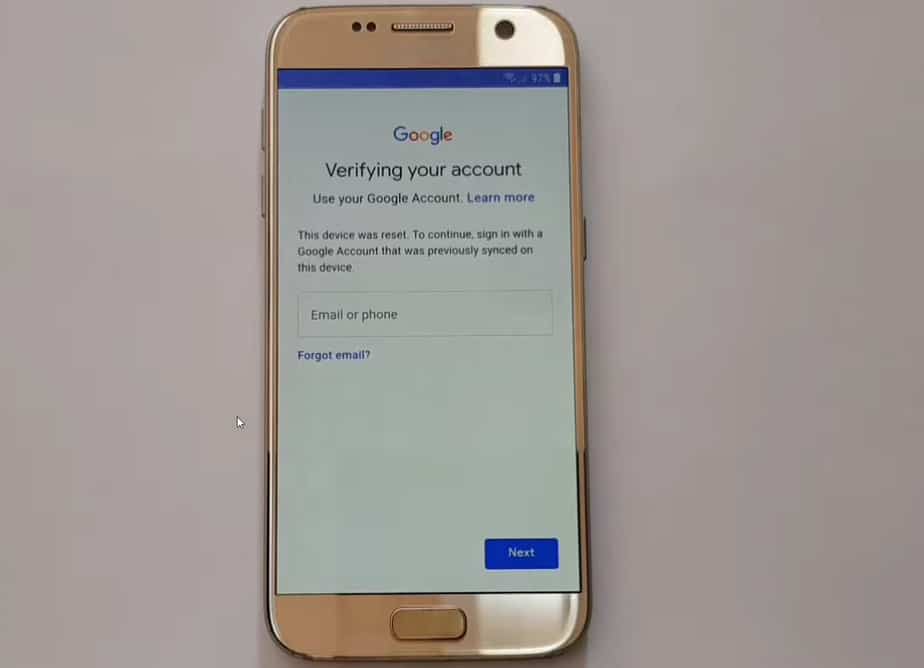How To Bypass Google Account On Galaxy S7 Without Computer

Okay, picture this: You're holding a Galaxy S7, a relic from a bygone era. It’s like finding a time capsule, filled with memories (and maybe a slightly cracked screen).
The Curious Case of the Forgotten Password
Sometimes, technology plays a little game of hide-and-seek. This game involves a forgotten Google account and a locked phone. You start to feel like you're in a quirky spy movie, trying to crack a digital code.
First, you might try the trusty "Talkback" feature. It's like giving your phone a voice – a rather loud one. Navigate to the settings, it's quite a dance with voice commands!
Then, prepare yourself for the search bar. This search bar becomes your best friend, your digital compass. Type carefully, because Talkback is always listening, and always ready to read out every single letter.
Now, find the browser. Use it to open a quick shortcut maker app. Create shortcut with the "Settings" app. The joy of seeing those settings appear is immense.
Next, disable the "Find My Device" feature. Doing this is like taking the phone off the grid, a digital Houdini act. This will prevent any remote locking from happening.
The Unexpected Wi-Fi Dance
This is where things get a little quirky. Open the Wi-Fi settings and prepare for a short dance. It will connect to your Wi-Fi, your digital life line.
Now the dance continue. Try to connect with the keyboard and the network settings. It's a bit like a digital yoga pose, requiring flexibility and patience. A new keyboard app can come in handy here.
Type in your new credentials. Just like writing a new chapter in your phone's story. Use a new Google account you remember well this time.
A Moment of Triumphant Click
Once the new account is in place, a simple restart. It’s like waking the phone up from a long nap, ready for its next adventure. Now you will see your phone free from the old account.
Skip through the setup prompts. It's like speed-reading a book you already know the ending to. And there it is! Your home screen, looking like it's been waiting for you all along.
Finally, remove the newly added account. Then, reset to factory settings. Your S7 will be ready for the next adventure!
Remember this: technology can be temperamental. Sometimes, a little ingenuity and a dash of humor can get you further than you think. And who knows, maybe your Galaxy S7 will thank you with a longer battery life (probably not, but one can dream!).
So, the next time you face a forgotten password, remember this little adventure. Maybe it’s not just about bypassing a lock, but about finding a new perspective on the technology we use every day. Embrace the quirks, the challenges, and the little victories along the way.