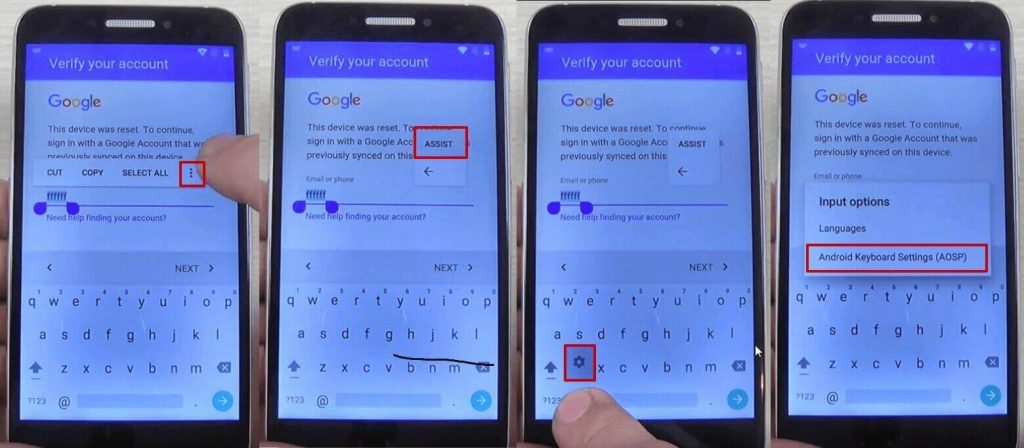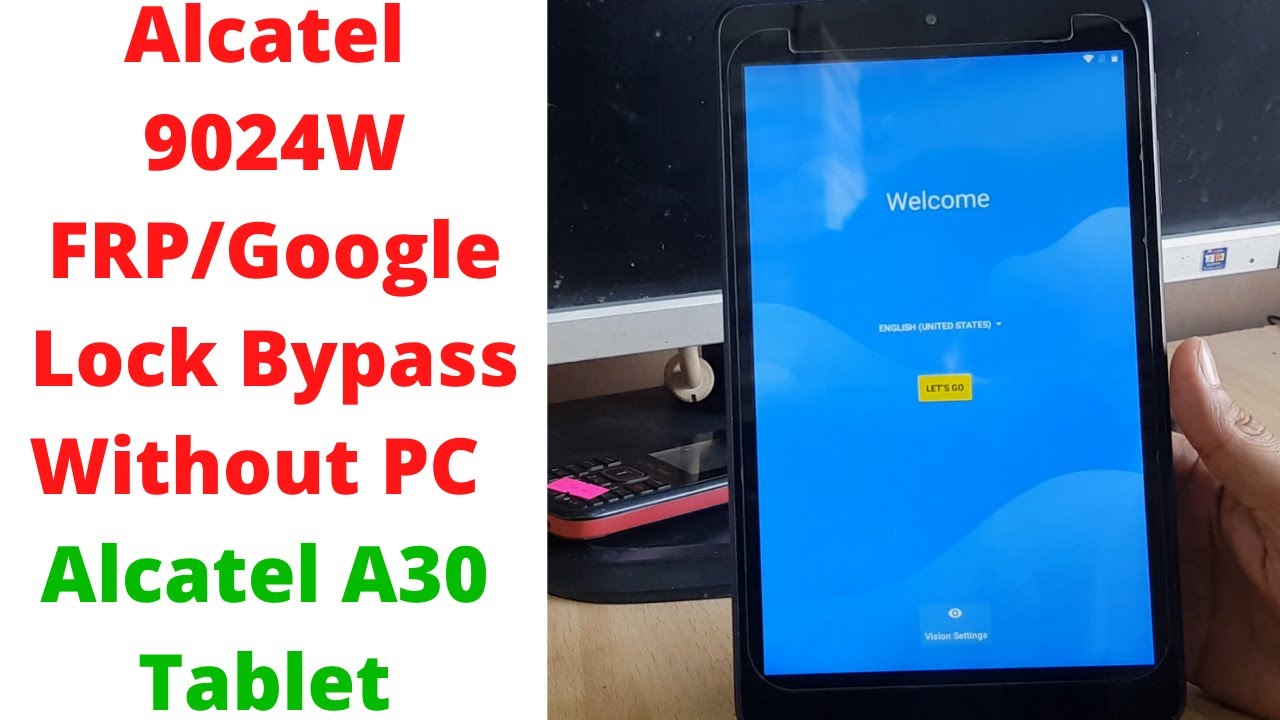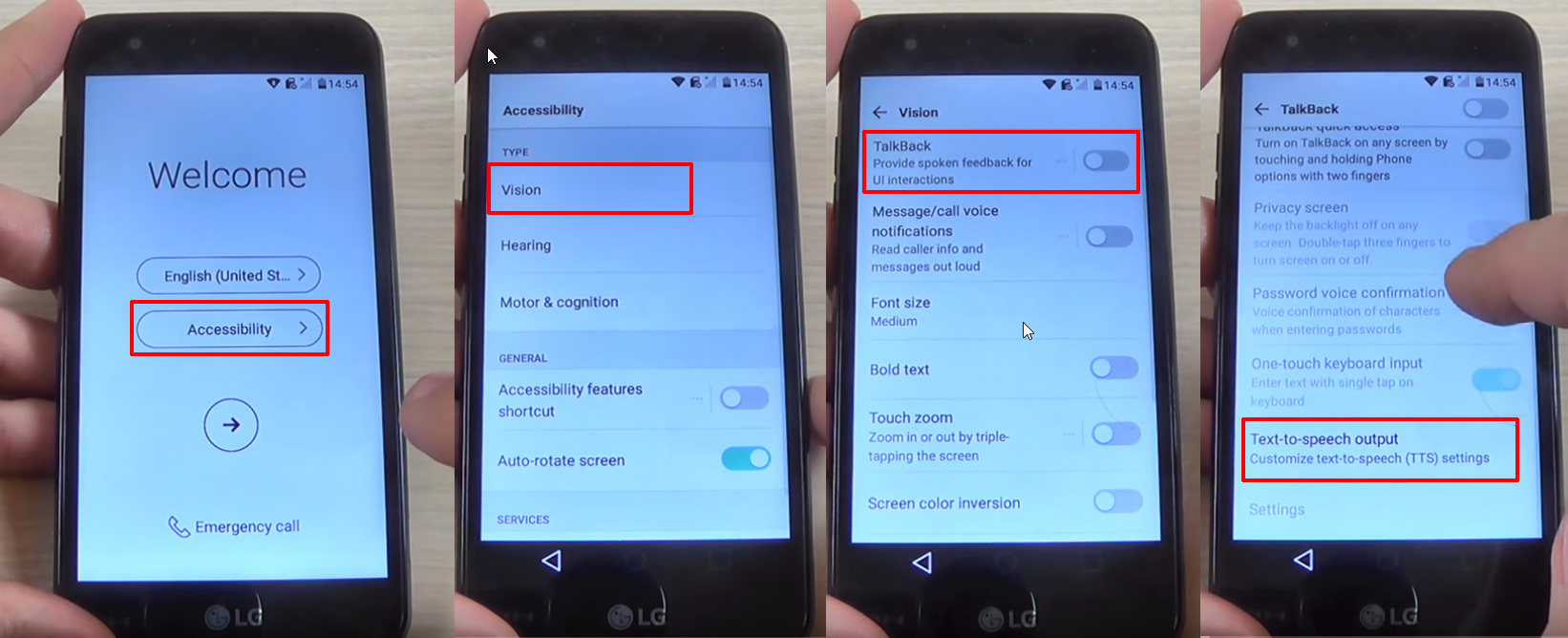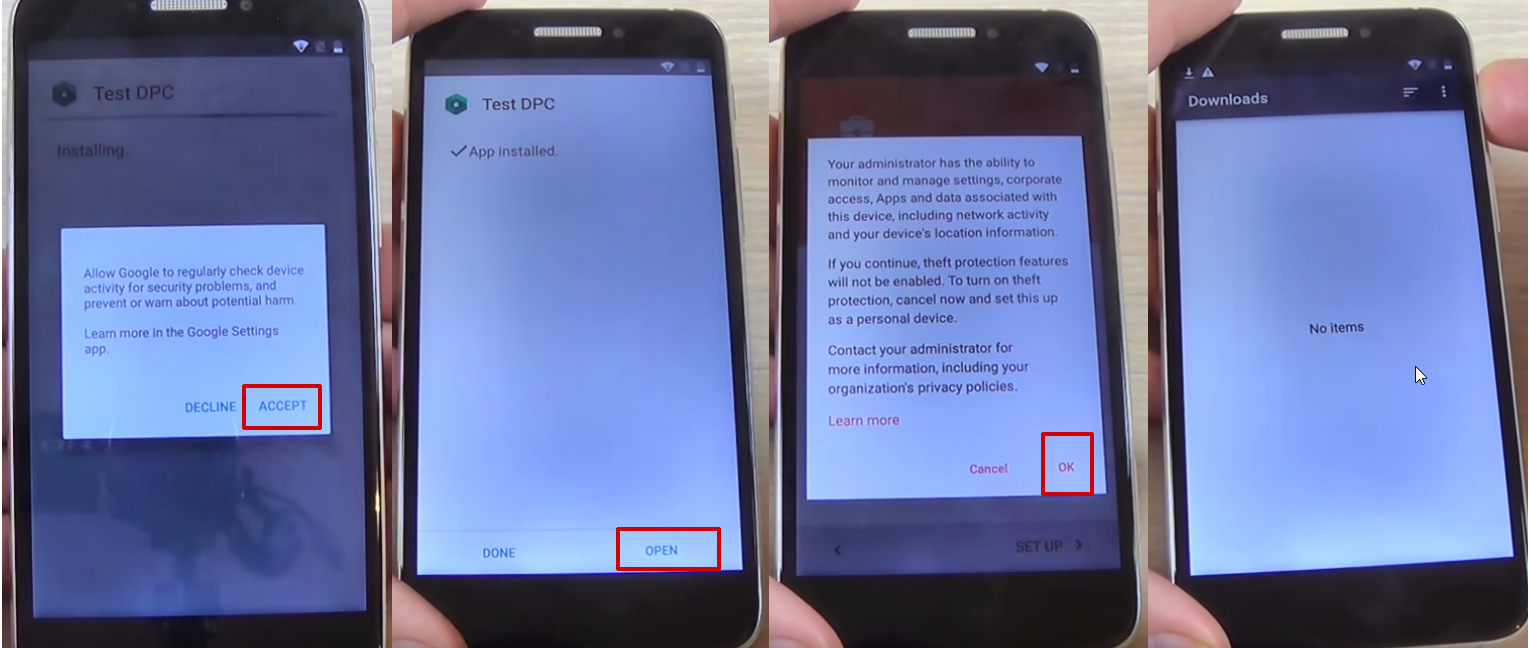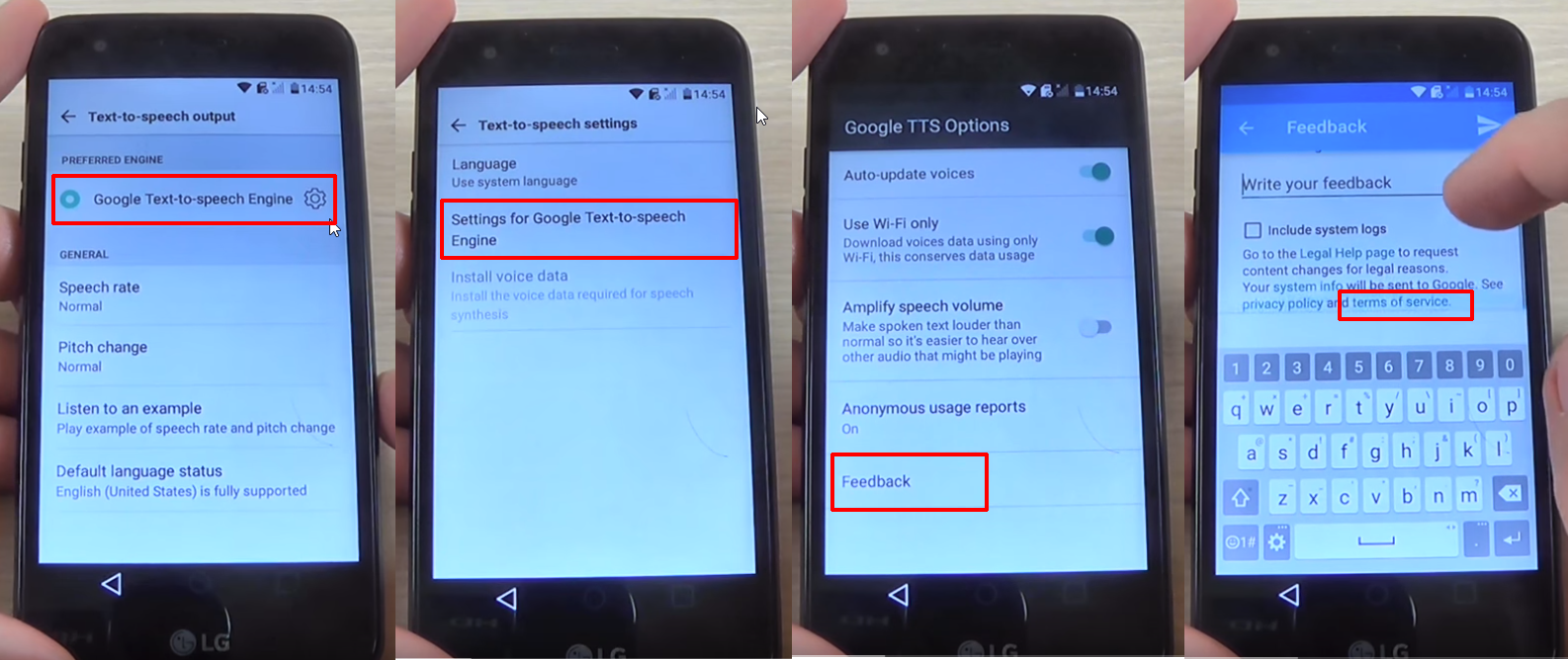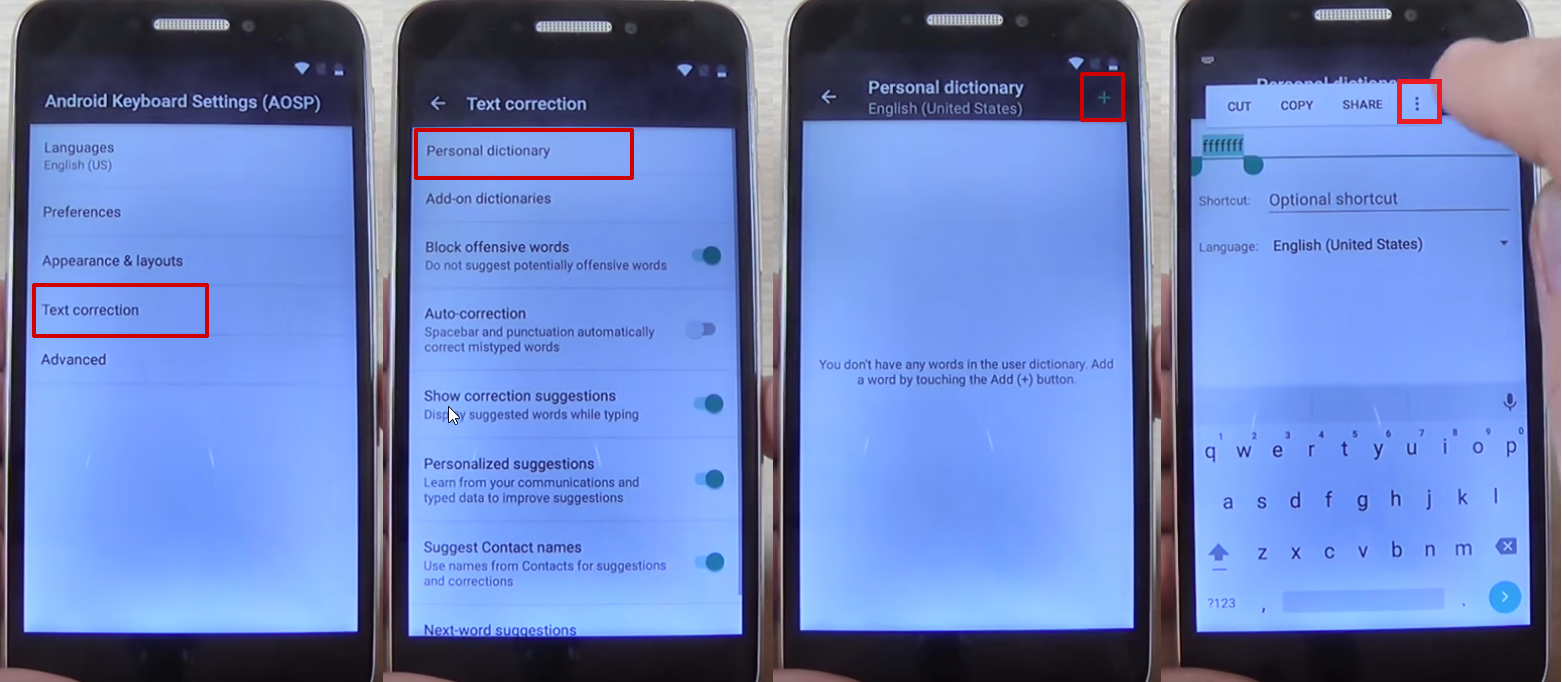How To Bypass Google Lock On Alcatel Tablet

Unlocking the Alcatel Fun: A Whimsical Detour
Ever felt like your Alcatel tablet was holding secrets? Like it was playing hide-and-seek with its own features? Well, get ready for an adventure! We're diving into the playful world of bypassing that little security gate, having some fun with technology.
Think of it as a puzzle. A delightful, slightly rebellious puzzle! Ready to see what's on the other side?
The Magical Combination
First, you'll want to find those volume buttons. They're not just for sound, oh no! They're secret code enablers. Pressing volume up and power at the same time? It's like saying the magic words!
Holding those buttons down feels like charging up a superpower. Keep holding until you see a menu pop up. It’s like a secret portal opening!
This menu is your playground. Use those volume buttons to navigate like a tech ninja. Select “Recovery Mode” and get ready for some action.
The Android Robot Dance
Spot that little Android robot lying on its back? Don't worry, it's not broken! It's just waiting for your command. We're about to wake it up!
Press the power button once. Then tap the volume up button. It's like giving the robot a little nudge.
Suddenly, a brand new menu appears! Isn't that exciting?
Wiping Away the Old, Making Way for the New
Now, we're getting to the real fun. Navigate using the volume buttons to “Wipe Data/Factory Reset”. It sounds scary, but trust me, it’s like giving your tablet a refreshing spa day.
Confirm your choice with the power button. This is where the magic happens. Watch as the tablet clears its mind.
Next, select “Wipe Cache Partition”. It’s like cleaning out the attic. Getting rid of all the dust and cobwebs.
Rebooting into Freedom
Finally, select "Reboot System Now". It's the final step! Like launching a rocket, you are now sending your tablet to the moon!
Your tablet will restart. Be patient, it might take a little while. Think of it as a butterfly emerging from its chrysalis.
And... voila! You should be greeted with the setup screen. Your Alcatel tablet is ready for a new adventure, fresh and clean.
The Google Account Conundrum (and its Solution!)
Sometimes, even after all that, Google might ask for the previously synced account. Don't panic! We have more tricks up our sleeve.
Time for a little *OTG magic*. Grab a USB drive and an OTG adapter. It's like having a secret key that unlocks a hidden door.
Load an APK file onto that USB drive. A special app designed to bypass this account verification. There are a lot of different APK, so find the most suitable to you.
Installing the Bypass Tool
Plug the USB drive into your tablet. Find the file manager, likely hidden in the setup menu somewhere. It's like searching for treasure!
Install the APK. Remember to enable installation from unknown sources! It's like letting a friendly stranger into your house.
Open the installed app. Follow its instructions. And watch the magic unfold!
The Final Step to Freedom
The app will likely guide you to the settings menu. Where you can add a new Google account. Or even skip the whole account thing entirely!
Perform a factory reset one more time, just for good measure. Make sure everything is clean and tidy.
Reboot, and enjoy your newly liberated Alcatel tablet! You've conquered the lock and emerged victorious.
Disclaimer Time!
Remember, messing with your tablet's system can be risky. Always proceed with caution and do your research! This is just a fun guide, not a guarantee.
It might not work for all models of Alcatel tablets. And remember to use your powers for good! Don’t go around unlocking devices that don’t belong to you.
So go forth and explore the hidden potential of your Alcatel tablet. Happy unlocking!