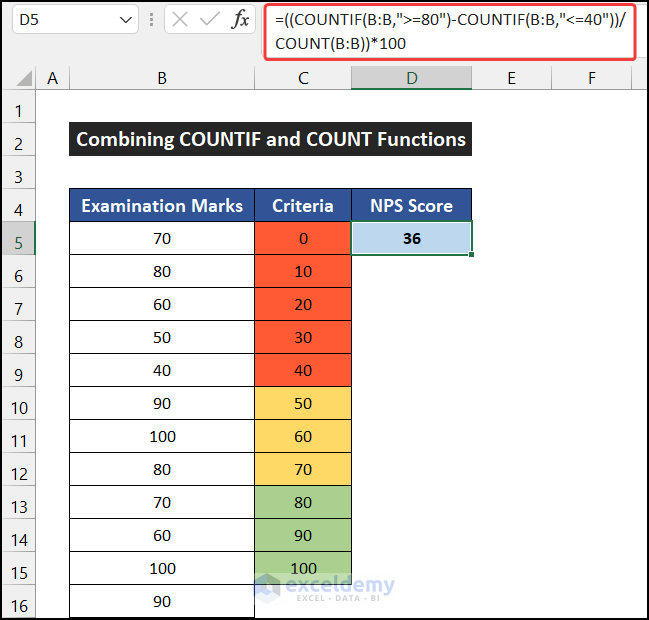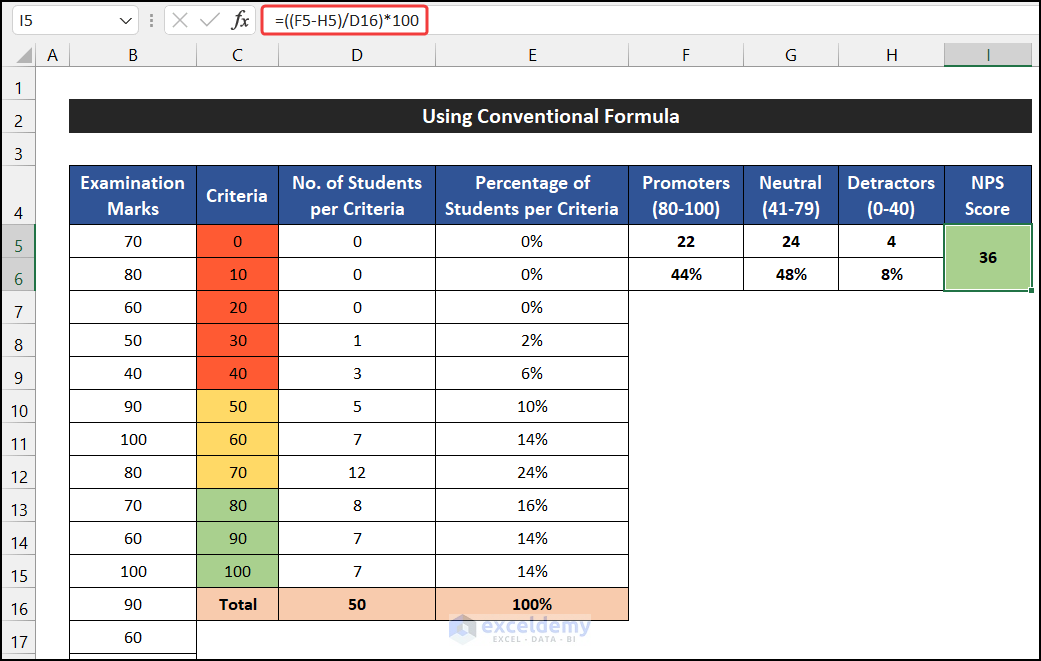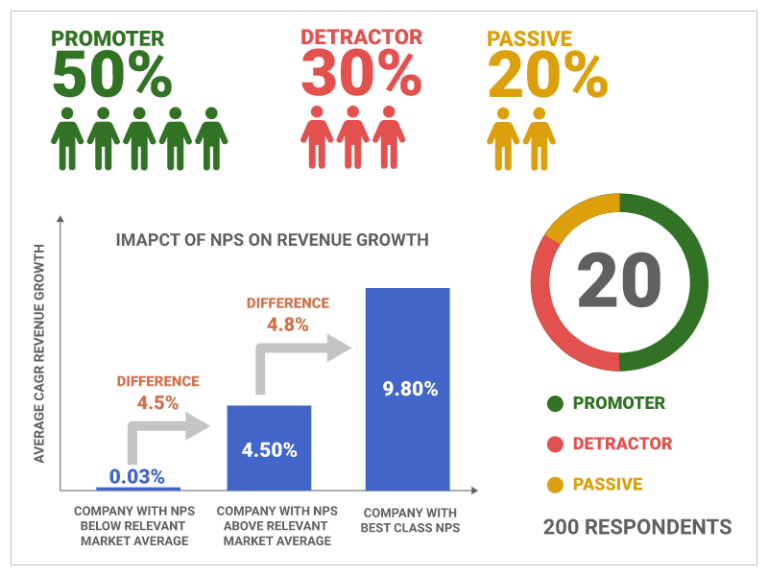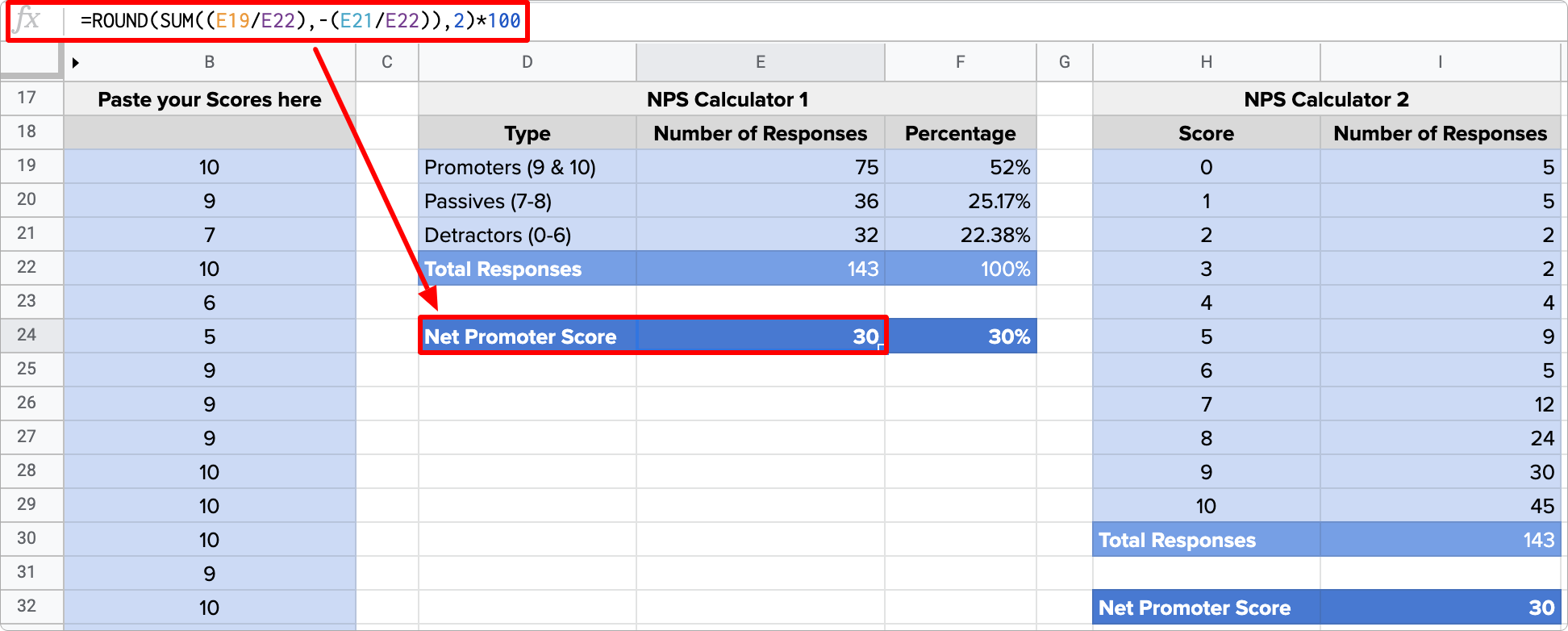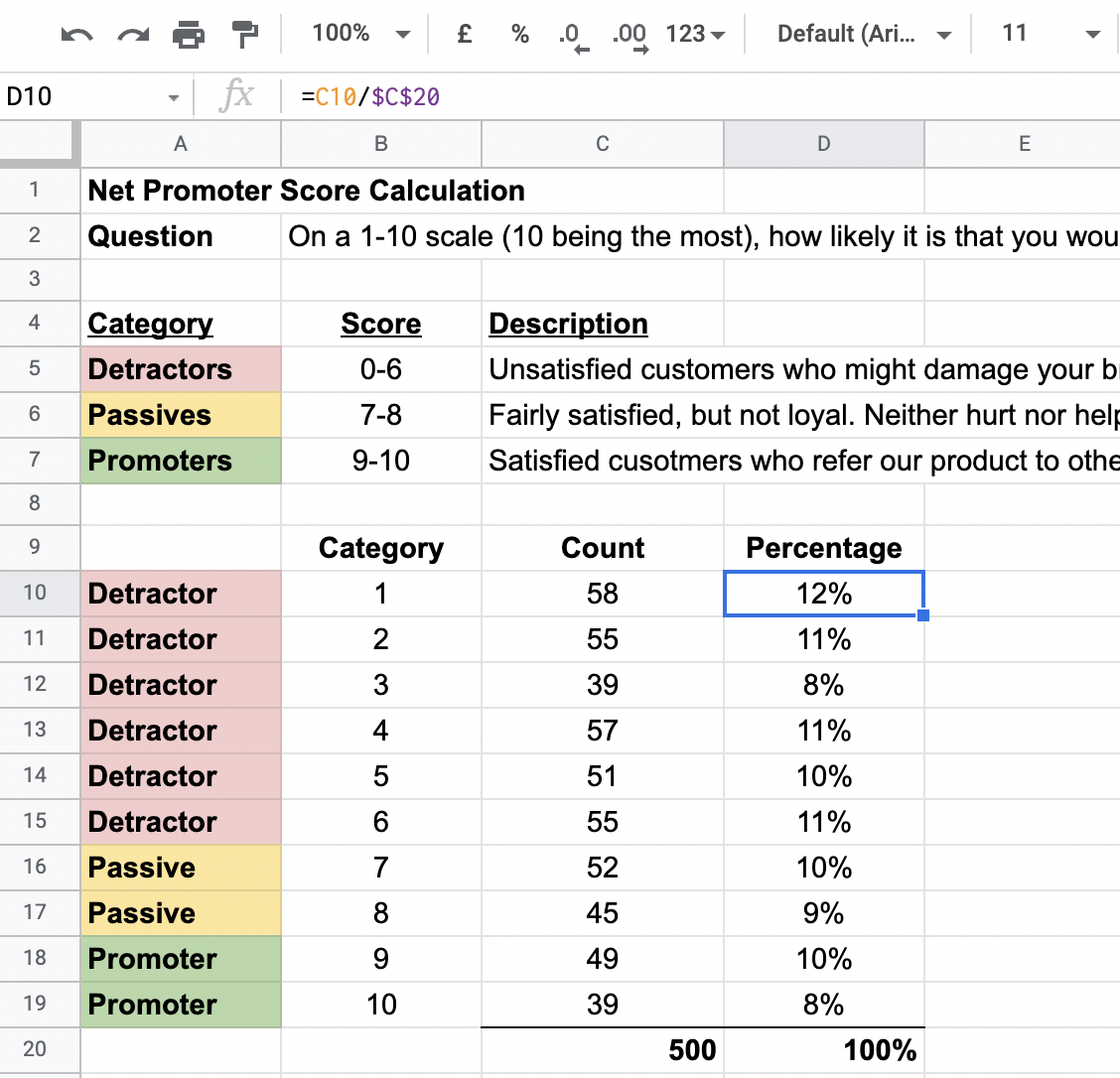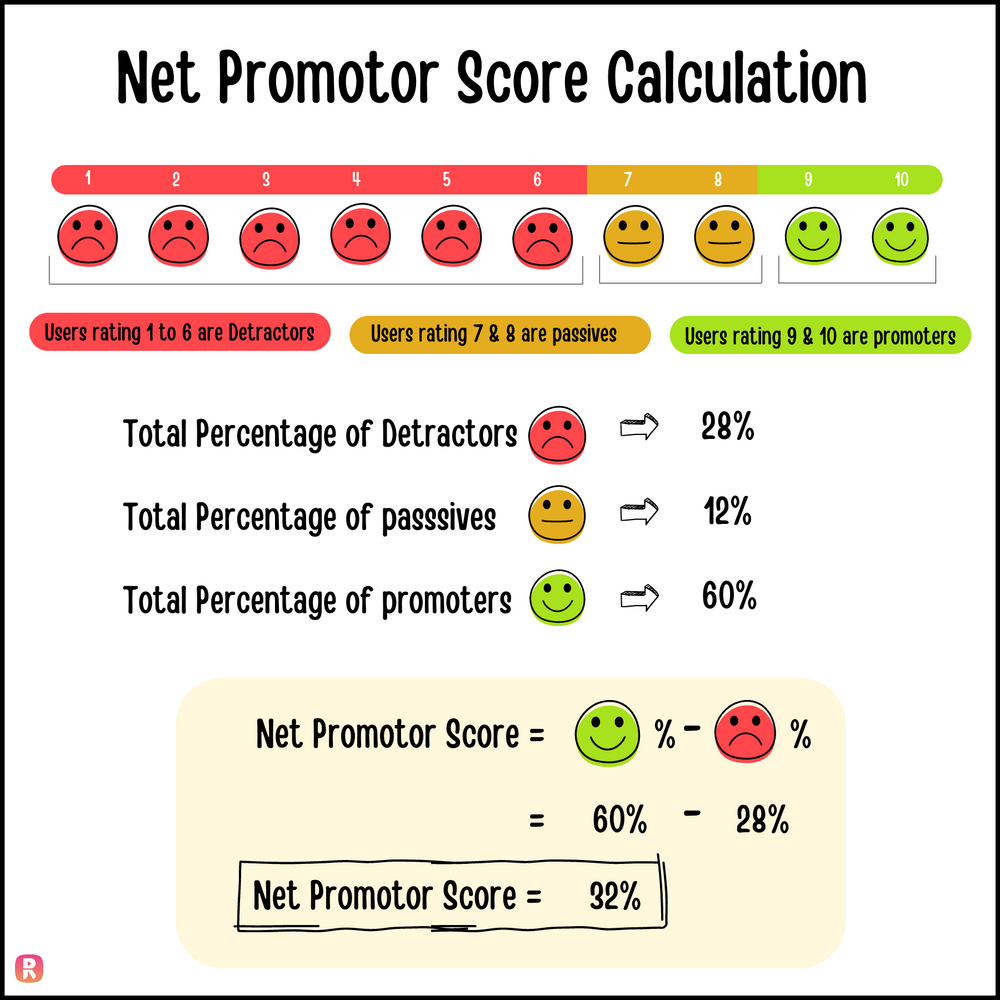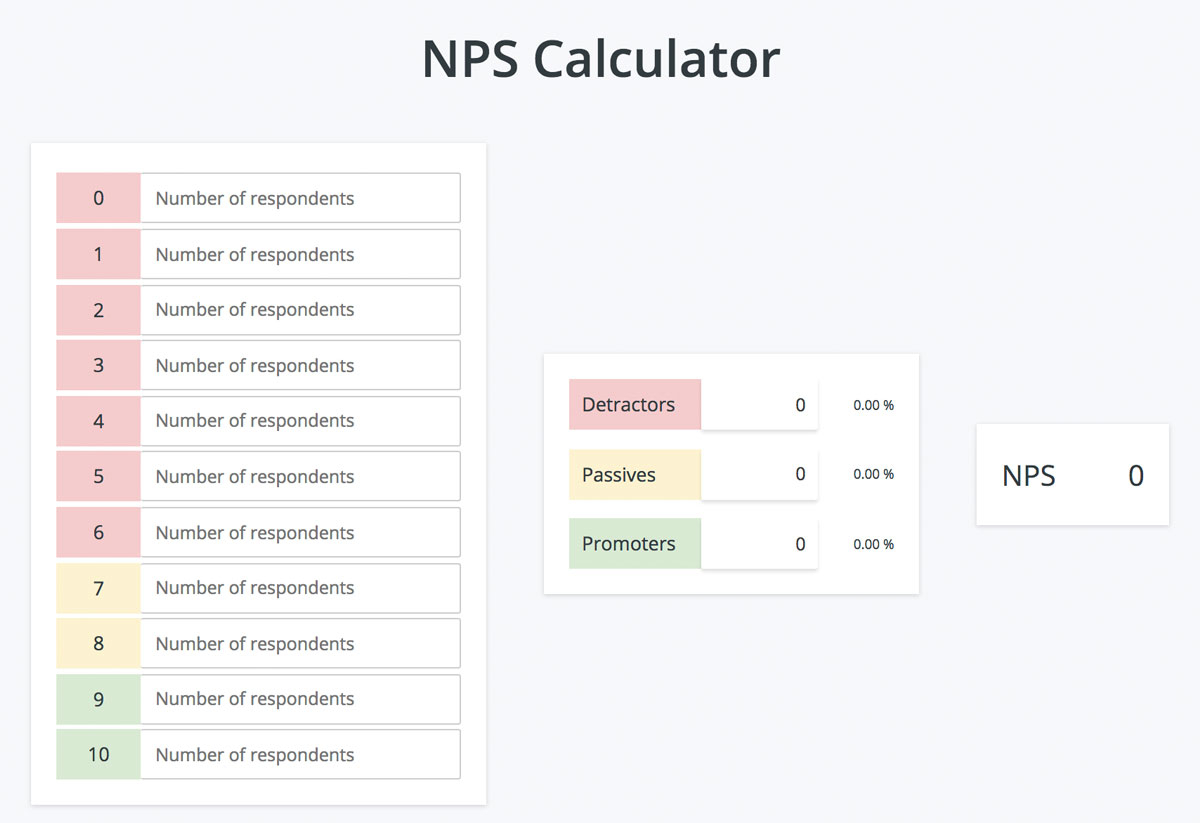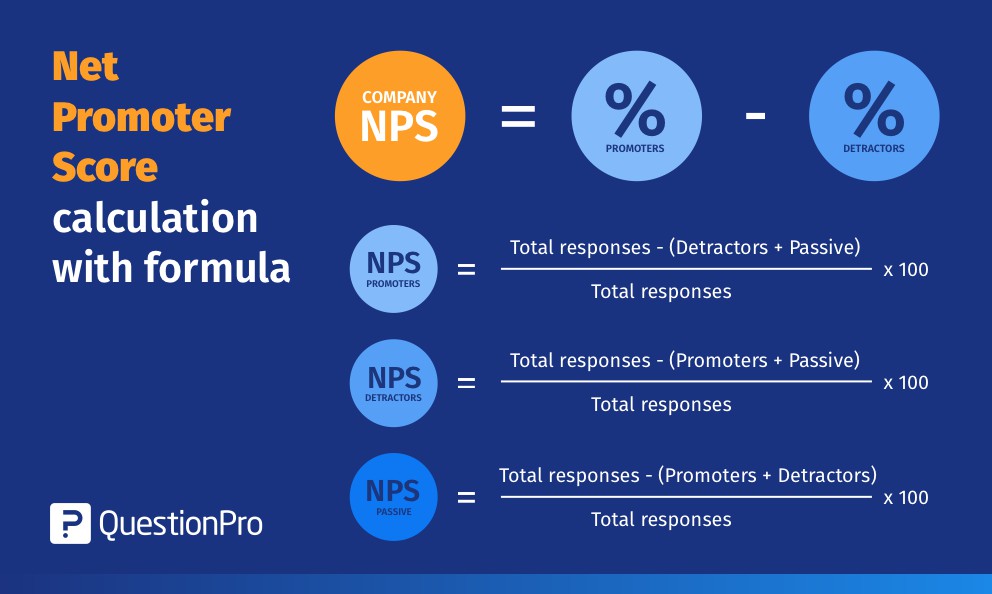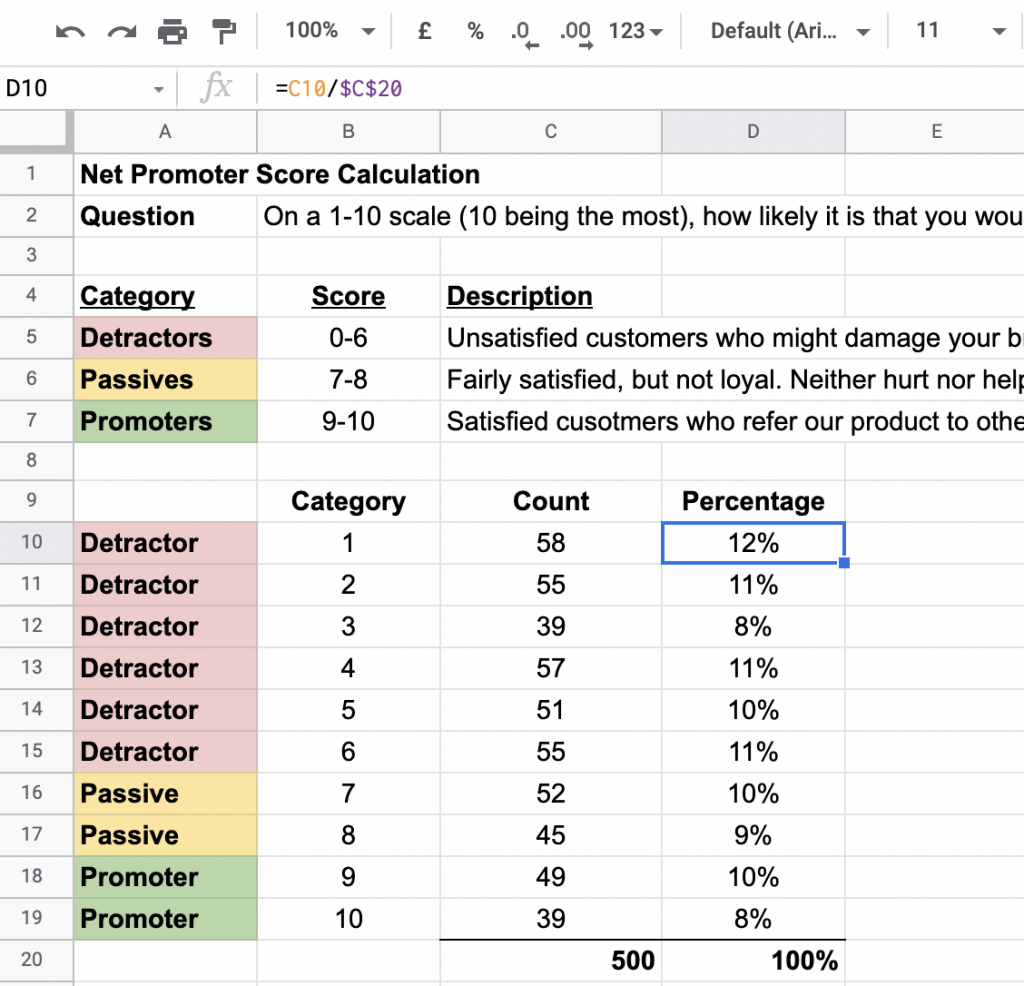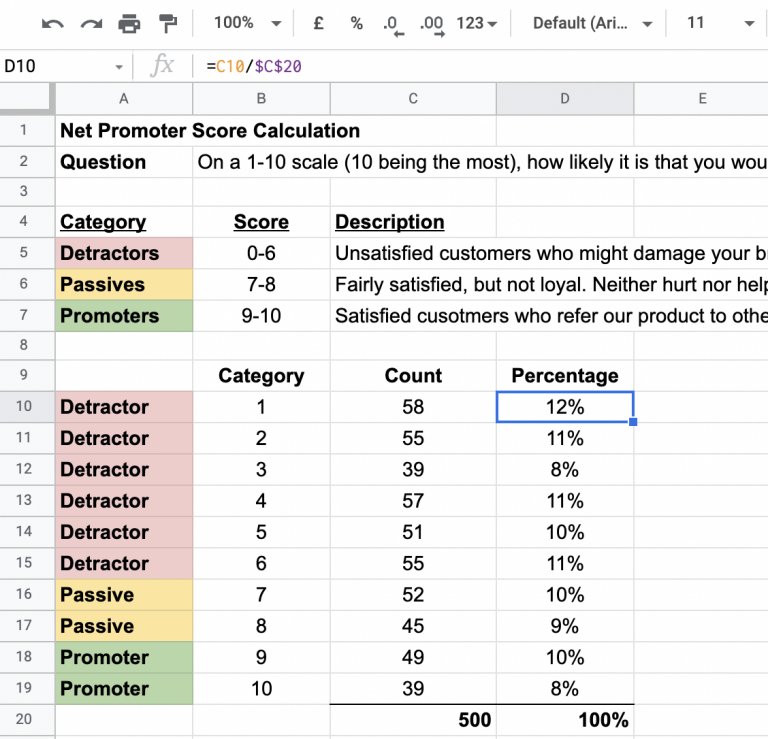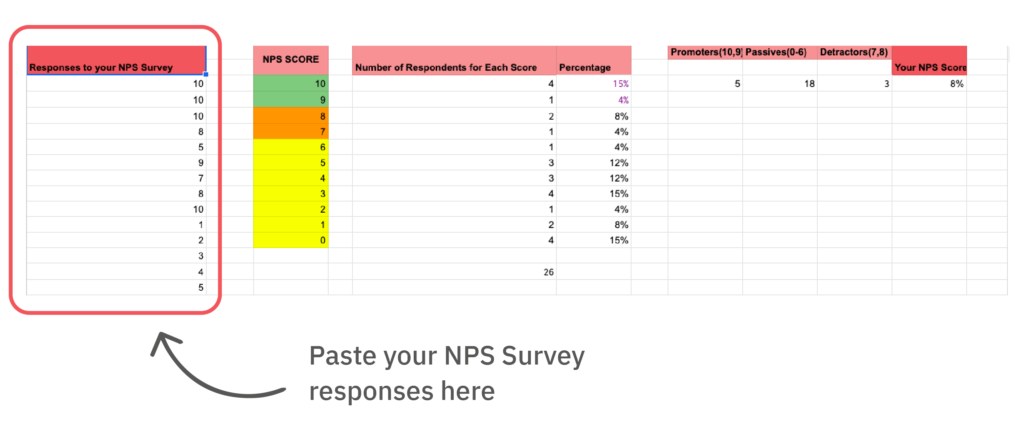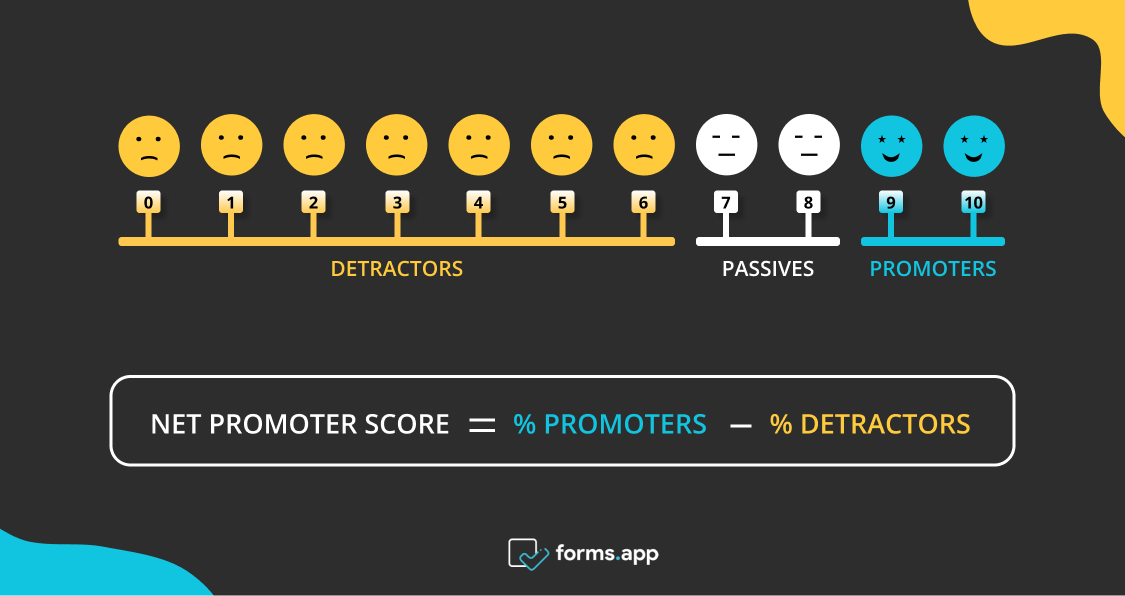How To Calculate Nps Score In Excel

Let's talk NPS. You know, that score everyone’s obsessed with? It stands for Net Promoter Score, and companies love it. But figuring it out can feel like advanced math. Don't worry, we’re tackling it with Excel. Prepare for some spreadsheet sorcery!
First, Gather Your Troops (The Data, I Mean)
You've got your survey results, right? All those lovely scores from 0 to 10. Column A is now your best friend. Put those numbers in there!
Sorting the Sheep (Or Promoters, Passives, and Detractors)
Time to sort your respondents into three categories. Promoters (score 9-10), Passives (7-8), and Detractors (0-6). Think of it like a popularity contest, but with spreadsheets. I have an unpopular opinion: Passives are just polite Detractors.
Now, create three new columns (B, C, and D). Label them "Promoters," "Passives," and "Detractors." We’re about to unleash some Excel magic!
In cell B2, put this formula: =IF(A2>=9,1,0). Drag that formula down. This flags Promoters with a "1" and everyone else with a "0."
Next, in C2, use: =IF(AND(A2>=7,A2<=8),1,0). Again, drag it down. Passives, your time to shine (sort of)!
Finally, D2 gets: =IF(A2<=6,1,0). Drag it to the end. Detractors, you're now officially counted.
Count 'Em Up! (Using Excel's Superpowers)
Underneath your columns, let’s get some totals. In B(last row + 1), use =SUM(B2:B(last row)). Copy that formula to C and D. Voila! You have the number of Promoters, Passives, and Detractors.
Now, you need the total number of respondents. Use =COUNT(A2:A(last row)) somewhere off to the side. Excel's doing all the heavy lifting here.
The Grand Finale: The NPS Calculation
Time for the formula that everyone fears… until now! First, calculate the percentage of Promoters. Use this formula: =(B(total row)/E(total respondents row))*100. Feel free to format this to show only necessary decimals.
Then, do the same for Detractors: =(D(total row)/E(total respondents row))*100. You are basically unstoppable at this point.
Finally, the NPS itself! Subtract the Detractor percentage from the Promoter percentage. That's it: =(F(Promoter percentage cell)-G(Detractor percentage cell)). Your NPS is born!
Remember, the NPS is just a number. Don't let it run your life. It's just a tool to help you improve.
Now go forth and calculate! And remember my unpopular opinion about Passives. I'm probably right.


![How To Calculate Nps Score In Excel How to Calculate Net Promoter Score in Excel/Google Sheets [Download]](https://www.genroe.com/wp-content/uploads/net-promoter-score-excel-calculator.jpg)