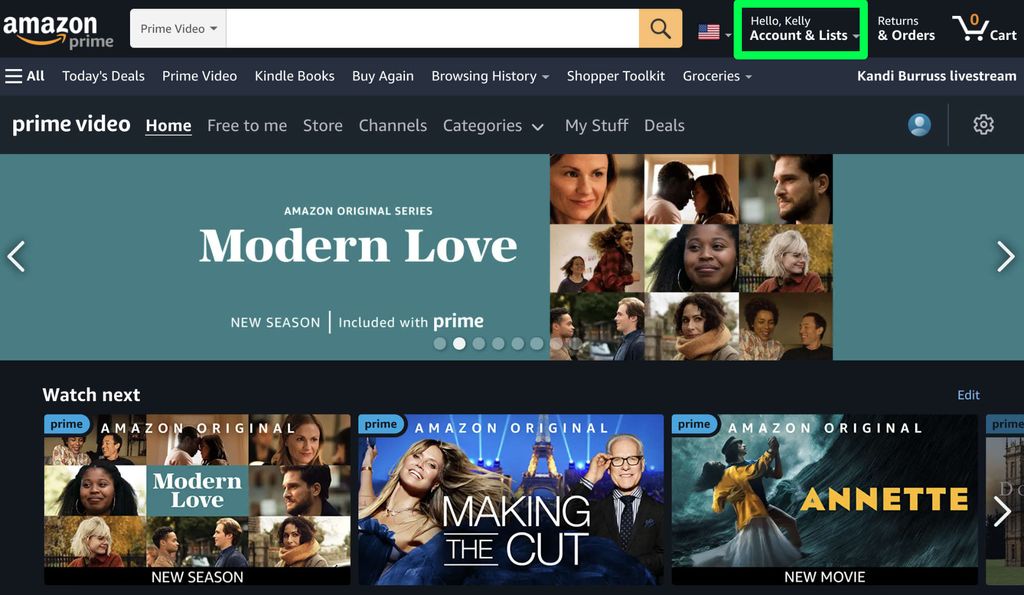How To Cancel Starz Free Trial On Amazon

We've all been there, haven't we? Enticed by the siren song of a *free trial*, promising endless entertainment at our fingertips.
Then, life happens. Suddenly, you're neck-deep in work, family, or maybe just a really good book. That free trial morphs into a monthly subscription you completely forgot about.
The Case of the Vanishing Subscription
Let's talk about Starz on Amazon. Picture this: You signed up to binge-watch some epic historical drama, captivated by the swashbuckling heroes and daring heroines.
But now? Your watchlist is gathering dust, and your bank account is whispering panicked warnings about recurring charges. Fear not, friend, for there is a way out! It's like being a digital escape artist.
The Amazon Labyrinth: Finding Your Way Out
First, bravely venture into the heart of your Amazon account. It's like exploring a vast, digital rainforest. Look for the section labeled "Account & Lists," hovering like a majestic eagle in the top right corner.
Clicking on this will open up a drop-down menu, brimming with options. Amidst all that chaos, seek out "Memberships & Subscriptions." Consider it your digital compass.
Now, you're in subscription central. Prepare to be amazed – or slightly overwhelmed – by the sheer number of things you've signed up for over the years. It’s like a digital archaeological dig, uncovering forgotten online commitments.
The Starz Showdown: Cancellation Time
Scroll through the list until you spot the Starz logo, that beacon of cinematic possibilities. Click on the “Subscription settings” next to it.
This is where the magic happens. Or, more accurately, where the cancellation happens. You'll likely see an option to "Cancel Subscription."
Don't be fooled by the slightly mournful tone of the website as it tries to convince you to stay. They might offer you a discount, or promise exclusive content. Stay strong! Remember that book you wanted to read?
Click "Confirm cancellation." It’s like hitting the eject button on a spaceship headed towards subscription oblivion.
The Aftermath: Sweet, Sweet Relief
You’ll receive a confirmation email, a digital pat on the back for taking control of your finances. Take a moment to bask in the glory of your successful subscription cancellation.
Check your bank statement to ensure the charges have ceased. If, by some digital gremlin-induced mishap, you're still being charged, contact Amazon customer support. They're usually quite helpful, like friendly sherpas guiding you through the digital mountains.
So there you have it! You've successfully navigated the Amazon subscription maze and emerged victorious. Now go forth and enjoy your newfound financial freedom! Perhaps treat yourself to a small reward, like... well, maybe not another streaming service subscription.
Remember, cancelling a *Starz* free trial on Amazon is not some Herculean task. It's a simple process that empowers you to manage your digital life with grace and efficiency.
And who knows, maybe one day you'll return to *Starz*. But for now, enjoy the feeling of being in charge of your entertainment destiny.
May your future entertainment choices be both fulfilling and financially sound.
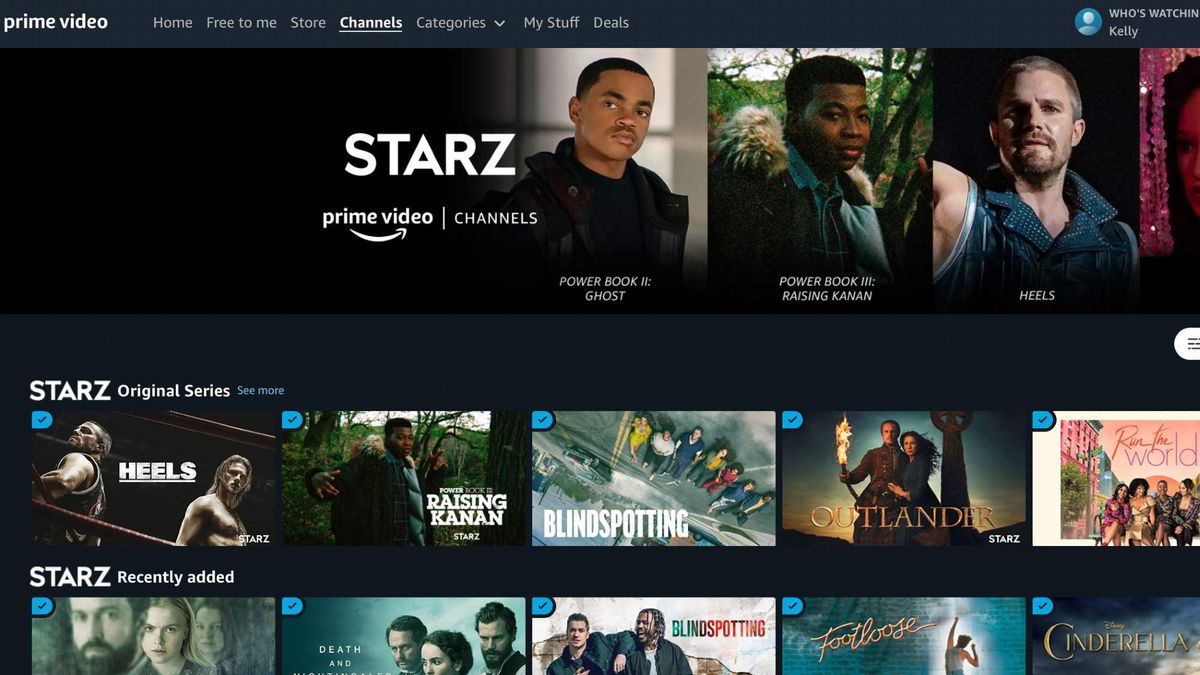



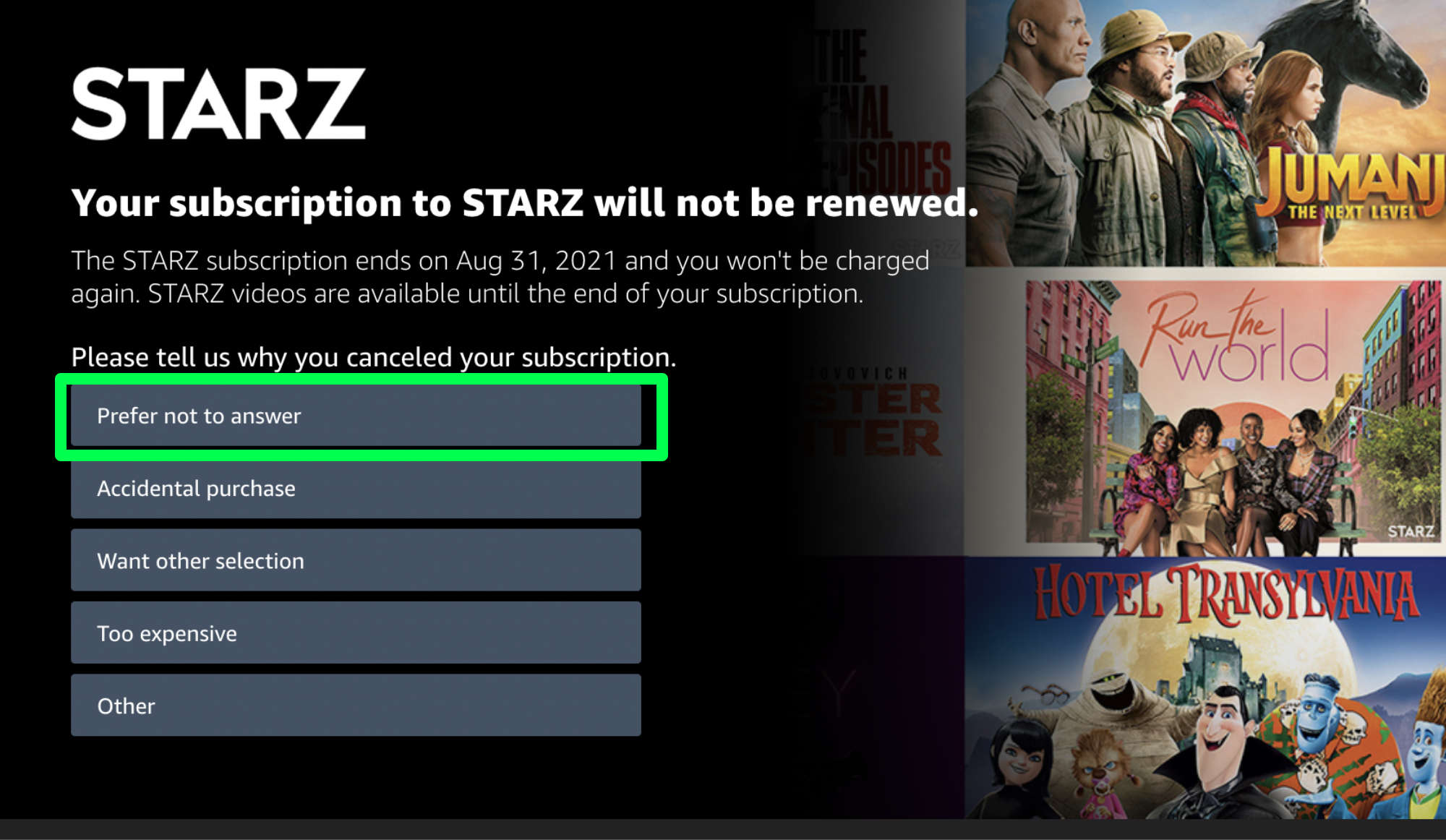
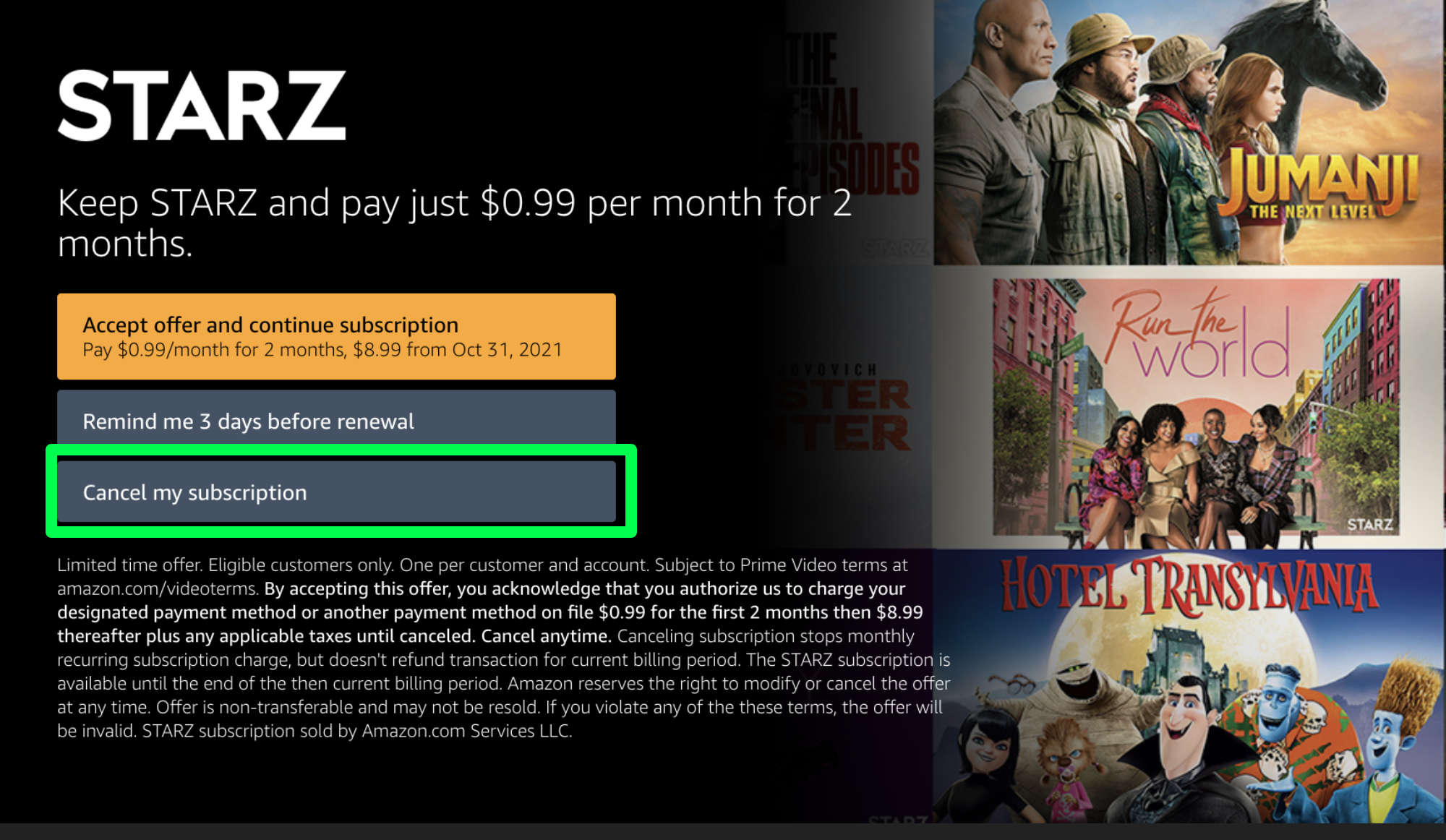

:max_bytes(150000):strip_icc()/012-starzplay-what-it-is-and-how-to-watch-it-4777744-887cb65189de44e9bdfe161e811177b5.jpg)