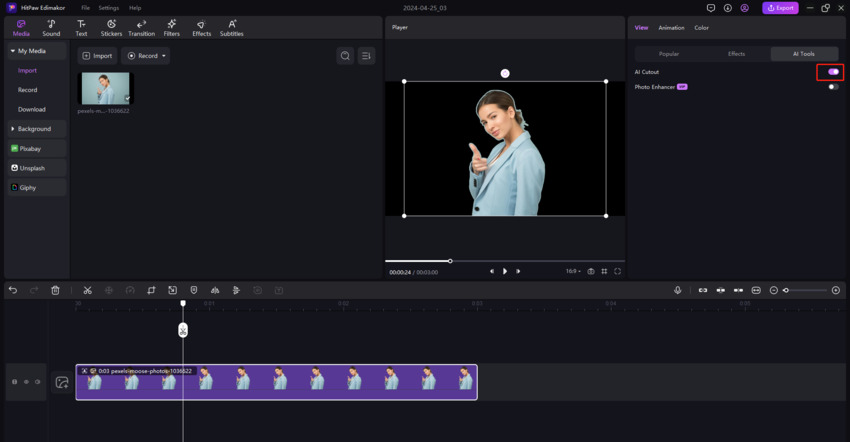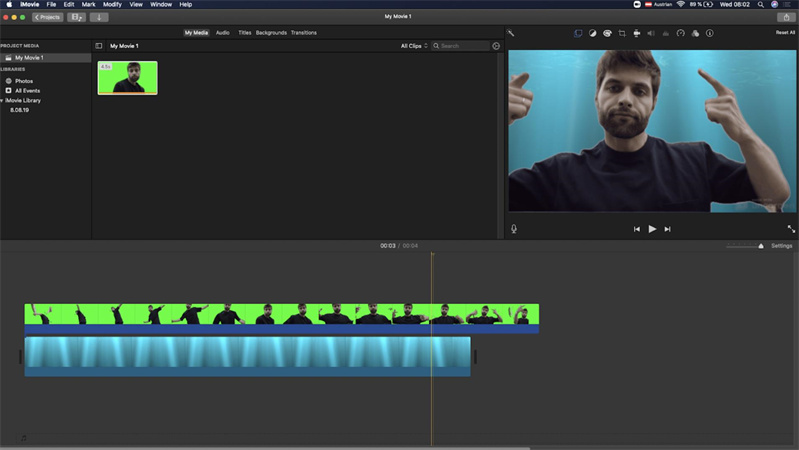How To Change Background Without Green Screen

Ever feel like your living room just isn't cutting it for that super important video call? Or maybe you want to look like you're broadcasting live from the moon (because, let's face it, who doesn't?). Forget the hassle and expense of a green screen; we're going rogue!
The "Virtual Background" Magic Trick
Most video conferencing platforms like Zoom, Microsoft Teams, and Google Meet have a built-in feature called "virtual background." It's basically a digital chameleon, transforming your boring backdrop into anything you desire.
Finding the setting is usually a breeze. Think "settings," then "backgrounds & filters," or something equally intuitive. You'll be a pro in seconds, trust me!
Step 1: Dive into Settings
First, fire up your video conferencing app of choice. Now, hunt down the settings menu. It's usually hiding behind a little gear icon or tucked away in a dropdown menu – like a digital Easter egg!
Within the settings, look for a section labeled something like "Backgrounds & Filters," "Virtual Background," or maybe even "Transform My Life." Click it! You're on your way to background bliss.
Step 2: Choose Your New Reality
Now comes the fun part: picking your new reality. Most platforms come with a library of pre-loaded images and videos. Pick a tropical beach, a spaceship, or even a picture of outer space!
Feeling creative? Upload your own images! That picture of you winning that hot dog eating contest? Perfect. Your pet dressed as a tiny wizard? Even better.
Step 3: Fine-Tune Your Transformation
Sometimes, the virtual background might look a little... glitchy. Don't panic! Most platforms have settings to improve the effect, even without a green screen.
Look for options like "I have a green screen" (uncheck this if you don't!), "Automatically adjust for lighting," or "Focus my camera." These can help smooth out the edges and make your transformation more seamless.
Pro Tips for Background Superstardom
Good lighting is your best friend. Try to have a light source facing you, so you're clearly visible. Avoid sitting with a bright window behind you – unless you're going for the mysterious silhouette look.
Wear solid colors! Patterns can sometimes confuse the virtual background algorithm, leading to weird visual artifacts. Unless you want to look like you're phasing in and out of existence (which, admittedly, could be a cool effect).
And finally, experiment! Try out different backgrounds, lighting setups, and outfits until you find the perfect combination. Who knows, you might discover a hidden talent for visual effects!
Beyond the Basics: The Power of Objects
Want to get really fancy? Use objects in your real background to enhance the illusion. A well-placed lamp can create a more realistic shadow. A strategically positioned plant can blend seamlessly with a virtual jungle.
Just be careful not to overdo it. You don't want to look like you're trying too hard (unless, of course, that's the point).
Embrace the Imperfection!
Let's be real, even with the best lighting and settings, virtual backgrounds aren't always perfect. Sometimes, your hand might disappear into the background, or your head might have a weird halo effect. It's all part of the fun!
Instead of stressing about perfection, embrace the quirks. A little bit of digital glitchiness can add character and make your videos more memorable. People appreciate authenticity (and a good laugh!).
Now go forth and transform your background! The world (or at least your video call) awaits your creative genius. Remember, with a little ingenuity and a lot of enthusiasm, you can turn any room into a virtual paradise, a starship bridge, or even a hot dog eating contest champion's throne.
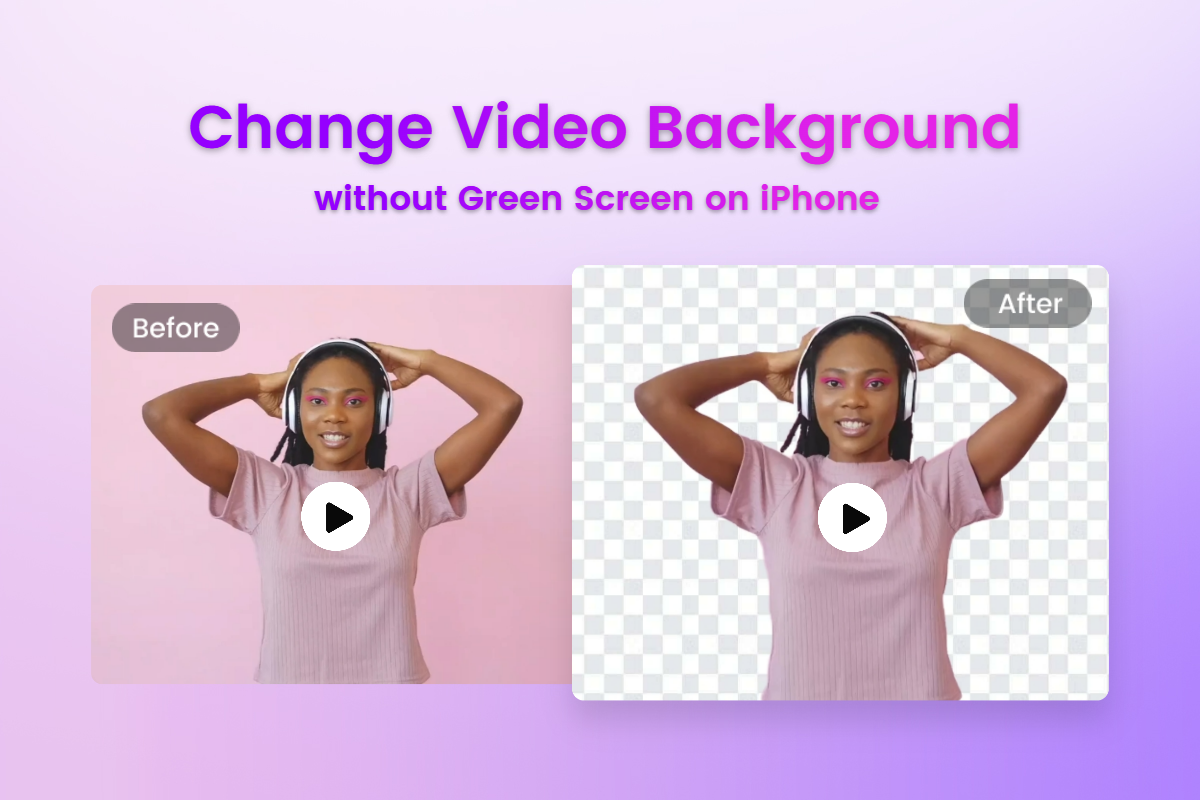
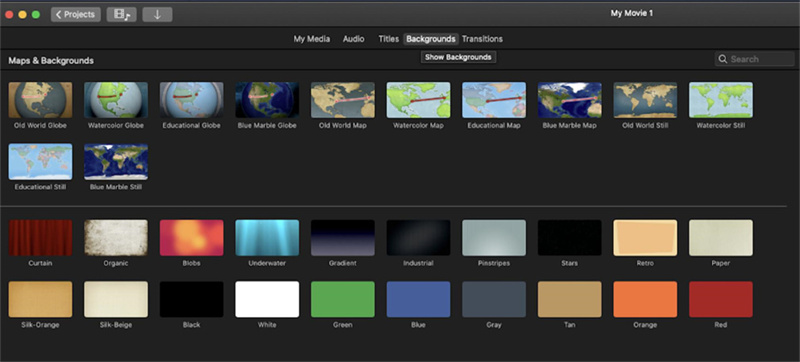

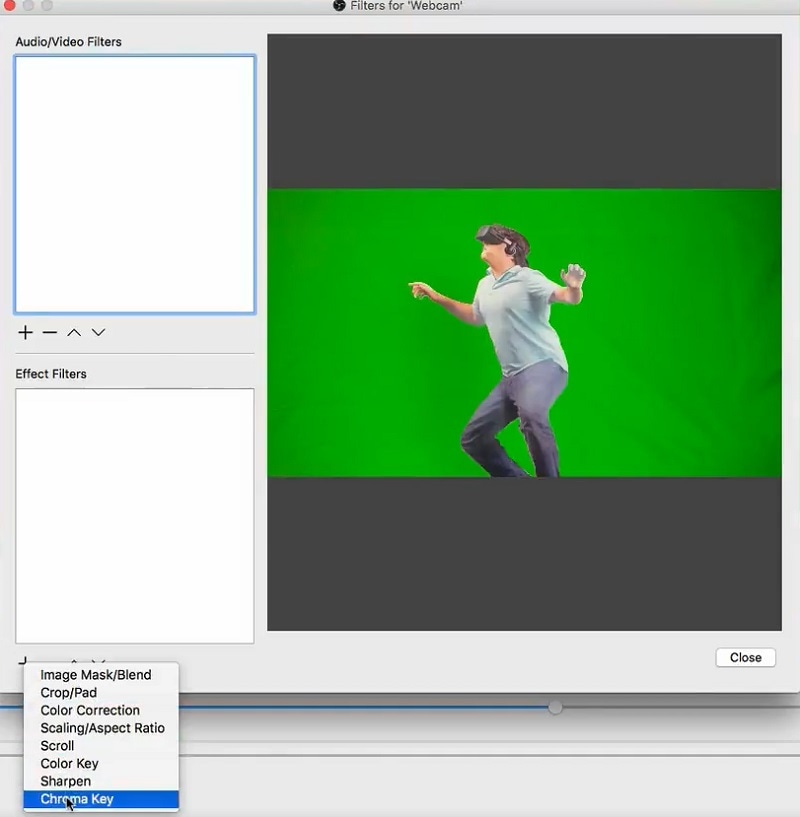
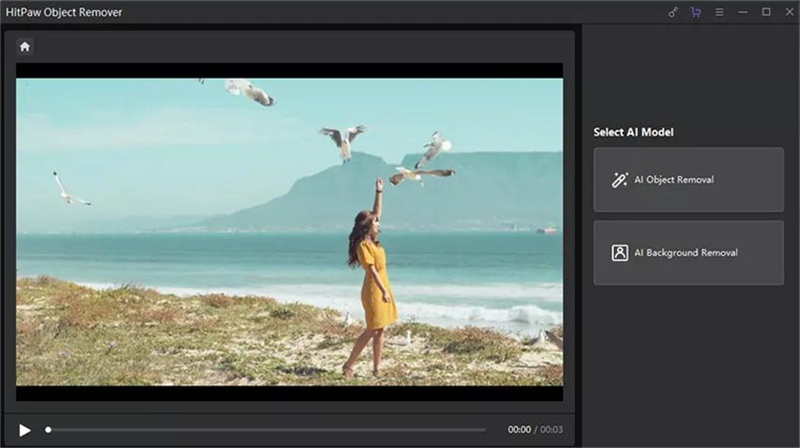

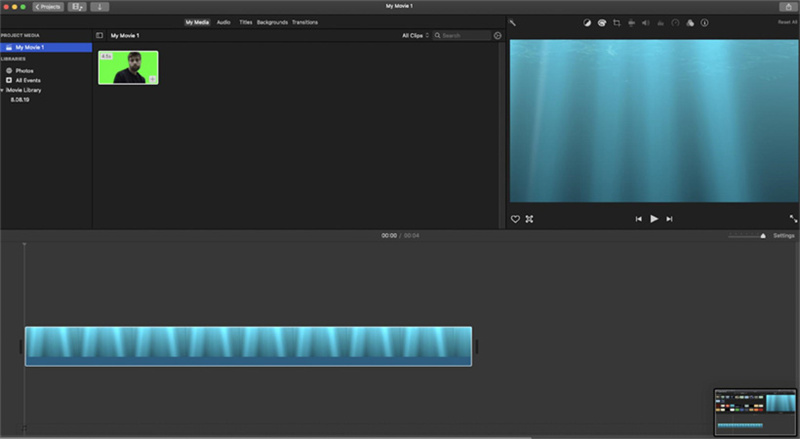

![How To Change Background Without Green Screen [OBS] Remove Background without Green Screen - 3 Free Plugins](https://www.fineshare.com/wp-content/uploads/2022/05/obs-background-removal-17.webp)