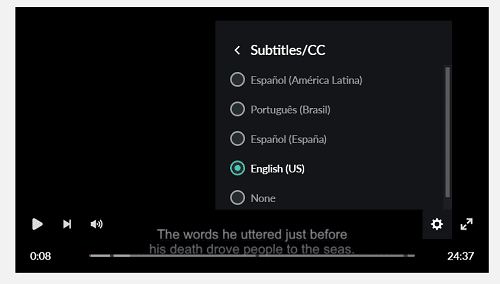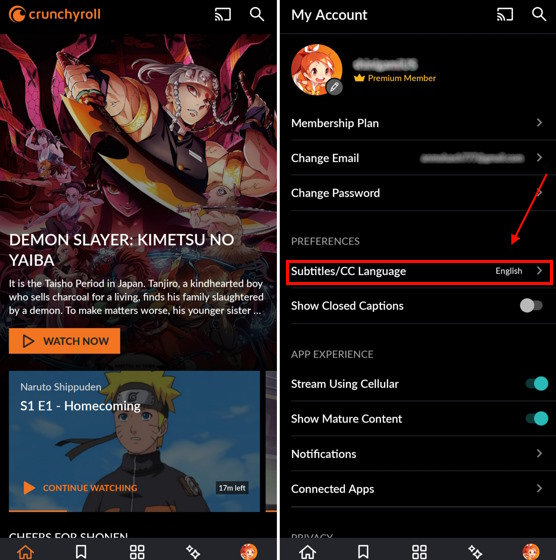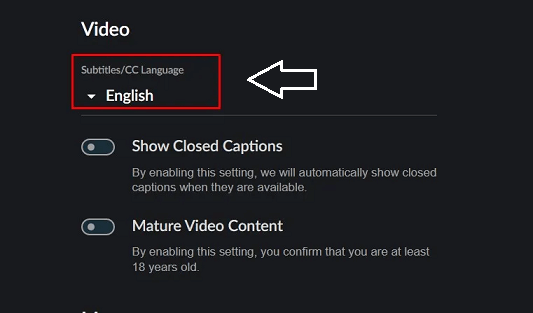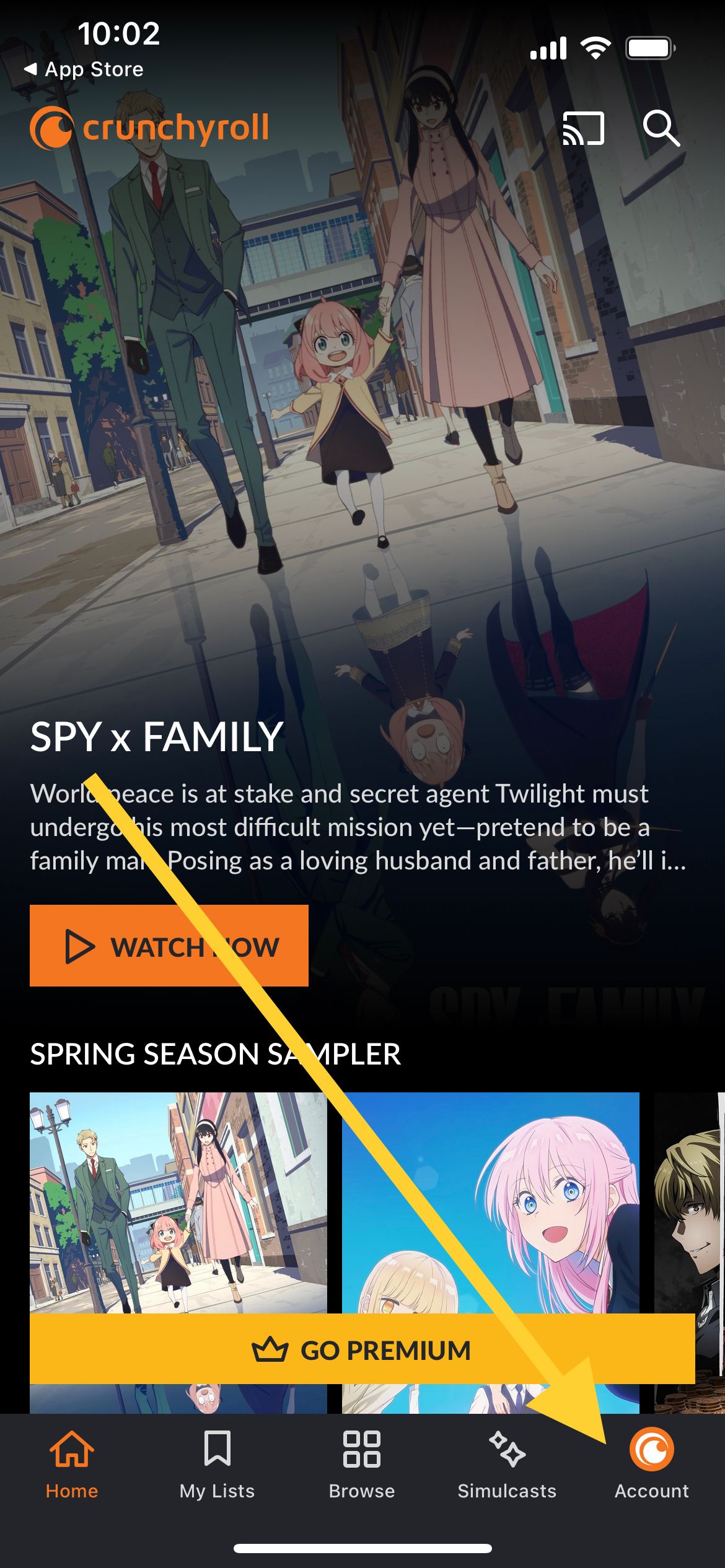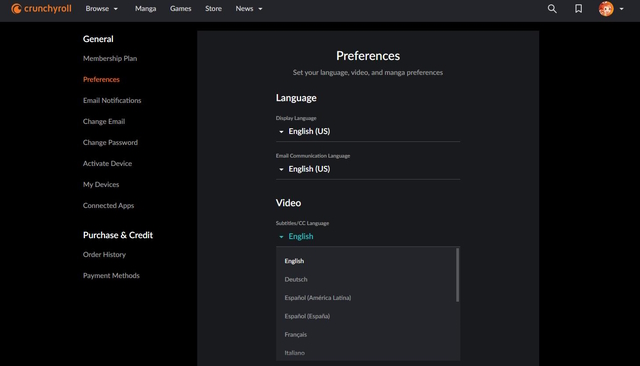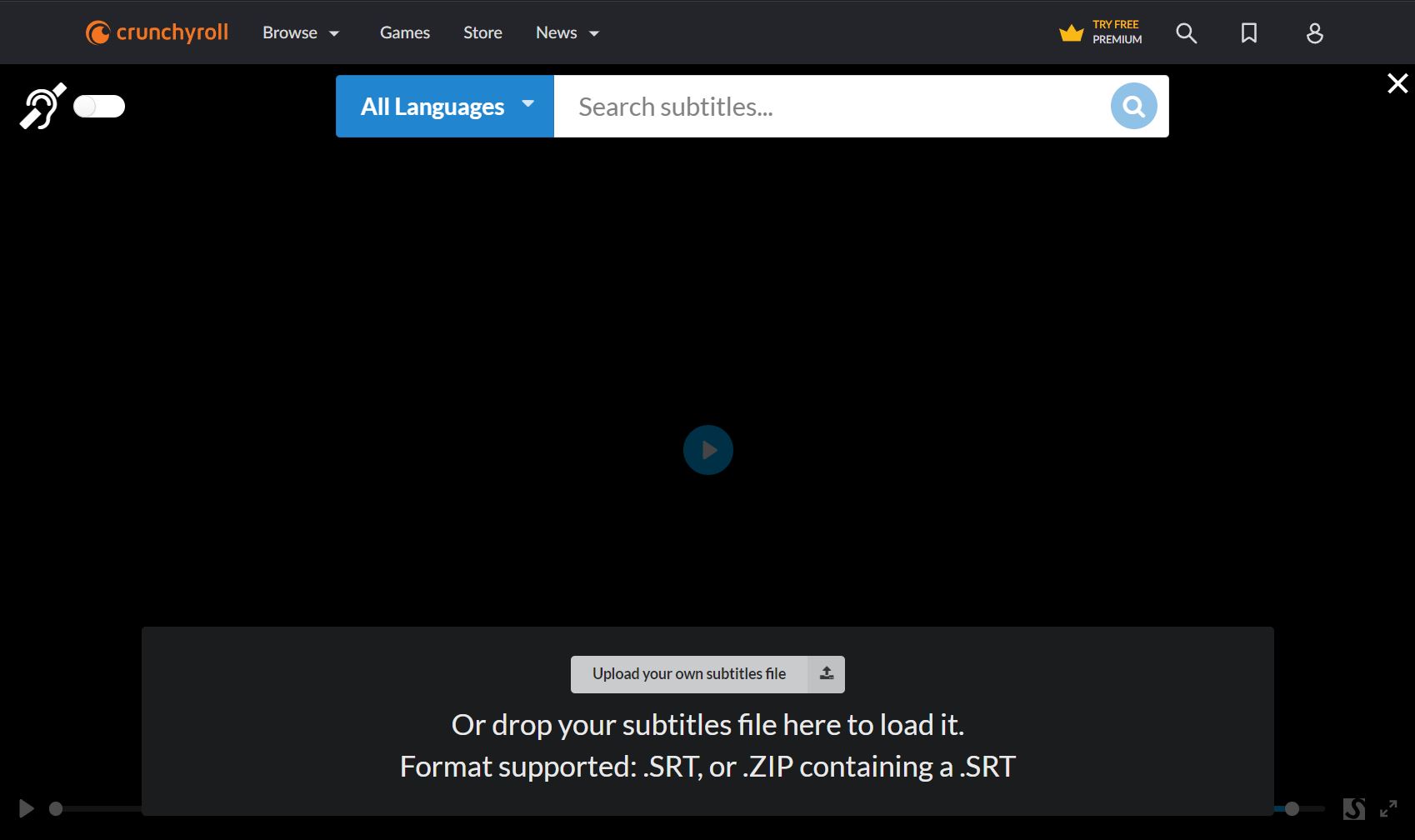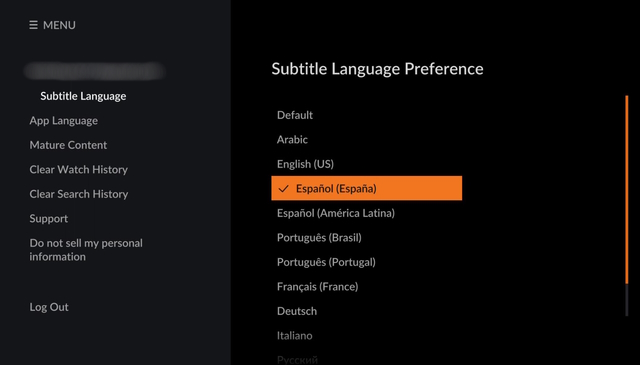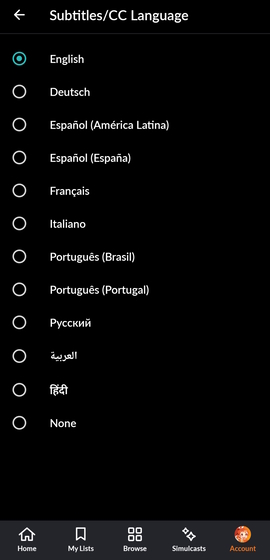How To Change From Sub To Dub On Crunchyroll

Alright, anime aficionados! Ever find yourself in a situation where you're ready to binge-watch the latest episode of your favorite series, only to realize the voices are… well, not quite what you expected?
Fear not, my friends! I'm about to bestow upon you the ancient (okay, not really) knowledge of switching between Sub and Dub on Crunchyroll! It's easier than ordering pizza online, I promise!
Changing Audio on Your Computer or Phone
Let’s start with the big screens and pocket-sized portals, shall we? Changing the audio on your computer or phone is like changing channels on a TV – except way more satisfying!
While Watching on Your Computer
First things first, launch your Crunchyroll account on your favorite browser and dive into the anime of your choice. Got the episode playing?
Great! Now, look for a little cogwheel icon somewhere on the video player. This is your magic portal to settings! Click it.
A menu should pop up! Find the section labeled something like "Audio" or "Language". It's usually pretty obvious, don't worry, it’s not hidden behind a secret code!
Click on that, and you'll see a list of available audio languages. English? Japanese? Maybe even Spanish if you're lucky! Choose the one you desire and BAM! You're done! The audio should switch almost instantly.
While Watching on Your Phone (or Tablet)
The steps for your phone or tablet are basically the same! Open the Crunchyroll app and start streaming.
Tap on the screen to bring up the player controls, just like you would to pause or fast forward. Look for that familiar little cogwheel icon – it's usually in the corner of the screen.
Tap the cogwheel, then find the “Audio” or "Language" section. Choose your desired language and get back to watching!
Switching Audio on Your TV
So, you're chilling on the couch, ready for some serious anime action on your TV? Awesome! The process is just slightly different.
Most smart TV apps work similarly, but I will try to give you a general idea. Load up Crunchyroll on your TV and start playing the episode you want to watch.
Usually, there is a button to bring up the settings menu. The exact button can vary based on your remote and TV, but try pressing the “OK” or center button on your remote while the video is playing.
From here, you will be able to see video and audio settings. The audio option is what you are looking for! Select your language preference and there you go!
Troubleshooting Tips (Because Life Happens!)
Sometimes, things don't go as smoothly as planned. Don't panic! Here are a couple of quick fixes.
First, make sure the anime actually *has* a dub! Not every series has been dubbed into every language.
Second, sometimes simply refreshing the page or restarting the app can work wonders. It's like giving your Crunchyroll a little digital nudge!
If all else fails, check the Crunchyroll help center or forums. There's a whole community of anime lovers ready to lend a hand!
And there you have it! You're now a master of audio switching! Go forth and enjoy your anime in the language of your choice. Happy watching!