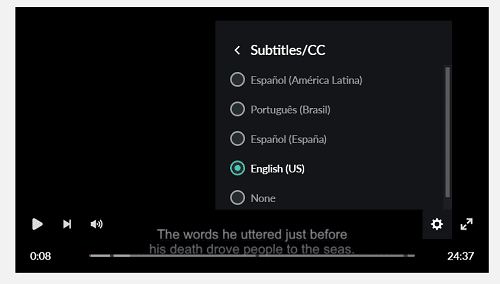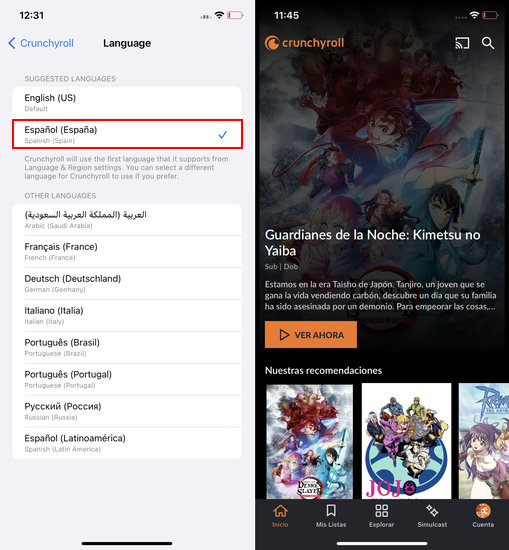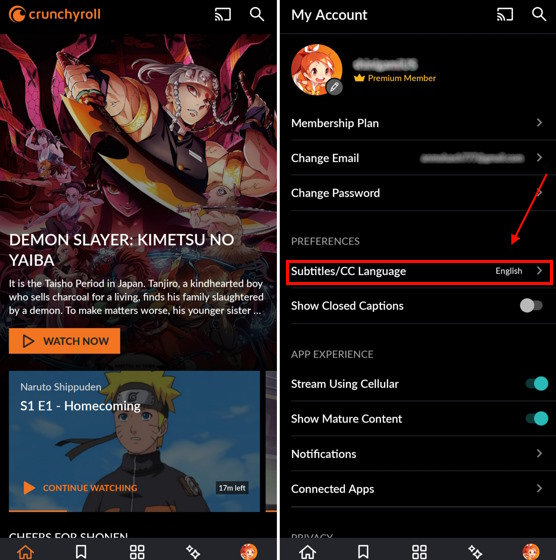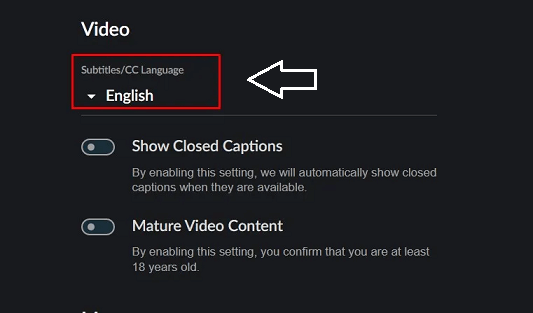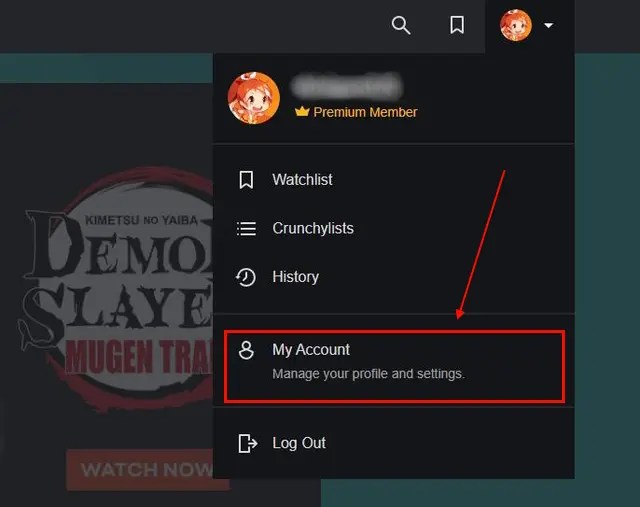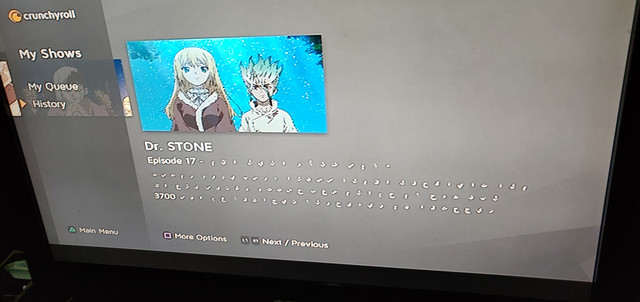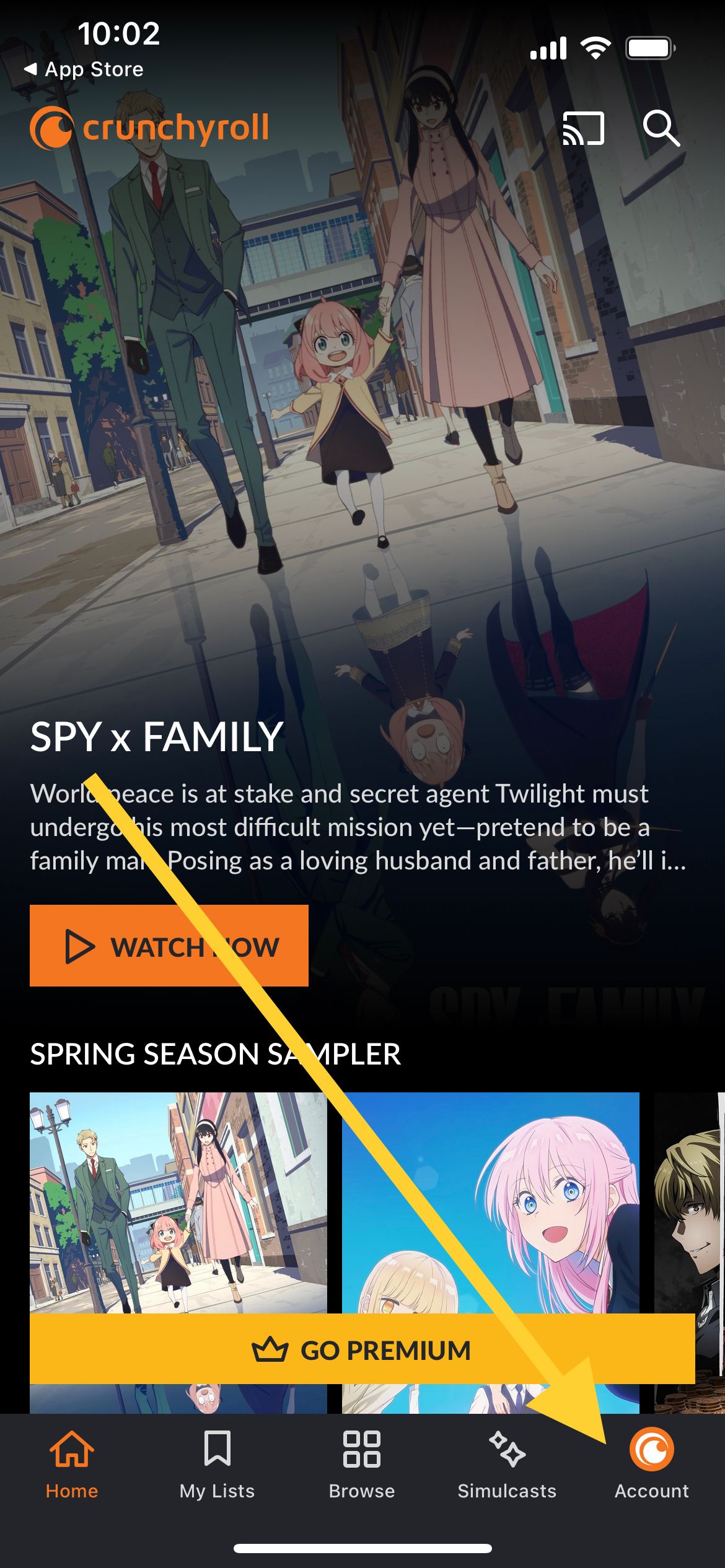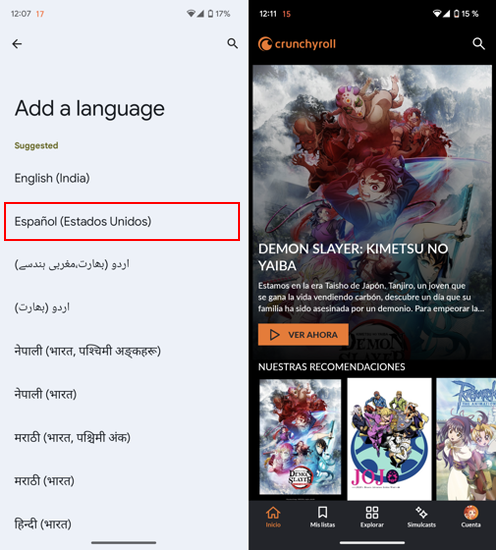How To Change Sub To Dub On Crunchyroll

Ever found yourself nodding along to an anime, convinced you understand every word, only to realize…nope? We've all been there, lost in translation. Don't worry, rescuing your viewing experience is easier than mastering the perfect anime hairstyle.
The Great Sub vs. Dub Debate (and How to Win)
Some swear by subs, claiming it's the only way to experience the true essence of the show. Others are firmly in the dub camp, preferring to relax and enjoy without the constant reading. But why choose sides when you can have both at your fingertips?
Embarking on Your Crunchyroll Adventure
First things first, fire up your Crunchyroll app or head to the website. Make sure you're all logged in and ready to dive into a world of animated wonder. Think of it as preparing for a picnic, but instead of sandwiches, you're packing episodes!
The Episode Selection Screen: Your Gateway to Linguistic Freedom
Spot the show you want to watch, that one you've heard all your friends raving about (or maybe the one with the ridiculously adorable mascot character). Now, before hitting play, take a moment to look for the magical settings icon. It usually looks like a gear or a cog, something undeniably…technical.
Unlocking the Secrets of Audio and Subtitles
Clicking that little gear opens a treasure trove of options. Look for sections labeled "Audio" and "Subtitles". These are your new best friends in this quest. Here’s where the magic happens!
Under the "Audio" section, you'll likely see a dropdown menu. This is where you choose your preferred language: Japanese (for the purists), English (for the relaxed viewers), or maybe even Spanish or Portuguese, depending on the show. Pick your poison!
Next, check out the "Subtitles" section. Here, you can decide whether you want subtitles at all. If you’re rocking the dub, you probably don't. But hey, maybe you want to double-check your understanding or sing along with the opening theme song. The choice is yours!
The Unexpected Joy of Experimentation
Don't be afraid to experiment! Try watching an episode in Japanese with English subtitles, then switch to English dub and no subtitles. Discover which combination tickles your fancy. You might surprise yourself with what you prefer.
Sometimes, a particular voice actor in the dub just *nails* a character. Other times, the original Japanese performance is simply unmatched. It’s all about finding what resonates with you.
Troubleshooting: When Things Go Sideways
Occasionally, you might encounter a show where the dub isn't available. Don't panic! This usually means the show is relatively new or hasn't been dubbed yet. Patience, young Padawan, patience. It is sometimes a painful wait.
Also, double-check your device's audio settings. Make sure your volume is up and that you haven't accidentally muted the audio. Basic, yes, but we've all been there.
The Moral of the Story: Watch How *You* Want To
Changing between subs and dubs on Crunchyroll is easier than ordering takeout. It’s about creating your own personalized viewing experience. So go forth, explore different languages, and embrace the glorious world of anime!
Ultimately, the best way to watch is the way that brings you the most joy. Whether you're a die-hard sub enthusiast or a dedicated dub devotee, Crunchyroll offers the flexibility to watch anime on your own terms. Happy viewing!
Just remember, binge-watching responsibly is key. Stay hydrated, take breaks, and maybe avoid marathoning late into the night… unless, of course, it's *really* good.