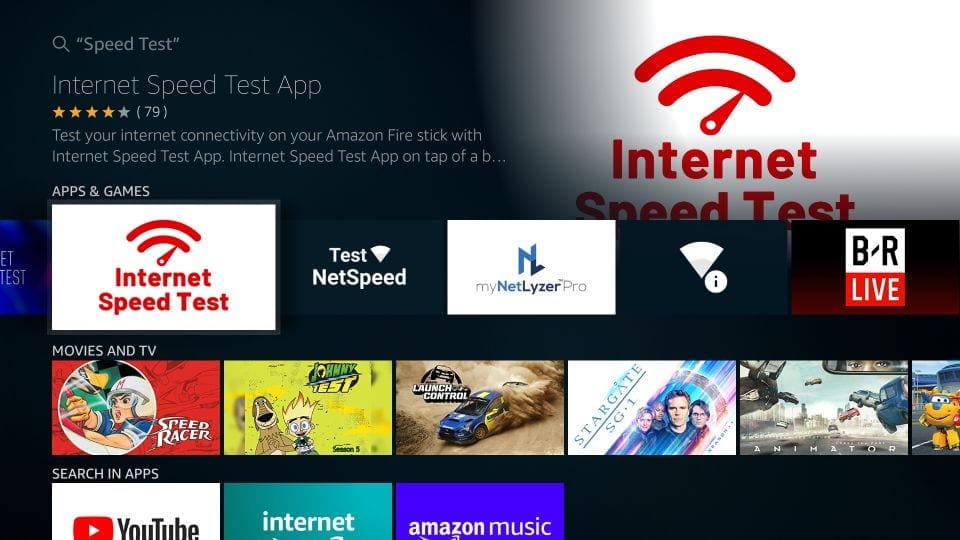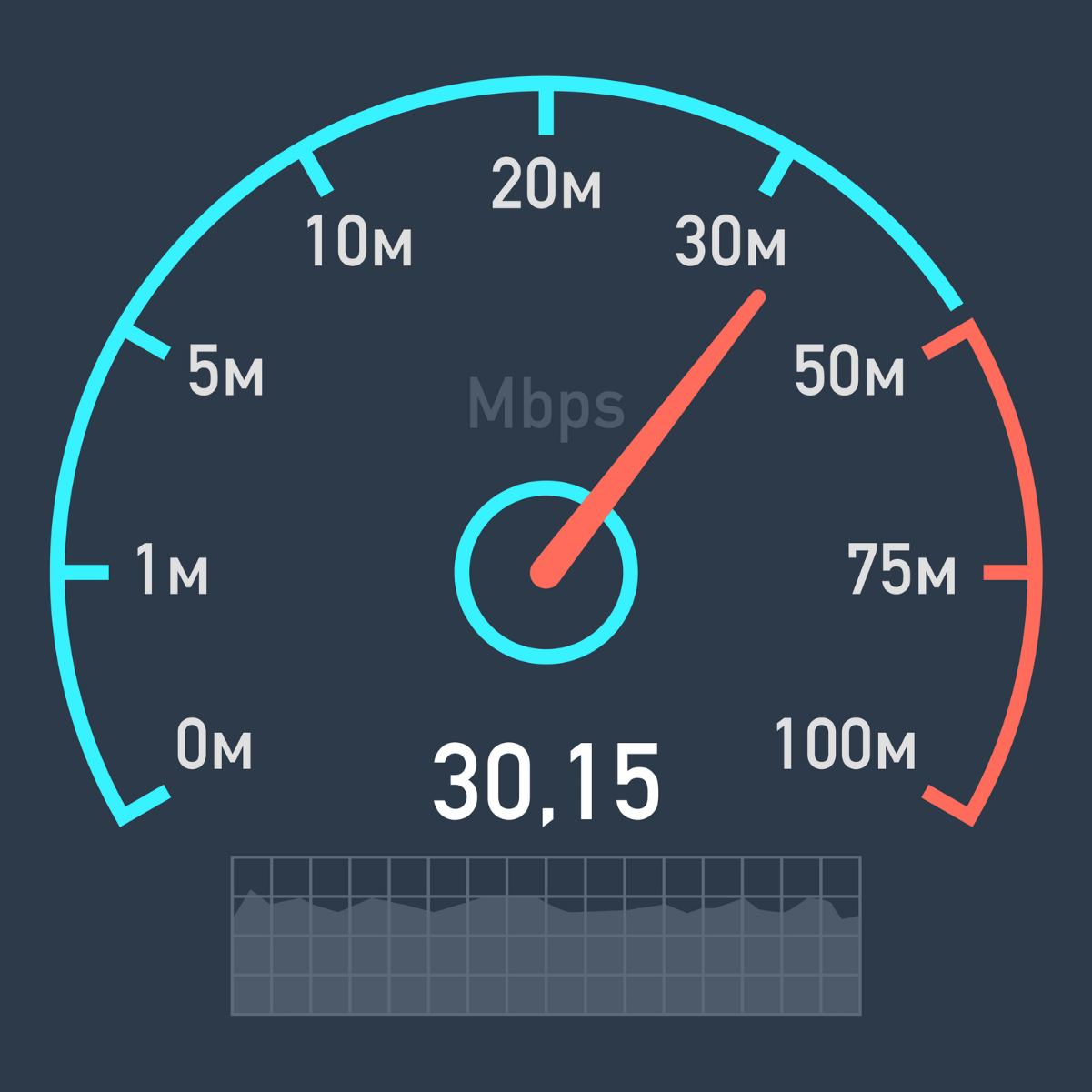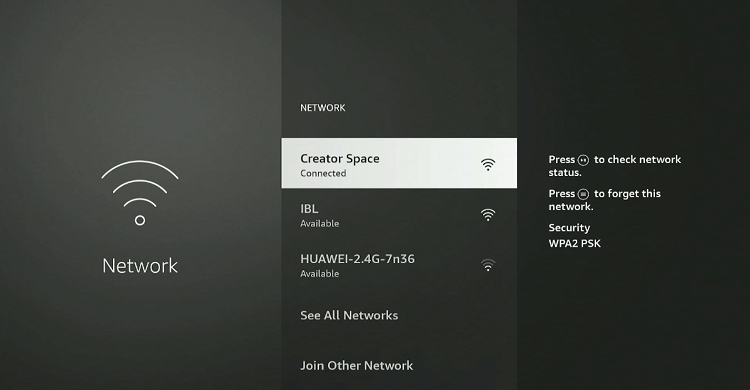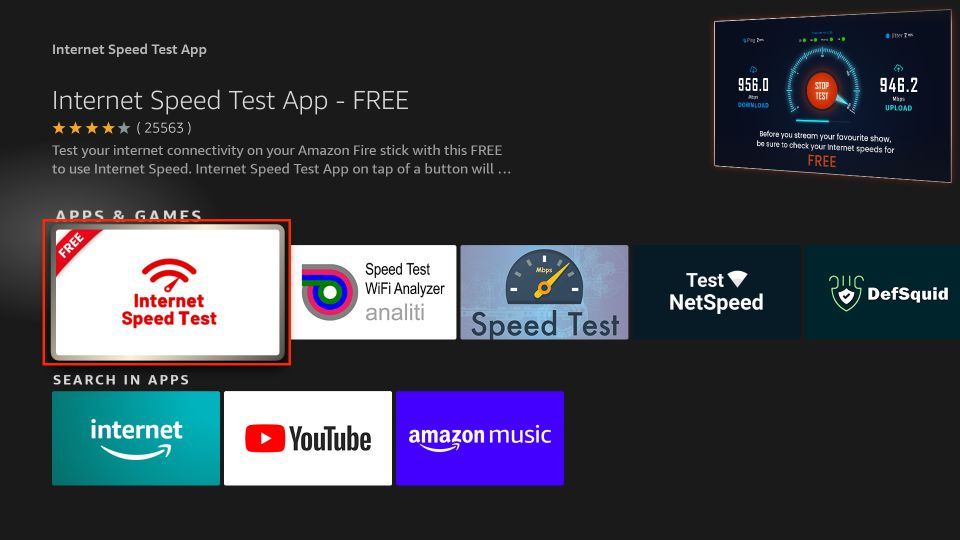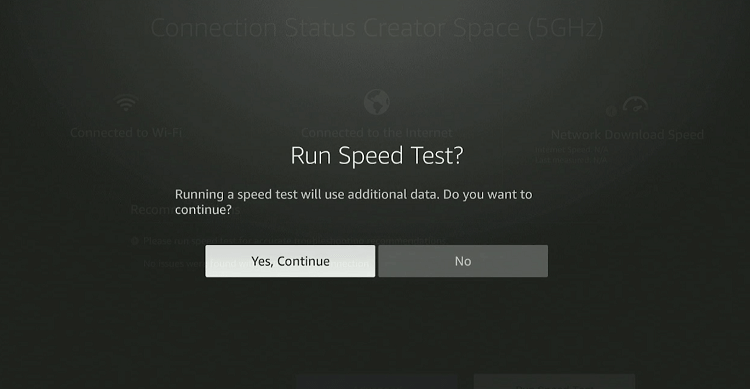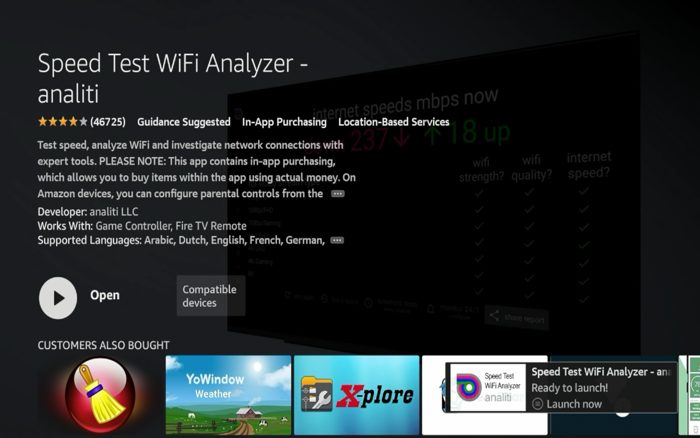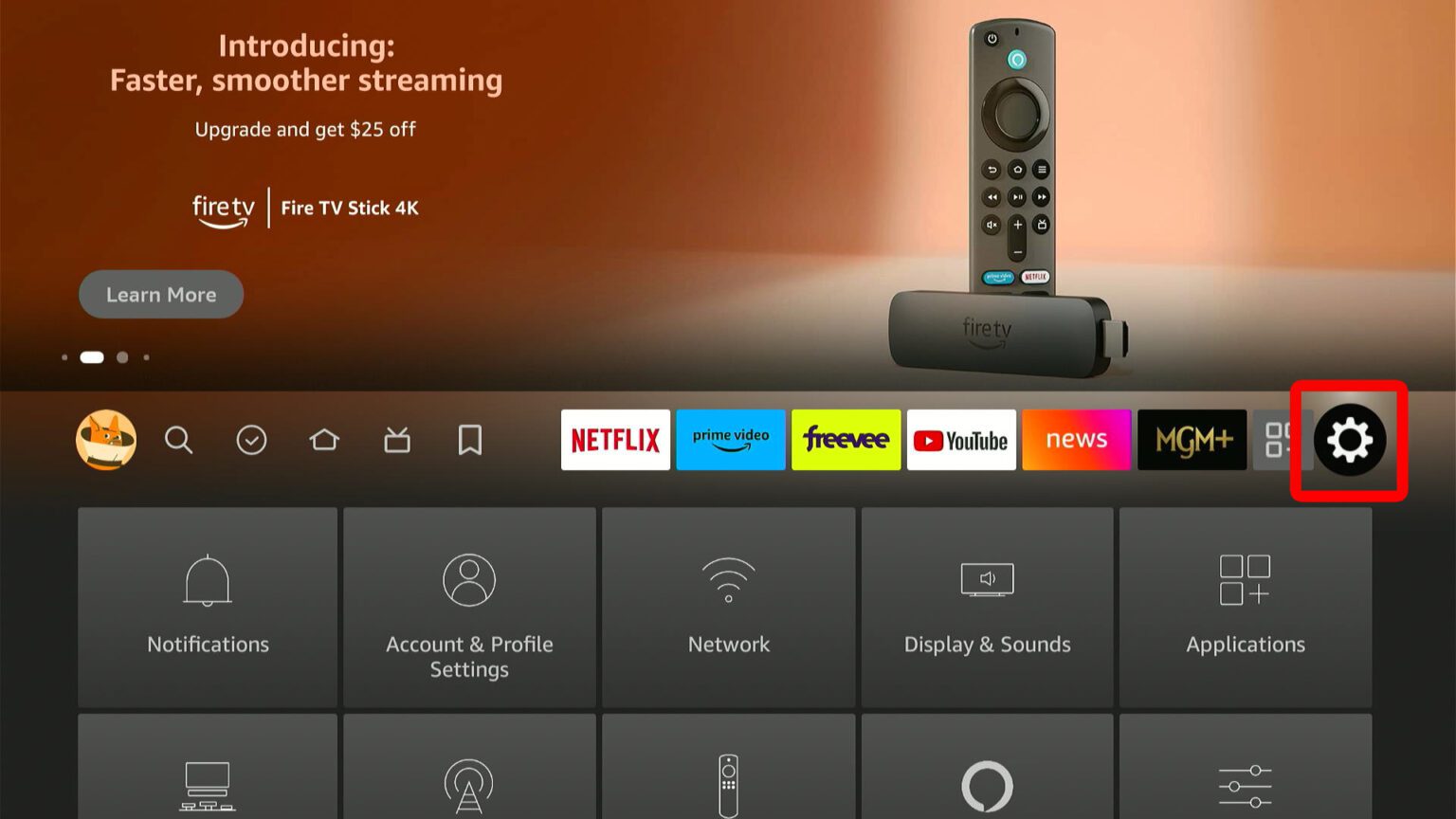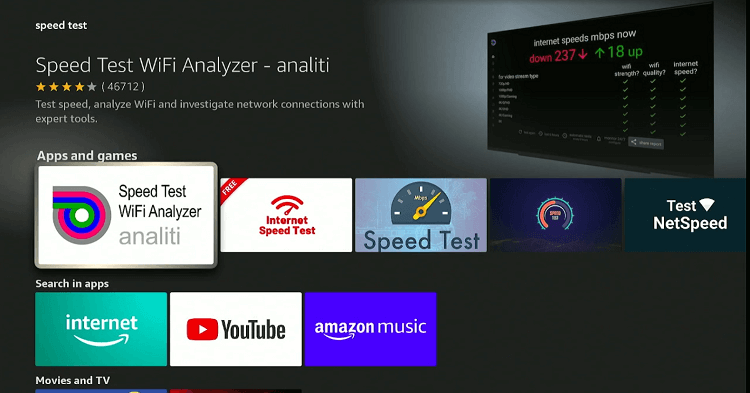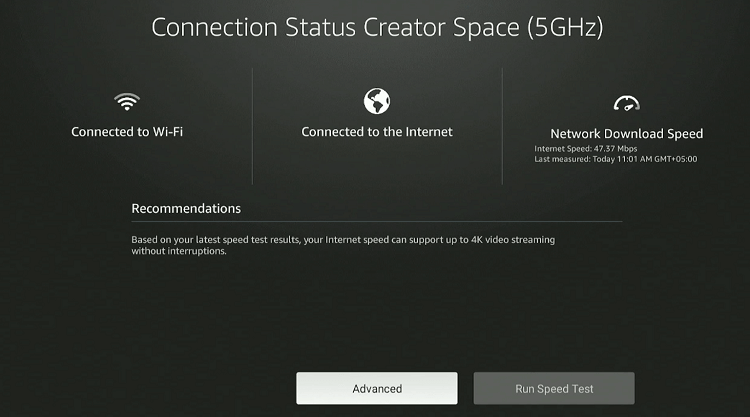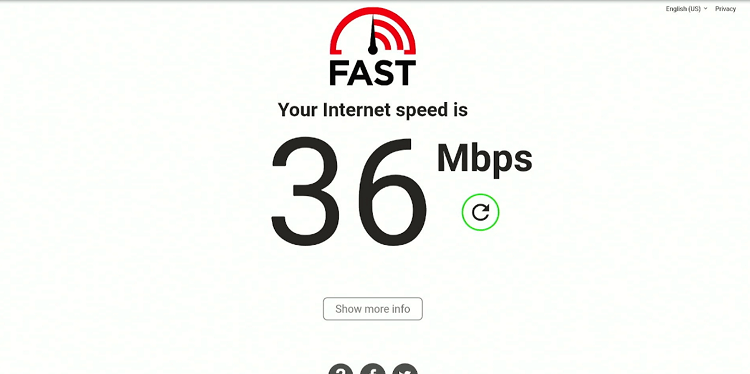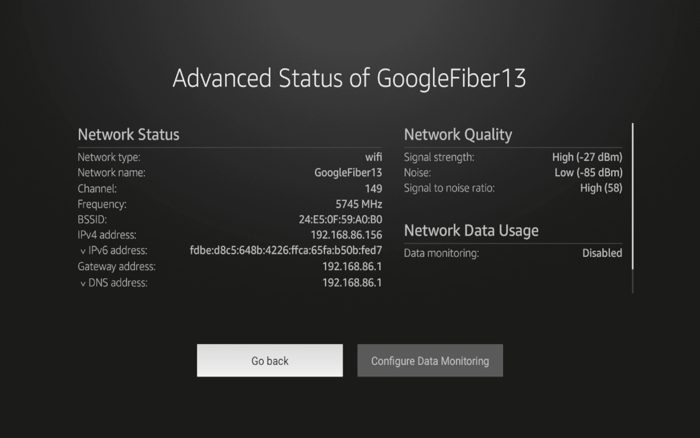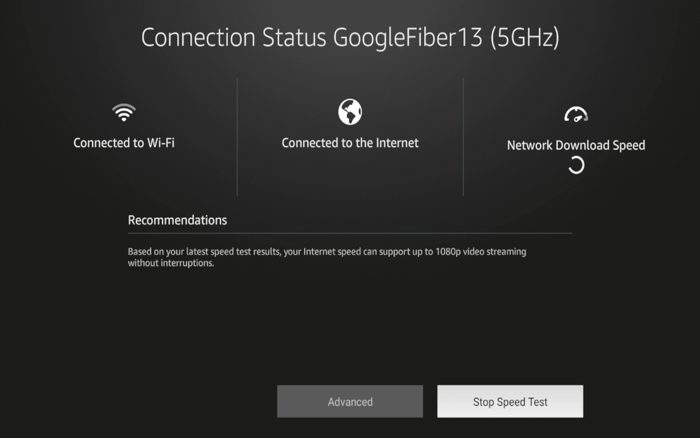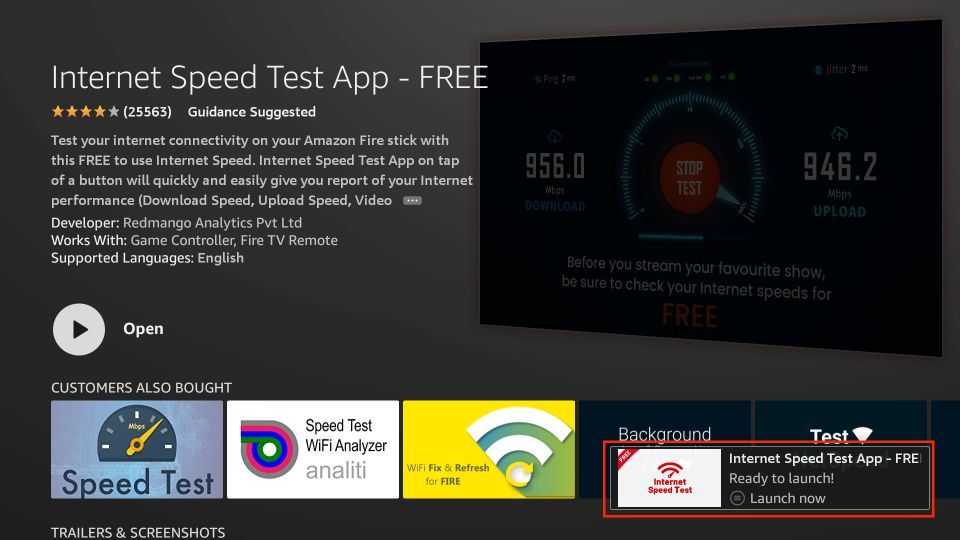How To Check Internet Speed On Firestick

Ever feel like your Firestick is moving slower than a snail in molasses? We've all been there! Don't throw your remote at the TV just yet.
There's a super simple way to see if your internet is the culprit. Let's dive into how to check your internet speed right on your Firestick.
The App Approach: Speed Test Apps to the Rescue!
Think of this like calling in the pros! There are apps specifically designed to measure your internet's performance.
Finding the Perfect App
First, head to your Firestick's search bar. It's usually that little magnifying glass icon at the top.
Type in "internet speed test". A whole bunch of apps will pop up, like magic!
Look for apps with good reviews. Some popular choices include "Speedtest by Ookla" or "Internet Speed Test".
Download and install the app that tickles your fancy. It's as easy as clicking a button!
Running the Test: Watch Those Numbers Fly!
Once the app is installed, open it up. You'll likely see a big, inviting button that says something like "Start," "Go," or "Test."
Click that button! Now, the app works its magic.
It’ll then measure your download and upload speeds. Watch the numbers zoom by – it’s surprisingly mesmerizing!
Understanding the Results: Deciphering the Code
After the test, the app will show you your download and upload speeds. These are usually measured in Mbps (megabits per second).
Think of download speed as how quickly you can receive information. It will affect streaming videos, downloading files, and everything in between.
Upload speed is how quickly you can send information out. This is important for video calls or uploading photos.
So, what are good speeds? Well, it depends on what you're doing! For streaming in HD, you usually need at least 5 Mbps.
For 4K streaming, you'll want something closer to 25 Mbps or more. If your speeds are significantly lower than that, you might be having internet issues.
The Browser Method: A Little More Techy, But Still Easy!
Did you know you can also use a web browser on your Firestick? It's a slightly more advanced approach, but still totally doable!
Downloading a Browser: Open Sesame!
First, you'll need a web browser. The Firestick doesn't come with one pre-installed, but don't worry, they are easy to download.
Head back to the search bar and type in "browser." The Silk Browser and Firefox are great options.
Install your chosen browser, just like you did with the speed test app.
Navigating to a Speed Test Website
Open up your newly installed browser. Type a speed test website into the address bar.
Some good choices are Speedtest by Ookla, Fast.com (powered by Netflix), or Google's speed test. They’re pretty straight forward.
Running the Test: Just Like the App!
Once you're on the website, look for a "Start" button or similar. The site will do its thing.
It will measure your download and upload speeds.
Interpreting the Results: Same Story, Different Screen
The results will be displayed on the website. Again, you're looking for download and upload speeds in Mbps.
Use the same guidelines as before to determine if your speeds are adequate. High five, you did it!
Troubleshooting Tips: When Things Go Wrong
If your internet speed is consistently low, don't panic! There are a few things you can try.
First, try restarting your modem and router. It's like giving them a little nap!
Make sure your Firestick is close to your router. Walls and other objects can interfere with the signal.
If you're still having trouble, contact your internet service provider. They can help diagnose the problem.
With these simple steps, you'll be a Firestick speed detective in no time! Happy streaming!