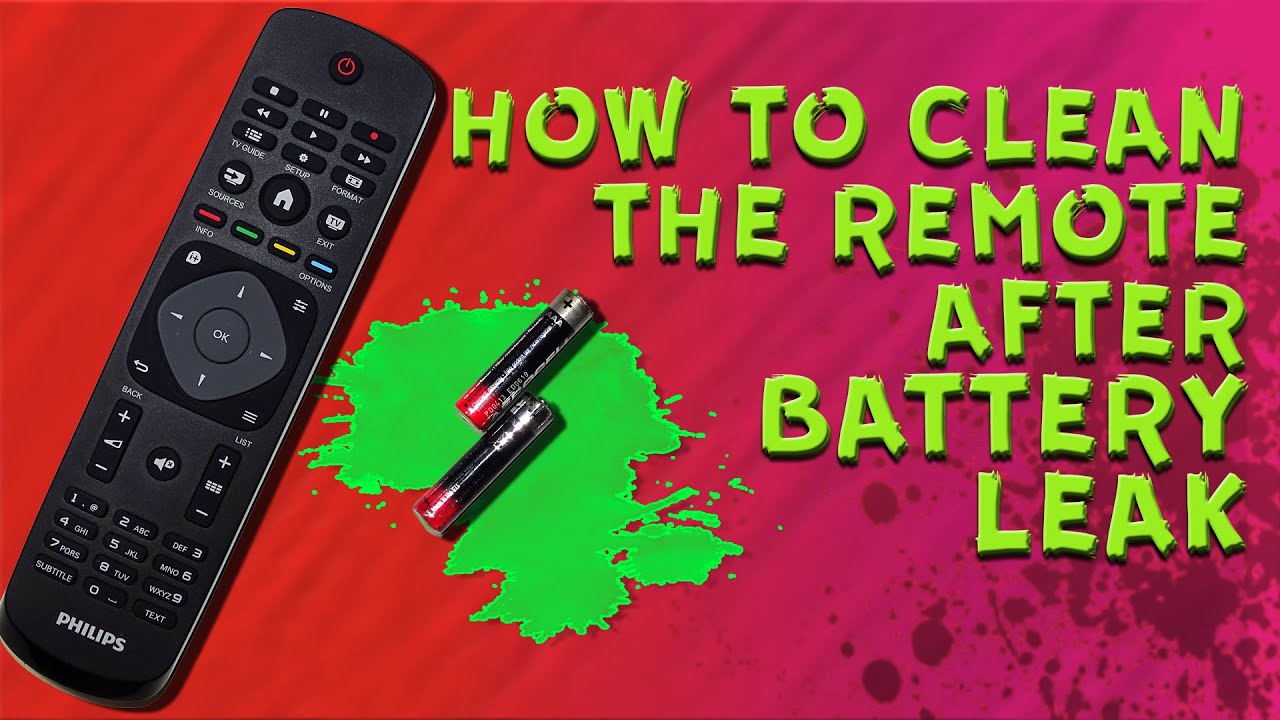How To Clean Corroded Battery Terminals Remote Control

Ever felt like your remote control has a personal vendetta against you? You press the button, nothing. You press harder, still nothing. You’re pretty sure you didn’t suddenly forget how to use a remote, right?
The Great Battery Terminal Mystery
Grab a fresh set of batteries, because hope is not lost. Look into the battery compartment, specifically at those little metal connectors. See that crusty, white-ish, or maybe even greenish stuff? That’s our culprit!
Time to channel your inner MacGyver! You probably have everything you need to fix this right in your kitchen.
The Vinegar Voyage
Pour a tiny bit of white vinegar on a cotton swab or a crumpled piece of aluminum foil. Gently rub the corroded areas with the vinegar. Watch the fizzing magic happen!
That fizzing is the vinegar breaking down the corrosion. Like watching a tiny science experiment right in your living room.
Now, wipe away the vinegar with a clean, dry cloth or paper towel. Make sure everything is completely dry before you continue.
The Lemon Lift
Don't have vinegar? No problem! A little lemon juice works wonders too. Just like vinegar, use a cotton swab or aluminum foil to apply a small amount to the corrosion.
The citric acid in the lemon juice works its charm. Giving those terminals a fresh start.
Wipe clean and dry as before. Lemon-scented remote, anyone?
The Pencil Power-Up
Got a pencil handy? The graphite in a pencil can help restore connectivity. Rub the pencil tip gently over the terminals.
Graphite is a conductor, so it can help bridge the gap caused by minor corrosion. Think of it as giving your remote a tiny electrical boost.
No cleanup needed for this method. Simple, right?
The Q-Tip Quest
Whether you used vinegar, lemon juice, or a pencil, sometimes a little scrubbing is needed. A dry cotton swab is your best friend here.
Use it to gently scrub away any remaining residue or debris. Think of it as giving those terminals a mini spa treatment.
Make sure everything is completely dry before moving on!
Reassembly Required (and Rewarding!)
Pop in those fresh batteries you wisely set aside earlier. Cross your fingers and point that remote at your TV.
Click! Success! That glorious feeling of conquering a seemingly insurmountable tech issue with common household items.
Suddenly, you are a tech wizard, ready to conquer any remote-related crisis. You've brought peace and harmony back to your living room – until the next channel surfing marathon, of course.
A Few Words of Wisdom from Remote Repair Experts
To avoid future corrosion catastrophes, consider removing batteries from remotes that won’t be used for a while. Also, store remotes in a cool, dry place.
And hey, maybe check those batteries every now and then, just in case. Your future channel-surfing self will thank you.
So, the next time your remote throws a tantrum, remember this: you have the power! With a little bit of kitchen magic and some elbow grease, you can bring that clicker back to life. And who knows, you might even enjoy the process (a little bit). Just think of it as a bonding experience between you and your beloved TV companion.