How To Delete A Transition In Imovie

Alright, picture this: you've poured your heart and soul into an iMovie project. You've got clips of your cat doing ridiculously cute things, a montage of your questionable dance moves from that one party, the works! But then, BAM! That transition between the cat video and your dance moves? It's... well, let's just say it's not exactly Oscar-worthy. Time to make like it never happened!
Getting Ready to Eliminate the Unwanted Transition
First things first, fire up iMovie! You know, that little movie-making genie living inside your computer. If you're like me, you might be slightly intimidated by all the buttons and timelines at first glance. Don't worry; we're tackling this transition thing like a boss!
Open up your project, the one with the offending transition. It’s like facing your fears, but with more cute cat videos involved.
The (Surprisingly Simple) Deletion Process
Now, zoom in on your timeline, if necessary. You want to be able to clearly see the transitions between your clips. Think of it as getting close to the crime scene, Sherlock Holmes style!
Spot that transition you want gone. It's usually a little box-shaped thing between your clips. It’s like a tiny speed bump in your cinematic masterpiece.
Click on that transition. It should highlight in a fancy color, like you just selected the star of the show (well, the star of *this* part of the show, anyway). Selecting is key, this lets iMovie know what you want to get rid of!
Here comes the magical part: press the Delete key on your keyboard. Seriously, that's it. It's like using the Force, but for editing.
Alternative Deletion Methods (For the Extra Cautious)
Okay, so maybe you're a little hesitant to just slam that Delete key. I get it, commitment can be scary. There's another way!
Right-click (or Control-click) on the transition instead of just selecting it. A little menu pops up, like a secret message from the iMovie gods.
Find the "Delete" or "Remove" option in that menu and click it. Voila! The transition vanishes just as mysteriously as before.
Dealing With Accidental Deletions (Because We've All Been There)
Uh oh, did you accidentally delete the wrong transition? Don't panic! It happens to the best of us (including yours truly, multiple times).
Here's your iMovie safety net: the Undo button. It's usually in the "Edit" menu at the top of your screen. Click it, and your transition will reappear like magic.
You can also press Command + Z (or Control + Z on Windows) to undo your last action. It's like a time machine for your iMovie project.
Congratulations, You're a Transition-Deleting Pro!
And that, my friend, is how you delete a transition in iMovie. You've conquered the timeline, vanquished the unwanted effects, and emerged victorious! Go forth and create cinematic masterpieces, one perfectly-edited clip at a time.
Remember, iMovie is your playground. Experiment, have fun, and don't be afraid to make mistakes. After all, that's how we learn (and how we get those hilarious blooper reels!). Now go forth and make great movies, or at least, really entertaining cat videos. The world awaits!
Just promise me you won’t delete all the transitions; sometimes they add that perfect *je ne sais quoi*.

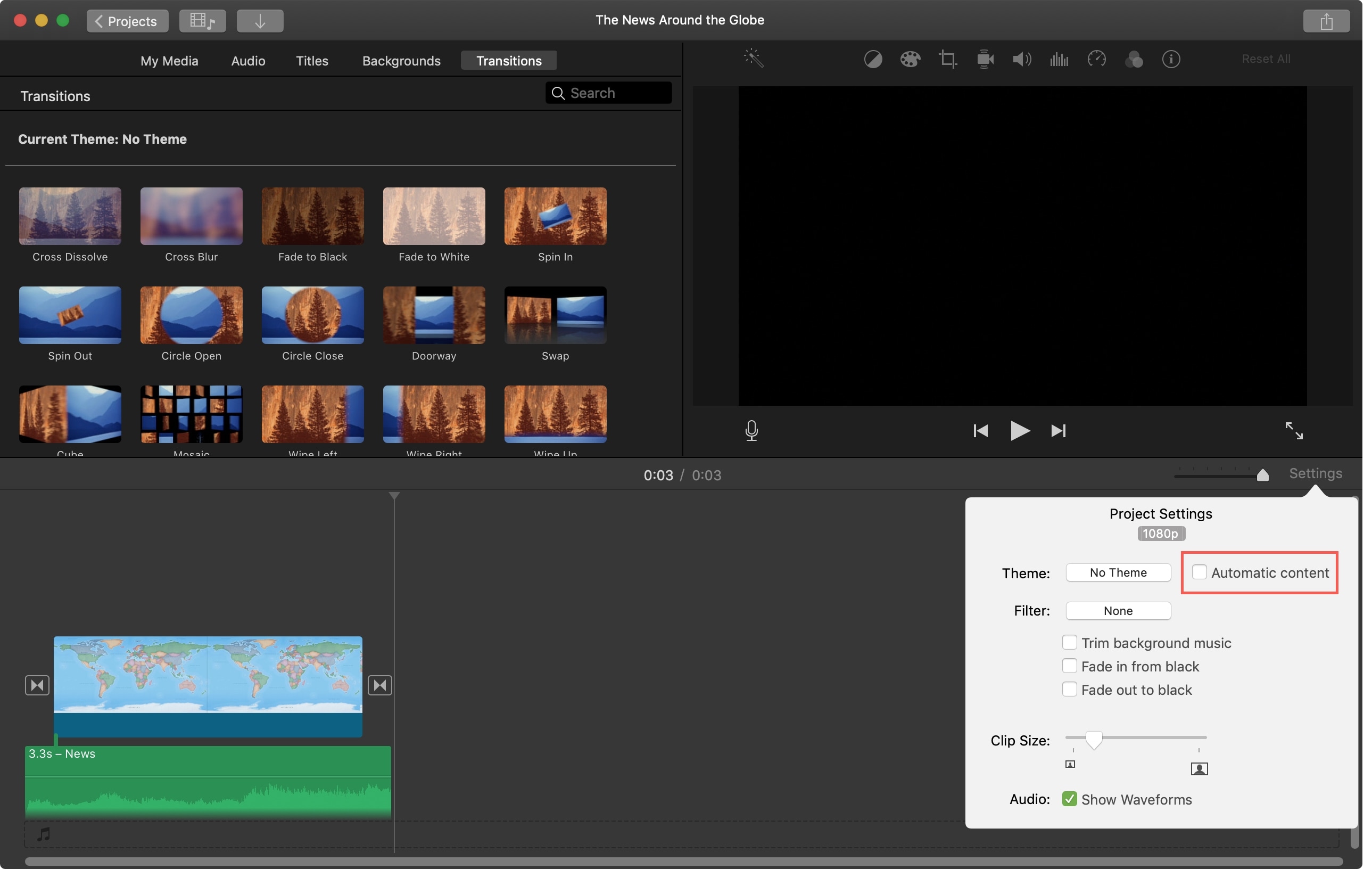
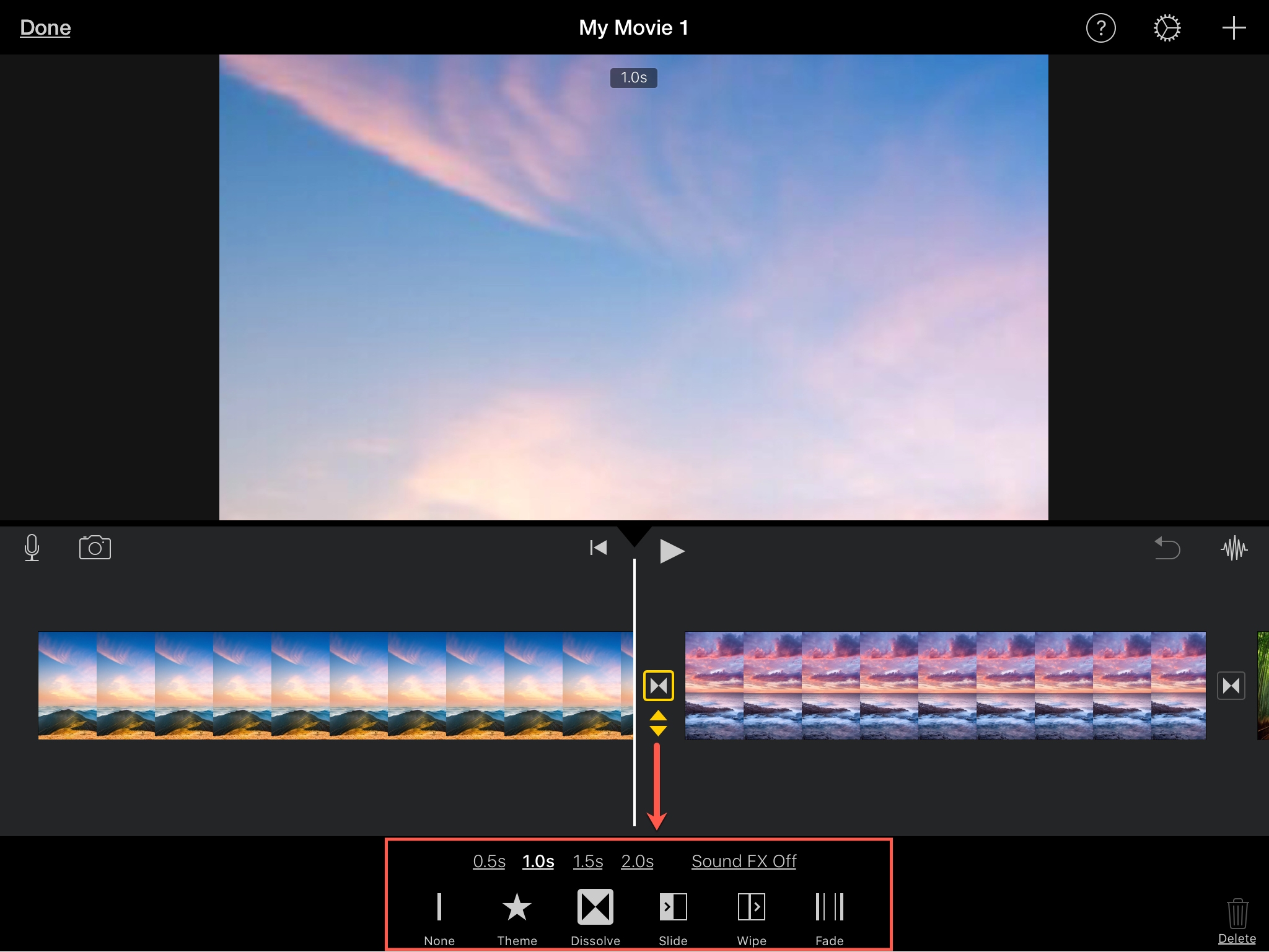

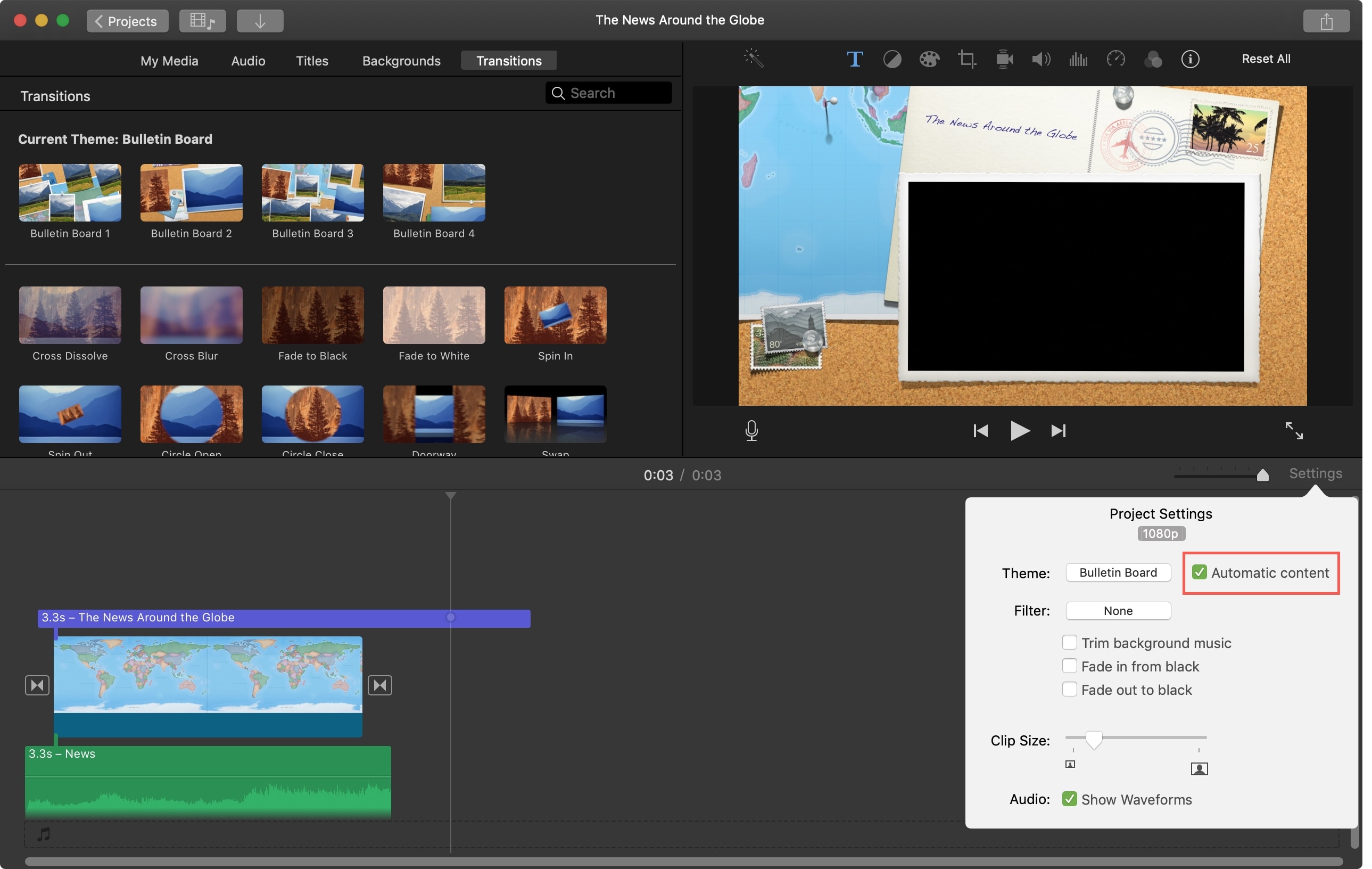

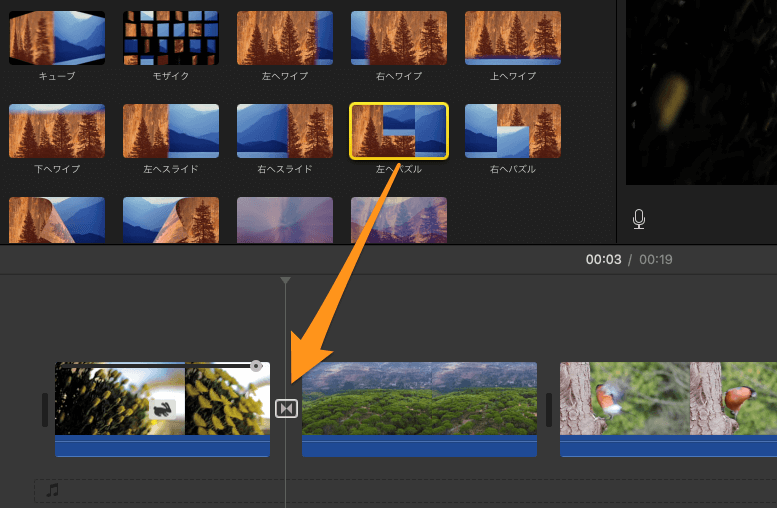





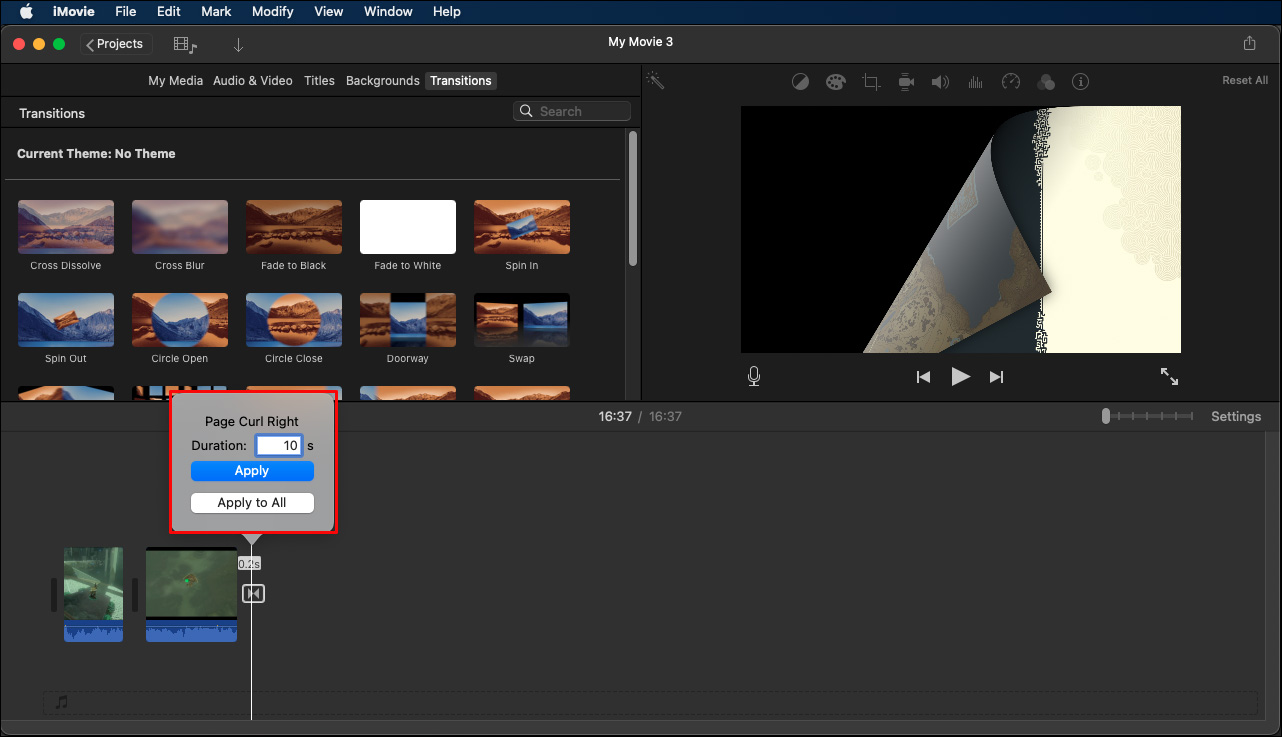
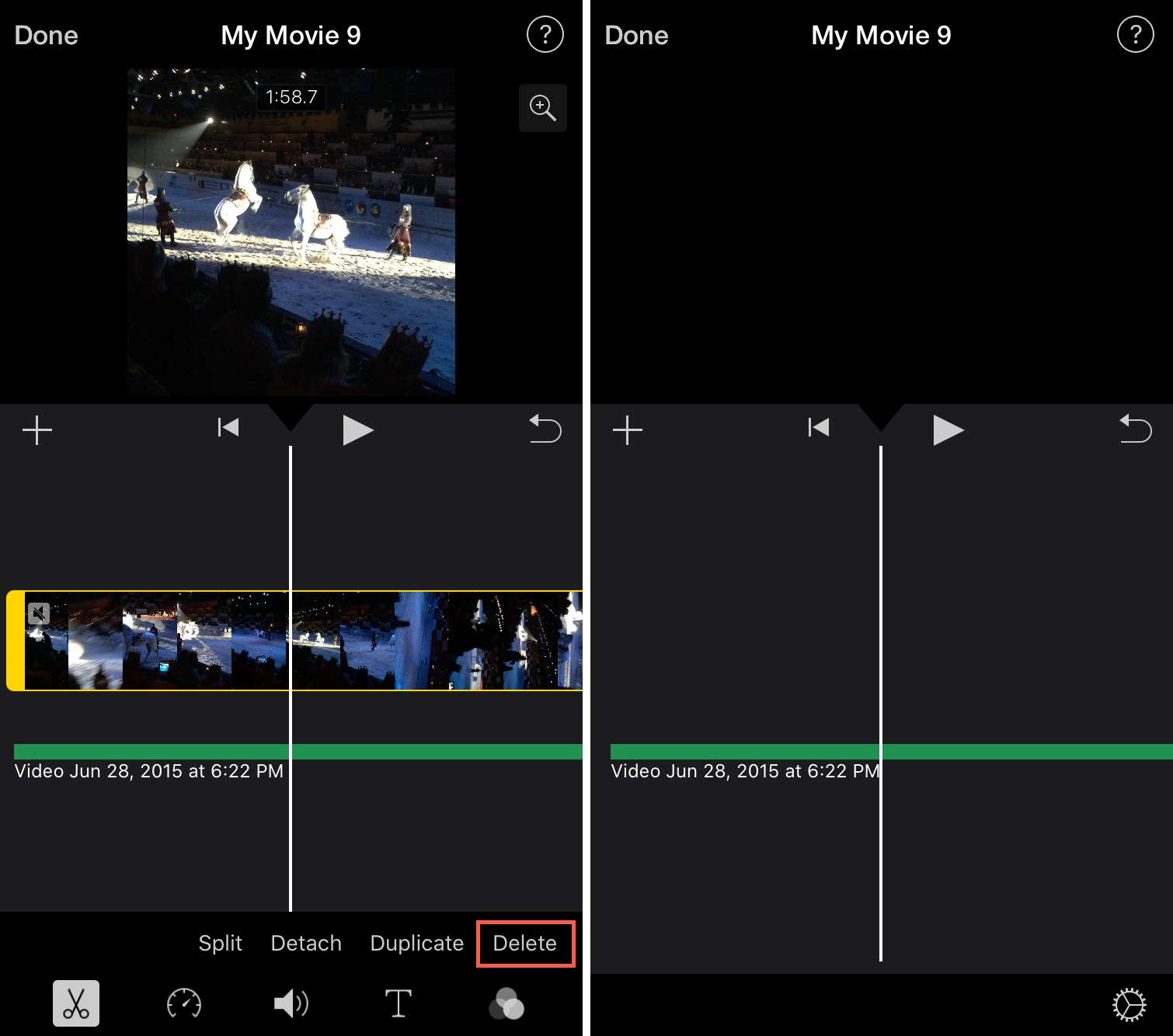

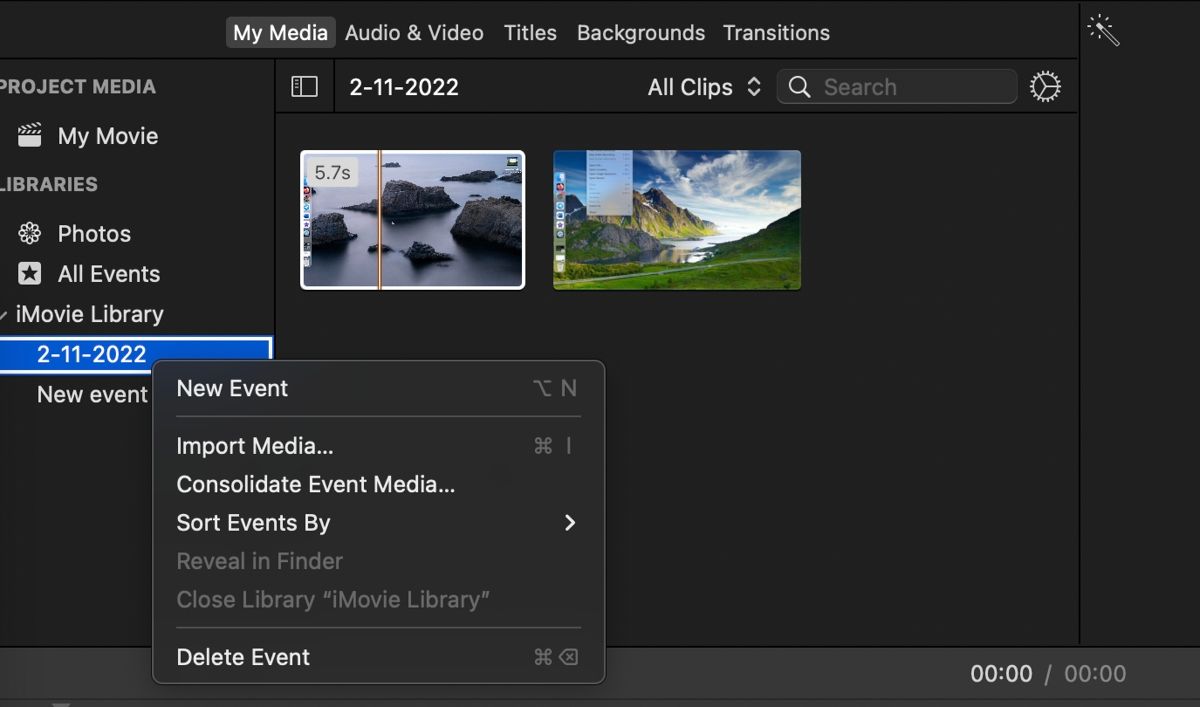
![How To Delete A Transition In Imovie Add Transition on iMovie [Latest Tips and Tutorial]](https://images.imyfone.com/filme/assets/article/imovie-delete-transitions.jpg)

