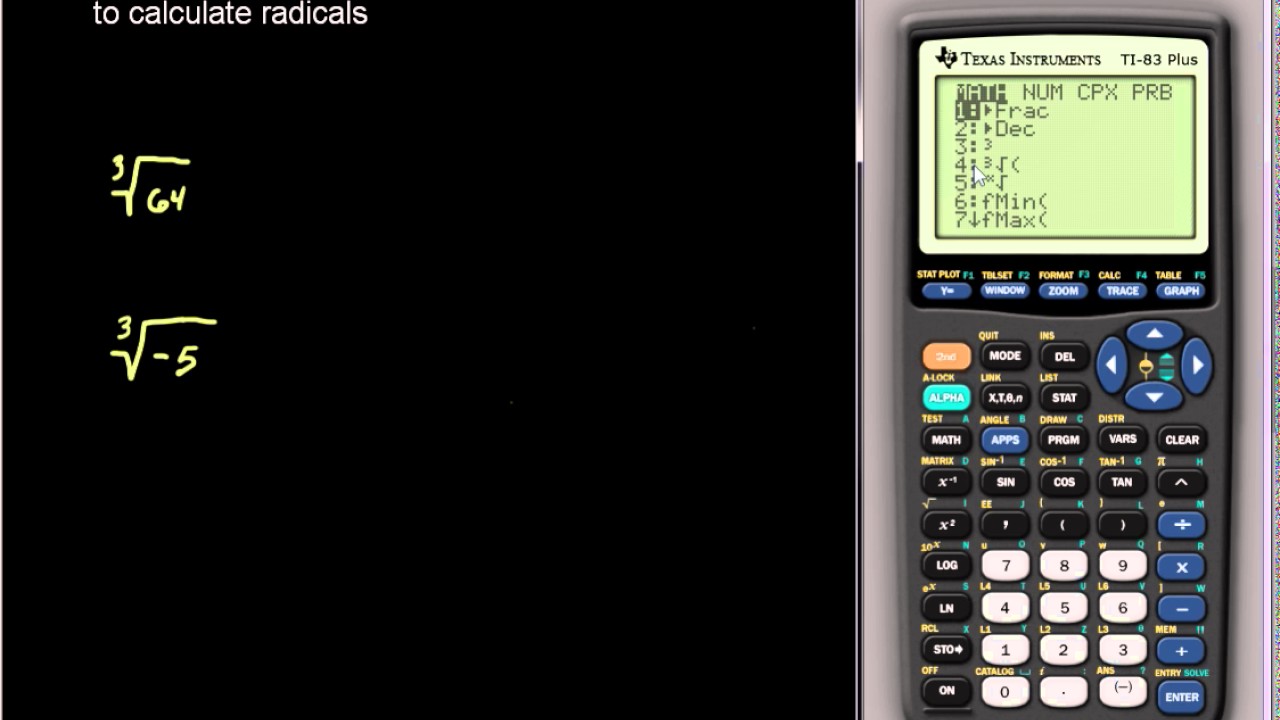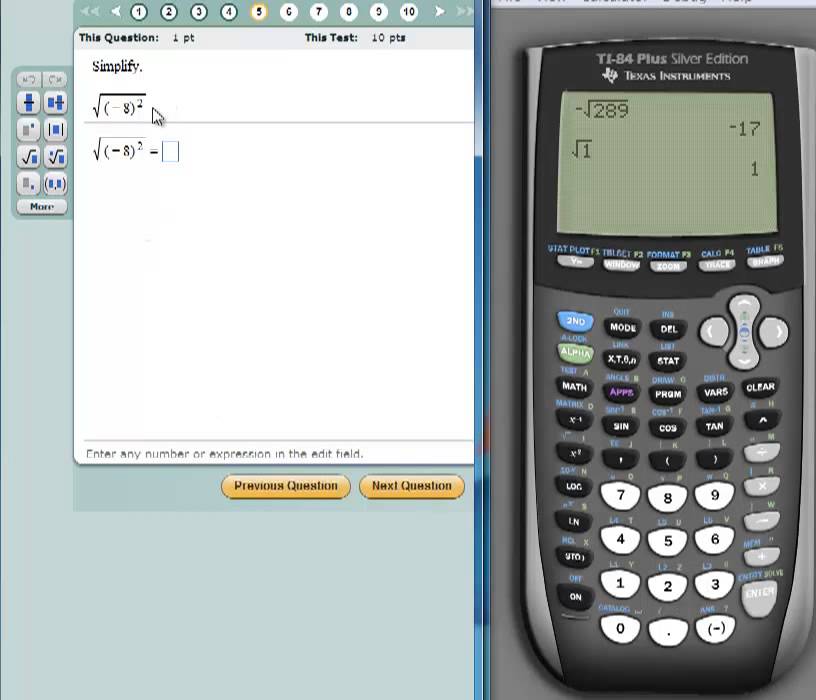How To Do Cubed Root On Ti 84
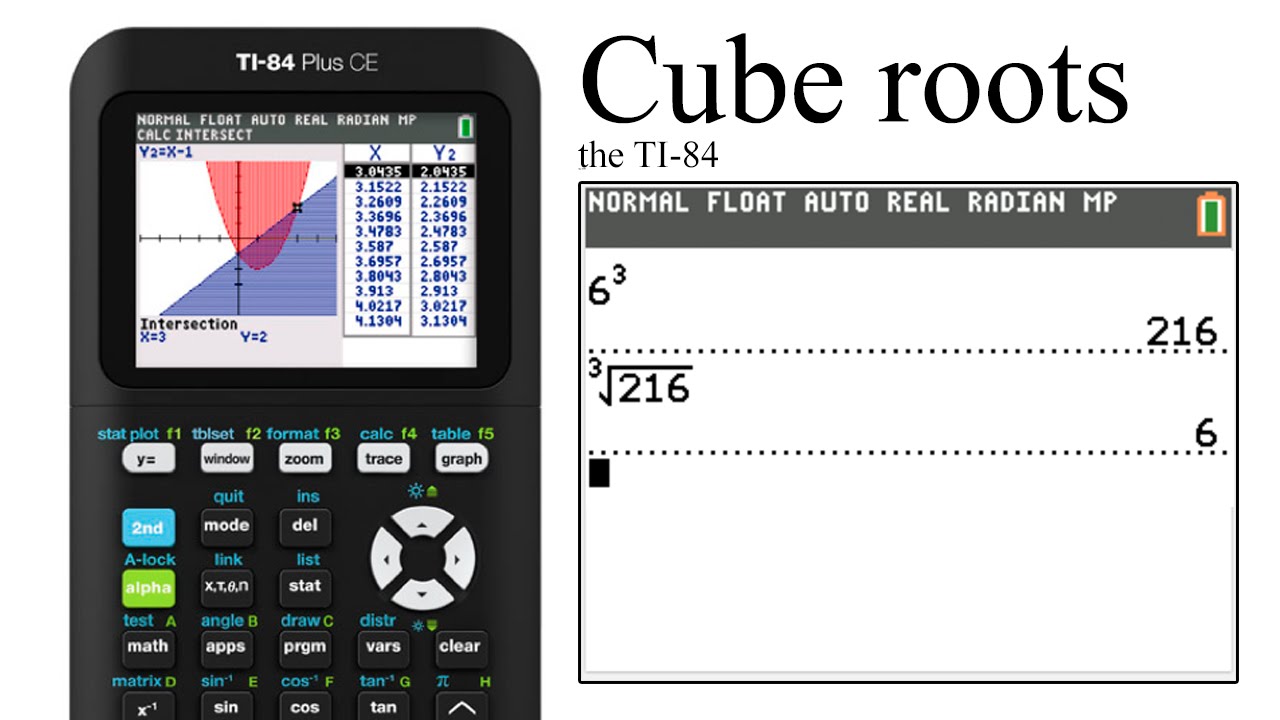
So, you've got a number that's been cubed, squished into a perfect little three-dimensional package, and now you need to unleash its true, uncubed self? Fear not, intrepid math adventurer! Your trusty TI-84 calculator is about to become your best friend. Let’s uncover the secret to finding cube roots on this bad boy!
First Stop: The Math Menu!
Alright, first things first, we need to find the magic portal that leads to all sorts of mathematical wonders: the MATH button! It's usually located on the left side of your calculator, right under the alpha button. Press it like you mean it!
Whoa, look at all those options! Don't panic. We're not trying to solve the mysteries of the universe today. Scroll down, down, down (using the arrow keys, naturally) until you see option number 4: 3√(, which stands for cube root.
Alternatively: Direct Access to Cubing Awesomeness!
Want to feel like a true TI-84 ninja? There's actually a shortcut that's even *faster*! We are talking warp speed!
Press [MATH], then just press the number 4. BOOM! Instant cube root access. You're practically a calculator whisperer at this point.
Entering the Number!
Now that you've summoned the cube root function, it's time to feed it the number you want to un-cube. Let's say you want to find the cube root of 8.
Simply type in "8" after the cube root symbol. Easy peasy, lemon squeezy! Remember, this is all about conquering math, one cube root at a time.
The Grand Finale: Press ENTER!
The moment of truth! With your number entered, press the ENTER key. This is the calculator's equivalent of yelling, "Abracadabra!".
Behold! The calculator screen now displays the cube root of your number. In our example, the cube root of 8 is, drumroll please… 2! You've done it! You've successfully navigated the world of cube roots!
Example Time: Cubing All the Numbers!
Let's try another one, just to make sure the magic is really working. What's the cube root of 27?
Repeat the steps: [MATH] then 4, type in 27, and press ENTER. The answer? 3! You are becoming unstoppable!
When Things Get Weird: Dealing With Negatives
Okay, things can get a little spicy here. You can totally take the cube root of a negative number, because multiplying a negative number by itself three times gives you a negative number.
Let's find the cube root of -8. Follow the same steps, but this time type in "-8" (using the negative sign at the bottom of the calculator, not the subtraction sign). The answer is -2. See? You're handling negative cube roots like a pro!
Dealing with Decimals
Now, you might encounter numbers with decimals, like 15.625. No sweat! The TI-84 handles decimals like a boss.
Go through the same cube root process. Enter [MATH] 4, then enter 15.625. Press enter. You get 2.5! Don’t let the decimals intimidate you.
Wrapping Up: You're a Cube Root Rockstar!
And there you have it! You've conquered cube roots on your TI-84. You're practically a mathematical wizard! Go forth and un-cube with confidence!
Remember, practice makes perfect. So grab your calculator, find some numbers that have been cruelly cubed, and set them free! You've got this! Now go forth and calculate with glee!





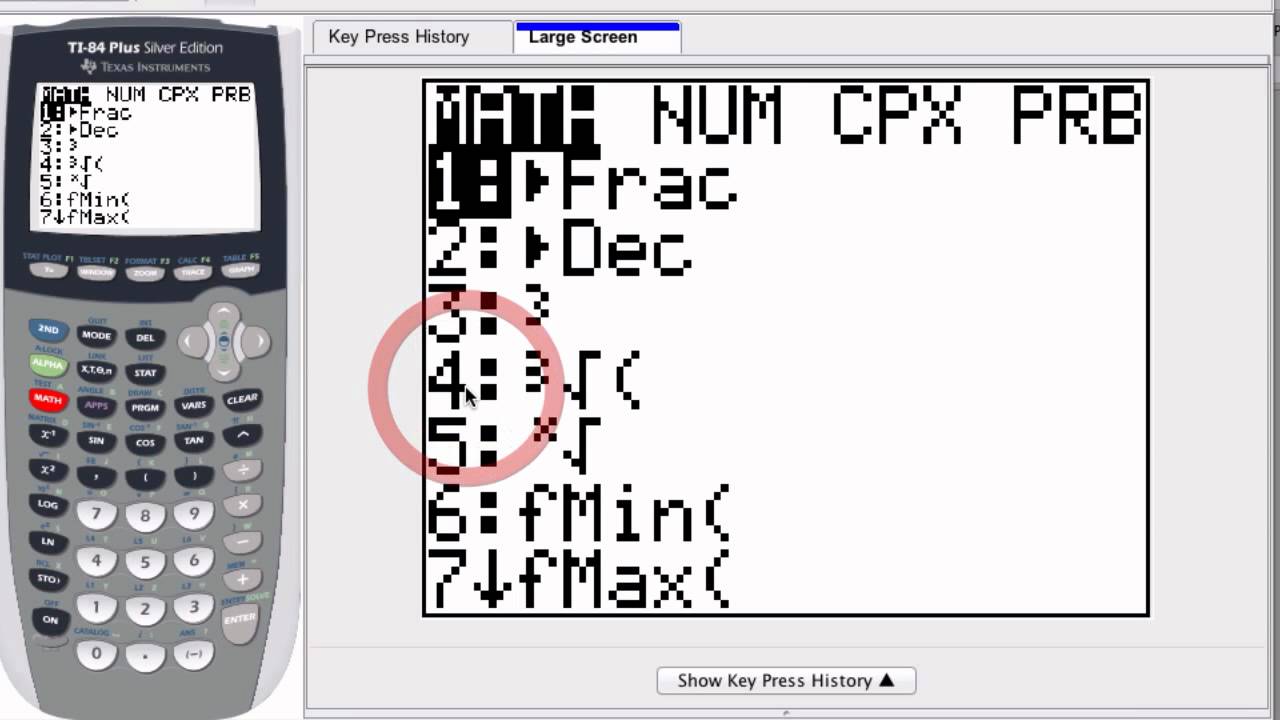
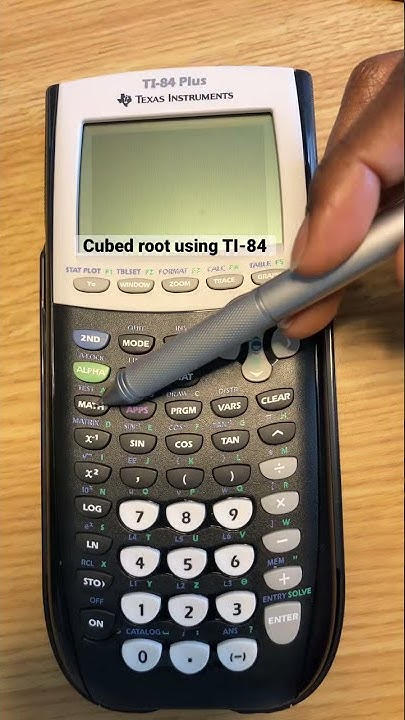



![How To Do Cubed Root On Ti 84 Cube Root of 84 - How to Find the Cube Root of 84? [Solved]](https://wmznlejcfq.s3-ap-southeast-1.amazonaws.com/media/cube-roots/cube-root-of-84.png)