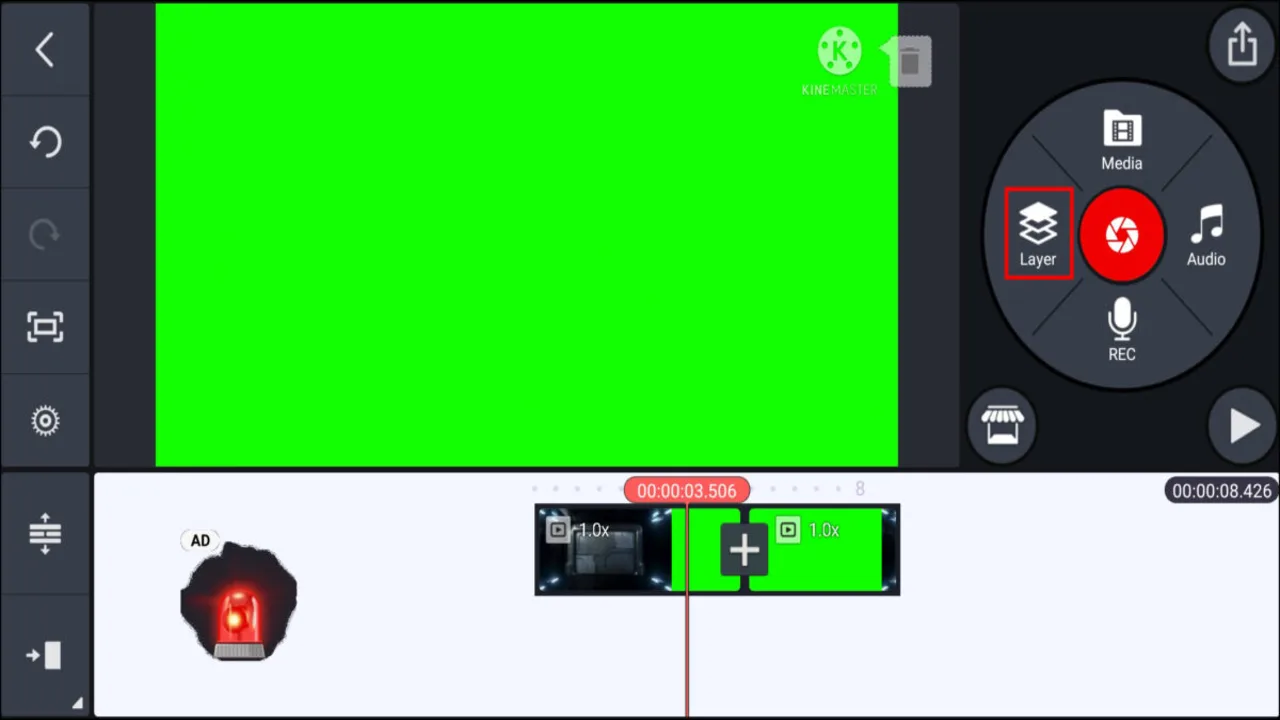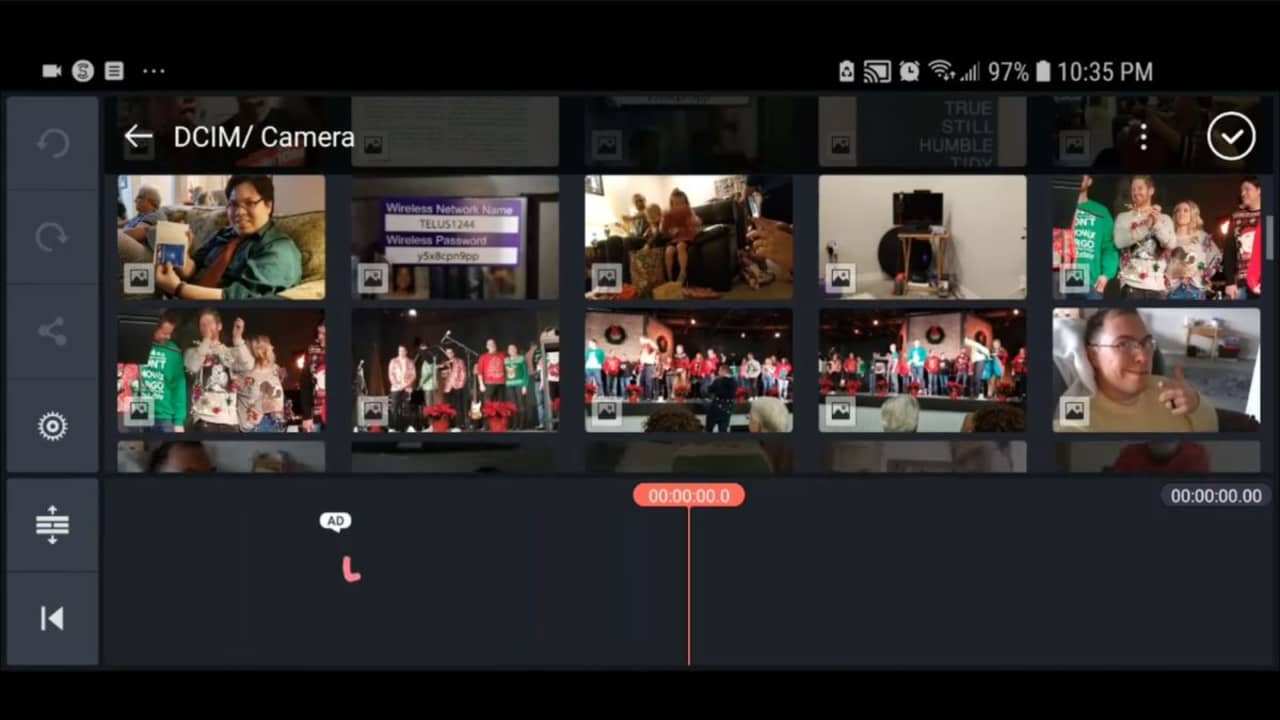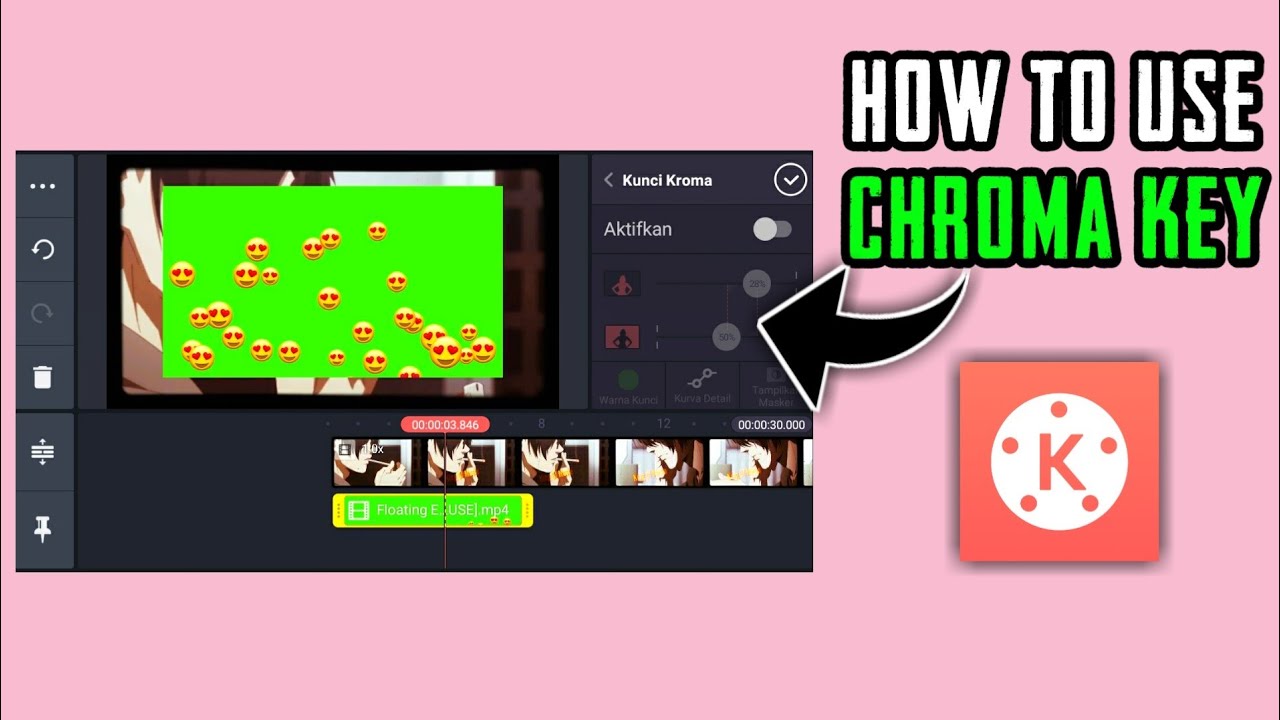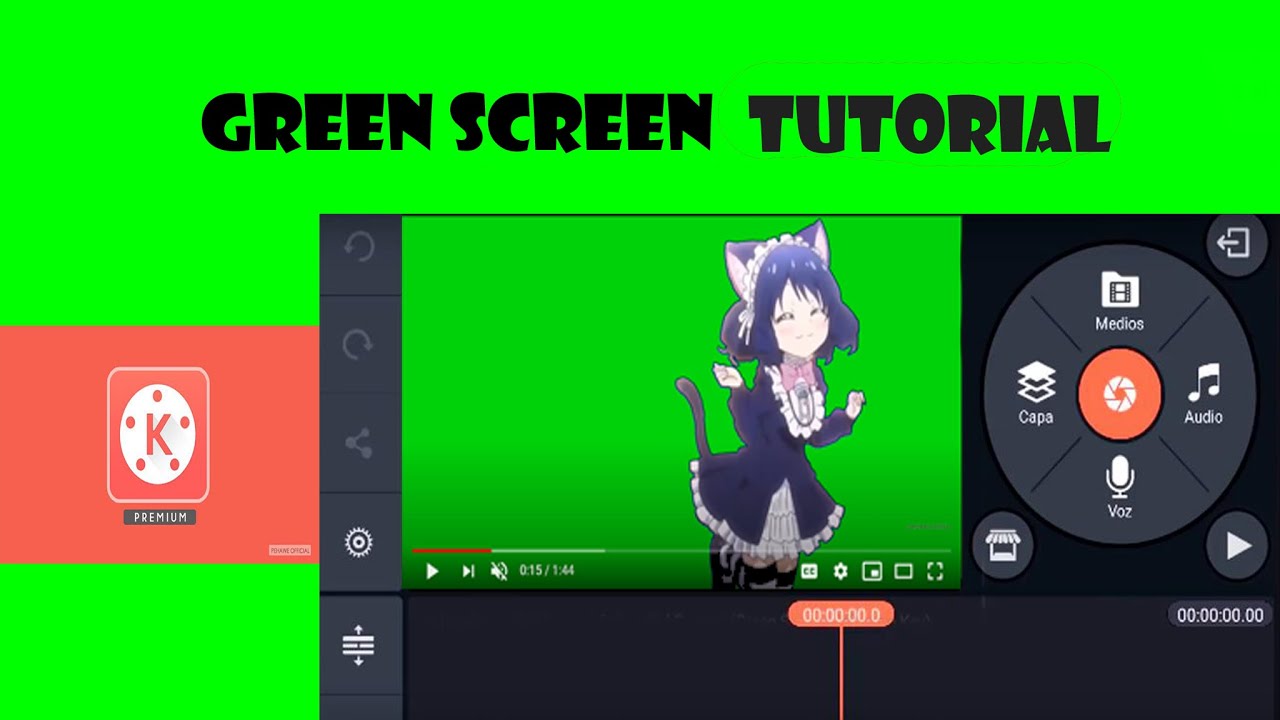How To Do Green Screen On Kinemaster

Ever wanted to teleport yourself to the moon? Or maybe hang out with dinosaurs? With Kinemaster and a green screen, you absolutely can! It's easier than you think and totally addictive. Get ready to unleash your inner filmmaker!
Lights, Camera, Green Screen!
First things first, you’ll need a green screen. This doesn't have to be fancy! A green sheet, a large piece of green fabric, or even a painted wall will do the trick. Just make sure it's evenly lit and wrinkle-free.
Then, grab your smartphone or tablet. Kinemaster is a mobile video editing app that puts the power of Hollywood special effects right in your pocket. It's available on both Android and iOS, so download it and let's get started.
Import Your Footage
Open up Kinemaster and start a new project. The first thing you'll need is your background video or image. This is where you want to virtually transport yourself to!
Once you’ve got your background loaded, it's time to add your green screen footage as a layer. Look for the "Layer" option, usually a circle with lines inside. Then choose "Media" to import your video or image shot in front of the green screen.
Chroma Key Magic
Now comes the fun part – the magic! Select your green screen layer. Look for the "Chroma Key" option. This is where Kinemaster works its digital wizardry.
Enable the Chroma Key. You'll see that the green background disappears, leaving only you (or whatever was in front of the green screen) against your chosen background. It's like you've been beamed into a new reality!
Tweaking and Perfecting
Sometimes, the Chroma Key isn't perfect right away. Don't worry! Kinemaster gives you controls to adjust the settings. You can tweak things like the key color, detail, and opacity.
Experiment with these settings until your green screen removal looks seamless. The goal is to make it look like you were *actually* there. Nobody wants to see a weird green outline, right?
Adding the Finishing Touches
Now that you've got your green screen effect looking awesome, it's time to add some finishing touches! Consider adding sound effects or music to enhance the scene.
Maybe your dinosaur encounter needs some roaring? Or your moon landing needs some dramatic space music? Kinemaster lets you add all sorts of audio elements.
You can also add text, stickers, or other visual effects to make your video even more engaging. Get creative! The possibilities are endless.
Export and Share Your Masterpiece
Once you're happy with your creation, it's time to export your video. Kinemaster allows you to choose different resolutions and frame rates. Select the settings that best suit your needs.
Then, share your masterpiece with the world! Upload it to YouTube, TikTok, Instagram, or wherever you like to share your videos. Get ready for the likes and comments to roll in.
Why Green Screening is So Addictive
Green screening is more than just a special effect. It's a portal to endless creative possibilities. It's a chance to bring your wildest imaginations to life.
Think about it: you can travel the world without leaving your living room! You can star in your own action movie! You can even become a cartoon character. The only limit is your imagination.
Plus, it's just plain fun! Playing with green screen effects is a great way to relieve stress and let your inner child run wild. So, what are you waiting for? Grab your green screen and Kinemaster and start creating something amazing today!
Don't be afraid to experiment! The best way to learn is by doing. Watch tutorials, try new things, and most importantly, have fun. You might just surprise yourself with what you can create. Happy filming!