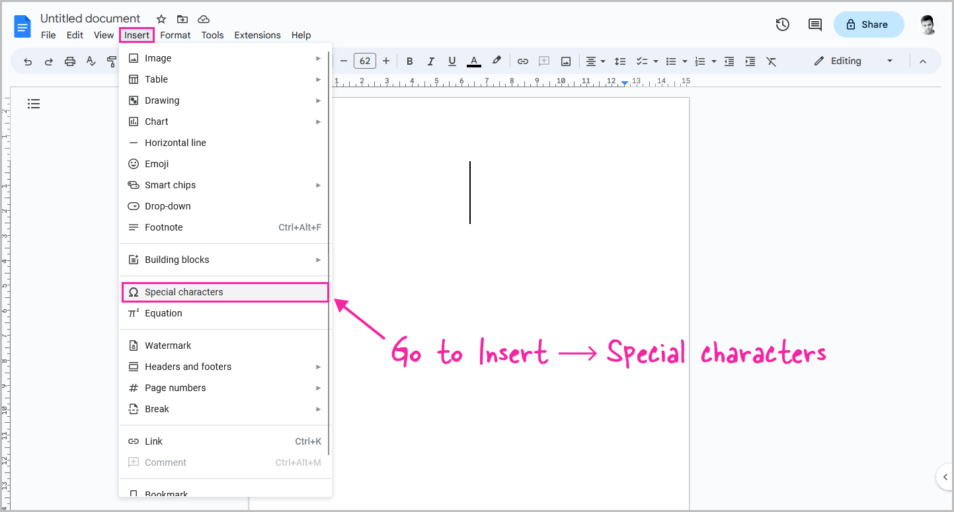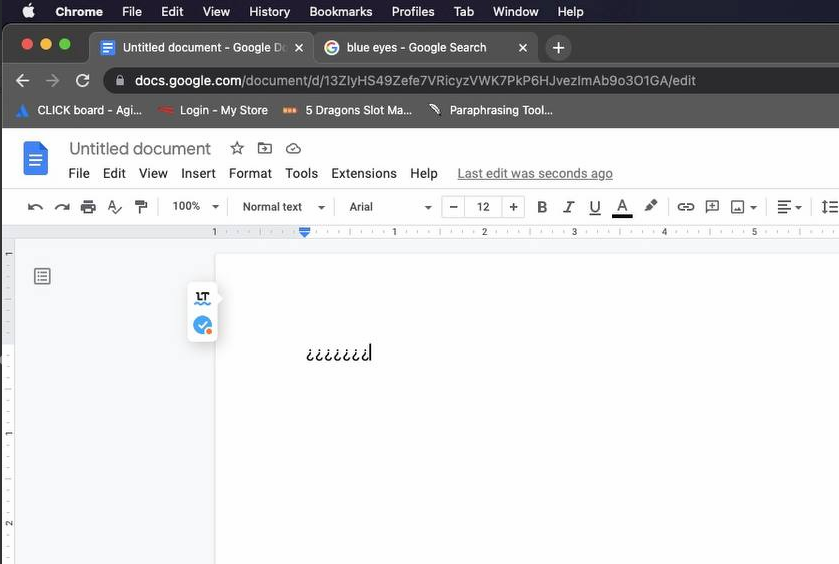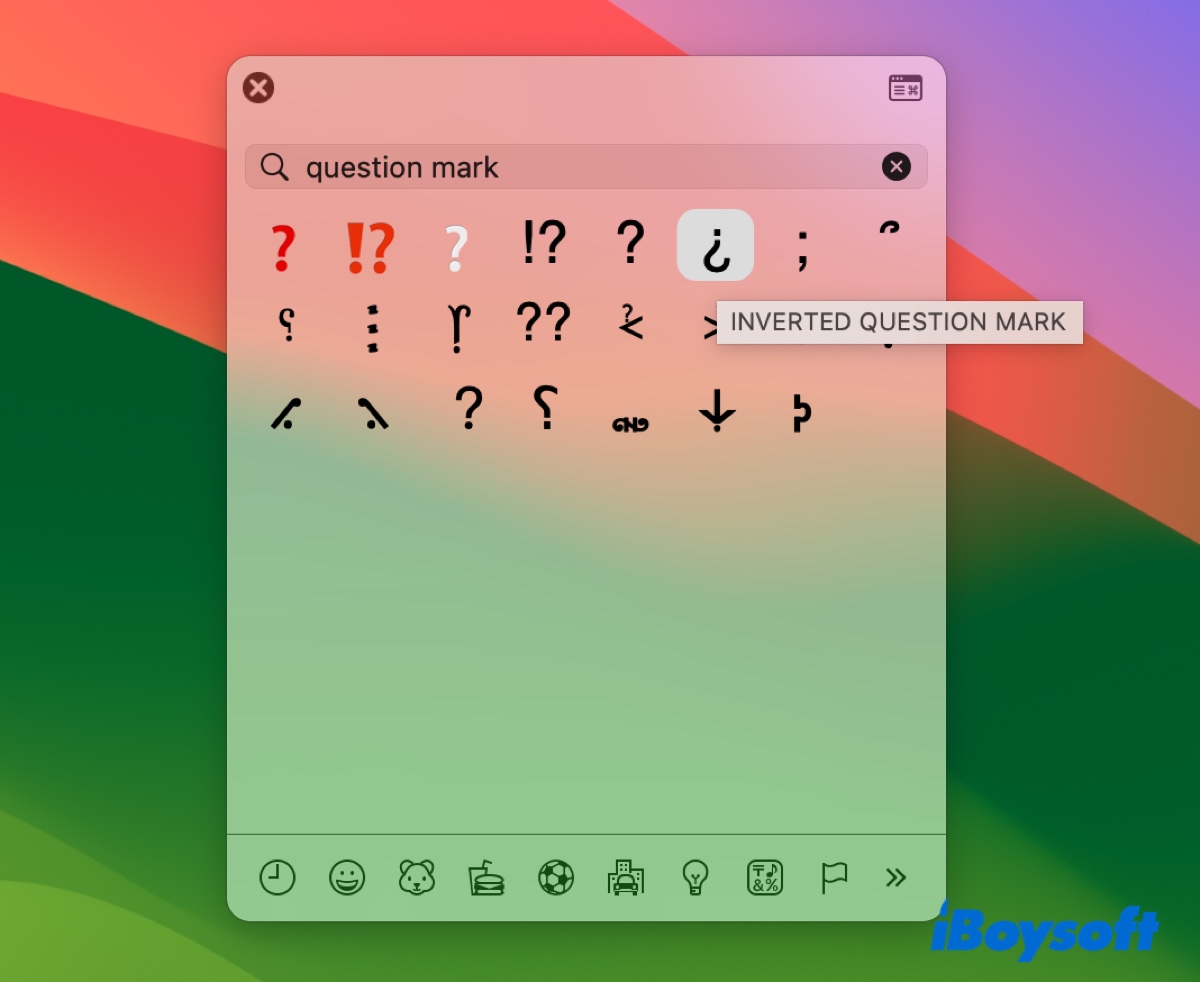How To Do Upside Down Question Mark On Google Docs

Unlock the Mystery: Inverted Questions in Google Docs!
Ever feel like your question needs a little... flair? Google Docs has a secret weapon for you: the upside-down question mark! It's quirky, it's fun, and it's surprisingly easy to add.
Ready to flip your questions on their head? Let's dive into the wonderful world of inverted punctuation!
The Character Map Caper
First, open your Google Doc. Think of a question that deserves this special treatment. Now, get ready for a bit of a hunt!
Go to "Insert" then scroll down to "Special characters." This opens a magical land of symbols!
In the search box type "inverted question mark". The character map presents you with a plethora of options. Click on the ¿. Bam! There it is in your document.
Pro-tip: You can also search for "Spanish question mark" or even just "¿". Different search terms, same awesome result!
Copy-Paste Power
Another super simple way? Copy and paste! Find an ¿ online, copy it, and paste it into your Doc. Easy peasy!
Keep one handy in a separate doc or note. You can copy it again and again. It's like having a pocket-sized punctuation party!
The Keyboard Shortcut Secret (Sometimes...)
Okay, this one's a little trickier. Some operating systems and keyboard layouts *do* have shortcuts for the inverted question mark.
For example, on some systems, Alt + 0191 might do the trick. Experiment! (But don't be surprised if it doesn't work, it's a bit hit-or-miss.)
Unfortunately, there isn’t a universal shortcut that works across all devices and OS with Google Docs. If you discover one specific to your setup, you can use it.
Why Bother with the ¿?
Why *not* bother? It adds a touch of whimsy and personality to your writing. Imagine using it in a brainstorming document!
It could be perfect for a fun questionnaire. Or, use it when writing fictional dialog to imply something that the original question doesn't capture. Make your writing stand out.
It is also essential when writing in Spanish. The character precedes all questions in Spanish, setting it apart. It's not just for fun!
And let's be honest, it's just plain fun to use! Add a little ¿ to your next Google Doc and see what happens. You might just inspire a smile.
Beyond the Question Mark: The Exclamation Point!
Guess what? There's an inverted exclamation point too! ¡
Use the same methods to find and insert it. Double the punctuation fun!
You can find it the same way you find the question mark: through character maps, copy/pasting. It completes the Spanish punctuation party!
"Punctuation is powerful. Don't underestimate the impact of a well-placed inverted question mark." - Unknown (but probably wise)
Experiment and Have Fun!
The world of special characters is vast and exciting. Don't be afraid to explore and experiment.
Now you know how to add an inverted question mark in Google Docs. Go forth and punctuate with pizzazz!
Have fun with it! Your next document might be a little more interesting. ¿No?