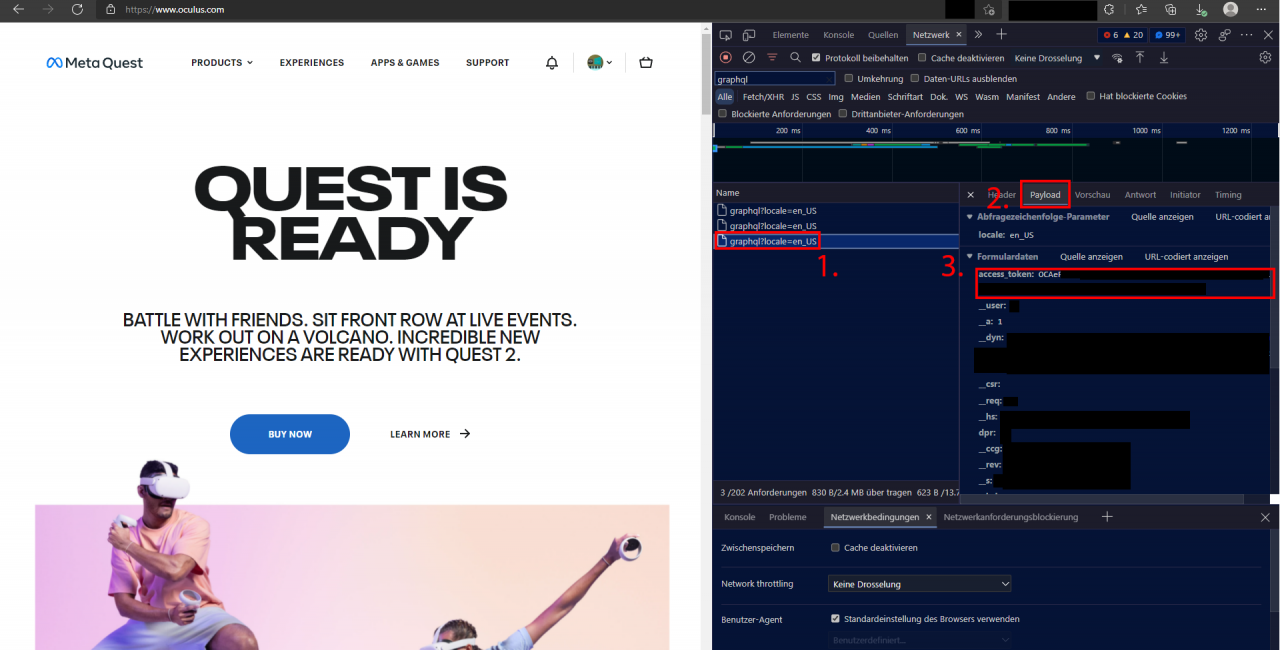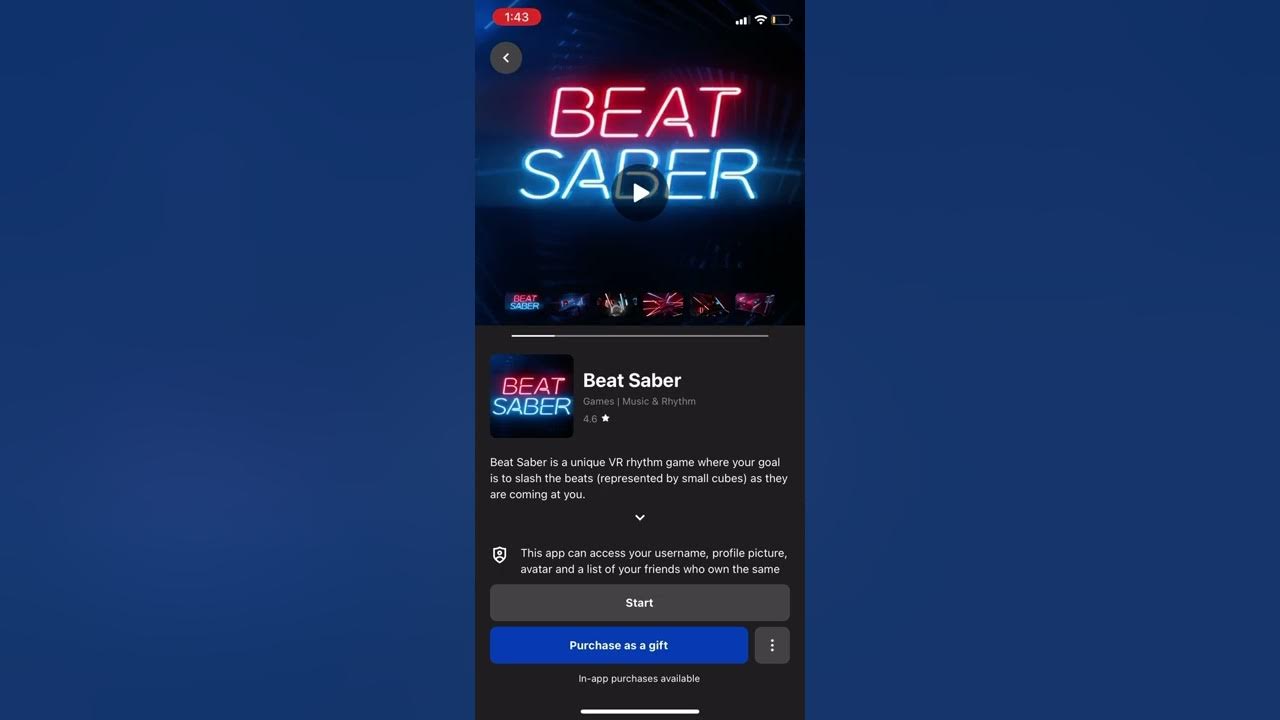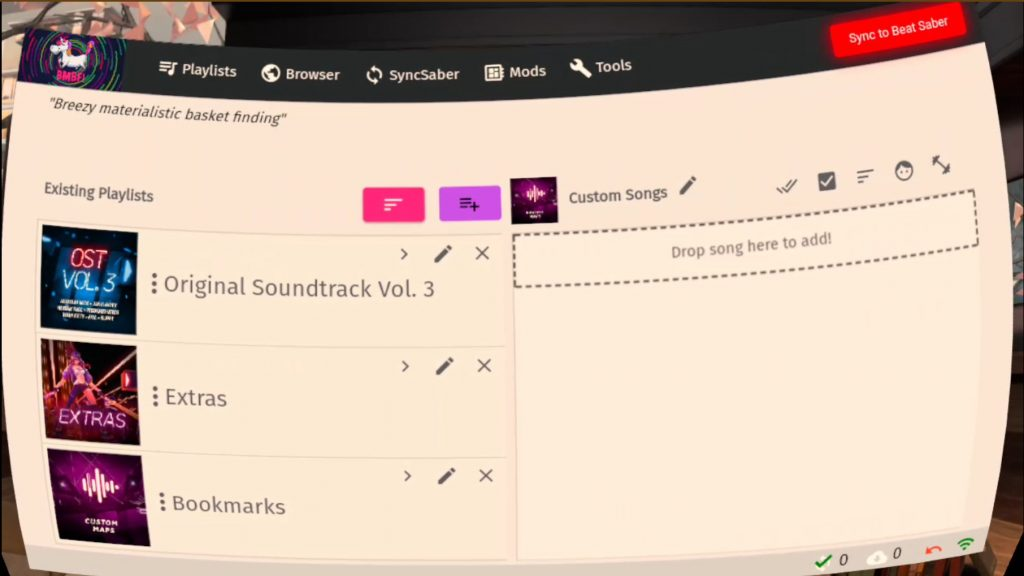How To Downgrade Beat Saber On Steam

Want to boogie back in time with Beat Saber? Maybe a mod you loved isn't playing nice with the latest version. No worries! It's like rewinding a video game tape. Let's get you slicing those blocks in your preferred era.
Getting Ready for the Time Warp
First, you gotta fire up your Steam app. Think of it as your gaming command center. Make sure it's logged in and ready to roll!
Next, find Beat Saber in your library. You know, the one with all the cool songs and the virtual swords? Right click on it.
A menu will pop up, looking all official and stuff. Look for the "Properties" option. Click it like you mean it!
Entering the Beta Zone
A new window will open, revealing the secrets of Beat Saber. Find the "Betas" tab at the top. It's where the magic happens.
You'll see a dropdown menu under "Select the beta you would like to opt into." Click it! A list of past versions will appear, like a greatest hits album of Beat Saber updates.
Choose the version you want to groove to. Maybe it's an older version where that one amazing mod still works perfectly. Select it!
Steam Takes Over
Steam will now do its thing. It will start downloading the older version of Beat Saber. This might take a little bit, depending on your internet speed.
Keep an eye on your downloads. Steam will let you know when it's done, so you can jump back in the game. Patience, young padawan!
Once the download is finished, launch Beat Saber. You should now be playing the version you selected. Time to slice and dice to your favorite tunes!
Dealing with Mod Issues
Downgrading can sometimes mess with your mods. It's like a virtual domino effect. Don't panic!
You might need to reinstall your mods to make them work with the older version. The Beat Saber Modding Group is your friend here. Their website and Discord server are treasure troves of information.
Sometimes older mods simply aren't compatible. It's a bummer, but it's part of the modding life. Consider exploring different mods that fit the older version.
Playing Safe and Smart
Always back up your Beat Saber folder before messing with versions. This is your safety net! If things go sideways, you can always revert back to your original setup.
Be careful when downloading mods from unknown sources. Stick to reputable websites and modding communities. Keep your VR world safe and happy!
Remember, downgrading might disable some online features. You might not be able to access the latest leaderboards or participate in certain online events. It's a trade-off!
Enjoy the Retro Beats
Now you're ready to travel through time and enjoy Beat Saber the way you like it. Experiment with different versions and find your sweet spot!
This is all about personalizing your gaming experience. Have fun and keep slicing those blocks! Get ready to feel the beat, no matter the version.
Beat Saber is more than just a game. It's a rhythm-fueled adventure, a workout in disguise, and a whole lot of fun. So, grab your sabers and get ready to rock!
Disclaimer: Modifying game files can sometimes cause unexpected issues. Proceed with caution and always back up your data.