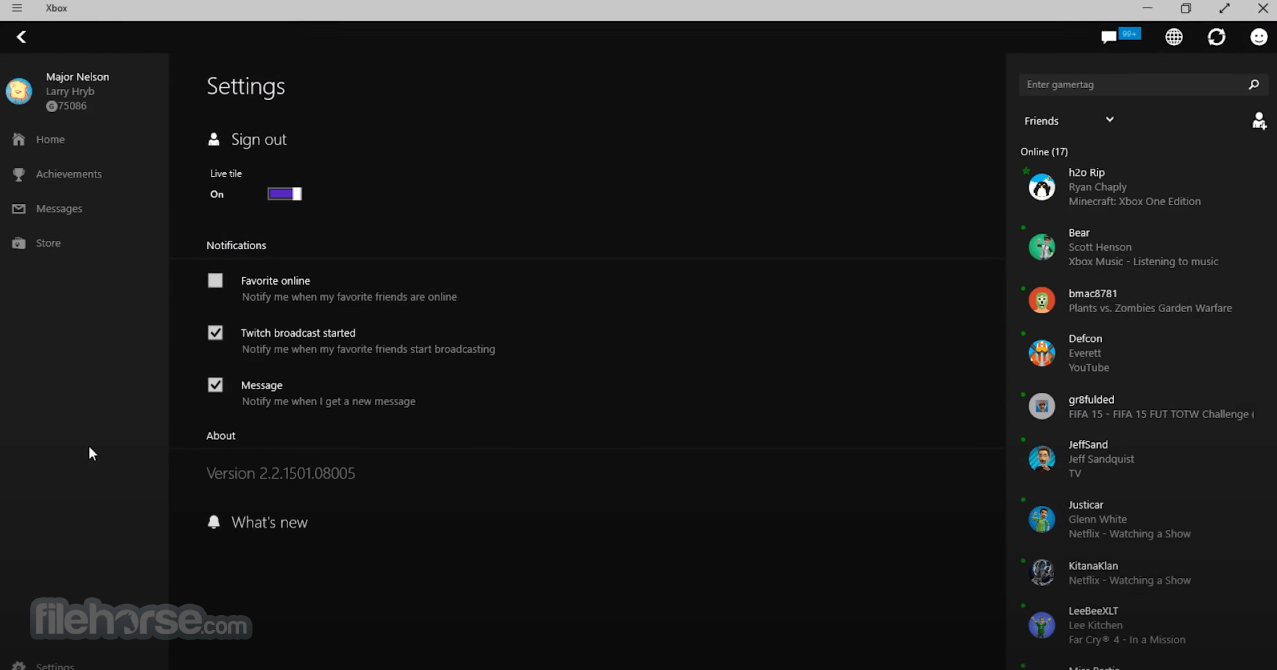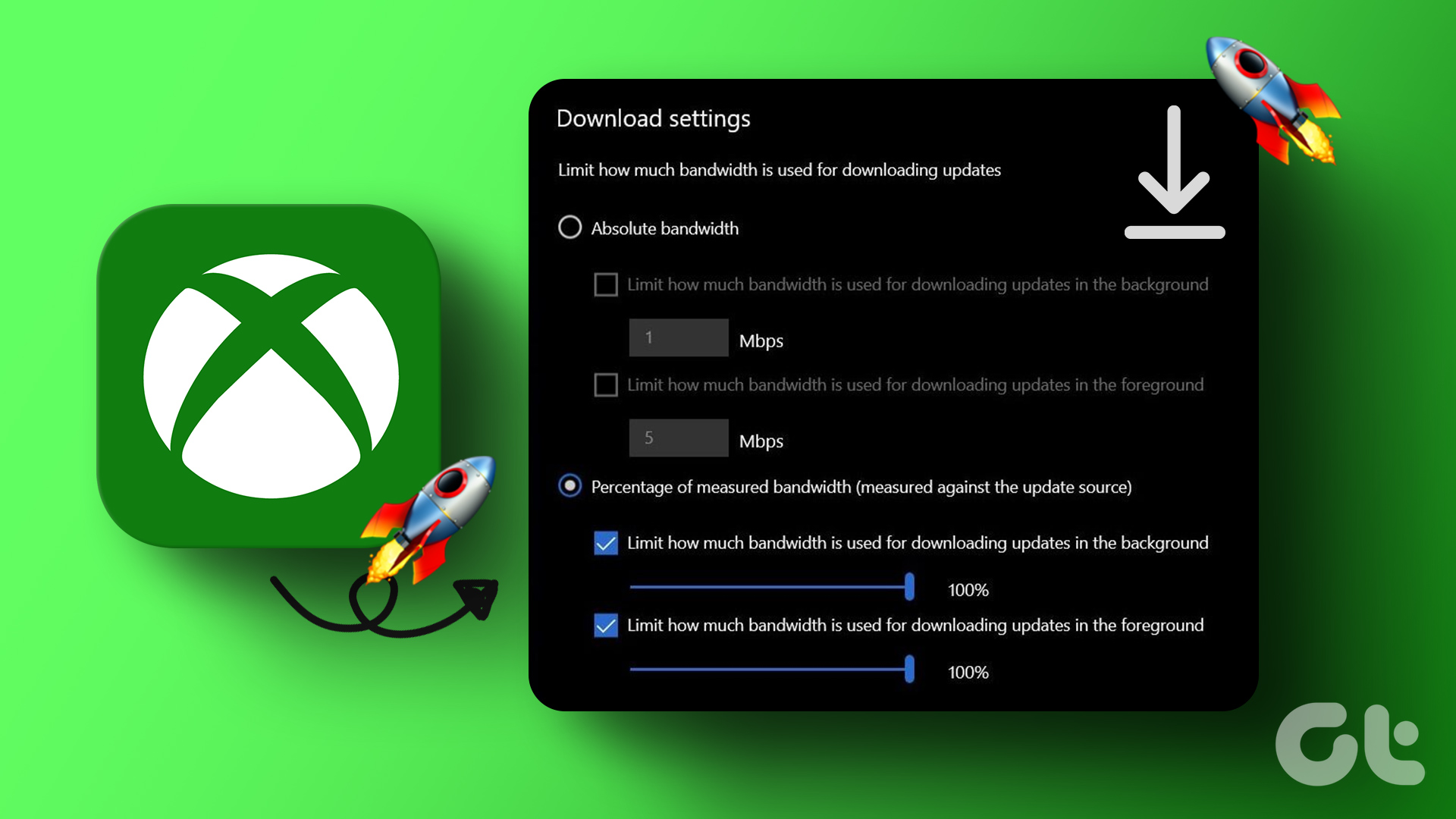How To Download Xbox App On Mac
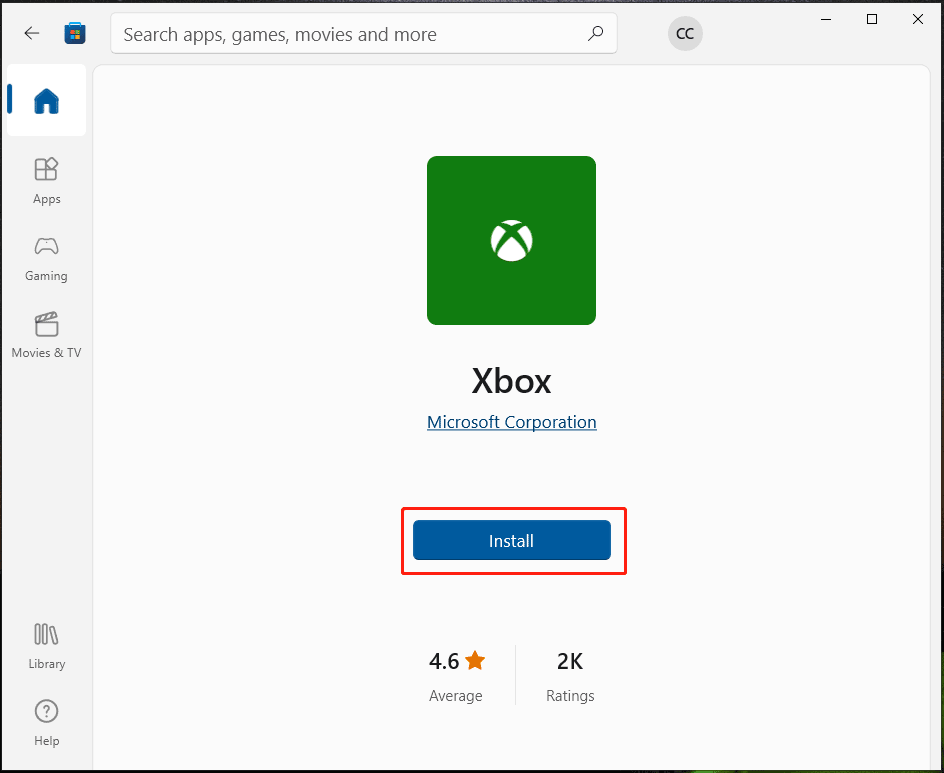
Alright, let’s get down to business! You, a Mac user, want to dip your toes into the vibrant world of Xbox. It feels like you’re trying to teach a cat to fetch, right?
Well, hold on to your hats because things might not be as straightforward as downloading TikTok. Prepare for a little adventure!
First Things First: The Cold, Hard Truth
Here's the slightly disappointing news: you can't *directly* download the Xbox app onto your Mac like you would on a Windows PC or your phone. I know, I know. The dream feels shattered.
Think of it like trying to fit a square peg in a round hole. Apple and Microsoft, while sometimes playing nice, have their own ecosystems.
But Wait! There's Hope! (and Clouds!)
Don't throw your Mac out the window just yet. There are still ways to enjoy some Xbox goodness on your beloved machine.
Let’s talk about cloud gaming and remote play, shall we?
X marks the Spot (via the Cloud!)
This is where Xbox Cloud Gaming comes to the rescue. This magical service lets you stream games directly to your web browser, like watching a movie on Netflix.
Basically, Microsoft's powerful servers do all the heavy lifting, and your Mac just displays the game. It's like having a tiny Xbox living in the cloud!
Head over to the Xbox Cloud Gaming website in your favorite browser (Safari, Chrome, whatever floats your boat). Log in with your Microsoft account, the one connected to your Xbox Game Pass Ultimate subscription, and boom! You're in.
Pick a game and start playing. Who knew you could play Halo on a Mac without actually installing anything?
Remote Play: Become a Living Room Superhero
Got an actual Xbox console sitting under your TV? Then Remote Play is your new best friend.
This lets you stream games from your console to your Mac over your home network. Imagine playing Forza in your pajamas, even when someone else is hogging the TV!
You'll need the Xbox app on a phone or tablet to set this up initially. It's a bit of a roundabout route, like asking your dog to hand you the remote.
Once configured on your phone, find the Remote Play option. Make sure your console is turned on, and your Mac is on the same Wi-Fi network.
Follow the on-screen instructions on your phone. Then it's time to kick back and enjoy the show on your Mac.
Controller Chaos (and Compatibility)
Of course, you'll need a controller. The good news is that Xbox controllers are generally pretty compatible with Macs.
You can connect them via Bluetooth. Just put your controller in pairing mode (hold down the Xbox button until it flashes) and then find it in your Mac's Bluetooth settings.
If Bluetooth is giving you a headache, a USB cable will always work. It's like the reliable friend who always has your back.
The Mac-Xbox Tango: It Takes Two!
So, while there's no direct Xbox app for Mac, you've got options. Embrace the cloud, master Remote Play, and get those controllers connected!
It's a bit like learning a new dance with an unexpected partner. It might be a little awkward at first, but you’ll soon find your rhythm.
Now go forth and game! Your Mac awaits its destiny as a portal to the Xbox universe.




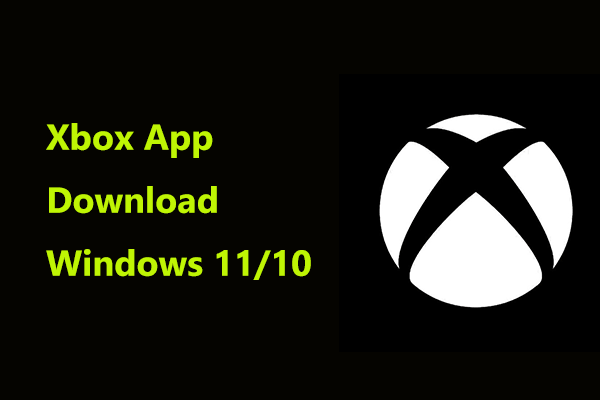
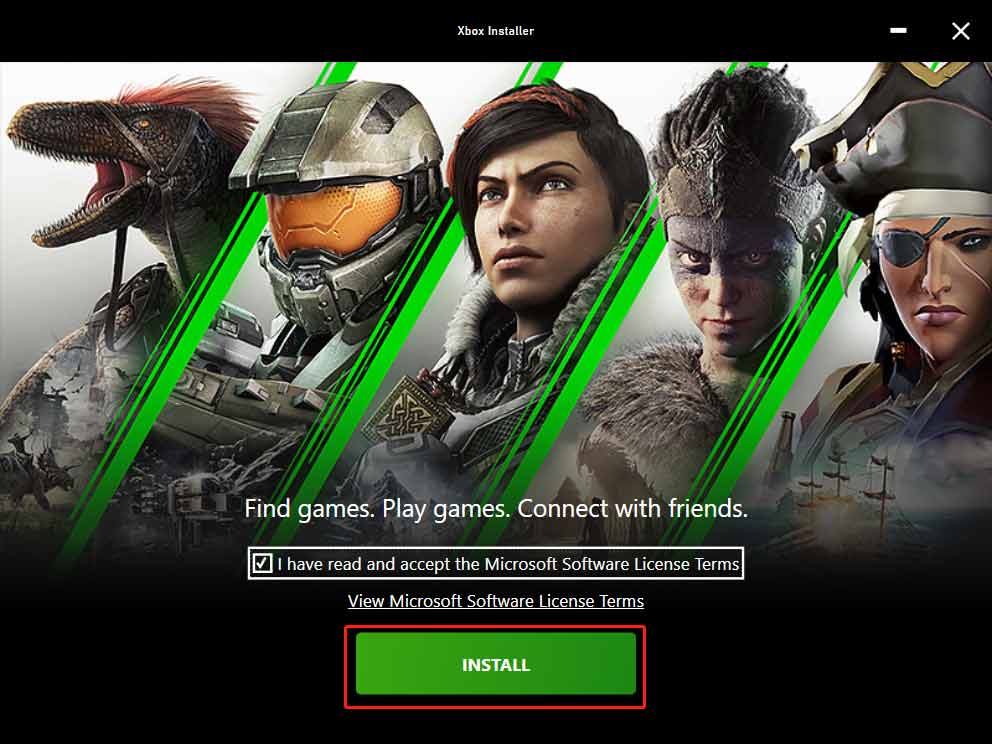


![How To Download Xbox App On Mac How to Play Xbox Games on Mac [Full Guide]](https://images.imyfone.com/en/assets/article/mirror-tips/play-xbox-on-mac-with-xbox-cloud-gaming.png)
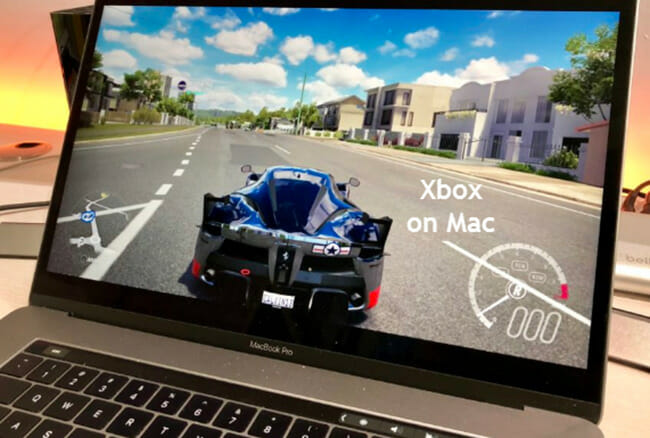
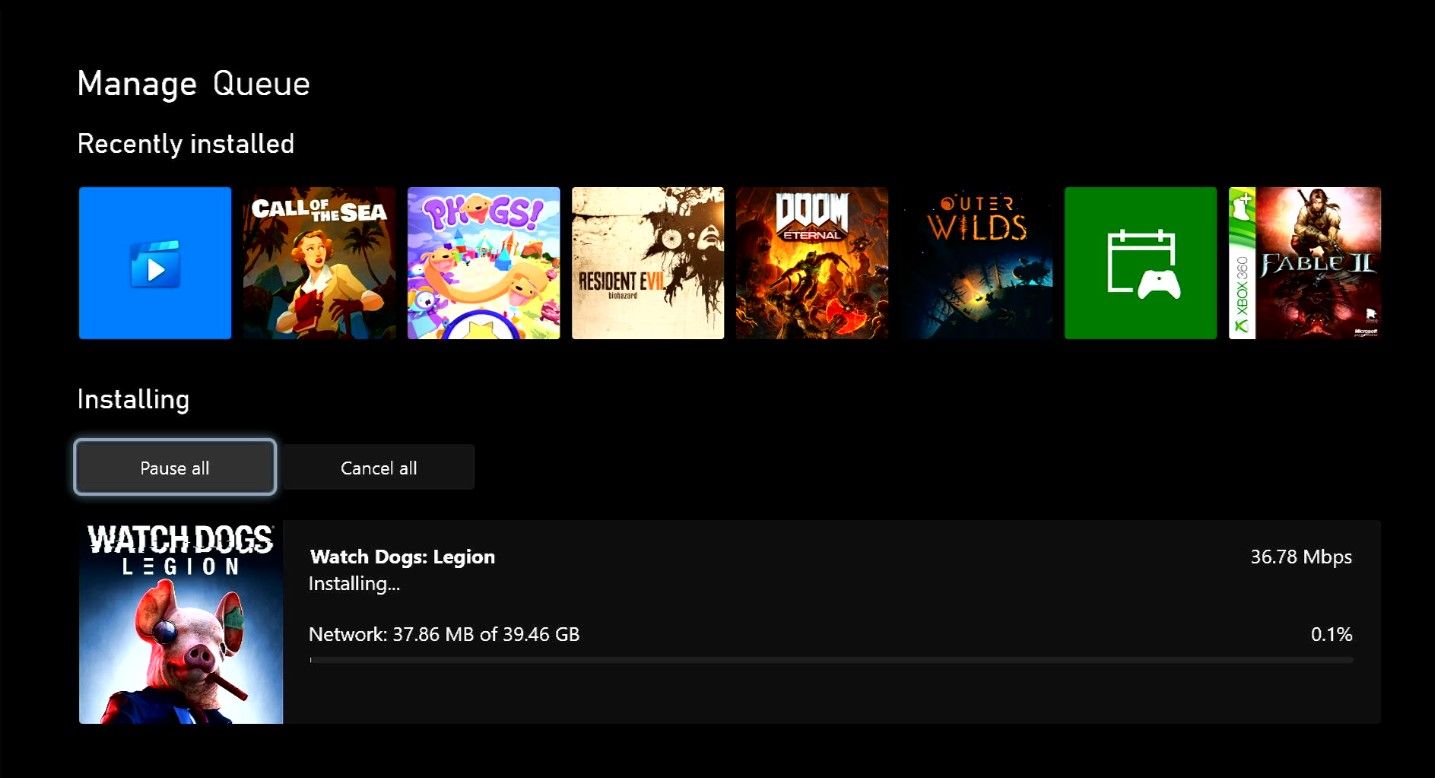
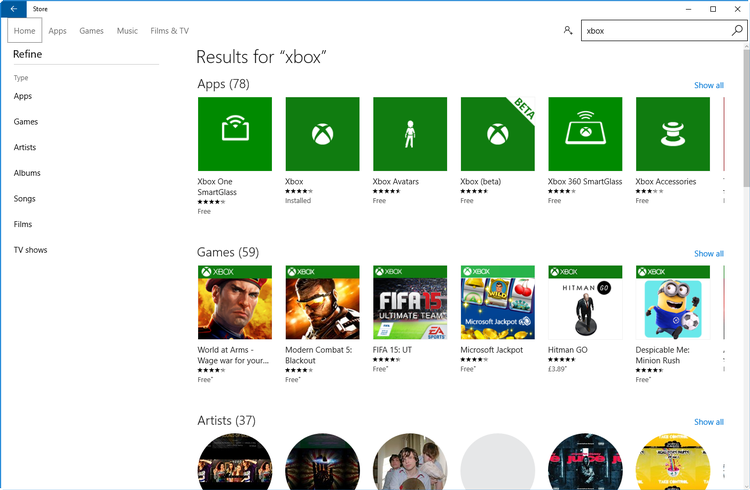

:max_bytes(150000):strip_icc()/A4-UseCloudGamingtoPlayXboxGamesonYourAndroidPhone-annotated-82ff2b2b2c1540d8a57e89eb0e438c4f.jpg)