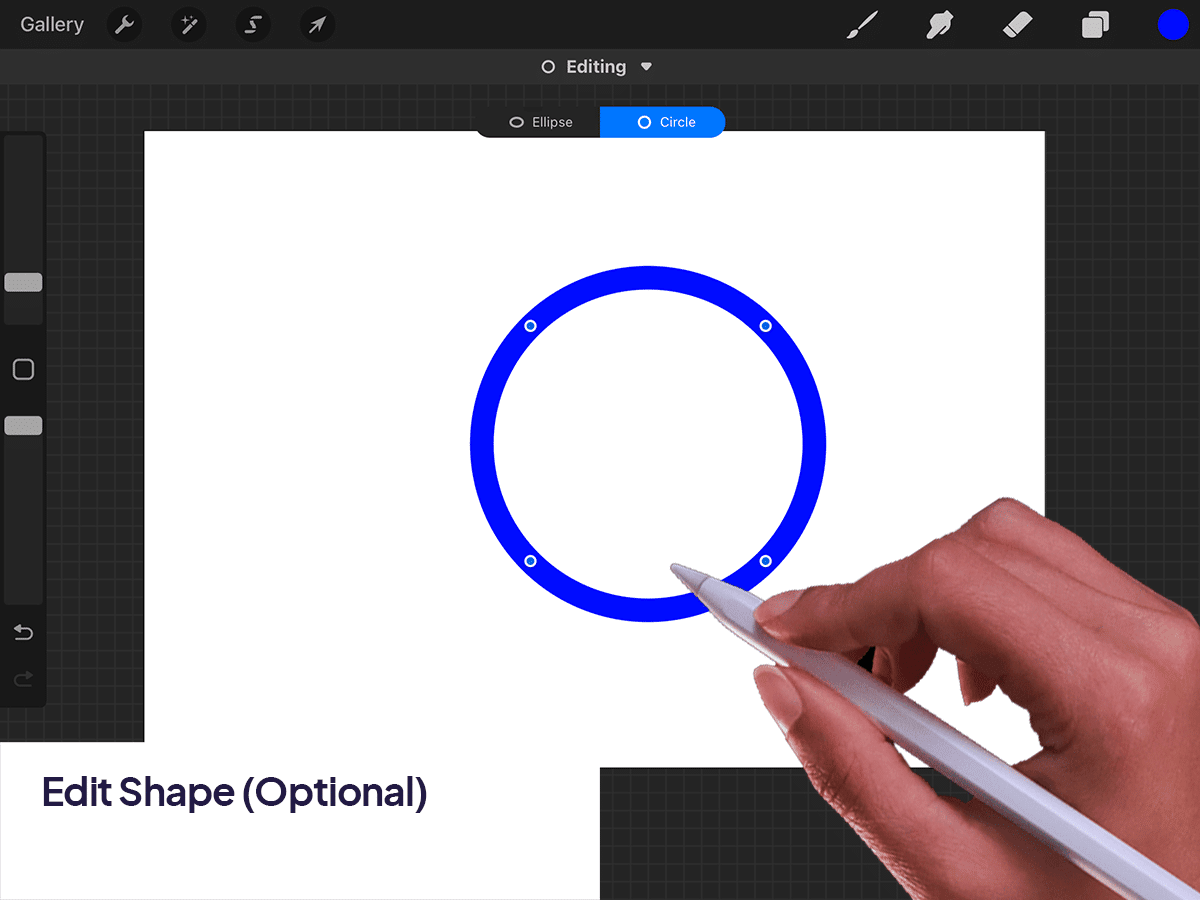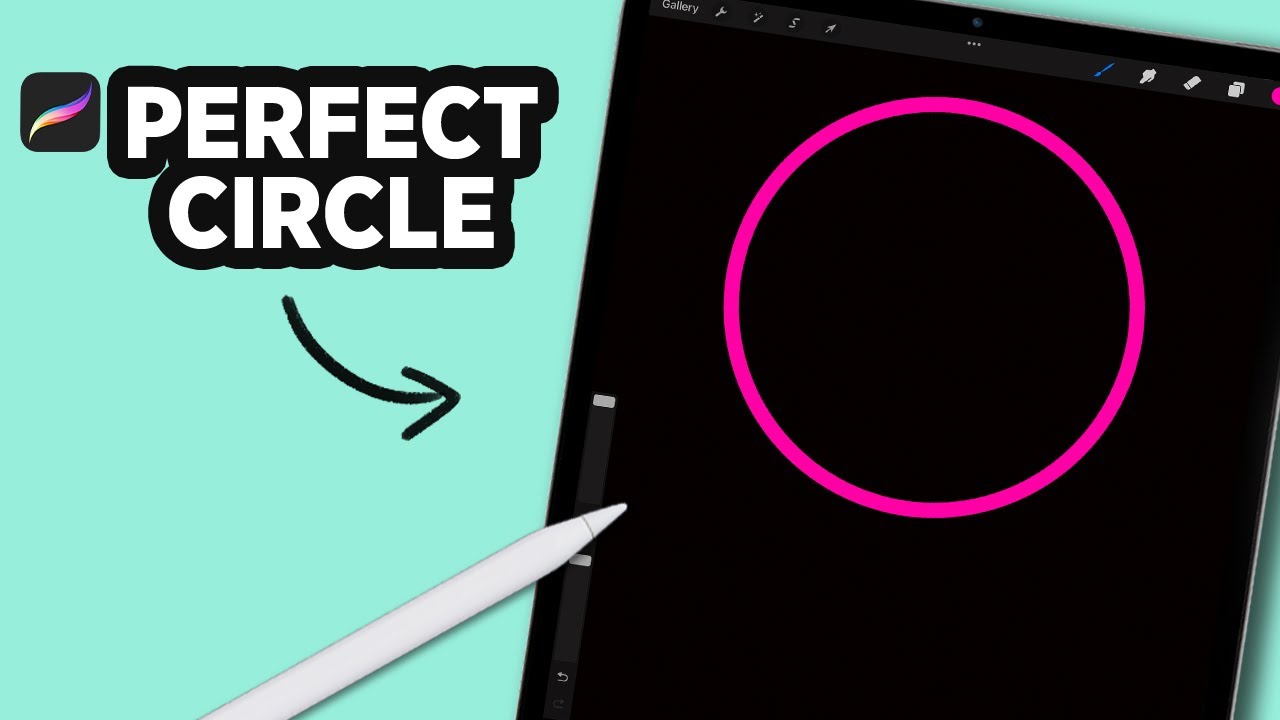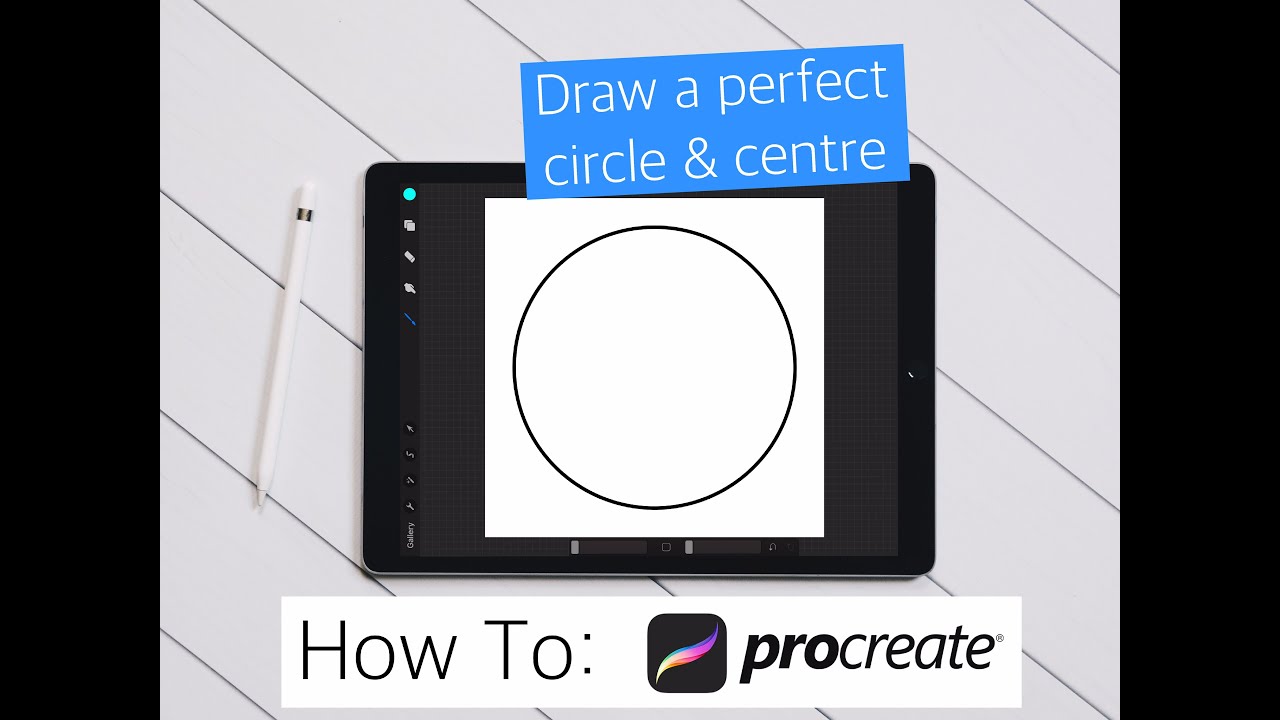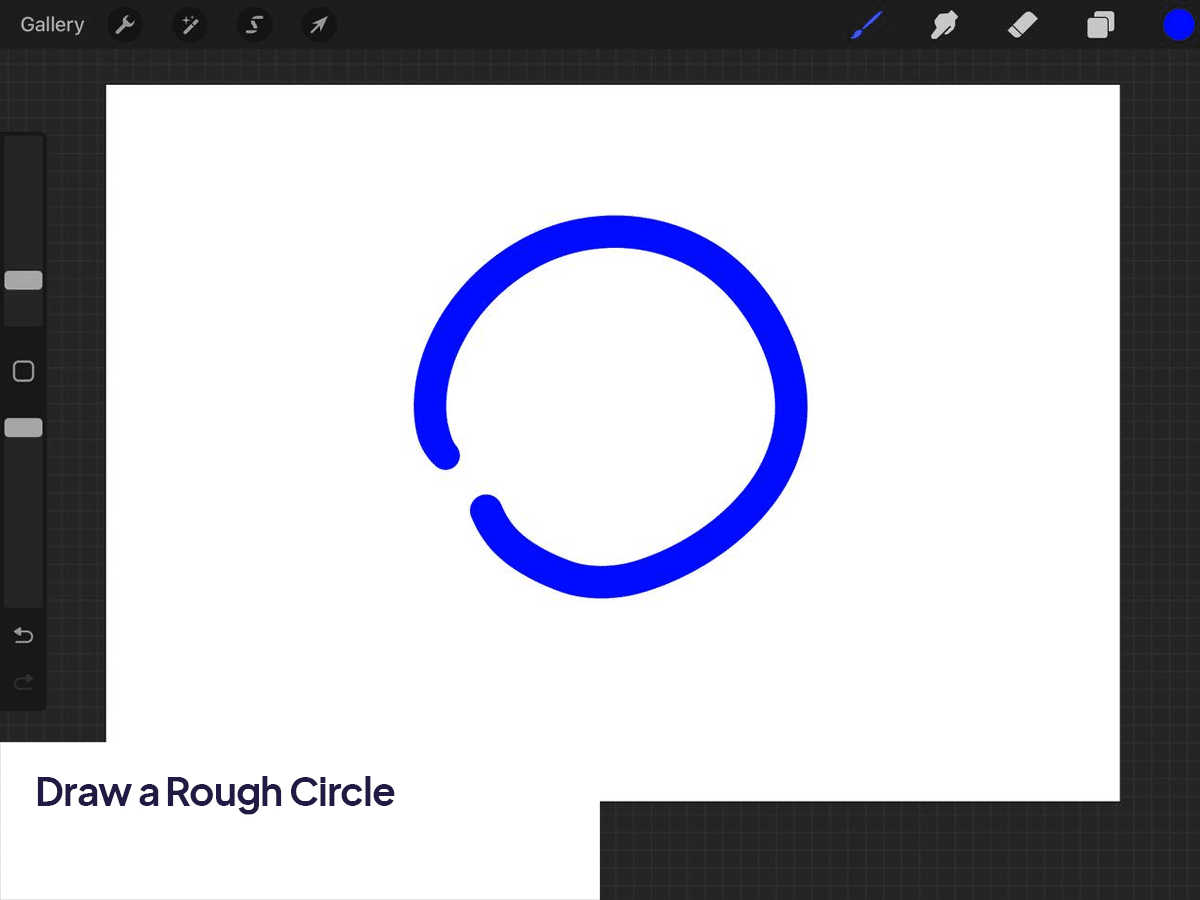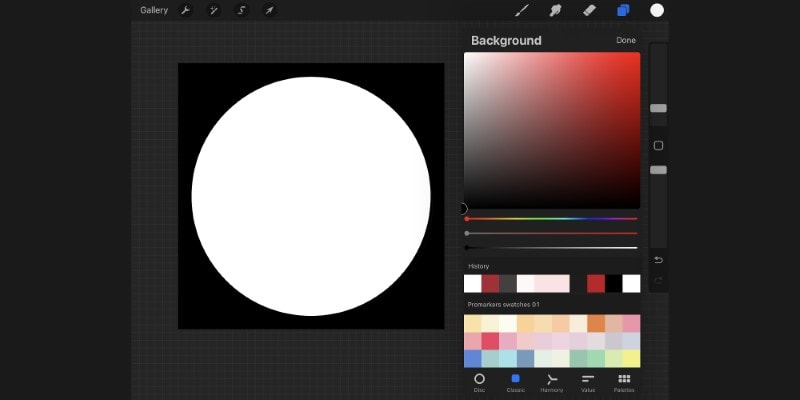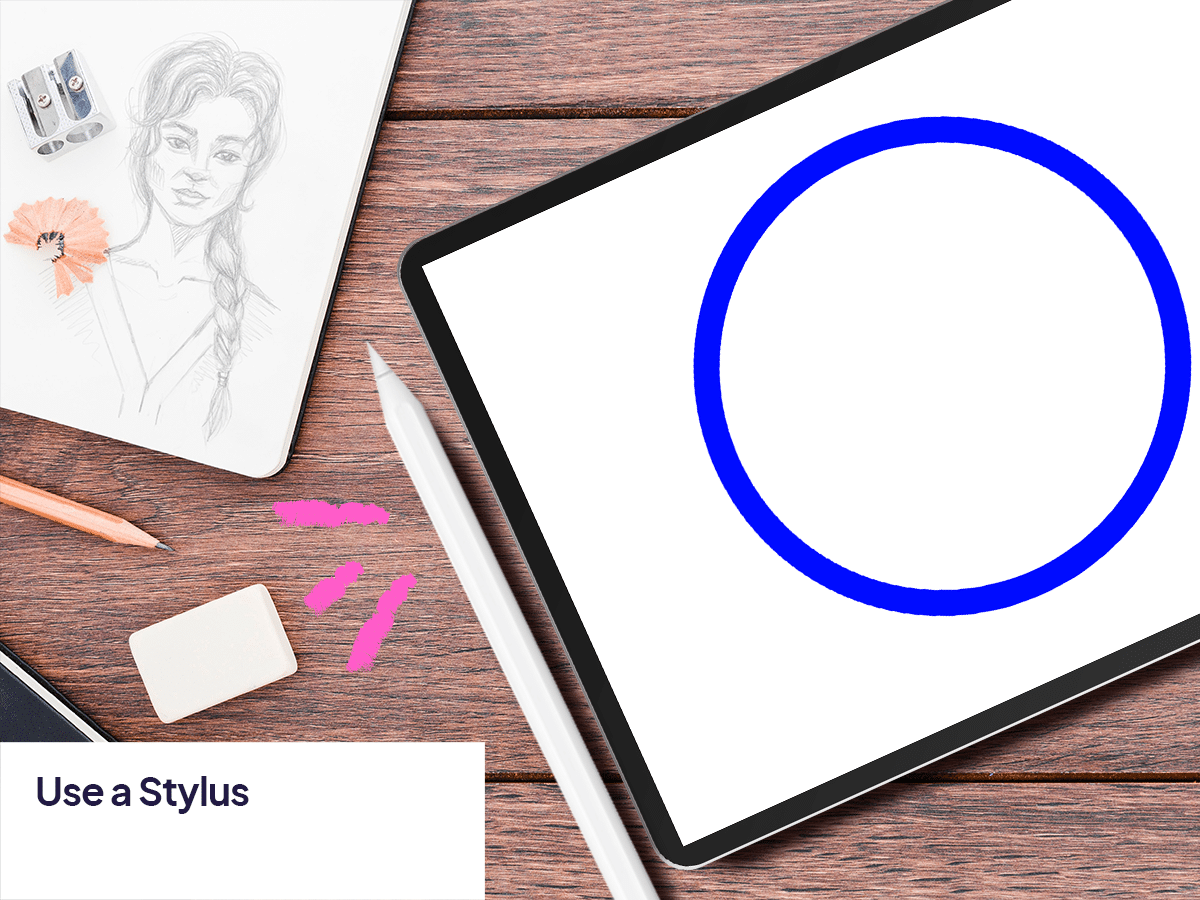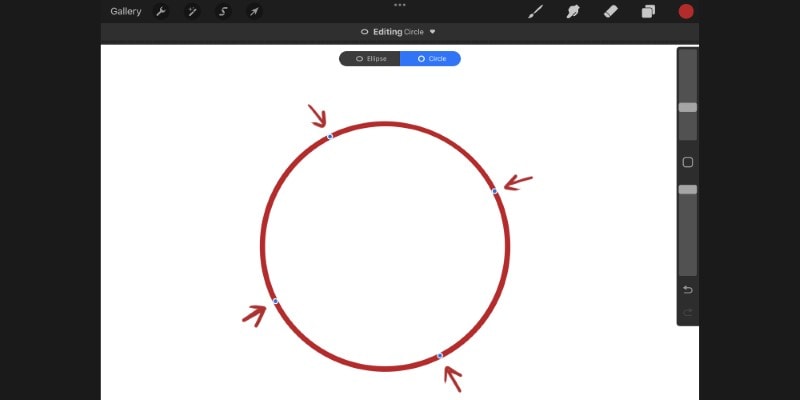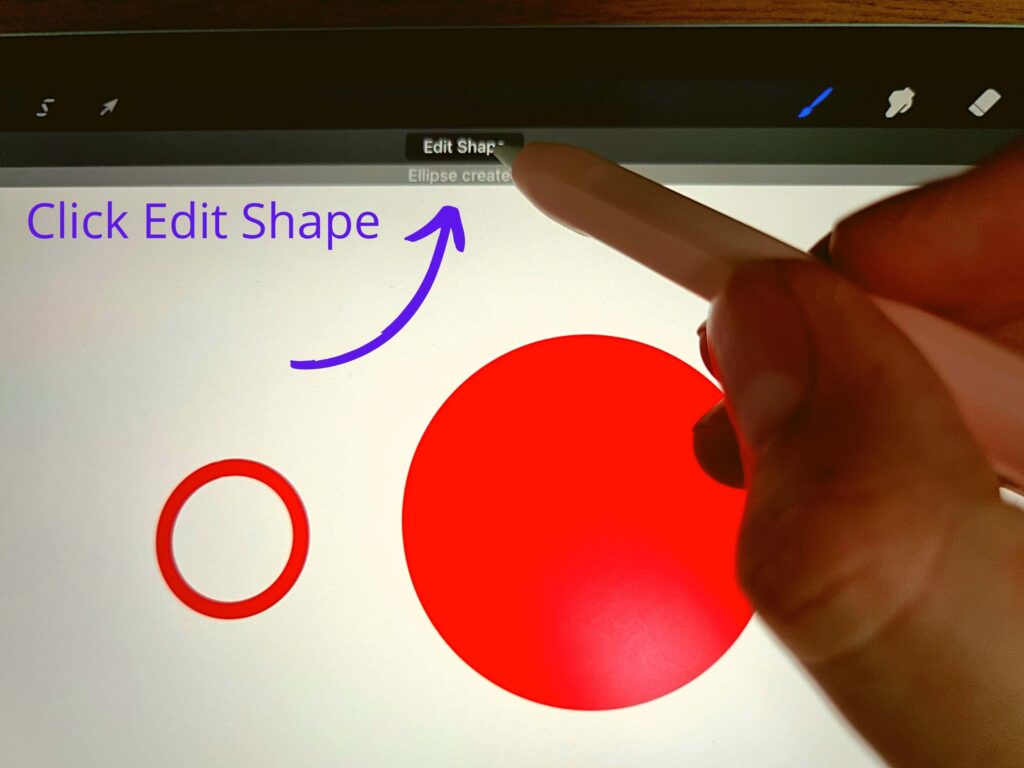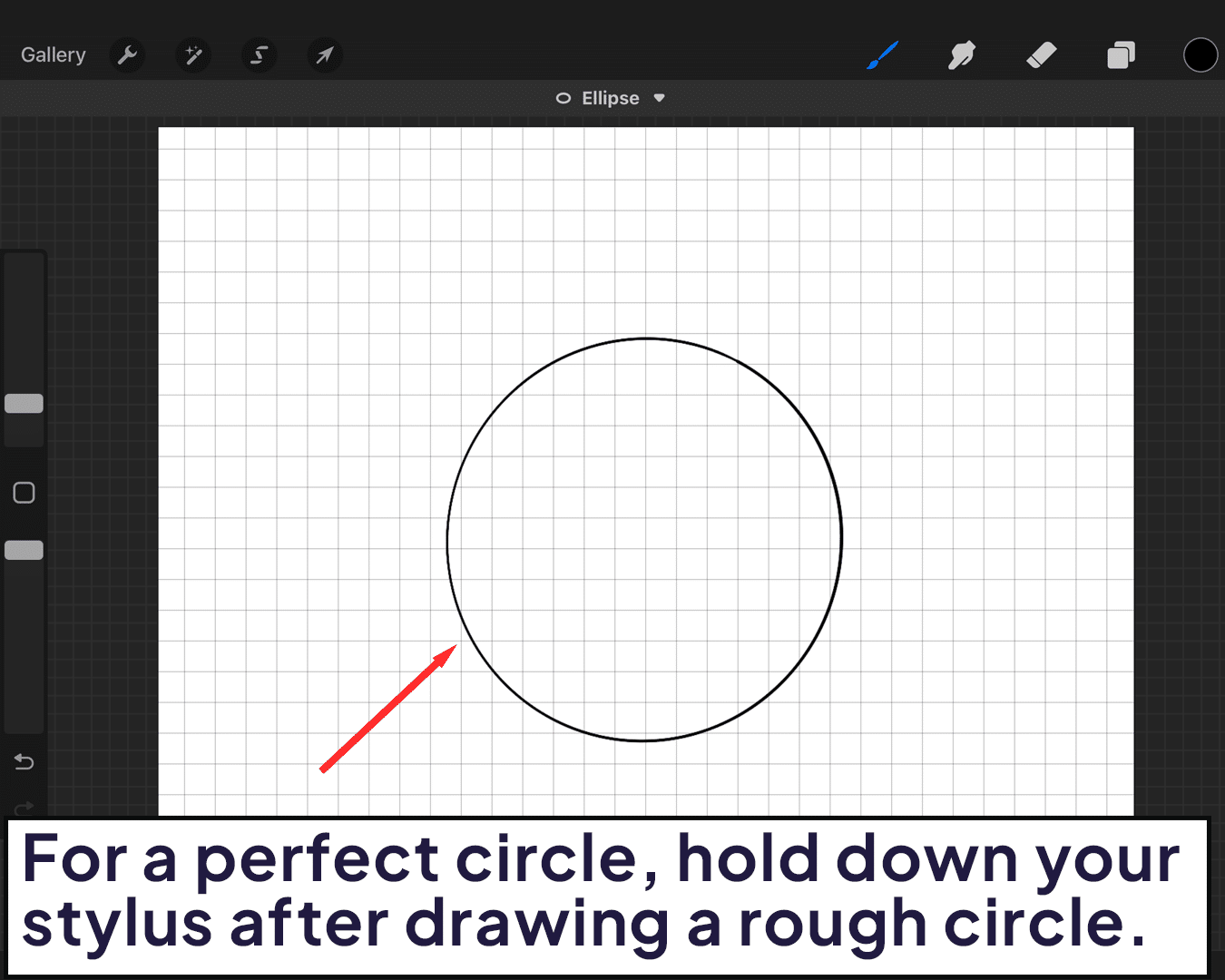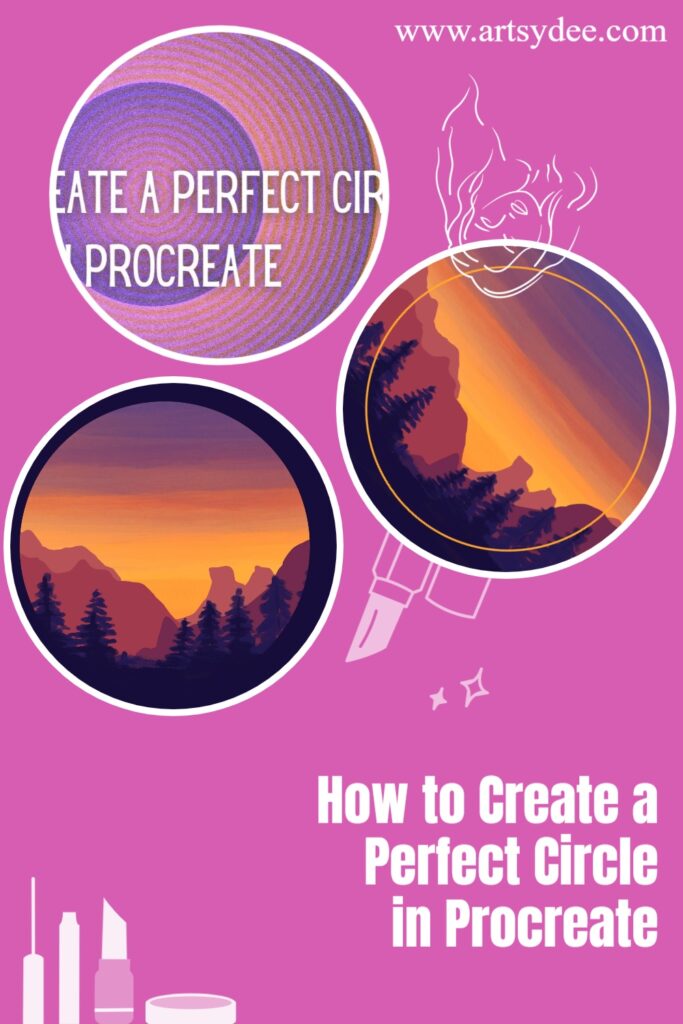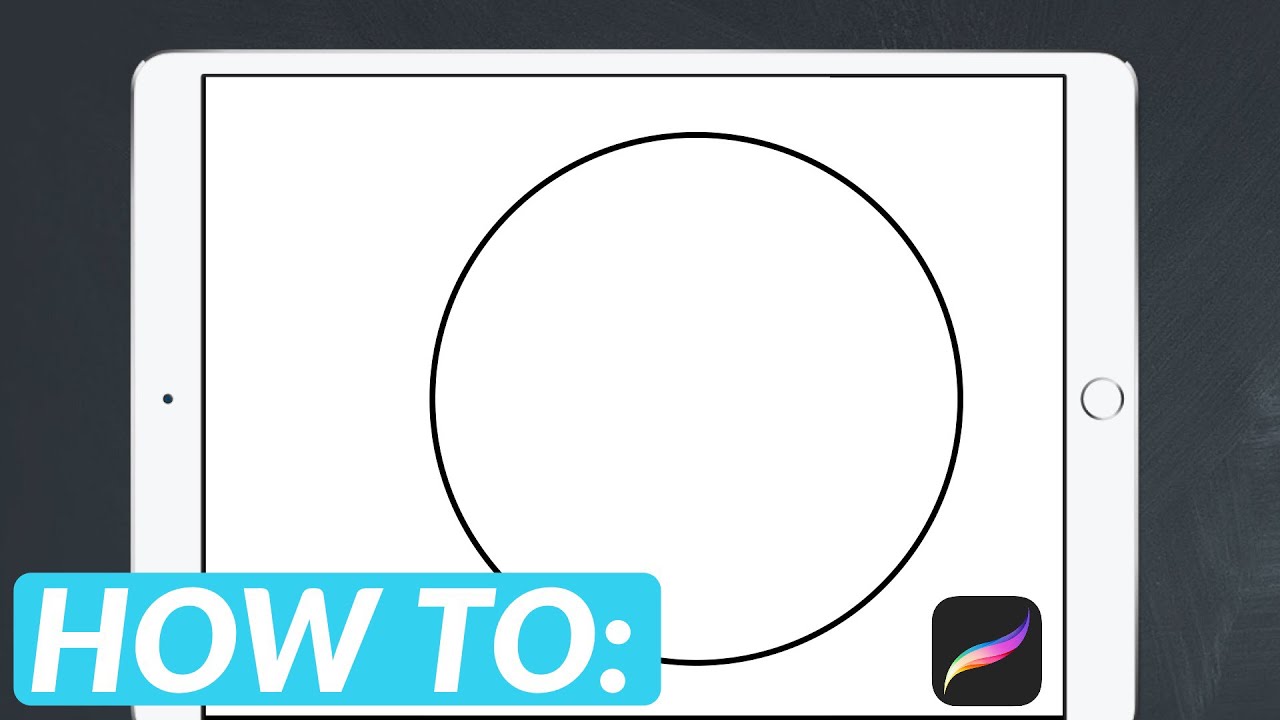How To Draw A Perfect Circle In Procreate

The Quest for Roundness: Mastering Circles in Procreate
Let's be honest, drawing a perfect circle freehand is like trying to herd cats. You might get close, but there's always that tiny wobble that screams, "I am imperfect!".
But fear not, aspiring artists! Procreate has a secret weapon for roundness that will make you feel like a digital deity.
The QuickShape Revelation
Here's the magic trick. First, grab your favorite brush and choose a color you love. Ready? Okay, draw a circle. Don't worry about it being wobbly. Just draw it!
Now, and this is the crucial part, HOLD YOUR STYLUS ON THE SCREEN at the end of drawing. Don't lift it!
Procreate, in its infinite wisdom, will recognize your desperate attempt at a circle and snap it into something resembling perfection.
Behold! It’s like Procreate whispers, "I got you fam" and smooths out your shaky lines.
Fine-Tuning Your Round Masterpiece
You might notice a little blue outline and the word "Ellipse" at the top of your screen. This is where the real fun begins.
If Procreate thinks you want an oval instead of a circle, simply tap the Edit Shape button. This will give you more control.
You can then tap Circle at the bottom of the screen to force it into a perfect circle, or Ellipse to manipulate the oval shape. It is your call!
Want a perfectly round circle, not an oval? Tap Circle! Procreate bends to your will, creating a true circle.
Pro Tips for Circle Supremacy
Here's a little nugget of wisdom: if you want a circle drawn from the center, place one finger on the screen as you draw. This locks the center point.
It’s like anchoring your circle to a single spot. No more runaway circles!
And for the ultimate in precision, add another finger to the screen while drawing. This creates a perfect circle, constrained to a perfect ratio of 1:1.
Double the fingers, double the perfection. Who knew art could be so mathematical?
Beyond the Basics: Experimentation is Key
Now that you've mastered the basics, don't be afraid to experiment. Try different brushes, colors, and sizes.
Imagine an army of perfectly round polka dots marching across your canvas. Or a collection of colorful planets orbiting a central sun.
Let your imagination run wild and see what you can create with your newfound circle-drawing superpowers. The possibilities are as endless as the universe itself!
Embrace the Roundness
With Procreate's QuickShape feature, drawing perfect circles is no longer a Herculean task. It's a delightful little dance between you and your iPad.
So go forth and embrace the roundness. Fill your world with circles of joy. And remember, even if you mess up, there's always the Undo button!
Now, go and create something wonderful! You have all you need to make perfect circles.