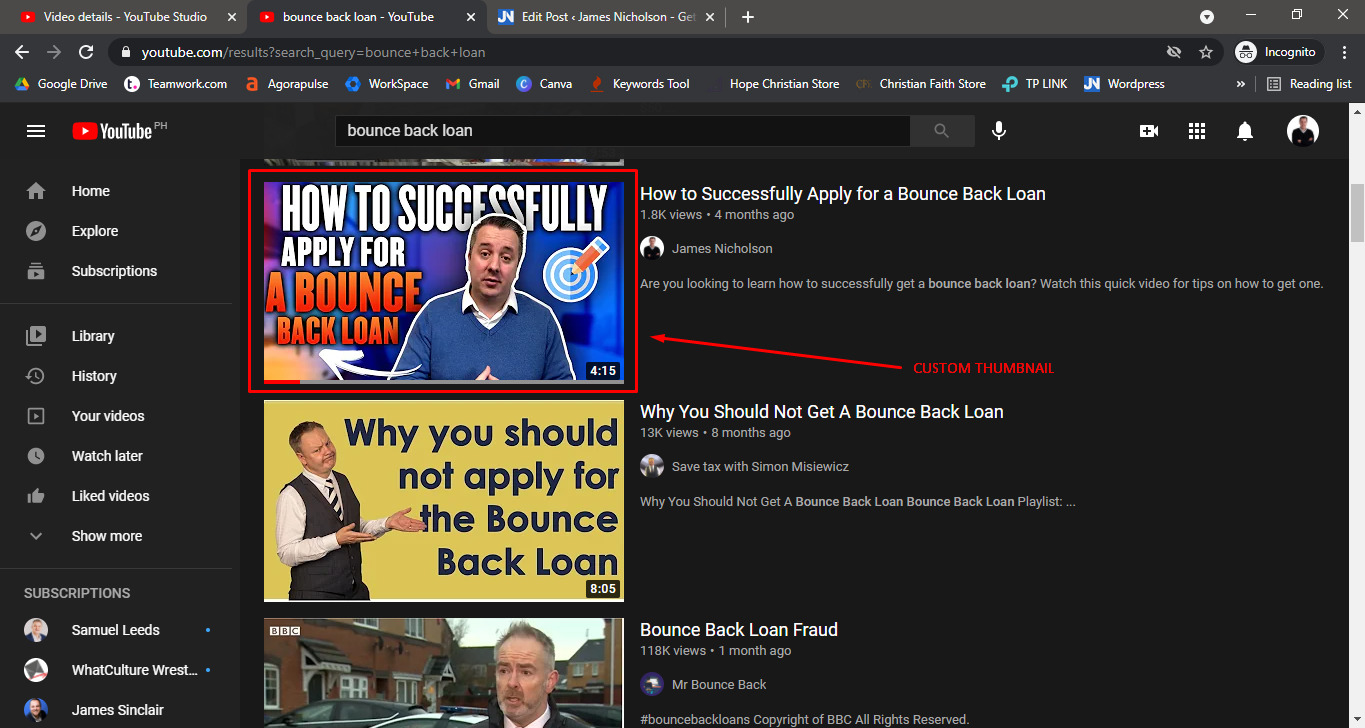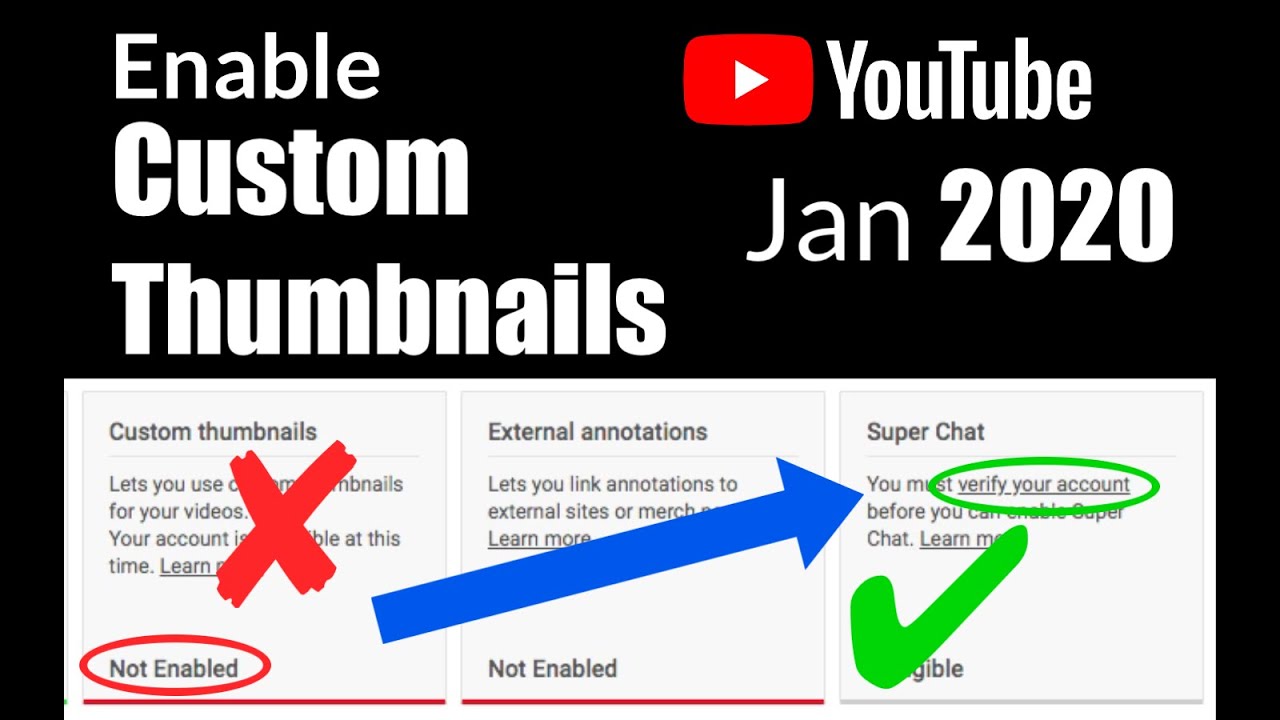How To Enable Custom Thumbnail On Youtube

Alright, picture this: You've poured your heart and soul into a YouTube video. You’ve edited it, you’ve added music, maybe even some questionable dance moves. It's a masterpiece, practically begging to be watched.
But then… the automatically generated thumbnail YouTube slaps on it looks like a blurry screenshot of you blinking at an awkward angle. Suddenly, your masterpiece looks more like a public service announcement about the dangers of sleep deprivation.
Fear Not! Thumbnail Freedom Awaits!
That’s right, you can break free from the tyranny of the auto-generated thumbnail! You, my friend, can wield the awesome power of the custom thumbnail!
Here’s the super-secret (not really) method to unlock this magical ability:
Step 1: Verification Station!
First things first: you gotta prove you're a real human and not a rogue robot trying to flood YouTube with videos of cats playing the ukulele (as awesome as that sounds). YouTube needs to verify your account!
Head over to YouTube Studio. You know, that place where all the magic happens? It’s like the backstage pass to your YouTube fame.
Look for the "Settings" option somewhere on the left-hand side. It might be hiding amongst a bunch of other buttons, so channel your inner Indiana Jones and unearth it! Click it!
Now, within Settings, you want to find the "Channel" section. Think of your channel as your own personal TV station. Give it the love it deserves!
Click on the “Feature Eligibility” tab. It’s like a VIP section for your YouTube channel, and you're about to get in.
You should see a feature called "Features that require phone verification". Underneath that, there will be a button that says “Verify Phone Number”. Click it like you mean it!
YouTube will then ask for your phone number. Don't worry, they’re not going to sign you up for spam calls about extended car warranties. They just want to make sure you're not a spam bot.
They’ll send you a verification code via text message or automated call (your choice!). Type that code in like your life depends on it. Congratulations, you've passed the human test!
Step 2: Uploading Your Masterpiece
Now that you're a verified superstar, go back to your video upload page. Or, if you already uploaded the video, edit it!
Scroll down until you see the "Thumbnail" section. Ah, the moment we've all been waiting for!
You should now see an option to upload a custom thumbnail. If you only see the auto-generated ones, refresh the page. Sometimes YouTube takes a minute to catch up.
Click that "Upload Thumbnail" button and choose your perfectly crafted image. Make sure it’s eye-catching and accurately represents the video’s content!
Pro Tip: Images are usually best in 1280x720 resolution!
Step 3: Bask In The Glory!
Save your changes and prepare to bask in the glory of your amazing new thumbnail!
See the views roll in as people are captivated by your visual masterpiece. You're basically a thumbnail wizard now!
Remember, a good thumbnail is like a good book cover. It's the first impression. Make it count! Now go forth and conquer YouTube, one awesome thumbnail at a time!