How To Fix Boost Unavailable On Facebook Page

Alright, you're ready to unleash your inner marketing guru and boost that amazing Facebook post! But then… BAM! "Boost Unavailable." Cue the dramatic music and frustrated sighs. Don't worry, we've all been there, staring blankly at the screen like a deer caught in headlights.
First things first, let’s do a quick refresh. Sometimes, Facebook just needs a little nudge to remember it's supposed to be working properly. Like a grumpy toddler needing a nap, a simple refresh can do wonders.
Try hitting that refresh button (or pressing F5) and see if the "Boost Unavailable" message magically vanishes. It's like waving a magic wand, except less sparkly and more… digital.
Payment Problems? We’ve Got You!
Okay, refresh didn't work? Let’s dive into the world of payment methods. Think of your Facebook Ads Manager as a picky restaurant. It only accepts certain forms of payment.
Head on over to your Ads Manager and check that your payment info is up-to-date. Is your credit card expired? Did you suddenly decide to only pay in seashells? Facebook probably isn't keen on either.
Update your credit card details or add a new payment method. Facebook should now let you boost your post.
Policy Violation… Uh Oh!
Now, let’s talk about policies. Facebook has rules, tons of them, about what you can and can't boost. It’s like trying to sneak candy into a library – there are consequences!
Read the post to see if it violates any of these guidelines. Did you accidentally promote something… questionable? Maybe your post is too political, or promises unbelievable results.
Edit the post to comply with Facebook's ad policies. Once squeaky clean, try boosting again.
Age and Location Targeting: Are You Playing Fair?
Alright, let's talk targeting. Are you targeting toddlers with ads for power tools? Or sending ads for retirement homes to teenagers? Facebook might not be thrilled.
Make sure you're targeting the right age group and locations for your post. Think about who would genuinely be interested in what you're offering.
Adjust your targeting options. The issue should now be resolved.
Is Your Page Playing By The Rules?
Believe it or not, your page itself could be the culprit! If your page has a history of naughty behavior (a.k.a., violating Facebook's policies repeatedly), Facebook might put you in "time out."
Check your Page Quality tab. Look for any flags or warnings from Facebook.
Address any outstanding issues on your page. Try boosting a post again once your page is in good standing.
Post Too New? Patience, Young Padawan!
Sometimes, the problem isn't you; it's just the timing. Maybe you're trying to boost a post that's, like, five seconds old.
Give it some time! Let the post simmer for a bit. Facebook needs a little time to process everything.
Wait a few minutes (or even a few hours) and then try boosting again. Patience is a virtue!
Contact Support
If you've tried everything above, and you're still staring at that "Boost Unavailable" message, it's time to call in the big guns. Contact Facebook support.
Navigate to Facebook's Help Center and search for "boost unavailable." There might be a specific solution that applies to your situation.
Explain the problem clearly and politely. With a little patience, hopefully they'll be able to resolve the issue.
And that’s it! Now go forth and boost those posts. Hopefully, these tips will help you conquer the "Boost Unavailable" beast and achieve marketing greatness!







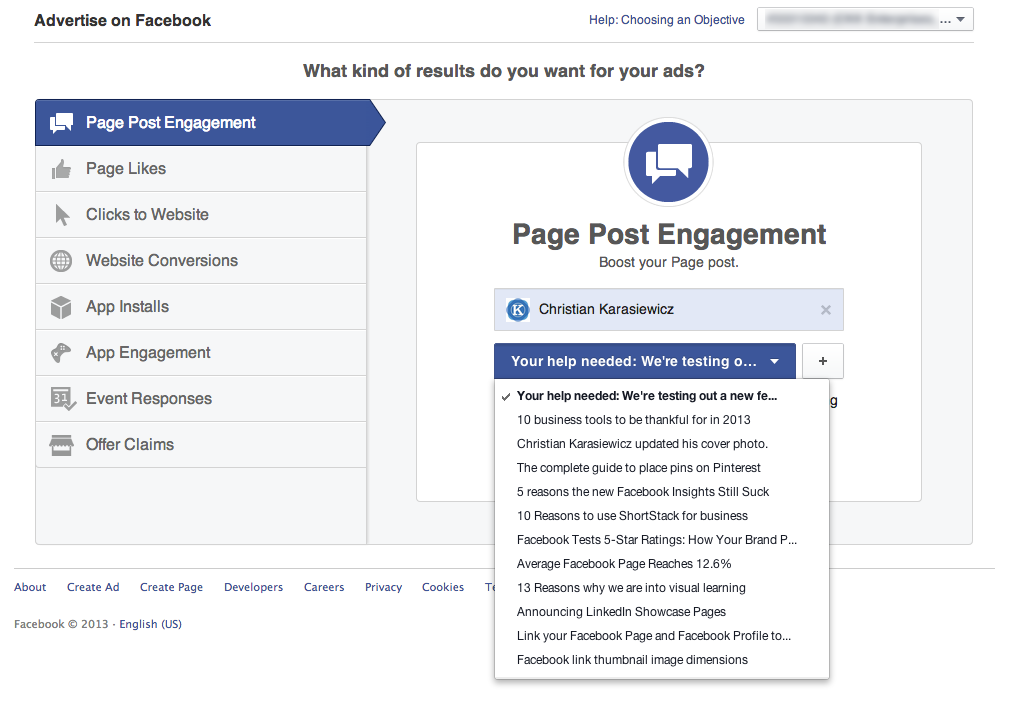


![How To Fix Boost Unavailable On Facebook Page Why Is Boost Unavailable On Facebook? [Check Alternatives]](https://techyhost.com/wp-content/uploads/2023/02/add-account-restrictions.jpg)






