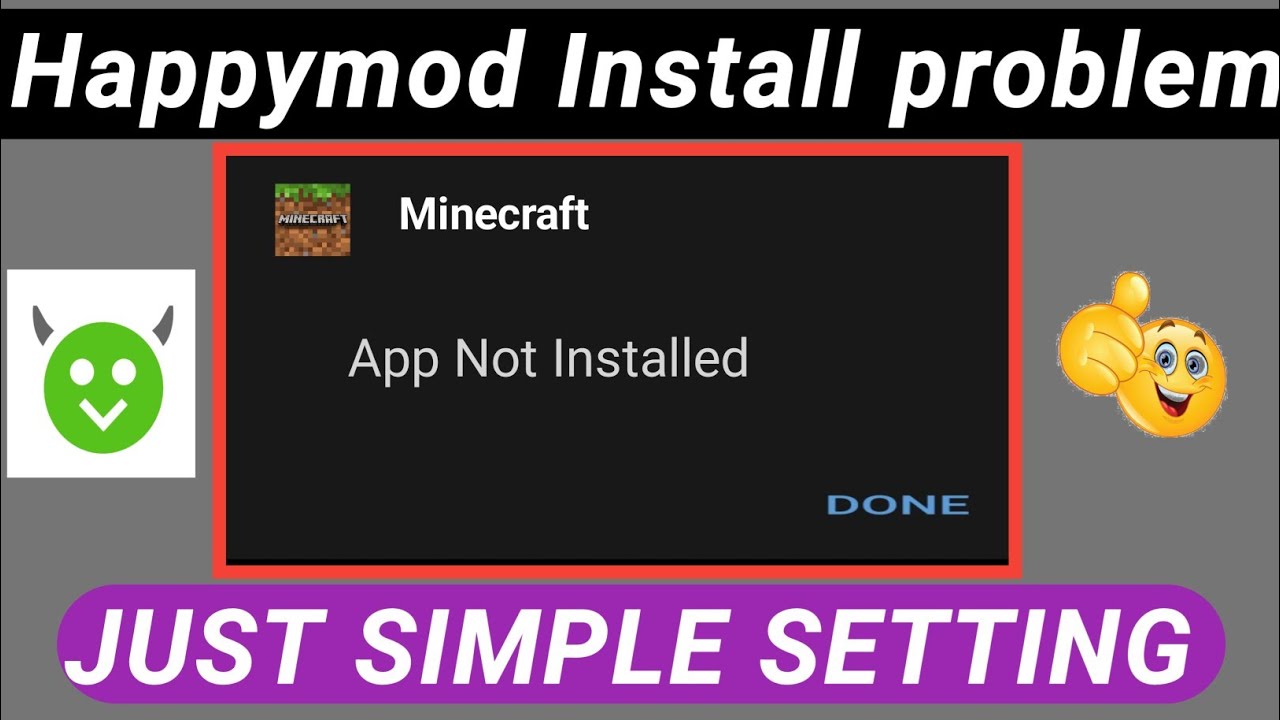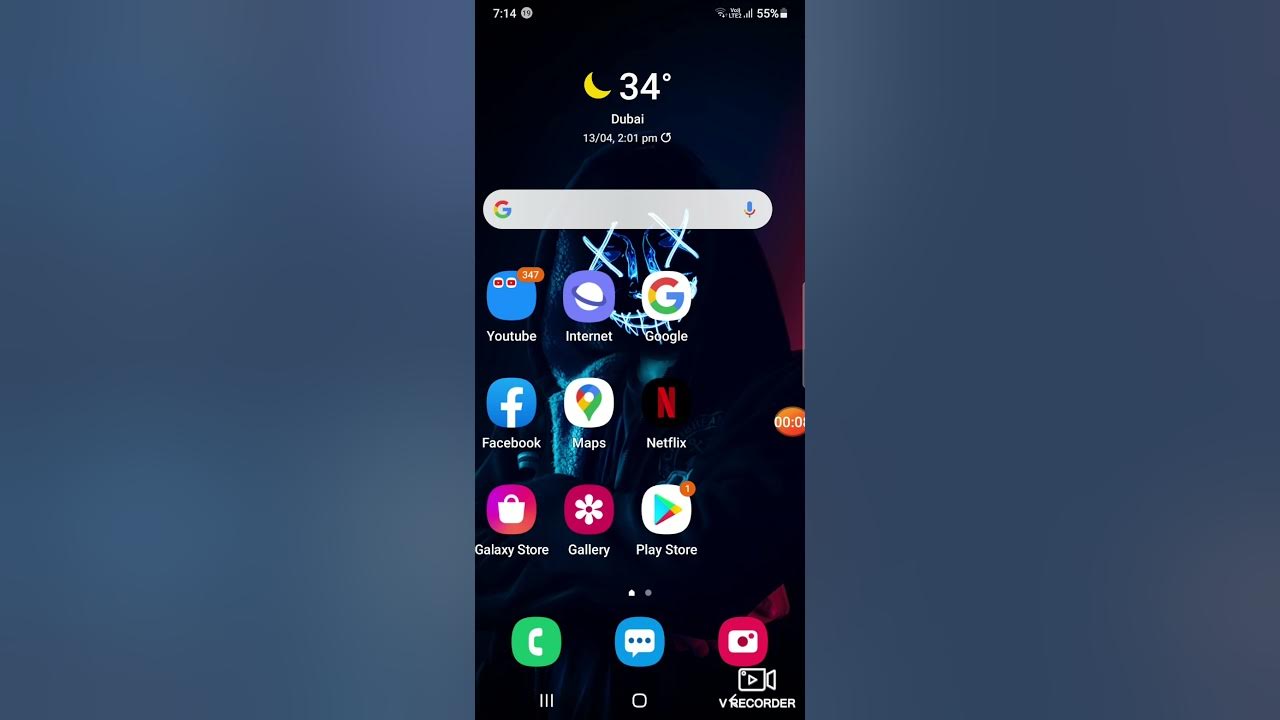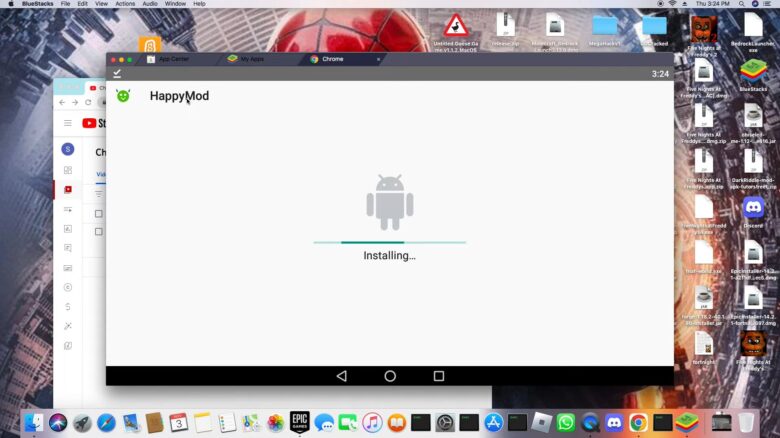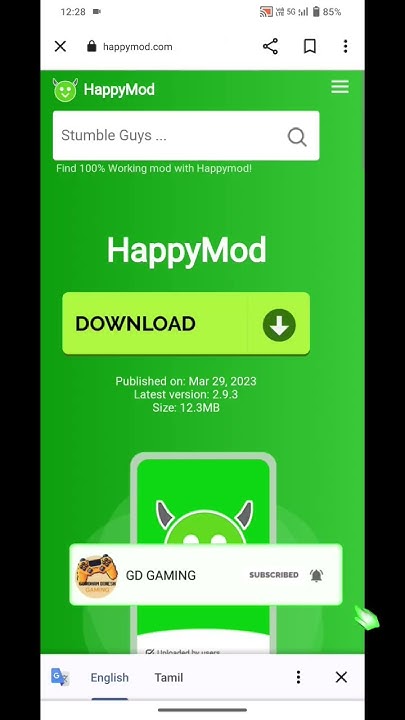How To Fix Happymod App Not Installed

Ever tried baking a cake and it just...flops? You followed the recipe, swore you did everything right, but the oven gods just weren't on your side. Well, dealing with tech can feel a lot like that sometimes, especially when you're trying to get Happymod installed!
Suddenly, you're staring at a screen that reads, "App Not Installed." It's like your phone is mocking you. Don't worry; it's happened to the best of us, and we're about to troubleshoot like the tech wizards we secretly are (or will become!).
First Things First: The Storage Situation
Imagine trying to squeeze one more suitcase into an already overflowing trunk. Your phone's storage is kinda like that trunk. If it's crammed full of photos of your cat, apps you haven't used since 2015, and that one video of your friend doing the worm, there might not be enough room for Happymod.
Time for some digital decluttering! Go through your phone and delete anything you don't need. Freeing up space can often do the trick, like magic!
The "Unknown Sources" Adventure
Think of your phone's security settings like a bouncer at a club. They're there to keep out the riff-raff, but sometimes they can be a little *too* strict. Happymod sometimes gets flagged because it's not from the official app store.
So, we need to politely tell the bouncer, "Hey, it's okay, I trust this one!" This involves going into your phone's settings, finding the security section, and looking for something along the lines of "Install apps from unknown sources".
Toggle that switch! Just remember to switch it back off after you’re done installing Happymod, like closing the door after letting someone in.
Corruption Conundrum
Sometimes, the download itself goes wrong. Like trying to photocopy a photocopy – things get a little blurry. The Happymod file might have gotten corrupted during the download process.
The solution? Simple: delete the downloaded file and try downloading it again from the official Happymod site. A fresh start can work wonders.
The "Package Parser" Problem
Ever try reading a document that's in a language you don't understand? Your phone's "package parser" is like a translator, and sometimes it gets confused. This can happen with older phones.
One workaround is to try downloading an older version of Happymod. It's like offering the parser a simpler book to translate.
Antivirus Antics
Your antivirus app is like a super-protective friend. Sometimes, they're *so* protective they accidentally block things that are perfectly harmless. The antivirus might be mistakenly identifying Happymod as a threat.
Temporarily disable your antivirus software before installing Happymod. Remember to turn it back on afterward to keep your phone safe. It's like trusting your friend for a little while, but still keeping an eye on things.
The Reboot Revelation
Sometimes, your phone just needs a good nap. A simple restart can clear up temporary glitches that might be preventing the installation.
Turn off your phone, wait a few seconds, and then turn it back on. It's amazing how often this simple trick works! Like waking up with a fresh perspective.
A Final Word of Caution
While Happymod can be a lot of fun, always be mindful of where you're downloading apps from. Only download Happymod from its official website. Always be careful about what permissions you grant to any app. Remember, your phone is precious, and its safety is key! Think of it like keeping your house locked, even when you're just popping out for a minute.
So, there you have it! A few simple steps to hopefully get Happymod happily installed on your device. Happy Modding!