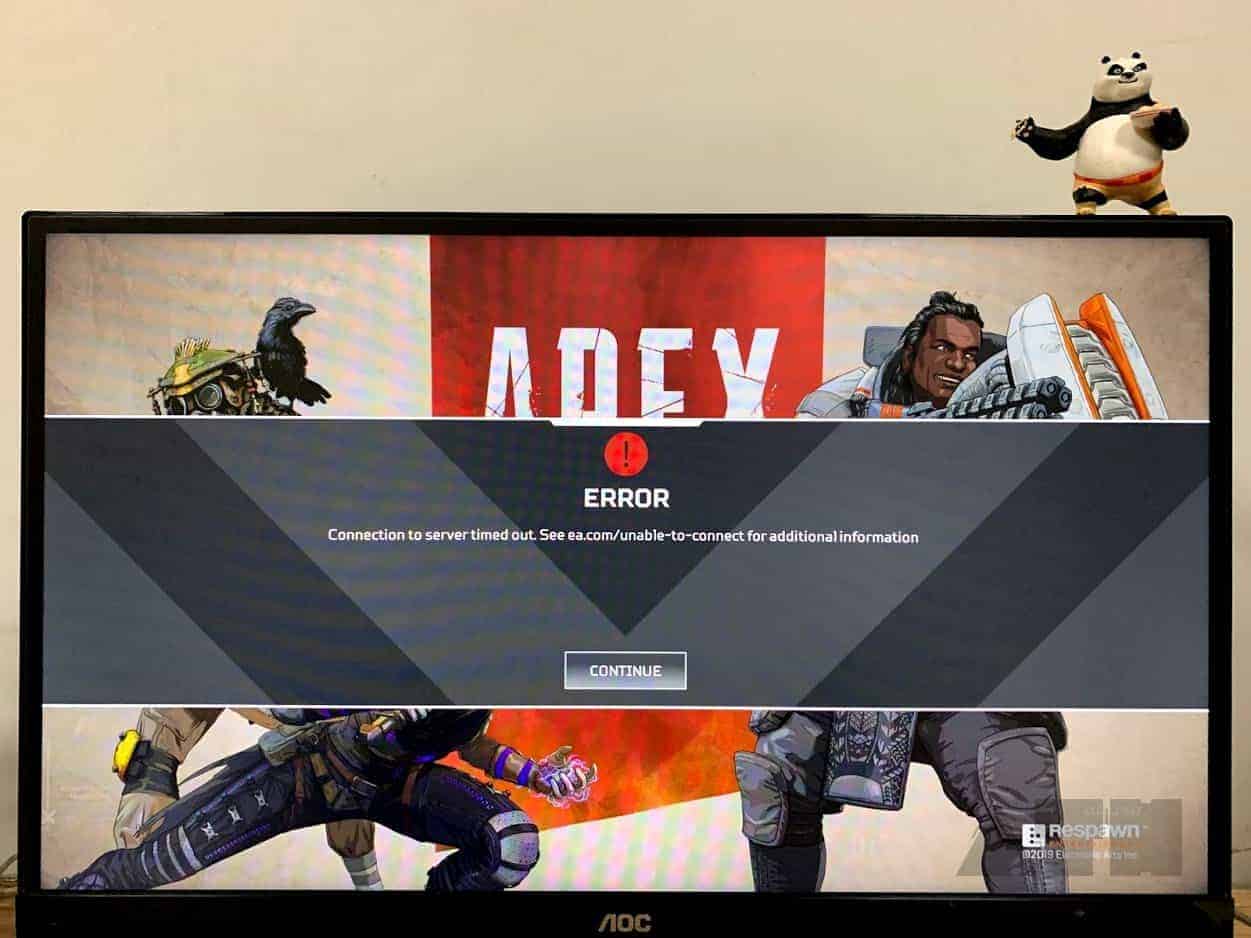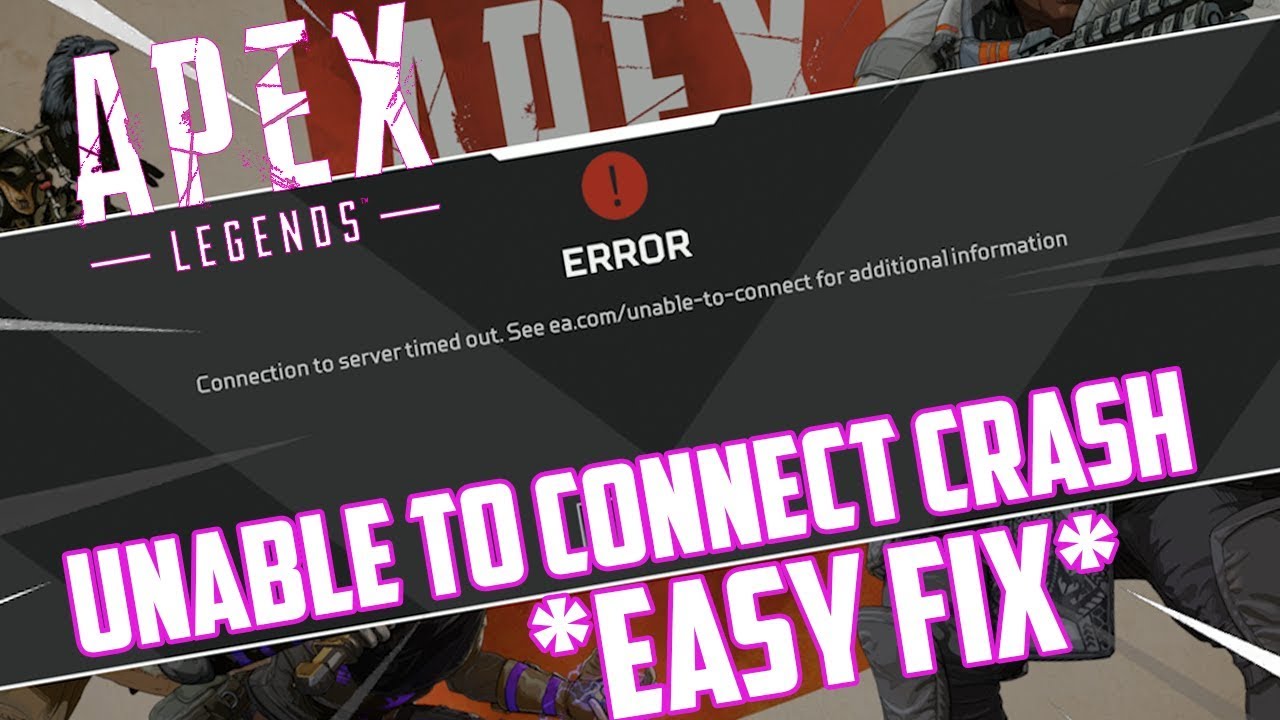How To Fix Out Of Sync With Server Apex
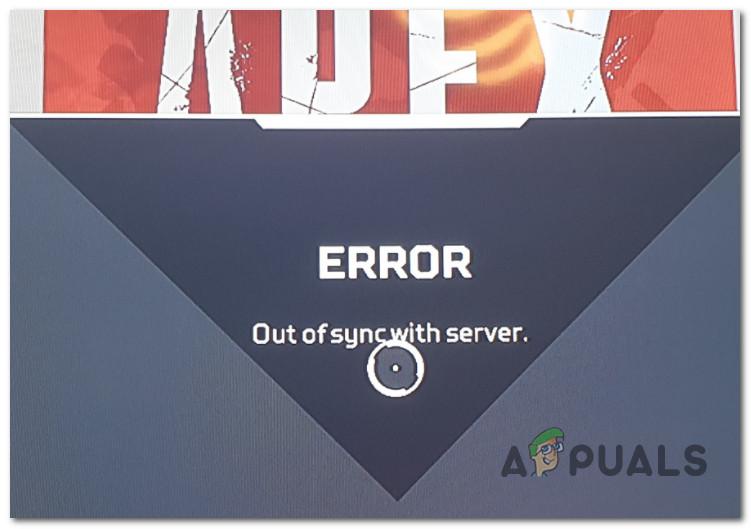
Alright, Legend, let's talk about that frustrating moment. You're in the thick of an Apex Legends battle, adrenaline pumping. Suddenly, BAM! "Out of Sync with Server." Ugh, the worst, right?
Don't throw your controller just yet! We've all been there. It's like the game is saying, "Hold on, champ, I need a minute." Here's how to get back in the action.
Quick Fixes: The Speedy Gonzales Approach
First things first, give your game a little nudge. Restart Apex Legends. Seriously, it's the oldest trick in the book, but it often works like a charm.
Close it down completely. Then fire it back up. Think of it as giving your Legend a quick breather before they jump back into the fray.
Still no luck? Time to check your internet connection. Is your Wi-Fi acting up? A shaky connection can cause all sorts of problems in Apex.
Internet SOS: Rescue Your Connection
Try resetting your router. Unplug it, wait a minute, and plug it back in. This is the tech equivalent of a deep breath and a fresh start.
Consider switching to a wired connection if you're currently on Wi-Fi. A direct line can be much more stable. Think of it as giving your data a super-fast highway instead of a bumpy back road.
Run a speed test. Make sure you are getting what you're paying for from your provider. Slow internet will affect your gaming so test it out.
Digging Deeper: Advanced Troubleshooting
If the quick fixes didn't work, it's time to get a little more technical. Are your graphics drivers up to date? Outdated drivers can cause all sorts of weirdness.
Head to your graphics card manufacturer's website. Download and install the latest drivers. It's like giving your computer a fresh set of tires for maximum performance.
Also, check the Apex Legends server status. Sometimes, the problem isn't on your end at all. The servers might be having a bad day.
Visit the EA Help website or check social media. Look for any announcements about server outages. If it's a widespread issue, all you can do is wait it out.
Firewall Fun: Letting Apex Through
Your firewall could be blocking Apex Legends. It might be mistaking the game for a threat. Don't worry, it happens!
You need to add Apex Legends as an exception in your firewall settings. This tells your firewall to let the game communicate freely. Think of it as giving Apex a VIP pass.
Still struggling? Try flushing your DNS cache. This clears out old information that might be causing connection problems. It's like giving your computer's memory a spring cleaning.
The Last Resort: When All Else Fails
If you've tried everything and you're still getting the "Out of Sync" error, it might be time to contact EA Support. They can offer more specific troubleshooting advice.
They might have insights into your particular situation. They can examine your account and provide personalized assistance.
Remember to be patient and polite. The support team is there to help you get back to dominating the arena. Keep calm and game on!
And hey, even if you're stuck troubleshooting, remember what makes Apex Legends so special. The teamwork, the awesome abilities, the intense battles. It's all worth fighting for (even against technical glitches!).
Now get out there and become the Apex Champion! Just remember to blame the server if things go wrong, it is always a good excuse.

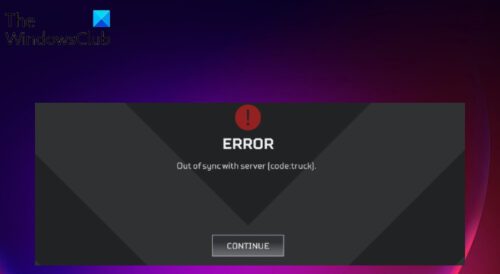
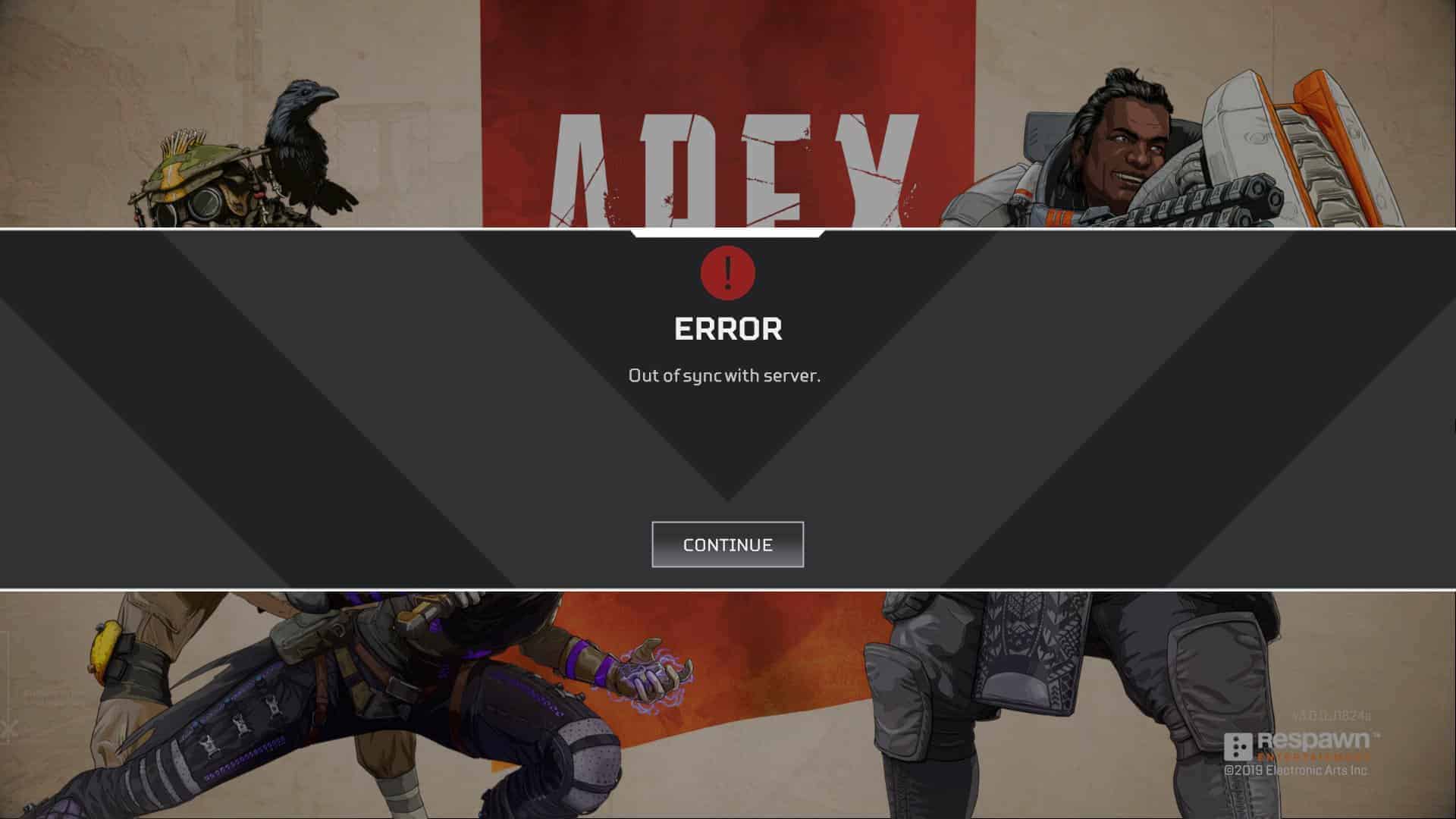
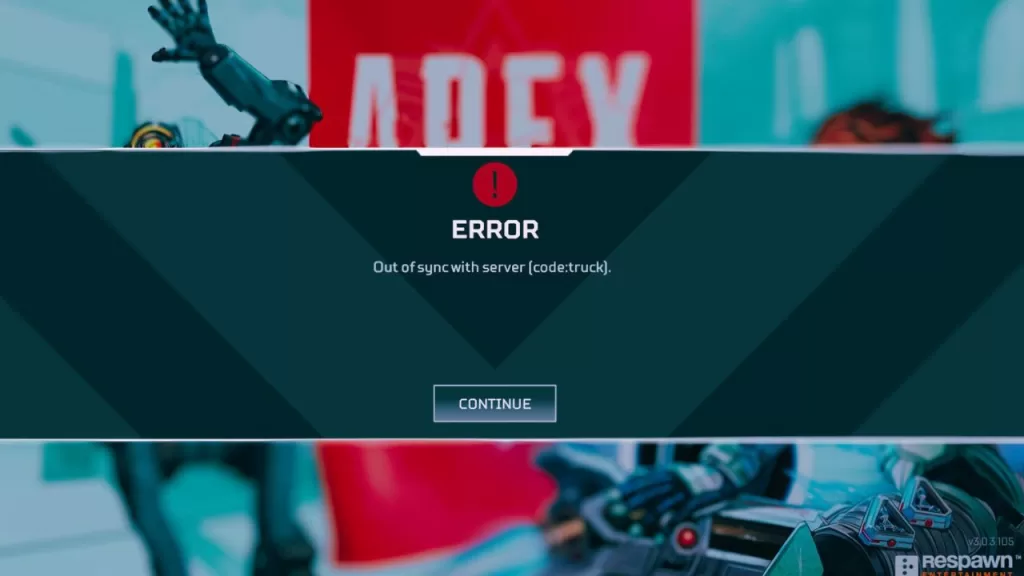
![How To Fix Out Of Sync With Server Apex Apex Legends: Fix Out of Sync with server Error [Steam] - YouTube](https://i.ytimg.com/vi/bAVsQE0B0_Q/maxresdefault.jpg)

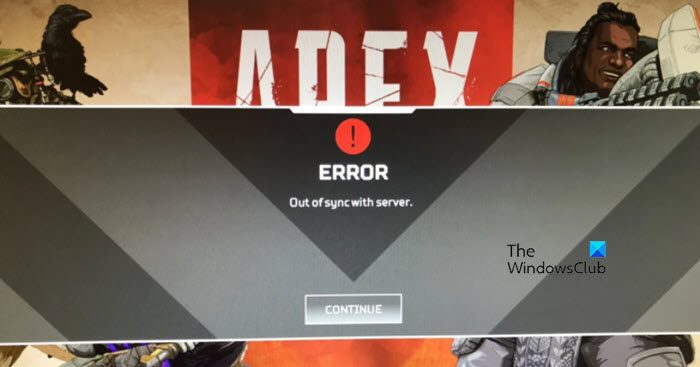

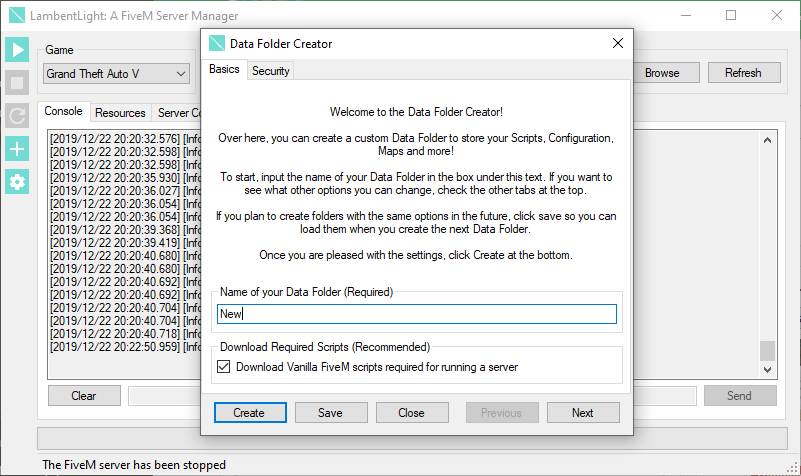
![How To Fix Out Of Sync With Server Apex Apex Legends Out of Sync With Server [Amazing solutions] [2025]](https://www.thecpuguide.com/wp-content/uploads/2021/08/Orange-and-Black-Modern-Youtube-Channel-Art-3.jpg)