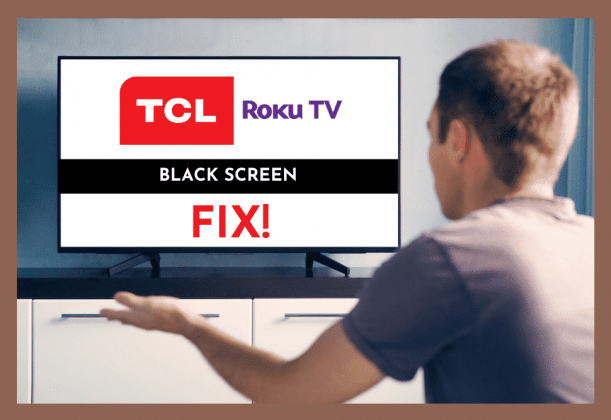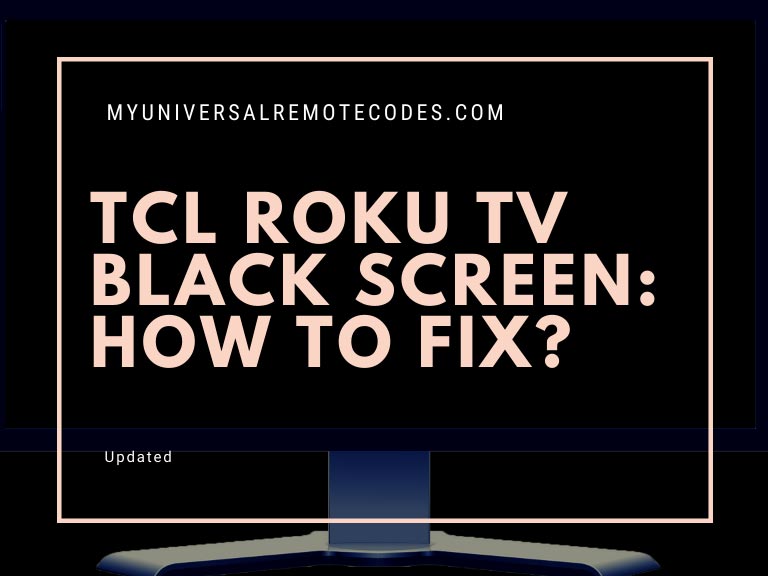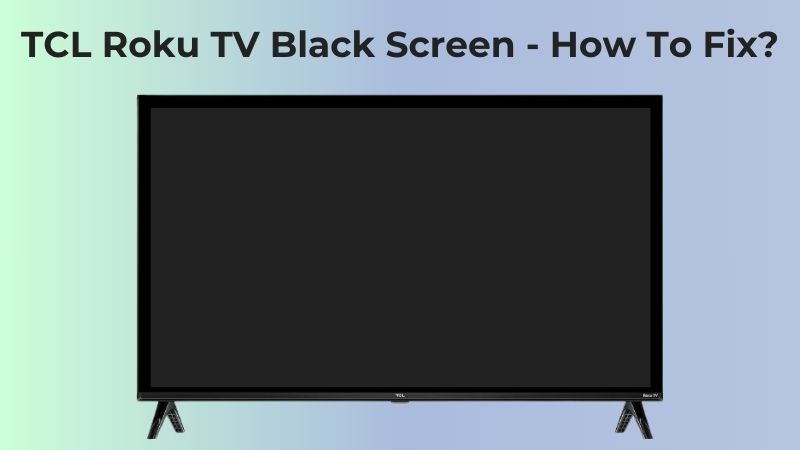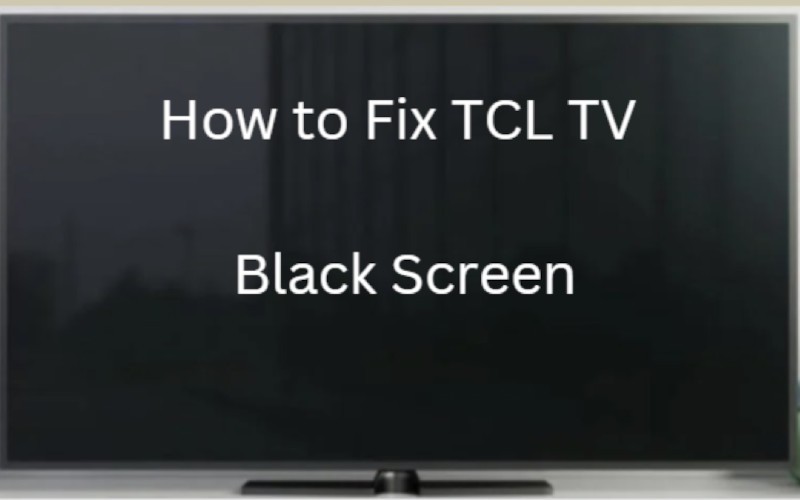How To Fix Tcl Roku Tv Black Screen

Oh, the dreaded black screen. We've all been there, right? Staring blankly at our TCL Roku TV, wondering if we accidentally traveled back to the era before television existed.
Don't panic! Before you start composing that strongly worded email to Roku, let's try some things. I mean, unless you *enjoy* writing angry emails. Then, by all means, carry on.
The Obvious (But Necessary) Checks
First, is it plugged in? Seriously. I know, I know, insulting. But sometimes... you know. Just check.
Next, is the outlet working? Try plugging a lamp in. Or your phone charger. If neither work, congrats! You've found the problem, and it’s not the TV.
Still nothing? Ok, let's move on. We're getting to the good stuff now.
Power Cycling: The Digital Equivalent of a Nap
Unplug your TV. Yes, completely unplug it from the wall. Now wait a full minute. Patience, young grasshopper.
Plug it back in. Cross your fingers. Say a little prayer to the TV gods. Did it work?
If not, don’t worry! We've got more tricks up our sleeves. Just imagine your TV is a grumpy toddler that needs a time out.
The Remote Control Rumble
Is your remote working? This seems basic, but remotes are notoriously unreliable. I swear, they have a secret society dedicated to malfunctioning at the worst possible moment.
Try replacing the batteries. Fresh batteries are a remote's best friend. Sometimes, all they need is a little boost.
Point the remote directly at the TV. Sometimes, that's all it takes. Try mashing all the buttons (gently). Hey, you never know.
Unpopular Opinion: The Secret Reset Button
Here’s my potentially controversial advice: Look for a tiny reset button. On the back of your TCL Roku TV, there's a small, often hidden reset button. Find it.
You'll need a paperclip or something similar. Gently press and hold the button for about 10-15 seconds. This will force a factory reset.
WARNING: This will erase your settings and you'll have to set up your Roku again. But hey, at least you might have a picture!
Input Shenanigans
Check your input. Is your TV set to the correct HDMI input? Scroll through them! You might have accidentally switched to the wrong one.
Try a different HDMI cable. Cables can go bad. It's a sad fact of life. A new cable might be the miracle you need.
Plug the cable into a different HDMI port. Just in case one of your HDMI ports is having a bad day. TVs are moody like that.
Software Update Tango
If you can somehow navigate the menus (maybe use the Roku app on your phone if it's connected to the same Wi-Fi), check for a software update.
Outdated software can cause all sorts of weirdness. Updating might just be the cure. Though getting to the menu with a black screen can be tricky.
If that doesn't work and everything else has failed... well, maybe it's time to consider that strongly worded email. Or, you know, a new TV. But let's hope it doesn't come to that!
Good luck, and may your TCL Roku TV soon grace you with its vibrant picture once more!