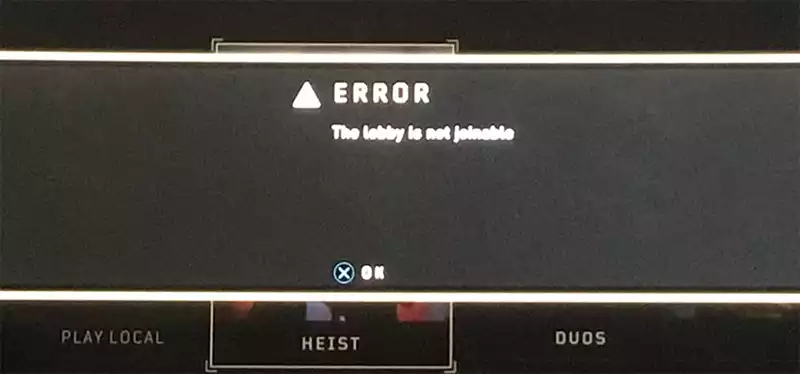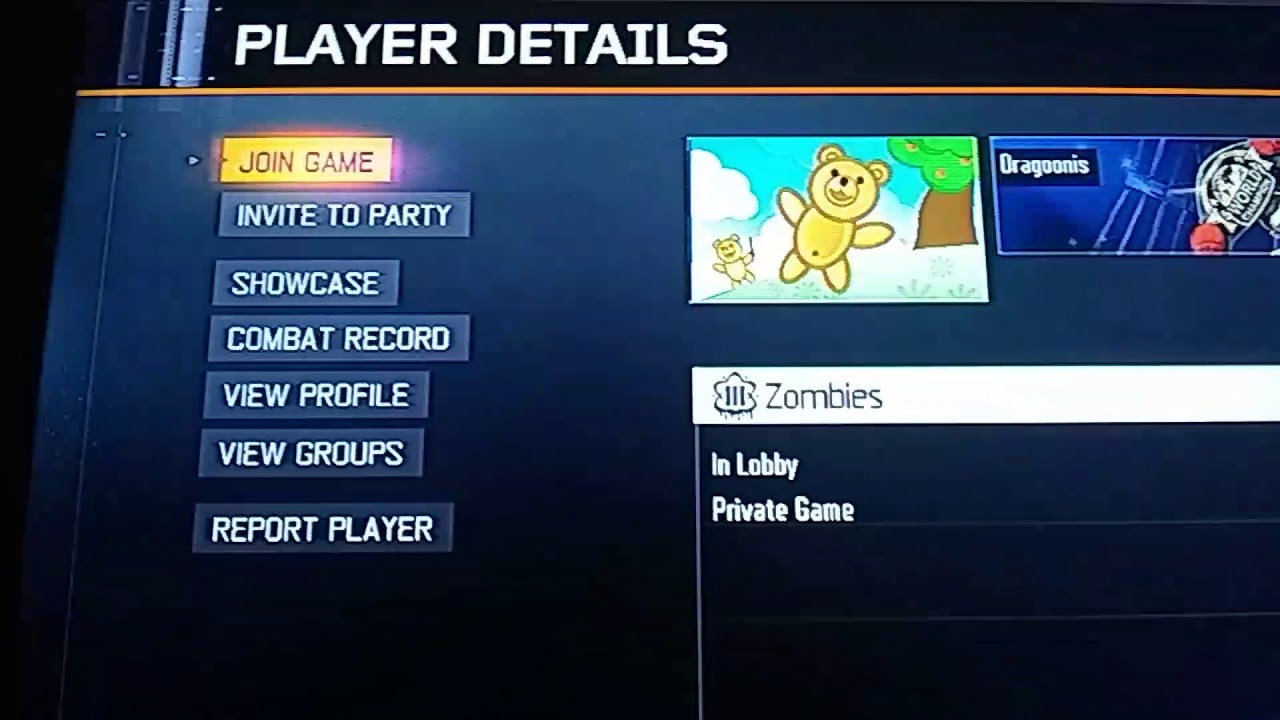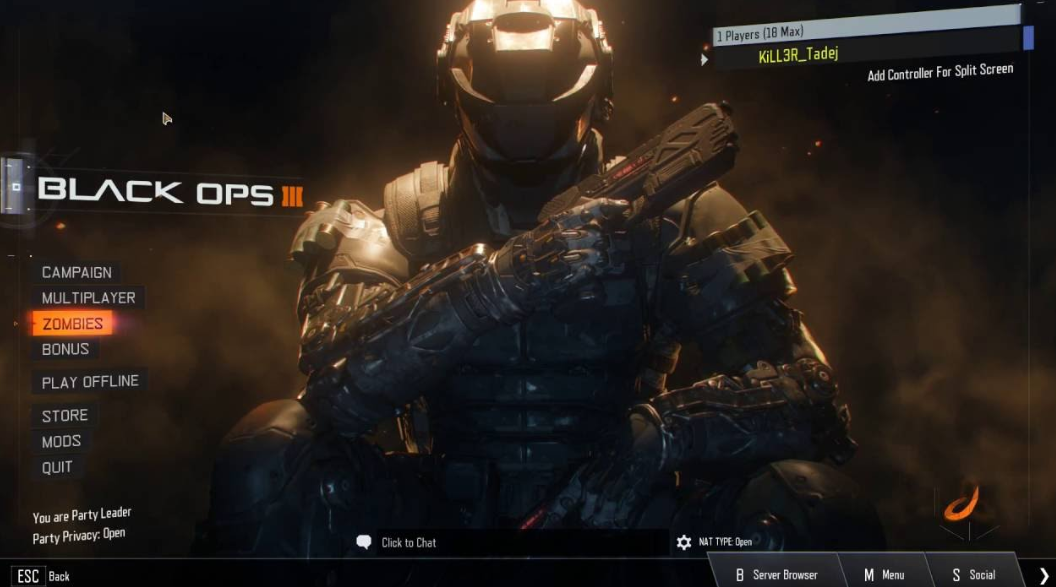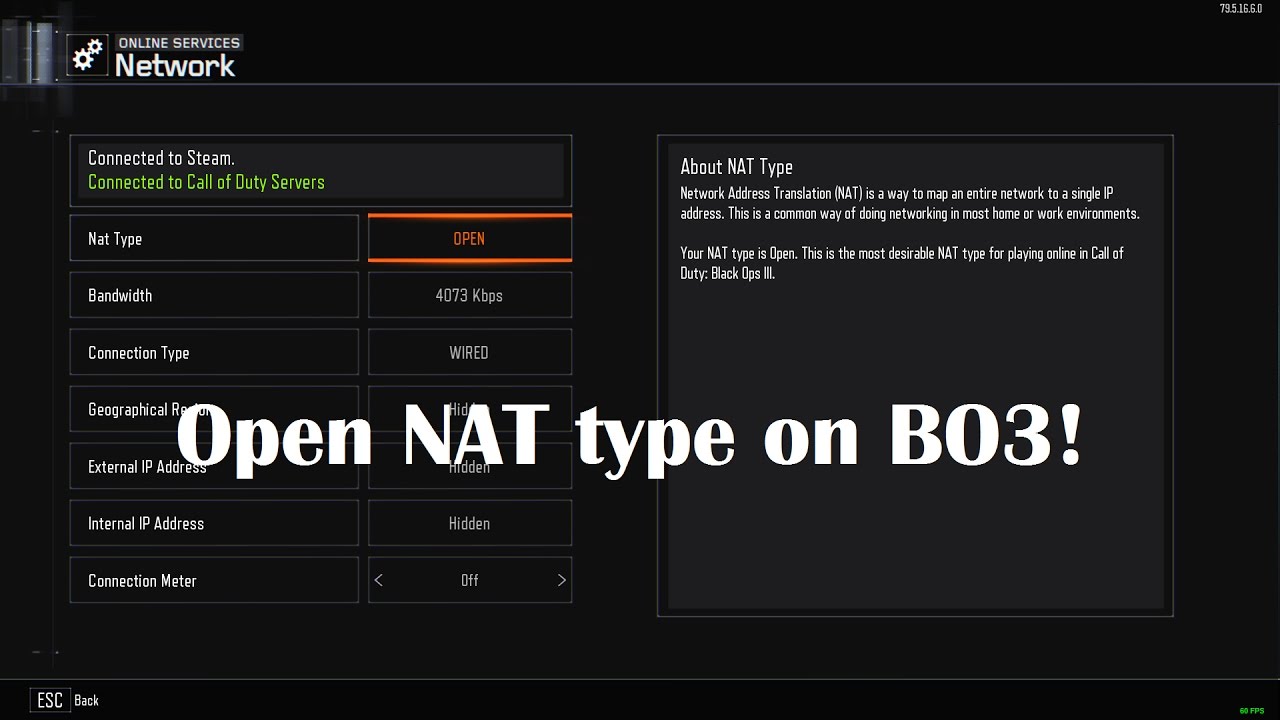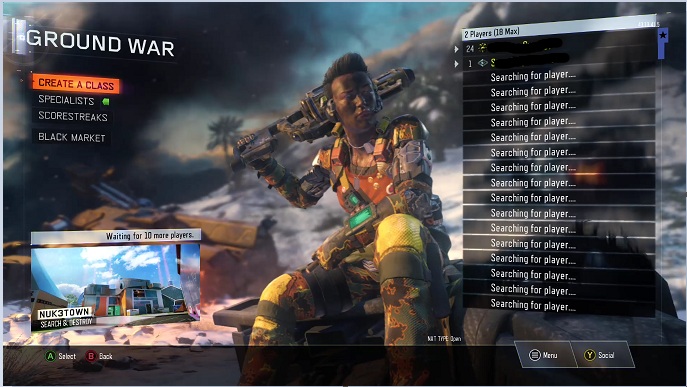How To Fix The Lobby Is Not Joinable Bo4

Alright, teammate! You’re hyped to drop into some Black Ops 4 action, but BAM! You're staring at the dreaded "Lobby is Not Joinable" message. Don’t throw your controller at the wall just yet. We've all been there.
Let's get you back in the game faster than you can say "prestige master". Here's a super simple guide to get you fragging again.
First Things First: The Obvious Stuff
Think of this like checking if you plugged in your toaster before complaining it won't make toast. Is your internet actually connected? A quick reboot of your router might be all it takes.
Seriously, power cycle that bad boy. Unplug it, wait 30 seconds (hum the Black Ops theme song while you wait!), and plug it back in. This solves more problems than you think.
Party Problems? Let's Sort 'Em!
Sometimes, the problem is within your party. Is everyone on your friend's list actually online? Double-check!
Ask your party leader to disband the party and re-invite everyone. It’s like starting fresh, giving everyone a clean slate to join. Think of it as a digital reset button for your friendship.
Have everyone completely close the Black Ops 4 application and restart it. This flushes out any temporary glitches that might be causing issues.
Digging Deeper: NAT Type and Connection Issues
Your NAT Type can be a real party pooper. It’s basically your internet's way of communicating with the game server. An overly strict NAT Type can block connections, hence the dreaded message.
Ideally, you want an Open NAT Type. If you're seeing "Moderate" or "Strict," that's a red flag. Time to investigate router settings!
Google "how to open NAT type [your router model]". There are tons of easy-to-follow guides out there. Don't worry, you don't need to be a tech wizard! Think of it as unlocking a secret level in your router.
Check Your Game Files (Just in Case!)
Okay, this is the "unlikely but still possible" scenario. Sometimes, game files can get corrupted, causing weird errors.
If you’re on PC, use the "scan and repair" option in Battle.net. It's like a digital doctor checking for sick files. On console, try reinstalling the game. This might seem drastic, but it's a guaranteed way to ensure all your game files are in tip-top shape.
Still No Luck? Time to Call in the Big Guns!
If you've tried everything and you're still getting the "Lobby is Not Joinable" message, it might be time to contact Activision Support. They're the experts!
They can help troubleshoot more complex issues that are specific to your account or the game server. Provide them with as much detail as possible about the steps you've already taken. The more info, the better.
Remember to stay calm and be polite when contacting support. Kindness goes a long way!
In the meantime, try playing a solo game mode to practice your skills while you wait for a fix. You’ll be ready to dominate when you finally get back online!
So, there you have it! A simple guide to tackling the "Lobby is Not Joinable" beast in Black Ops 4. Now get out there and get fragging, soldier!