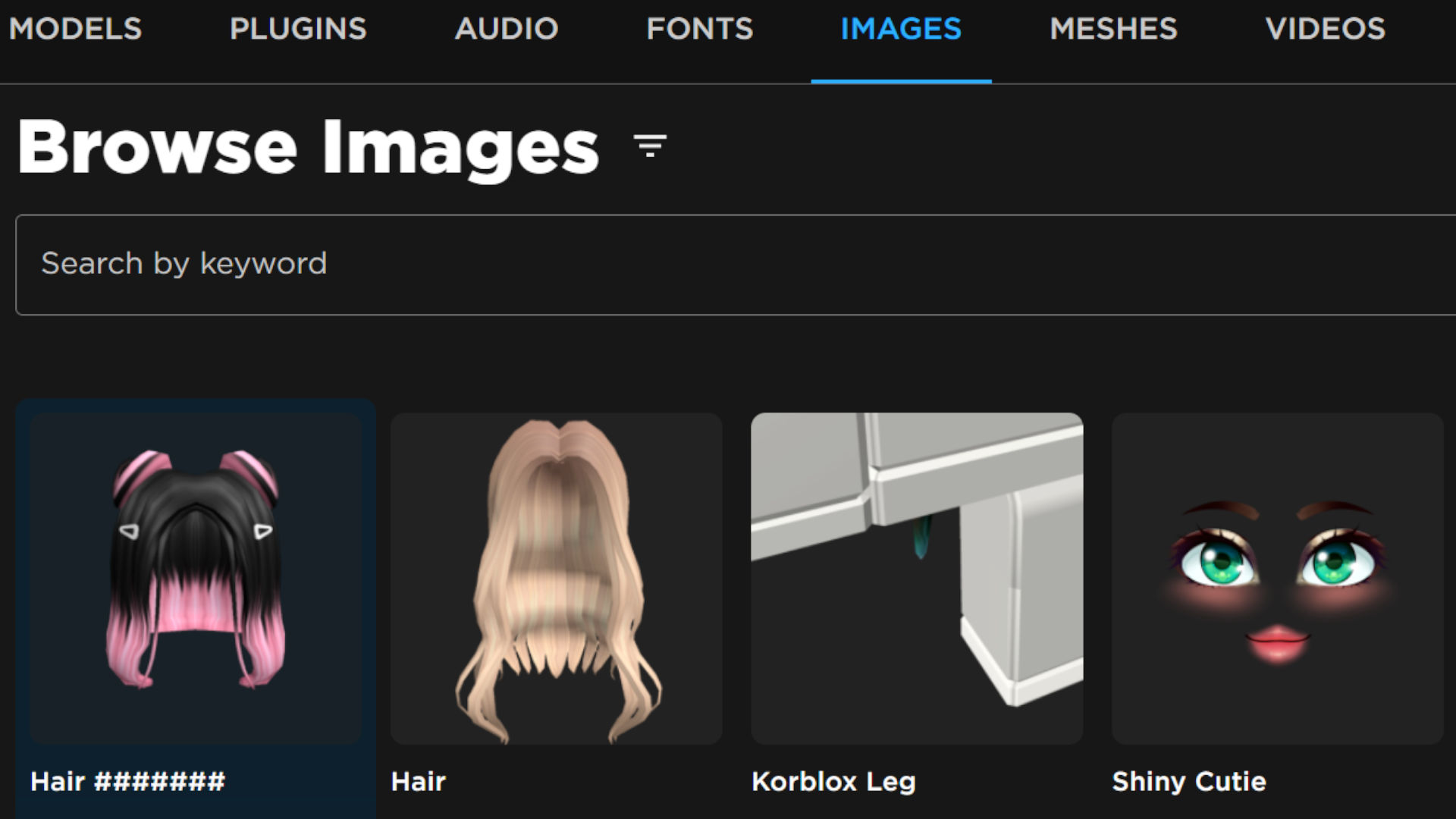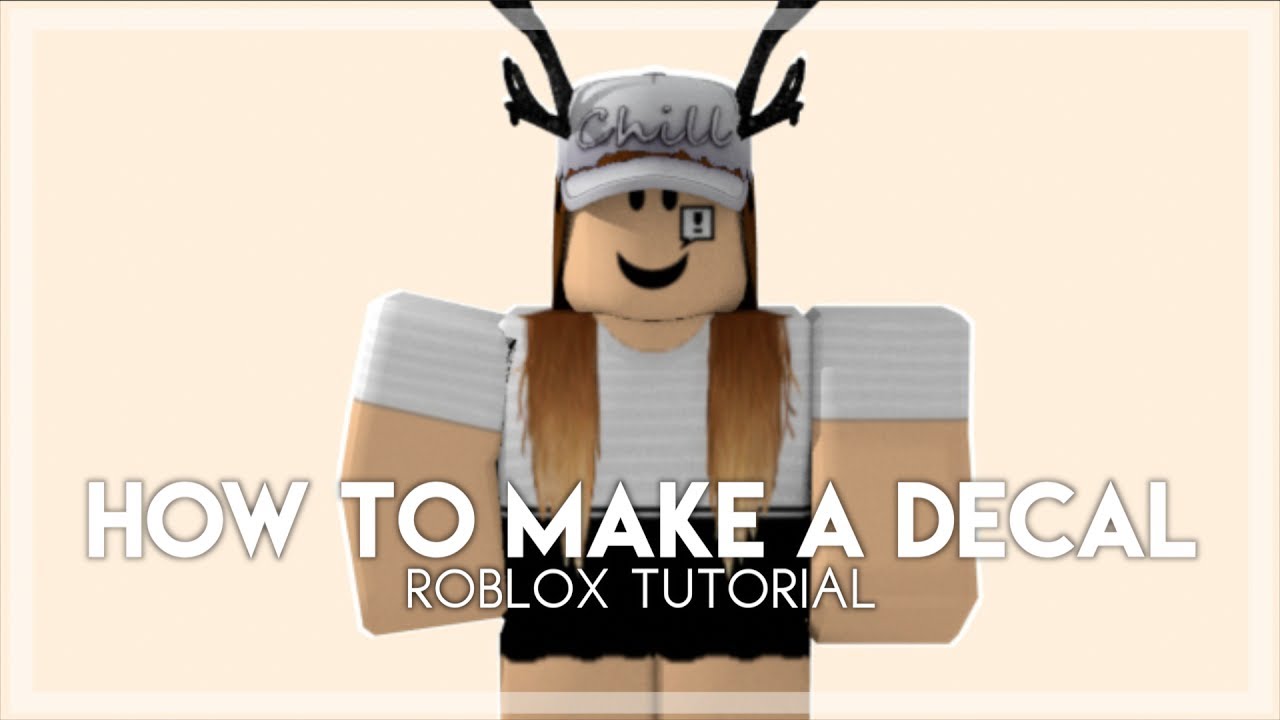How To Get A Decal Id On Roblox
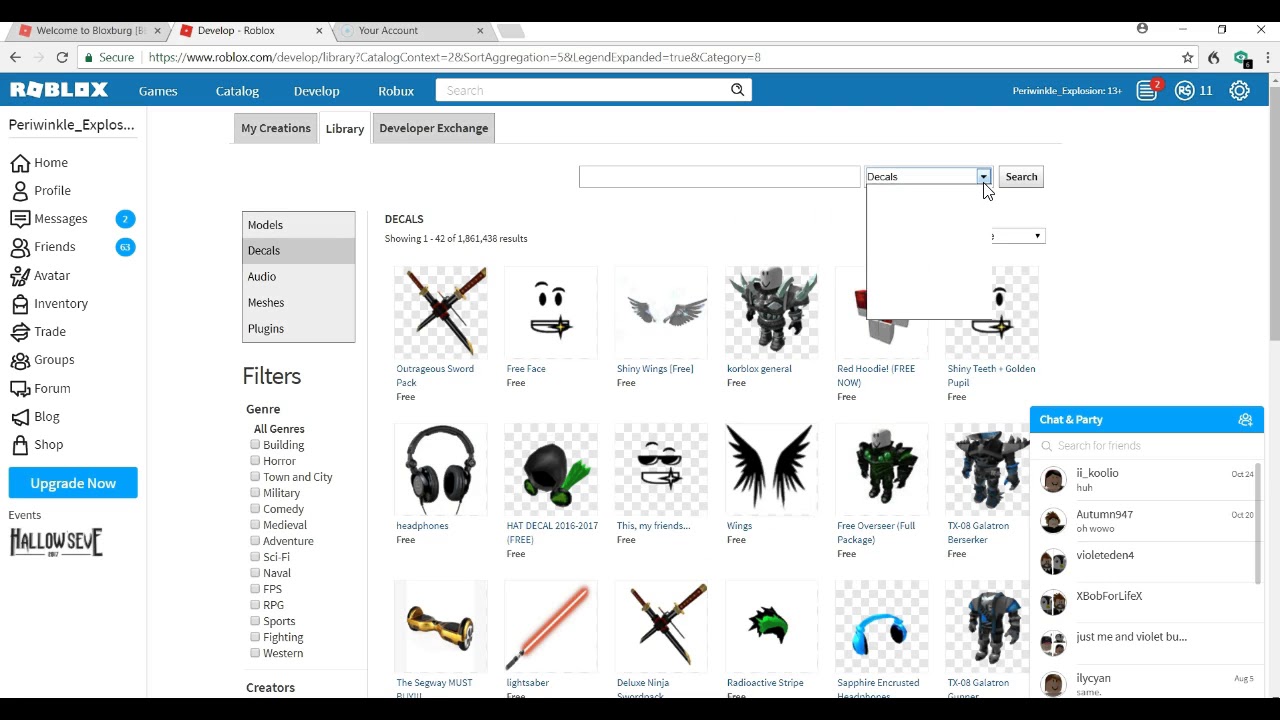
Want to add some serious pizzazz to your Roblox world? Decals are your answer! They're like stickers for your creations. Think of cool logos, awesome artwork, or hilarious memes. They’re a simple way to make anything uniquely *you*.
Finding Your Dream Decal ID
Ready to dive in and decorate? The secret ingredient is a Decal ID. It's a special code that tells Roblox which picture you want to use.
Sniffing Out the Perfect Decal
First, you gotta find a decal that tickles your fancy. Head over to the Roblox Library. It’s a treasure trove of user-created content!
Use the search bar! Type in keywords like "cool logo" or "funny cat." Browse the results until you spot something you adore.
The Magic Number: Unveiling the ID
Click on your chosen decal. You'll be whisked away to its info page.
Now, look at the URL in your browser's address bar. See that string of numbers? That's your golden ticket – the Decal ID!
It usually looks something like "roblox.com/library/1234567890/decalname". The numbers are what you need.
Using Your Decal ID Like a Pro
Okay, you've got the ID. Now let's put it to work!
In Roblox Studio, select the part or surface where you want your decal to appear. Find the "Texture" property. This is where the magic happens.
Paste your Decal ID into the "Texture" box. Don’t forget to add "rbxassetid://" before the number. For example, it would look like: "rbxassetid://1234567890".
Fine-Tuning for Perfection
Your decal might need some tweaking. Adjust the size, position, and rotation to get it just right.
Play around with the "Face" property to choose which side of the part displays the decal. Don’t be afraid to experiment!
The world (or your Roblox game) is your canvas!
Why Decals Are Awesome
Decals are a fantastic way to express yourself in Roblox. Think about it: adding your signature style to everything you create!
They let you personalize your games and creations. Suddenly, that plain wall is now a masterpiece!
They're also great for adding detail without complex modeling. A simple logo decal can add a professional touch.
A World of Possibilities
Imagine adding team logos to your racing game. Or maybe a motivational poster to your hangout spot.
How about some custom graffiti to your city build? The possibilities are endless!
You can even use decals to create custom clothing. It's all about imagination!
So, go forth and find those Decal IDs! Unleash your inner artist on the Roblox universe!
Have fun creating and decorating! Transform your Roblox world one decal at a time.
Who knows? Maybe *your* decals will become the next big thing in the Roblox Library!
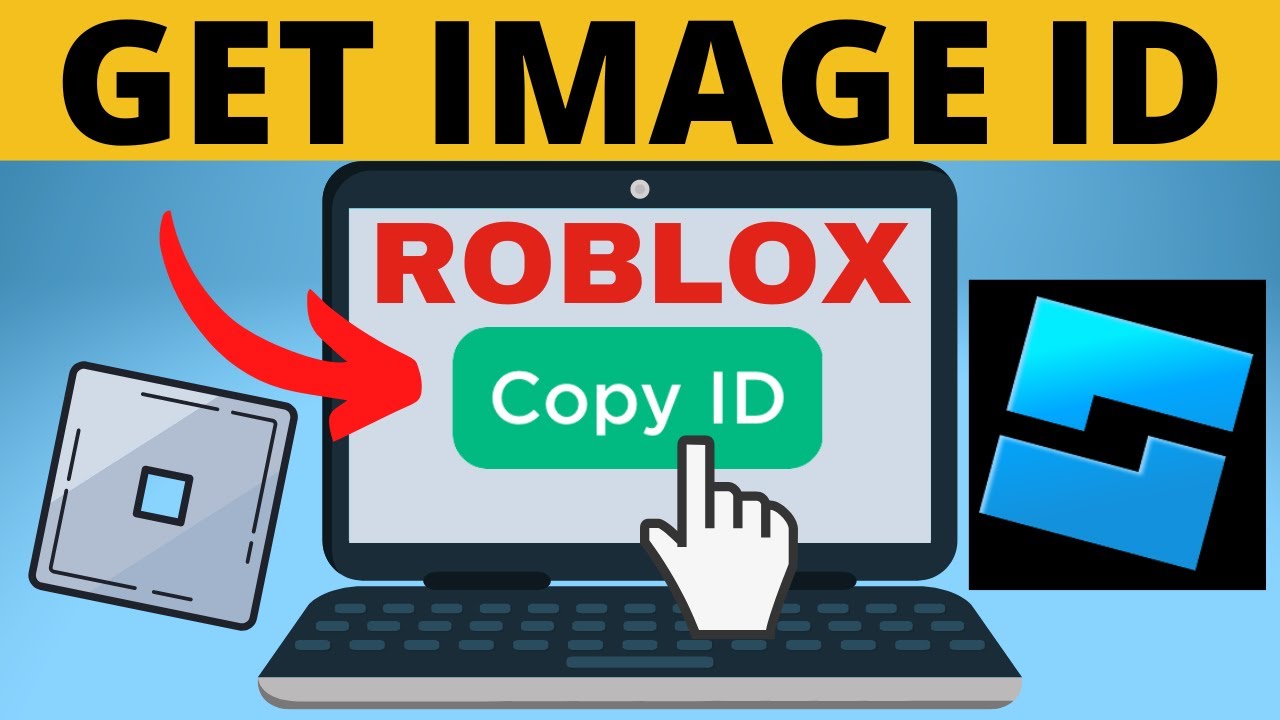

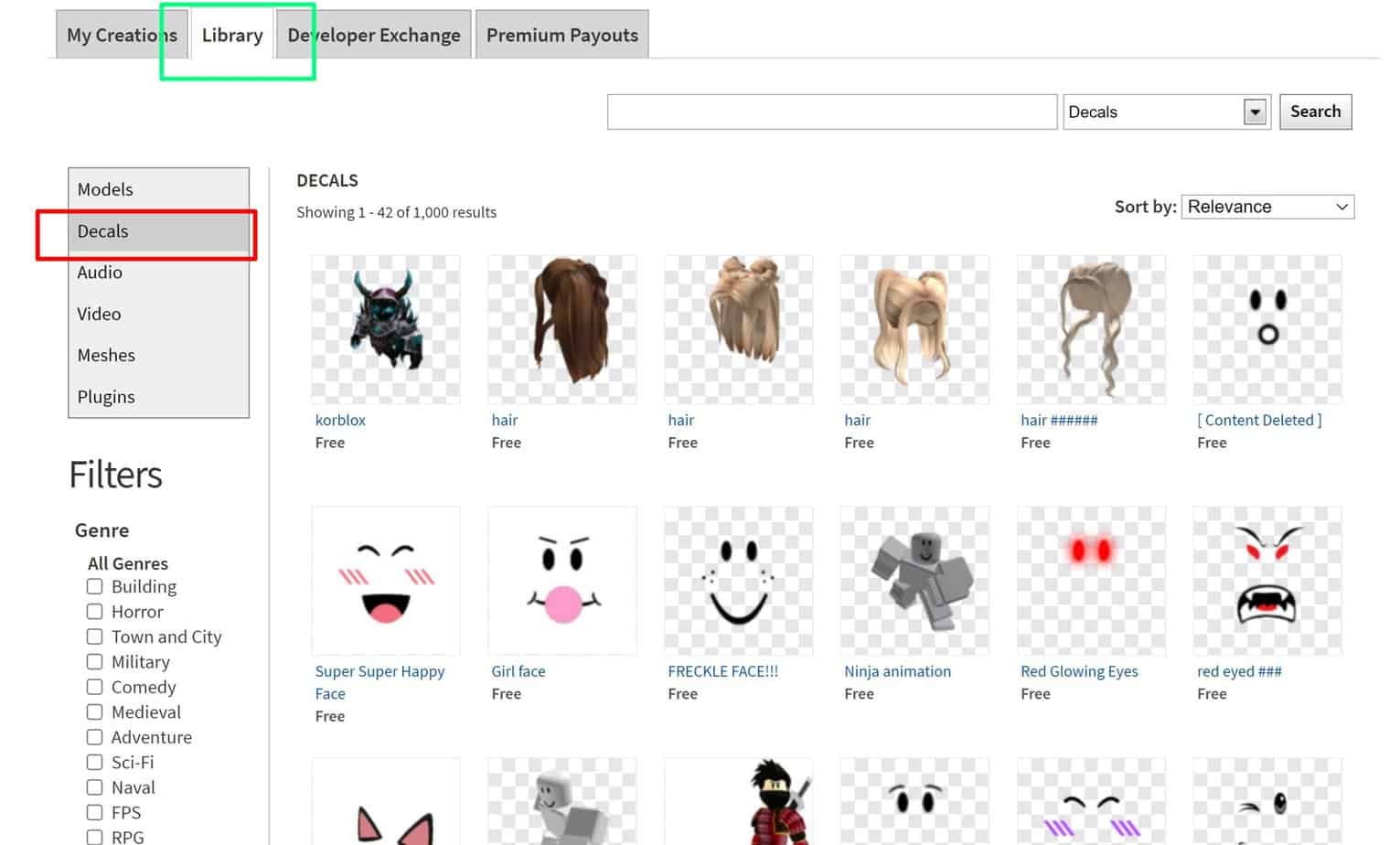
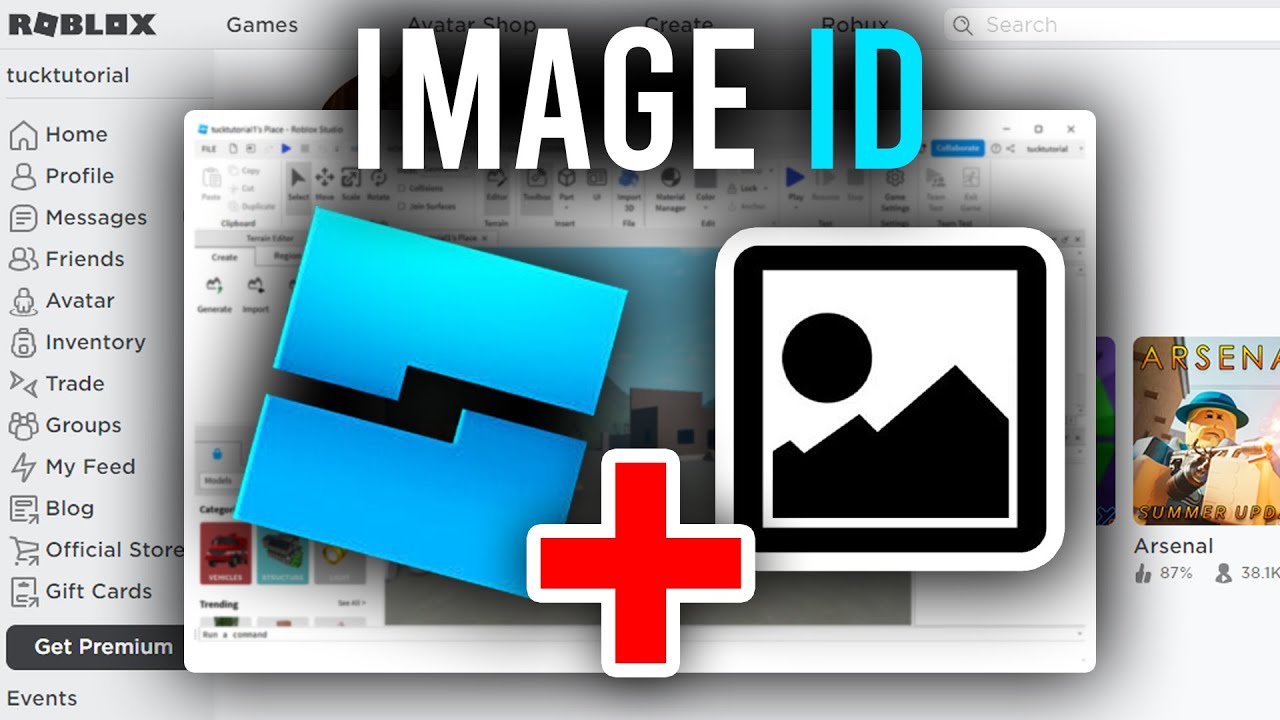
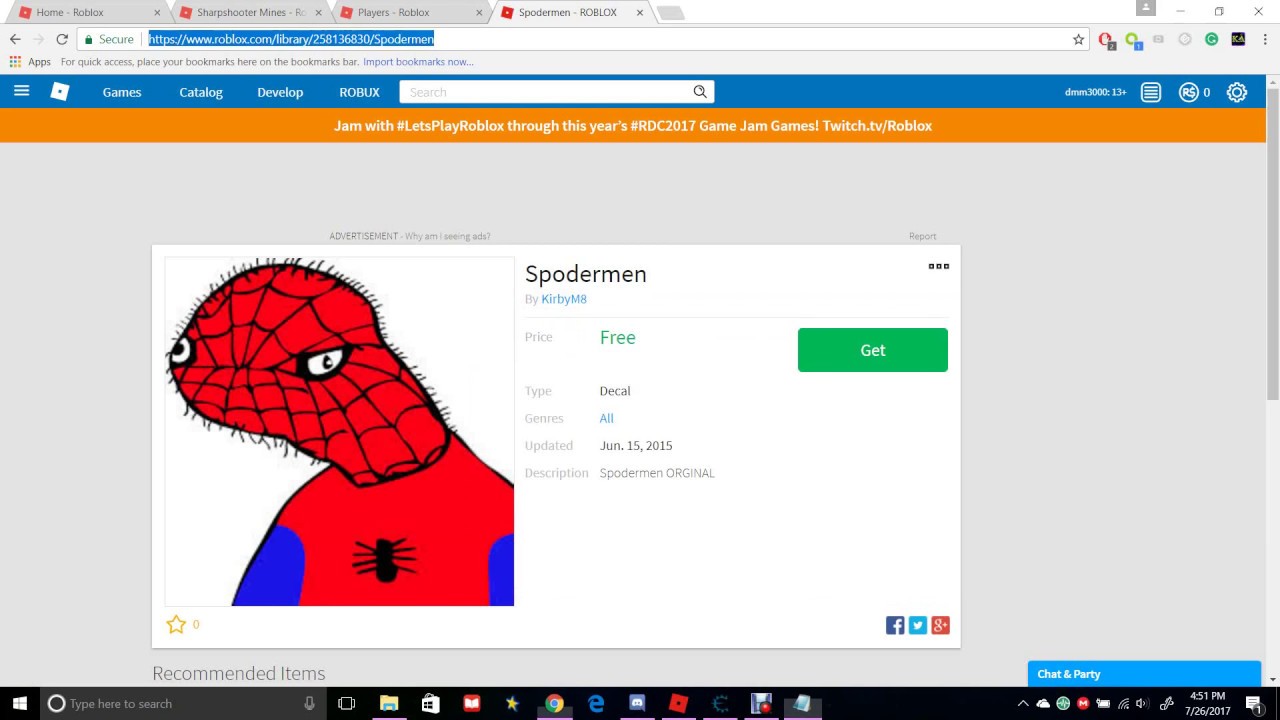




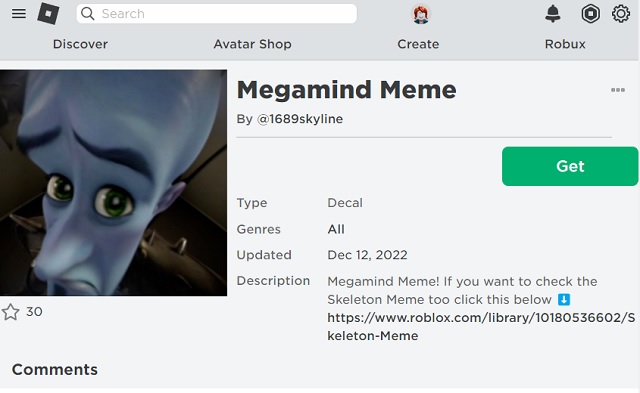

![How To Get A Decal Id On Roblox 75+ Roblox Image/Decal IDs (WITH IMAGES) [June 25, 2025]](https://blinklist.com/wp-content/uploads/2023/08/maxresdefault.jpg)

![How To Get A Decal Id On Roblox Roblox Decal Asset ID List [Complete User Guideline 2024]](https://10scopes.com/wp-content/uploads/2022/03/roblox-decal-id-list.jpg)