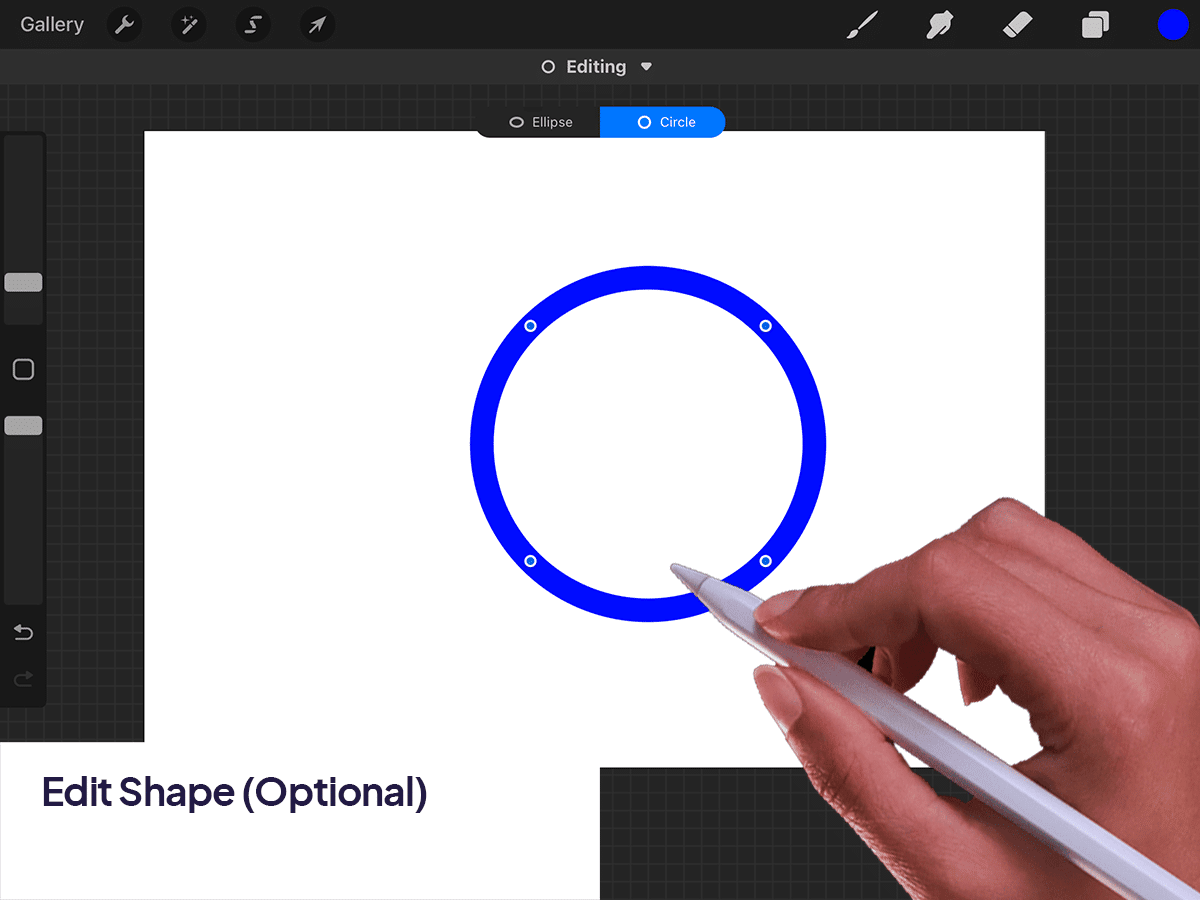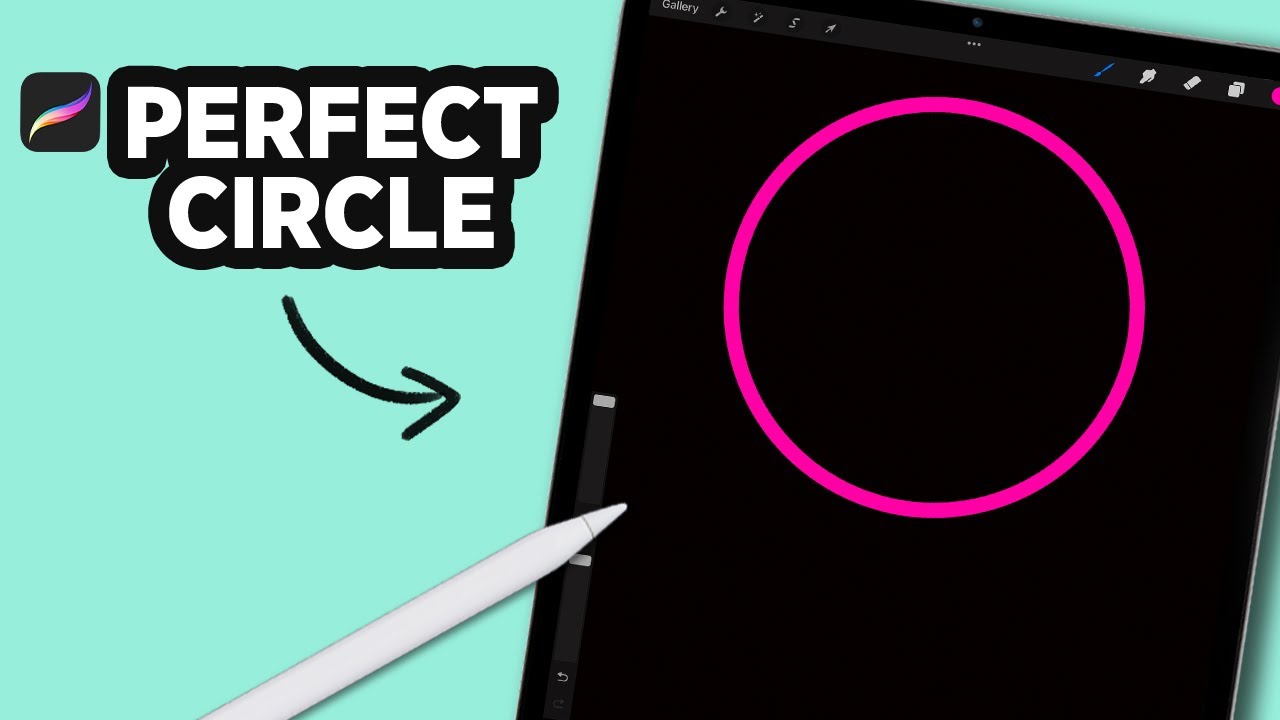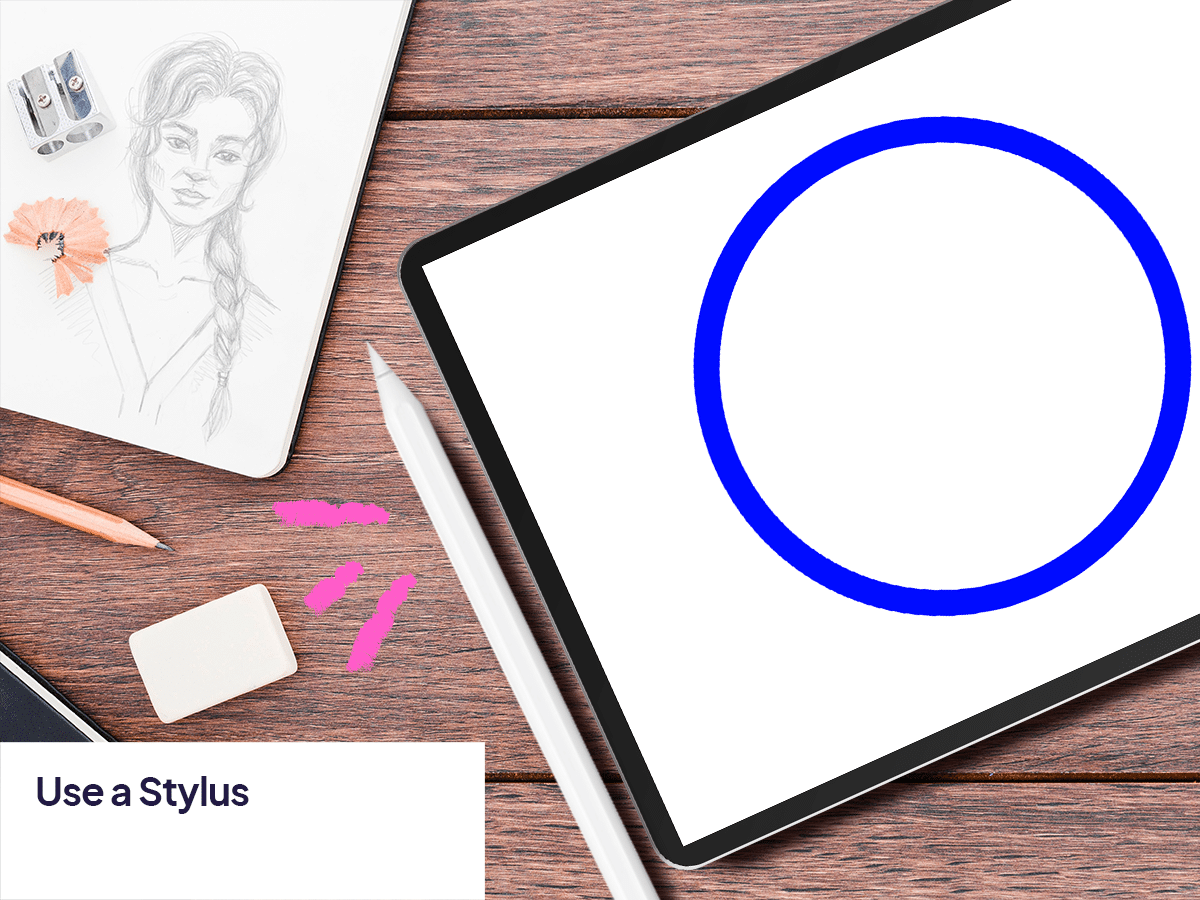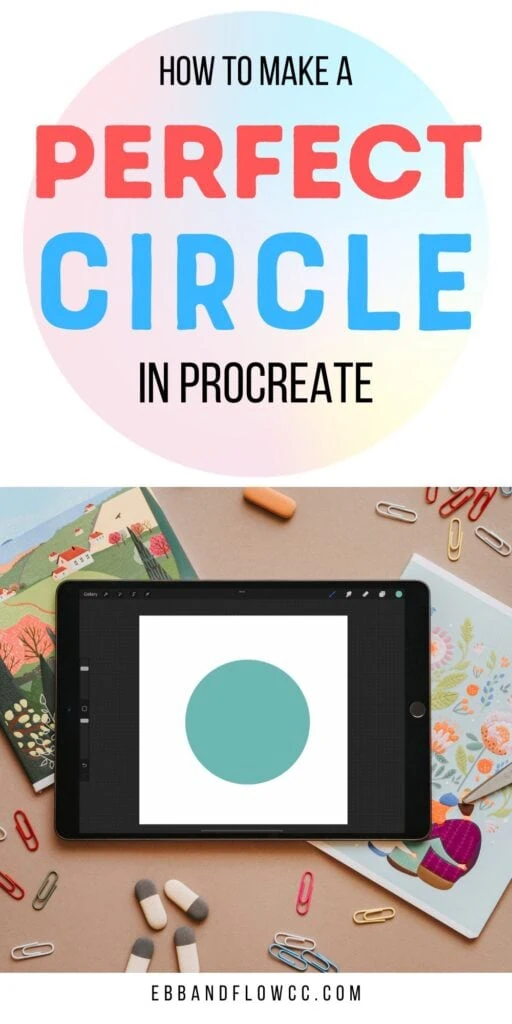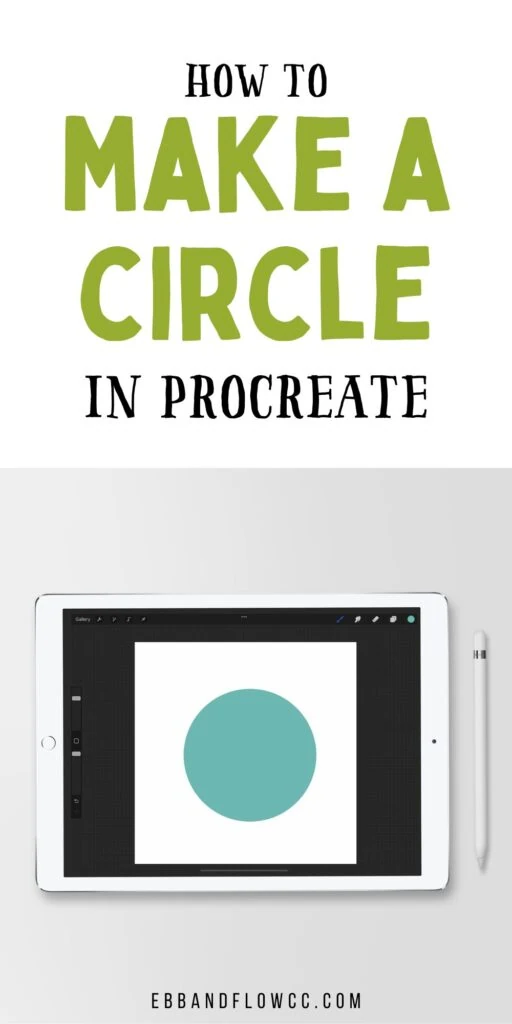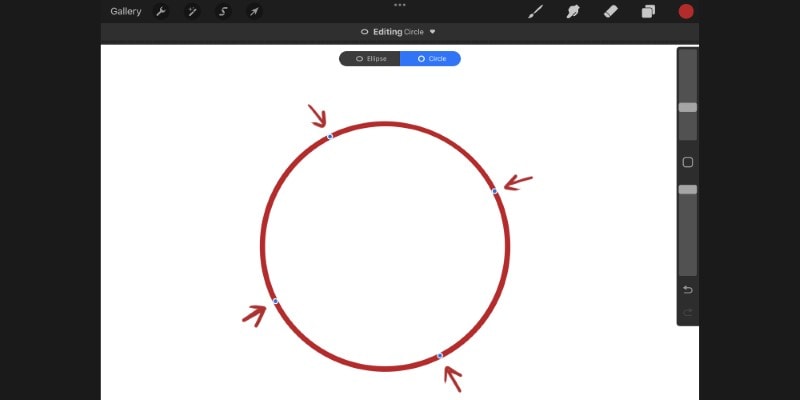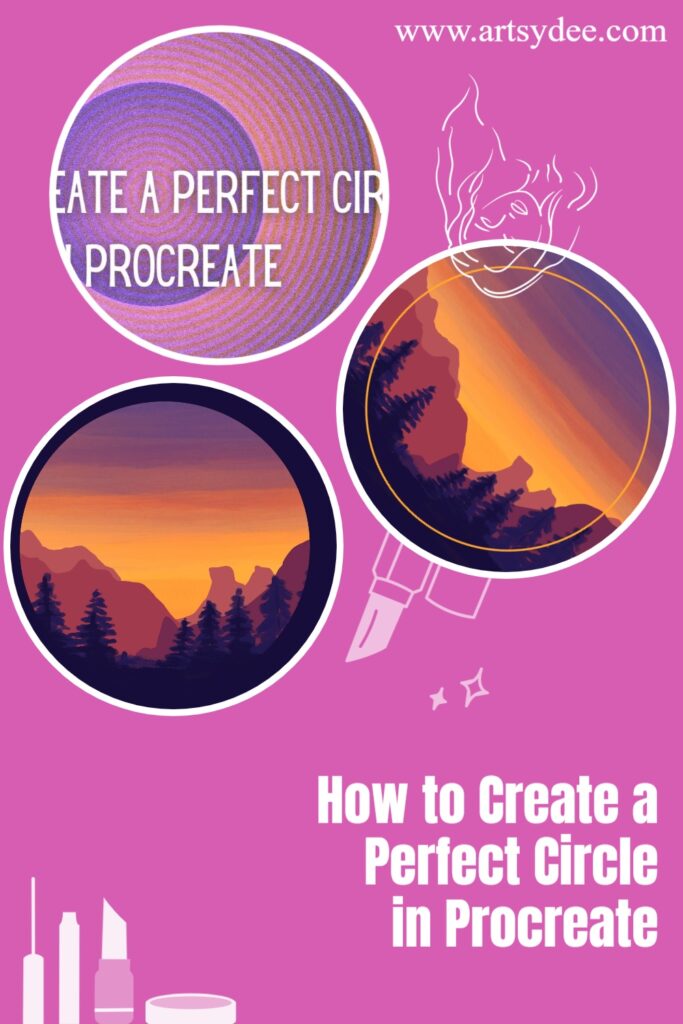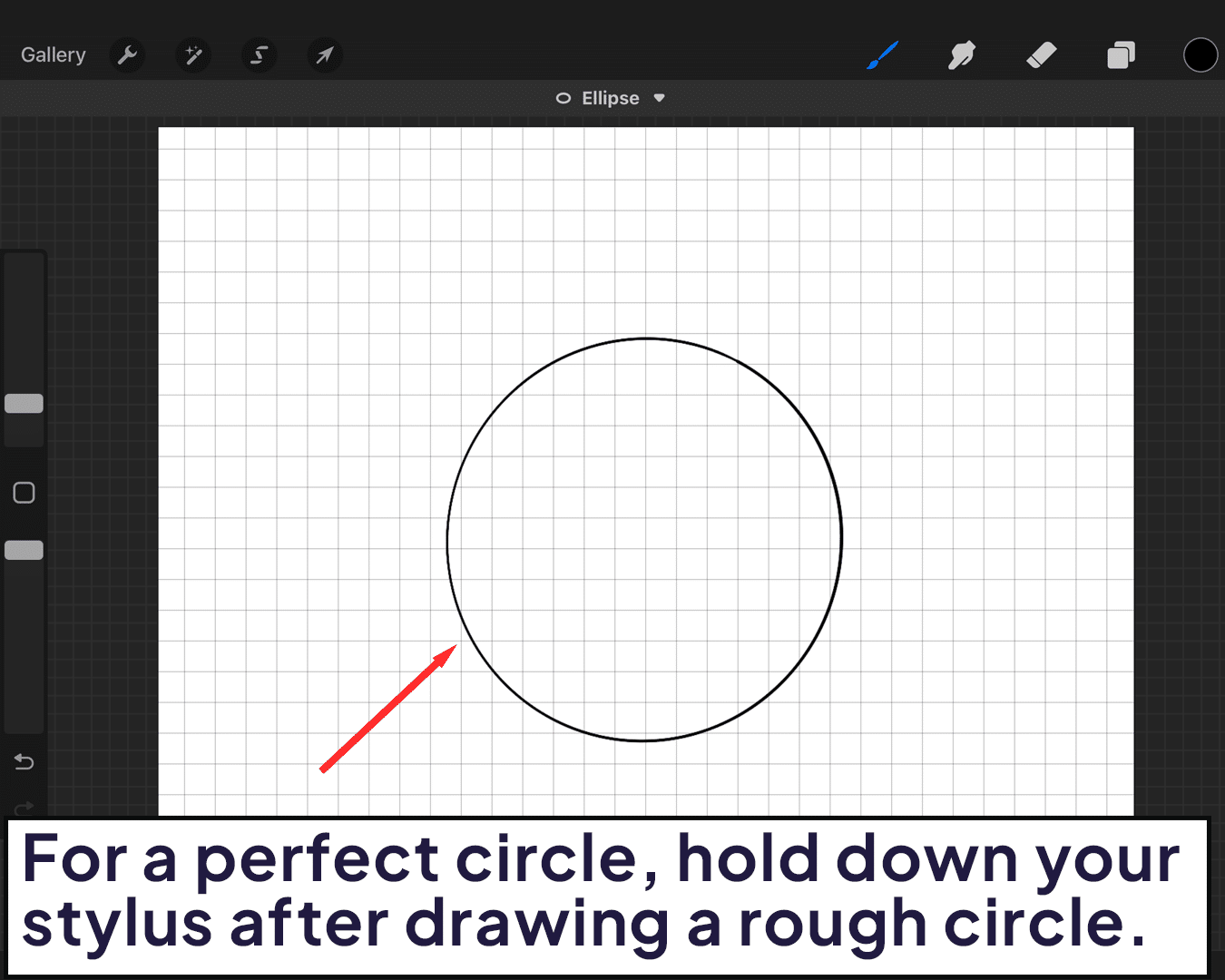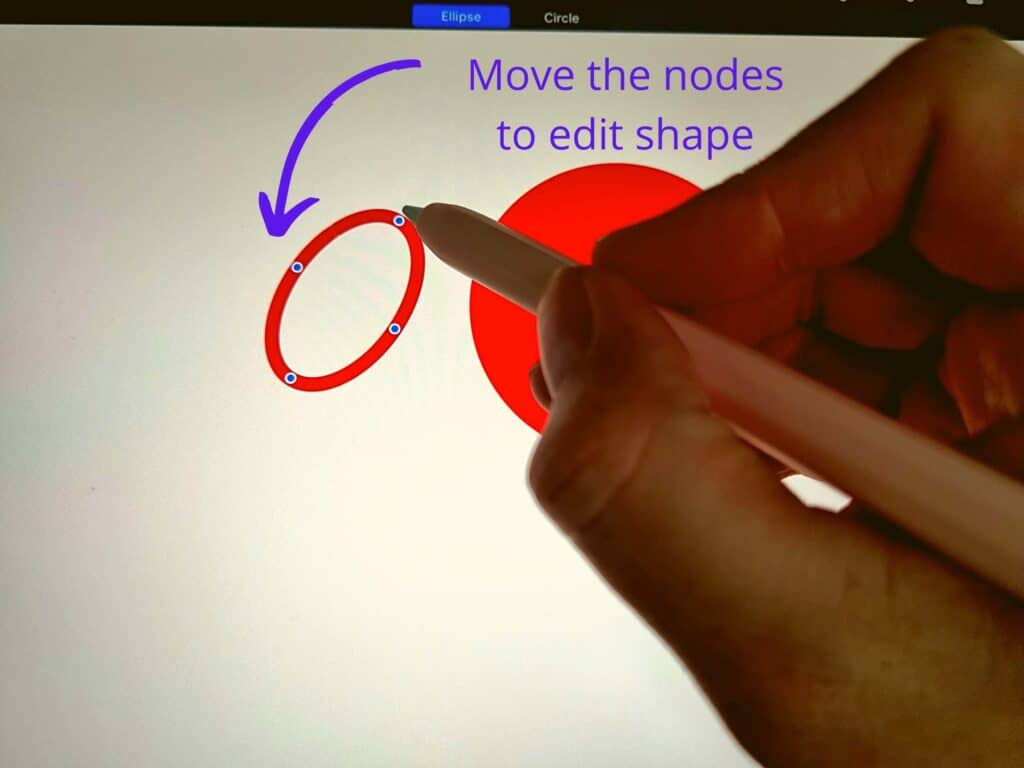How To Get A Perfect Circle In Procreate

Let's talk circles. Perfect circles. In Procreate.
Sounds easy, right? Wrong! Or, at least, not as easy as it pretends to be.
The "Helpful" Procreate Method
Procreate offers a "quick shape" feature. Draw a circle-ish thing. Hold down your stylus.
Supposedly, BAM! Perfect circle. Except... is it really?
I'm here to tell you, in my unpopular opinion, it's usually not. It's close. But close only counts in horseshoes and hand grenades.
The Problem with "Close Enough"
We're aiming for perfection, people! This isn't arts and crafts time at summer camp (although, those were fun too).
If you need a truly precise circle, that wobbly, slightly-off Procreate circle just won't cut it.
Don’t get me wrong, it’s handy for a quick sketch. But what if you're building a spaceship control panel? (Relatable, I know.)
My Totally Serious (But Kinda Silly) Solution
Okay, so here's my foolproof, guaranteed-to-work method. Are you ready?
Step 1: Embrace the imperfection. Just kidding!
Sort of. My actual solution involves layers and a healthy dose of acceptance that *some* fiddling is required.
The Layer Cake Circle
First, I draw a circle. Yes, using the Procreate quick shape thing. I told you it was handy for *something*.
Then, I create a new layer. On that layer, I trace the circle. But VERY carefully.
I'm talking zoomed in, painstakingly smoothing out any wobbles. I'm talking like a surgeon.
Next, I delete the original, imperfect circle layer. Bye Felicia!
Now I have a… slightly better circle. Progress!
The Grid is Your Friend
Here's a pro-tip: Use the Procreate grid. It helps you keep things aligned.
Turn on the grid under the canvas settings. Snap to Grid is your best friend.
Suddenly, your circle-making feels less like art and more like... math. Which, you know, circles kinda are.
The "Other Apps" Confession
Okay, confession time. Sometimes, I cheat. I know, I know. Forgive me.
Sometimes, I use another app. A vector app. Gasp!
Vector apps are designed for precision. They make perfect circles *effortlessly*.
I can create a perfect circle in, say, Vectornator or Adobe Illustrator, then import it into Procreate. Bam! Perfection achieved.
But That Feels Like Cheating!
Does it feel like cheating? Maybe a little. But I prefer to think of it as "resourceful."
And who am I kidding? Every artist Googles for reference images. This is the same thing, right?
Besides, I still have to *use* the circle in Procreate. I'm still being creative! I promise!
The Final Verdict (and a Plea for Help)
Getting a *truly* perfect circle in Procreate is harder than it should be, I think.
It's doable. But it takes effort. And sometimes, a little bit of cheating (ahem, "resourcefulness").
Maybe I'm missing some magical trick. Maybe there's a secret Procreate handshake that unlocks perfect circles.
If you know it, please tell me! Seriously. My sanity depends on it.
Until then, I'll keep tracing, gridding, and occasionally sneaking off to vector apps. And you know what? That's okay.
Because even imperfect circles can be beautiful. Especially if they're part of a spaceship control panel.