How To Get A Texture Pack In Geometry Dash

Want to spice up your Geometry Dash experience? You can! Texture packs are the answer. They totally revamp the game's look and feel.
Let's Get Started: Your Texture Pack Journey!
First things first: find a texture pack you love. There are tons online! Check out popular Geometry Dash forums or YouTube channels.
Look for packs that match your style. Do you want a futuristic vibe? Or maybe a retro one? The choice is yours!
Once you've found your dream pack, download it. It'll probably be a ZIP file, so remember where you saved it.
Digging Into the Game Files (Don't Worry, It's Easy!)
Now for the slightly techy part. Find your Geometry Dash installation folder.
If you're on Steam, right-click the game in your library. Then, go to "Properties," then "Local Files," and finally "Browse Local Files." Boom! You're there.
If you’re playing on mobile or another platform, you might need to do a little searching online for the location of the game files. Don't worry, there are plenty of tutorials available.
The Grand Swap: Replacing the Textures
Okay, this is where the magic happens. Open that downloaded ZIP file.
Inside, you'll see a bunch of image files and folders. These are the new textures!
Now, find the "Resources" folder inside your Geometry Dash game files. This is where the original textures live.
Here's the key step: Copy all the files from your texture pack ZIP file into the "Resources" folder. The game might ask you if you want to replace existing files. Say "yes" to all!
Don't be scared! You can always revert back to the original textures later if you want.
Launching the New and Improved Geometry Dash
Alright, close the folders and launch Geometry Dash. Get ready for a visual treat!
Everything should look different – the blocks, the icons, even the backgrounds. It's like a brand new game!
If something looks weird, double-check that you replaced all the files correctly. A missing texture can sometimes cause glitches.
Why Bother with Texture Packs?
So, why go through all this trouble? Because it's FUN! Texture packs breathe new life into a game you already love.
They let you customize your experience and express your creativity. Want a neon-soaked cyberpunk world? Done.
How about a cute, pastel-colored paradise? You got it! The possibilities are endless.
Plus, it's a cool way to show off your style to other players. Geometry Dash is all about self-expression, and texture packs are a huge part of that.
Imagine beating a ridiculously hard level, but doing it in a world you designed yourself. Talk about satisfying!
It's also a great way to keep the game fresh. Sometimes, even the best games can get a little stale. Texture packs prevent that by offering a constant stream of new visuals.
A World of Possibilities Awaits!
Don't be afraid to experiment. Try out different packs, mix and match elements, and see what you can create. This is your Geometry Dash world, after all!
Remember to always download texture packs from reputable sources to avoid any sketchy files. Safety first!
So what are you waiting for? Dive into the world of Geometry Dash texture packs and unlock a whole new level of fun!

![How To Get A Texture Pack In Geometry Dash [Geometry Dash] How to make a Texture Pack (Part 2: Icons) - YouTube](https://i.ytimg.com/vi/aNnhewm_KtE/maxresdefault.jpg)

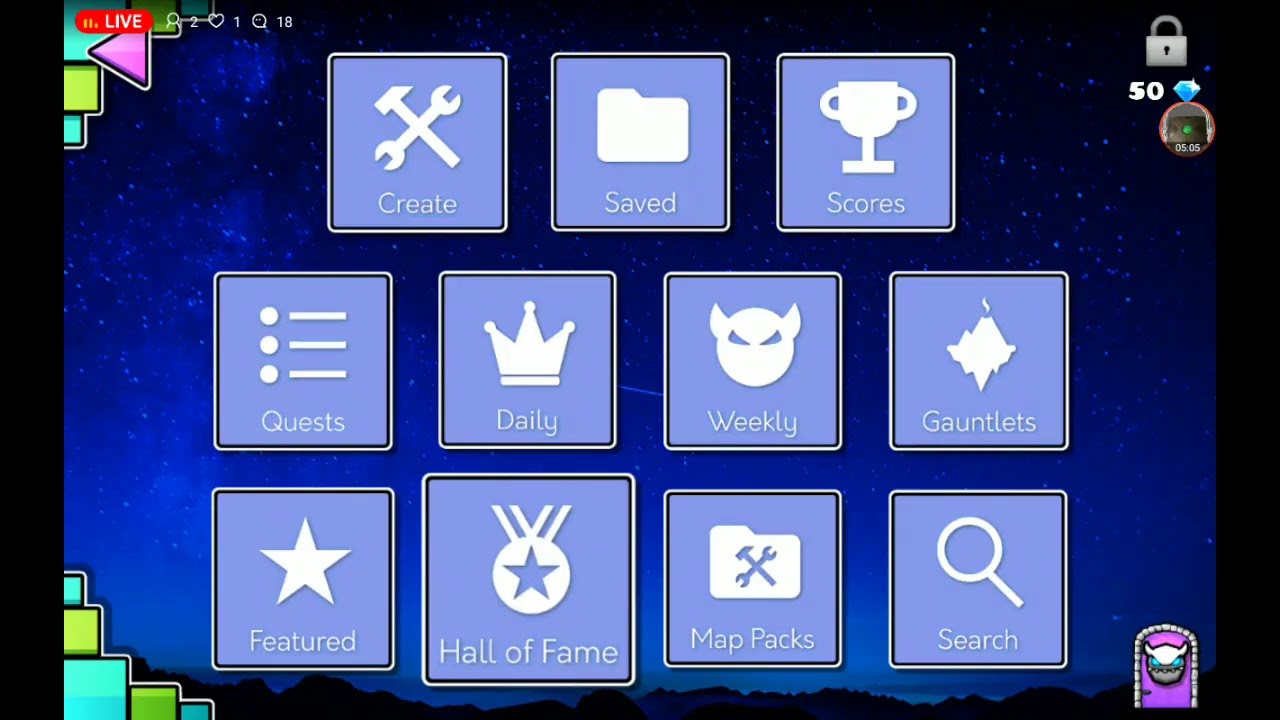




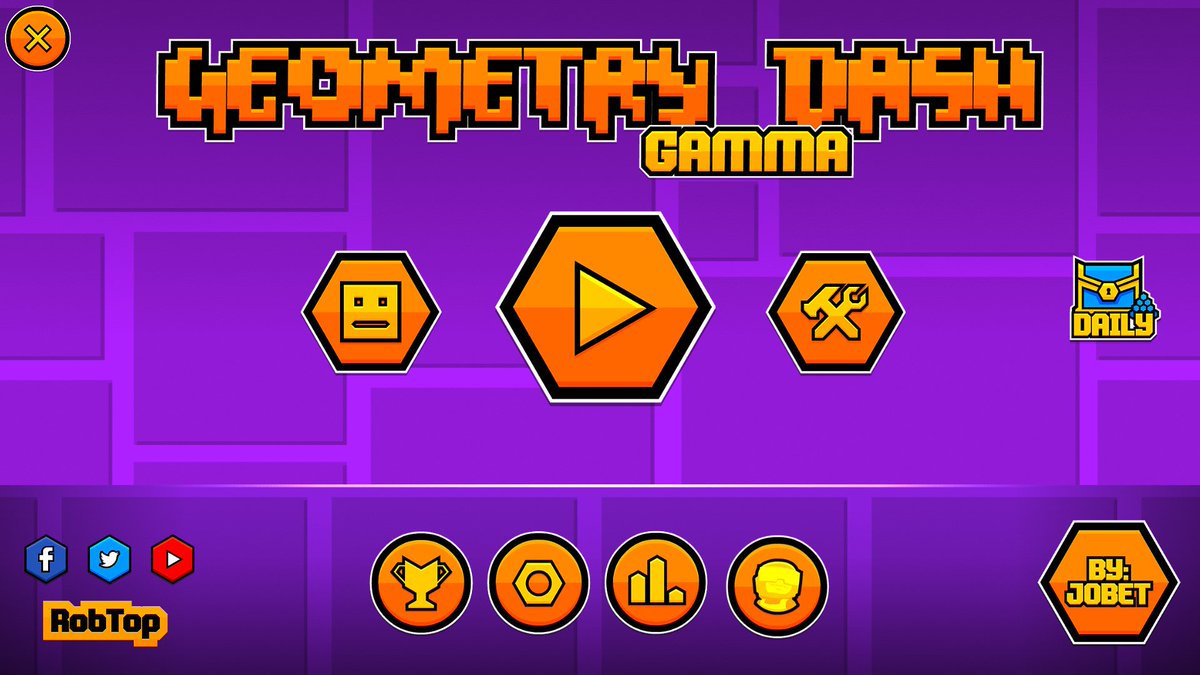
![How To Get A Texture Pack In Geometry Dash How to download a Geometry Dash texture pack [1.9] - YouTube](https://i.ytimg.com/vi/xOIocc-CojI/maxresdefault.jpg)



![How To Get A Texture Pack In Geometry Dash [NEW] How to Download a Texture Pack on Geometry Dash! - YouTube](https://i.ytimg.com/vi/P-BlzkpdWKw/maxresdefault.jpg)



